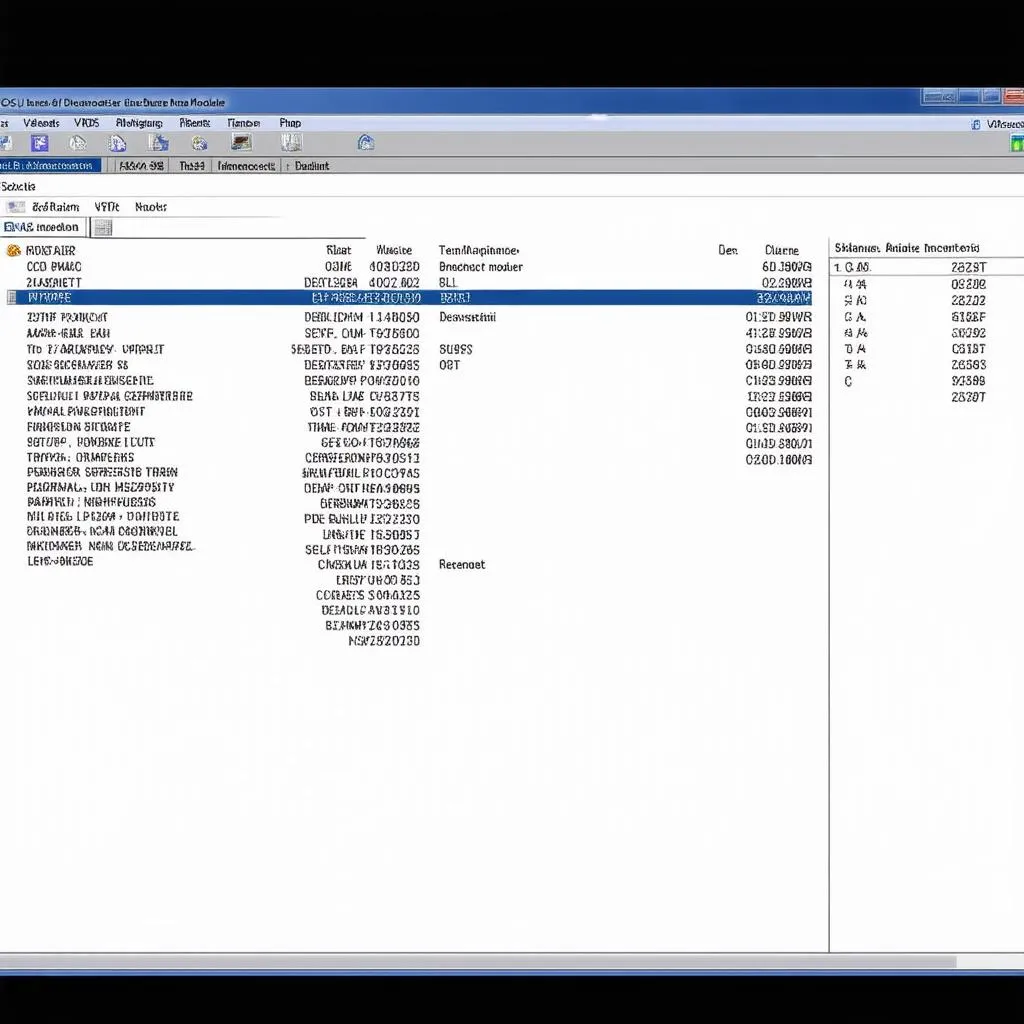A VCDS Lite cable is an essential tool for any Volkswagen, Audi, Seat, or Skoda owner. It allows you to access the advanced diagnostic capabilities of your vehicle, opening up a world of customization and troubleshooting possibilities. This guide will explore everything you need to know about the VCDS Lite cable, from its basic functions to advanced applications. Let’s dive in!
Check out our guide on the best vcds lite cable.
What is a VCDS Lite Cable?
A VCDS Lite cable, also known as a VAG-COM cable, is a diagnostic interface that connects your computer to your car’s onboard diagnostic system (OBD-II port). This cable allows you to read and clear diagnostic trouble codes (DTCs), monitor live data streams, perform basic settings, and even make coding changes to customize your car’s features. It’s a powerful tool for DIY enthusiasts and professional mechanics alike.
Choosing the Right VCDS Lite Cable
Not all VCDS Lite cables are created equal. There are various versions and functionalities available, so choosing the right one is crucial. Consider factors such as compatibility with your vehicle’s model year, software version, and desired features. While the full version of VCDS offers more extensive features, the Lite version is a cost-effective solution for many common diagnostic tasks.
Installing and Using Your VCDS Lite Cable
The installation process for the VCDS Lite software is relatively straightforward. Download the software from the official Ross-Tech website, follow the installation instructions, and connect the cable to your computer and car’s OBD-II port. Remember to install the correct drivers for your specific cable. More details can be found in our guide on installing vcds.
Common Uses for a VCDS Lite Cable
From simple tasks like resetting service reminders to more complex diagnostics, a VCDS Lite cable can save you time and money. Some common uses include:
- Reading and Clearing DTCs: Identify and erase fault codes to diagnose and resolve issues.
- Monitoring Live Data: View real-time sensor readings to analyze your car’s performance.
- Performing Basic Settings: Adjust throttle body adaptation, calibrate steering angle sensors, and more.
- Coding Changes: Customize certain features of your vehicle, such as enabling automatic locking or changing the behavior of the daytime running lights.
How to Check Motor Mounts with VCDS Lite
Checking motor mounts often requires specialized knowledge. Find out more about this process in our article on how check motor mounts vcds b8 s4 site www.audizine.com.
Advanced VCDS Functions
While VCDS Lite offers a range of functionalities, the full version unlocks even more capabilities. Learn more about the differences between vcds versions. For a comprehensive understanding of the software’s potential, see our detailed guide on vcds functions.
Troubleshooting VCDS Lite Cable Issues
Occasionally, you might encounter issues with your VCDS Lite cable. Common problems include connection problems, driver issues, and software compatibility problems. Ensure you have the correct drivers installed and are using a compatible cable and software version for your vehicle.
Conclusion
The VCDS Lite cable is a valuable tool for any VAG vehicle owner. It provides a cost-effective way to perform essential diagnostics, customize your car, and stay on top of maintenance. By understanding its capabilities and limitations, you can unlock the full potential of this powerful diagnostic tool. Investing in a VCDS Lite cable is investing in your car’s health and your own peace of mind.
FAQ
- What is the difference between VCDS Lite and the full version?
- Can I use a VCDS Lite cable on any car?
- Where can I download the VCDS Lite software?
- How do I install the drivers for my VCDS Lite cable?
- What should I do if my VCDS Lite cable is not connecting?
- Can I code my car with VCDS Lite?
- Is a VCDS Lite cable worth the investment?
Common Scenarios & Questions
- Scenario: Check Engine Light is on. Question: Can VCDS Lite help me diagnose the problem? Answer: Yes, VCDS Lite can read the trouble codes that triggered the Check Engine Light.
- Scenario: Want to enable automatic locking. Question: Can I do this with VCDS Lite? Answer: It depends on your specific car model and year. Some coding functionalities might be limited in the Lite version.
Further Exploration
Explore other helpful resources on our website related to specific car models, troubleshooting tips, and advanced coding techniques.
For assistance, contact us via Whatsapp: +1 (641) 206-8880, Email: CARDIAGTECH[email protected] or visit us at 276 Reock St, City of Orange, NJ 07050, United States. Our customer service team is available 24/7.