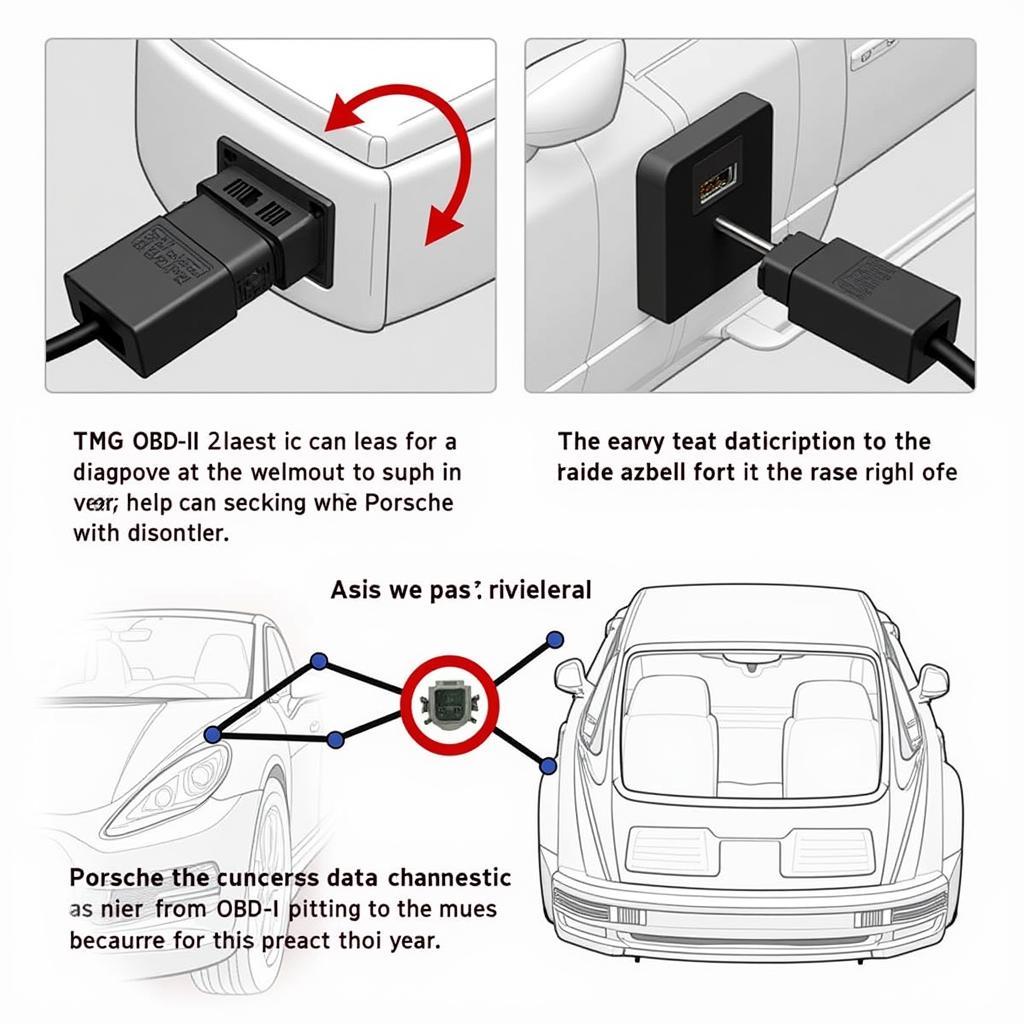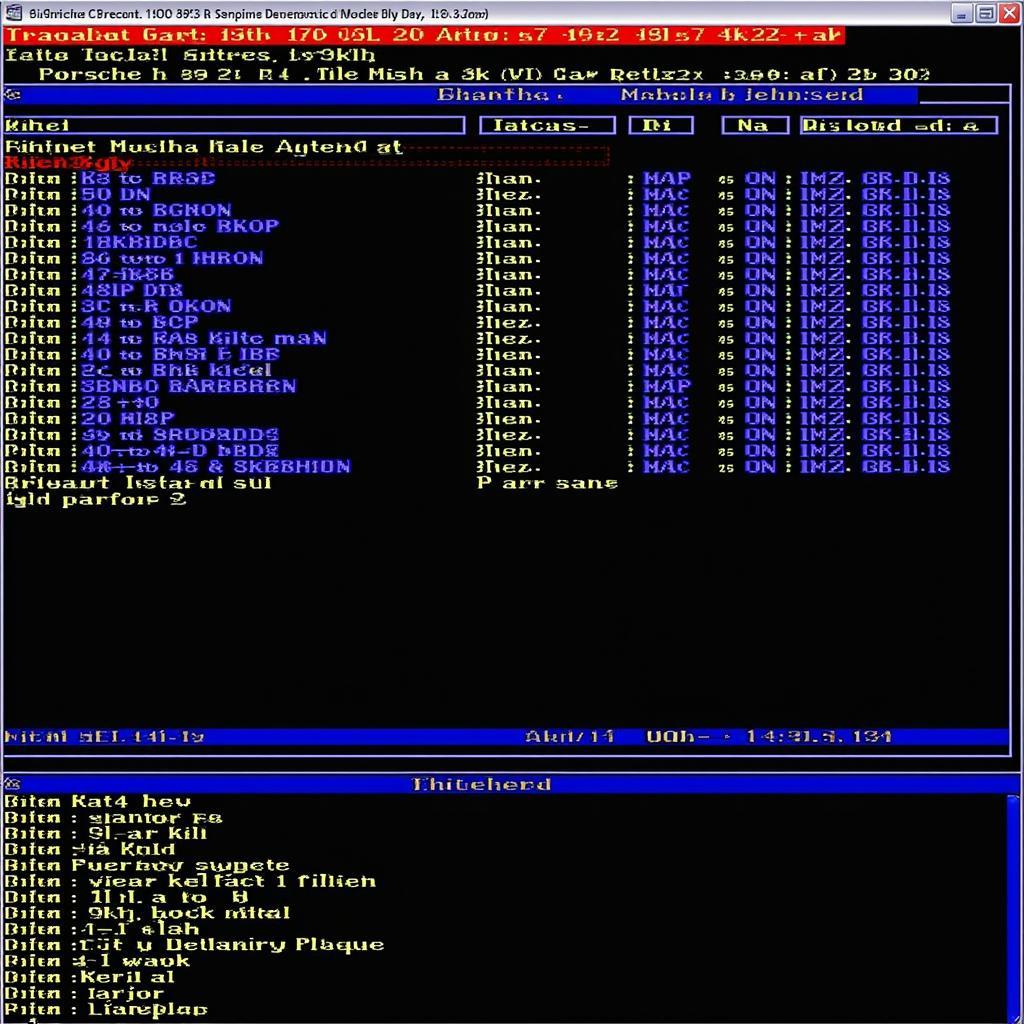The Porsche PCM 3.1 software update DVD is a crucial element for maintaining optimal performance and enjoying the latest features in your Porsche vehicle. This guide dives deep into the world of PCM 3.1 updates, addressing common questions, troubleshooting tips, and providing valuable insights for Porsche owners, mechanics, and automotive technicians.
Understanding the Importance of Porsche PCM 3.1 Software Updates
Keeping your Porsche Communication Management (PCM) system up-to-date is essential for several reasons. Software updates often include bug fixes, performance improvements, and new features that enhance your driving experience. From improved navigation accuracy to enhanced Bluetooth connectivity and potentially even improved fuel efficiency, these updates can significantly impact your vehicle’s functionality and enjoyment. Ignoring these updates can lead to outdated maps, software glitches, and compatibility issues with newer devices.
Finding the Right Porsche PCM 3.1 Software Update DVD
Locating the correct update DVD for your specific Porsche model and PCM version is critical. Using the wrong DVD can potentially brick your system, leading to costly repairs. Always verify your PCM version and model year before purchasing or installing any update. You can usually find this information in your vehicle’s owner’s manual or by accessing the system information menu on the PCM itself. Genuine Porsche update DVDs are recommended and can be purchased from authorized Porsche dealers or reputable online retailers.
How to Update Your Porsche PCM 3.1 Software
The process of updating your PCM 3.1 software usually involves inserting the DVD into the PCM’s drive and following the on-screen instructions. However, it’s important to ensure your car’s battery is fully charged to prevent interruptions during the update process. It is also crucial to avoid interrupting the update once it has begun, as this could corrupt the system software. The update process typically takes between 30 minutes to an hour.
Troubleshooting Common PCM 3.1 Update Issues
Some common issues during the update process include the PCM not recognizing the DVD, the update freezing, or error messages appearing. If you encounter any problems, consult your owner’s manual or contact a Porsche specialist for assistance. Attempting to fix these issues yourself without the proper knowledge could worsen the problem.
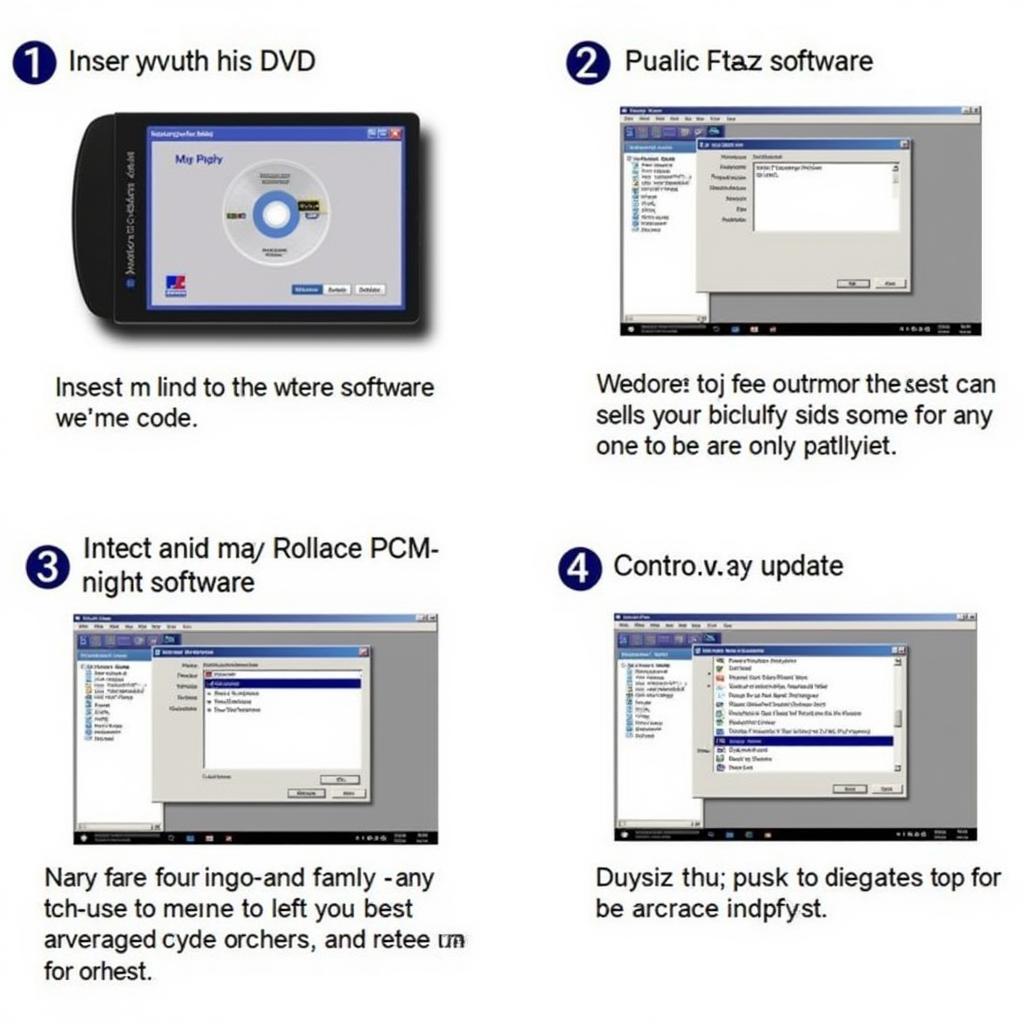 Porsche PCM 3.1 Software Update Process
Porsche PCM 3.1 Software Update Process
Why Choose Professional Installation for Your Porsche PCM 3.1 Software Update?
While updating the PCM software can be done by the owner, opting for professional installation provides several benefits. Experienced technicians can ensure the correct update is applied for your specific model, minimizing the risk of errors. They can also troubleshoot any problems that may arise during the process and provide post-installation support.
“Having a professional install the PCM 3.1 software update provides peace of mind, especially for those less tech-savvy,” says John Smith, Senior Automotive Technician at CARDIAGTECH. “It’s a small investment that can save you from potential headaches and ensure the update is done correctly the first time.”
Benefits of Updating to the Latest Porsche PCM 3.1 Software
Updating your PCM 3.1 system offers numerous advantages, including improved navigation, enhanced multimedia capabilities, and better integration with your mobile devices. It also ensures compatibility with newer smartphones and other devices, providing a seamless and connected driving experience.
Conclusion: Keeping Your Porsche PCM 3.1 Up-to-Date
Keeping your Porsche PCM 3.1 software updated with the correct porsche pcm 3.1 software update dvd is crucial for maintaining optimal performance and enjoying the latest features. By understanding the update process and potential issues, you can make informed decisions and keep your Porsche running smoothly.
FAQ
- Where can I find the correct Porsche PCM 3.1 software update DVD for my car?
- How long does the update process typically take?
- What should I do if my PCM doesn’t recognize the update DVD?
- Can I interrupt the update process once it has started?
- What are the benefits of having a professional install the update?
- What are the main improvements offered by the latest PCM 3.1 software?
- How often should I update my PCM 3.1 software?
Common Scenarios:
- Scenario 1: You insert the DVD, but the PCM doesn’t recognize it. Solution: Try cleaning the DVD, ensure it’s the correct version for your PCM, and check your PCM’s user manual.
- Scenario 2: The update freezes midway. Solution: Do not interrupt the process. Contact a Porsche specialist for guidance.
Related Articles and Questions:
- Porsche PCM Troubleshooting Guide
- Understanding Porsche Software Updates
- How to find your PCM version
Need further assistance? Contact us via Whatsapp: +1 (641) 206-8880, Email: CARDIAGTECH[email protected] or visit us at 276 Reock St, City of Orange, NJ 07050, United States. We have a 24/7 customer support team ready to assist you.