Turning on your Sony Bluetooth car radio might seem straightforward, but occasionally, issues can arise. This guide provides a comprehensive walkthrough covering everything from basic operation to troubleshooting common problems, ensuring you can enjoy your favorite tunes on the road. We’ll cover the various ways to turn on your Sony Bluetooth car radio and offer solutions if you’re encountering difficulties. Read on to get connected.
Here’s a quick look at how to pair your Sony car stereo via Bluetooth: While your car radio is on, press the “Source” or “Mode” button until “Bluetooth” appears on the display. Next, activate Bluetooth on your phone and search for available devices. Select your Sony car radio from the list, and if prompted, enter the pairing code displayed on your car radio’s screen. how to pair bluetooth to sony car radio
Basic Operation: Powering On Your Sony Car Radio
Most Sony car radios turn on automatically when you start your car’s ignition. However, some models might have a separate power button, often labeled “PWR” or with a power symbol. Locate this button, usually on the front panel, and press it to turn on the radio. If the radio still doesn’t power on, check your car’s fuse box for a blown fuse related to the car stereo.
Troubleshooting a Sony Bluetooth Car Radio That Won’t Turn On
Several factors can prevent your Sony Bluetooth car radio from turning on. Here’s a step-by-step guide to diagnosing and resolving these issues.
-
Check the Power Supply: Ensure the radio is receiving power. Verify the car’s ignition is on and check the fuse connected to the radio in the fuse box. Replace the fuse if necessary.
-
Inspect Wiring and Connections: Loose or damaged wiring can interrupt power flow. Examine the wiring harness connected to the back of the radio for any signs of damage or disconnection.
-
Reset the Radio: Sometimes, a simple reset can resolve software glitches. Many Sony car radios have a small reset button, often located on the front panel or near the volume knob. Press and hold this button for a few seconds to reset the unit. If you can’t locate a reset button, disconnecting the car’s battery for a few minutes can also perform a reset. For more information about Sony radio installation, check out this link: sony car radio installation.
-
Test with a Different Power Source: If possible, try powering the radio with a different 12V power source to rule out a problem with the car’s electrical system.
-
Seek Professional Assistance: If the above steps don’t resolve the issue, it’s advisable to consult a qualified car audio technician or contact Sony support for further assistance. They have the expertise to diagnose and repair more complex problems.
## Connecting Your Phone via Bluetooth to Your Sony Car Stereo
Once your Sony car radio is powered on, pairing your phone is the next step. While each model may vary slightly, the general process is similar.
-
Activate Pairing Mode: Press the “Source” or “Mode” button on your car radio until “Bluetooth” is displayed. Some models might require you to hold the button down for a few seconds to enter pairing mode.
-
Enable Bluetooth on Your Phone: Open your phone’s settings and turn on Bluetooth. Your phone will begin searching for available Bluetooth devices.
-
Select Your Car Radio: Your Sony car radio should appear in the list of available devices. Select it to initiate pairing.
-
Enter the Pairing Code (If Required): Some Sony car radios require a pairing code. This code will be displayed on the radio’s screen. Enter the code on your phone to complete the pairing process. If you have a specific model like the MEX-N4200BT and are having trouble, you can find specific instructions for the Sony MEX-N4200BT Bluetooth car radio not turning on issue here: sony bluetooth car radio mex-n4200bt not turning on.
 Pairing a Phone with a Sony Car Radio
Pairing a Phone with a Sony Car Radio
“A common mistake is not having the radio in the correct source mode for Bluetooth pairing. Always ensure you’ve selected Bluetooth before attempting to connect,” says John Smith, Senior Automotive Electronics Technician at AutoTech Solutions.
## Advanced Troubleshooting and Tips for Sony Bluetooth Car Radios
If you are experiencing issues with your Sony car radio, even after following the basic troubleshooting steps, here are a few more advanced tips:
-
Check for Software Updates: Some Sony car radios can be updated with new firmware, which can resolve bugs and improve performance. Consult your car radio’s manual or Sony’s website for information on how to update your specific model.
-
Factory Reset: A factory reset can sometimes resolve persistent problems. Be aware that this will erase all saved settings and paired devices. Consult your car radio’s manual for instructions on how to perform a factory reset.
-
Compatibility Issues: Ensure your phone is compatible with your Sony car radio’s Bluetooth version. Older phones might not be compatible with newer car radios, and vice versa. For Subaru owners looking to install a Sony Bluetooth car radio, this link provides valuable information: sony car radio bluetooth for subaru.
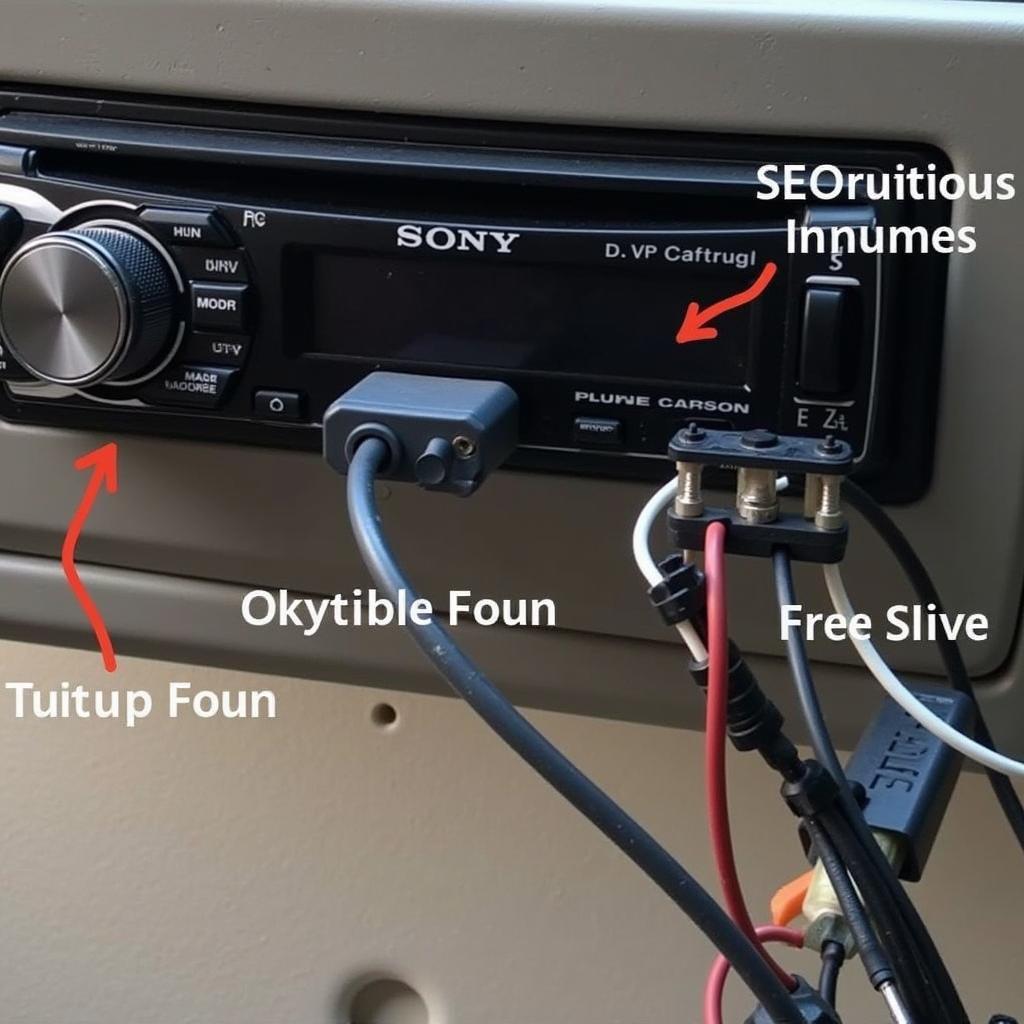 Inspecting the Wiring Harness of a Sony Car Radio
Inspecting the Wiring Harness of a Sony Car Radio
“Regularly checking your car’s electrical system can prevent many car audio problems. A simple voltage check can identify potential issues before they cause major malfunctions,” advises Maria Garcia, Certified Automotive Electrician at Car Electric Solutions.
Conclusion
Turning on your Sony Bluetooth car radio should be a seamless experience. By understanding the basic operation and following the troubleshooting steps outlined in this guide, you can quickly address most common issues. Remember to consult your car radio’s manual for specific instructions related to your model. Now get back to enjoying your music on the road! For more details on specific models like the 1566429, visit sony 1566429 bluetooth car radio.
FAQ
-
Why is my Sony car radio not turning on at all? This could be due to a blown fuse, a wiring problem, or a faulty radio unit.
-
How do I reset my Sony car radio? Locate the reset button (usually a small pinhole) on the front panel or disconnect the car’s battery.
-
My phone won’t connect to my Sony car radio. What should I do? Ensure both devices are in pairing mode, check for compatibility issues, and try restarting both devices.
-
How do I know if my Sony car radio is in pairing mode? The radio’s display will usually indicate “Bluetooth Pairing” or a similar message.
-
Can I update the software on my Sony car radio? Some models can be updated. Check your manual or Sony’s website for instructions.
-
What if I’ve tried everything and my Sony car radio still won’t turn on? Consult a qualified car audio technician for further diagnosis and repair.
-
Where can I find the pairing code for my Sony car radio? The code is typically displayed on the radio’s screen when it’s in pairing mode.
