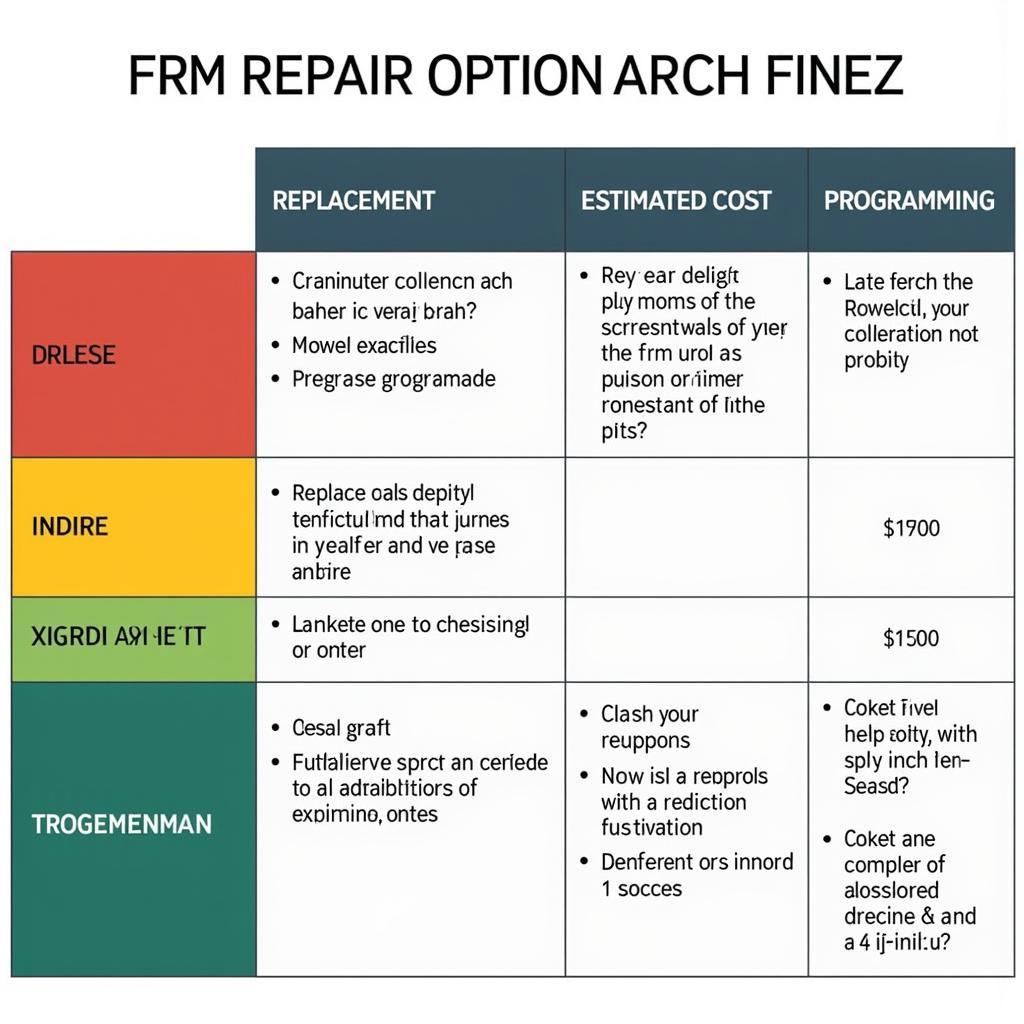Connecting your phone via Bluetooth to your 2014 BMW 428i for audio streaming should be a seamless experience. However, sometimes things don’t go as planned and you might encounter issues. This comprehensive guide will cover common problems, troubleshooting steps, and solutions for 2014 BMW 428i Bluetooth audio issues, equipping you with the knowledge to enjoy your favorite tunes on the road.
Common 2014 BMW 428i Bluetooth Audio Problems
Several issues can disrupt your Bluetooth audio experience in your 2014 BMW 428i. These range from simple pairing problems to more complex software glitches. Some common problems include:
- Pairing Issues: Your phone might not be discoverable by the car’s system, or vice versa.
- Intermittent Connection: The audio might cut in and out, creating a frustrating listening experience.
- No Audio: Even when paired, you might not hear any sound coming through the car speakers.
- Poor Audio Quality: The audio might be distorted, muffled, or have static noise.
- Phone Calls Not Routing Through Bluetooth: While music may stream fine, calls may not route through the car’s audio system.
Troubleshooting 2014 BMW 428i Bluetooth Audio
Before diving into more complex solutions, try these basic troubleshooting steps:
- Check Phone Compatibility: Ensure your phone is compatible with the 2014 BMW 428i’s Bluetooth system. Consult your car’s manual or BMW’s website for a list of compatible devices.
- Restart Your Devices: A simple restart of both your phone and the car’s infotainment system can often resolve minor glitches. Turn off your car, wait a few minutes, then restart it. Also, restart your phone.
- Check Bluetooth Settings on Your Phone and Car: Make sure Bluetooth is enabled on both devices. Also, check if your phone is discoverable and if the car is actively searching for devices.
- Delete Existing Pairing: Remove your phone from the car’s Bluetooth list, and delete the car from your phone’s Bluetooth list. Then, try pairing them again from scratch.
 2014 BMW 428i Bluetooth Menu Navigation
2014 BMW 428i Bluetooth Menu Navigation
Advanced Solutions for 2014 BMW 428i Bluetooth Audio Issues
If basic troubleshooting doesn’t work, these more advanced solutions might help:
Software Updates
Outdated software in either your phone or the car’s iDrive system can cause Bluetooth issues. Ensure both are running the latest software versions.
- Phone Software Update: Check your phone’s settings for software updates.
- iDrive System Update: You can often update your iDrive software via USB or, in some cases, over the air. Refer to your car’s manual or contact a BMW dealership for assistance.
Check for Hardware Issues
While less common, hardware problems can also cause Bluetooth audio problems. This might involve a faulty Bluetooth module in the car or a problem with the car’s audio system. If you suspect a hardware issue, it’s best to consult a qualified BMW technician.
Remote Software Programming and Diagnostics
Sometimes, the solution involves remote software programming and diagnostics. This is where CARDIAGTECH can help. We specialize in remotely diagnosing and fixing software-related issues in BMW vehicles, including Bluetooth problems. Our team can access your car’s systems remotely and implement the necessary software fixes to restore your Bluetooth audio functionality.
Why Choose Remote Software Solutions for Your 2014 BMW 428i?
Remote software solutions offer several advantages:
- Convenience: No need to take your car to a dealership. We diagnose and fix the problem remotely.
- Cost-Effective: Remote solutions can often be more affordable than traditional repairs.
- Expert Support: Our team of expert technicians has extensive experience with BMW vehicles and Bluetooth systems.
Conclusion: Reclaiming Your 2014 BMW 428i Bluetooth Audio
Experiencing problems with your 2014 BMW 428i Bluetooth audio can be frustrating, but by following these troubleshooting tips and exploring advanced solutions like remote software programming, you can regain control of your in-car entertainment. Don’t let Bluetooth issues silence your drive.
FAQ
- Why is my 2014 BMW 428i not connecting to Bluetooth? Check your phone and car’s Bluetooth settings, try restarting both devices, and delete/re-pair the connection.
- How do I update my BMW iDrive system? Refer to your car’s manual or contact a BMW dealership for instructions.
- Can CARDIAGTECH help with my BMW Bluetooth problems? Yes, we specialize in remote software programming and diagnostics for BMW vehicles, including Bluetooth issues.
- What are the common causes of Bluetooth audio problems in a 2014 BMW 428i? Common causes include pairing issues, outdated software, and hardware problems.
- How do I know if my phone is compatible with my BMW’s Bluetooth? Consult your car’s manual or the BMW website for a list of compatible devices.
- Why is my Bluetooth audio cutting out in my BMW? This could be due to interference, a weak Bluetooth signal, or a software glitch.
- What if none of these solutions work? Contact a qualified BMW technician or reach out to CARDIAGTECH for remote diagnostic support.
Need assistance with your 2014 BMW 428i Bluetooth audio? Contact us via Whatsapp: +1 (641) 206-8880, Email: CARDIAGTECH[email protected] or visit us at 276 Reock St, City of Orange, NJ 07050, United States. We offer 24/7 customer support.