Turning off your car will indeed stop the VCDS system. This is because the VCDS system relies on the car’s battery power to operate. When the ignition is off, the power supply to the OBD-II port, which the VCDS system connects to, is cut off. This effectively disables communication between the VCDS software on your computer and the car’s control modules.
The question of whether turning off the car stops the VCDS system is a common one, particularly for those new to using the diagnostic tool. Understanding this connection is crucial for safe and effective vehicle diagnostics. Incorrectly disconnecting the system could lead to corrupted data or even potential damage to the vehicle’s control modules.
Understanding the Relationship Between VCDS and Your Car’s Ignition
The VCDS system, also known as VAG-COM, is a powerful diagnostic tool used for Volkswagen, Audi, Seat, and Skoda vehicles. It allows users to access and modify various control modules within the car, enabling a wide range of functions from reading and clearing fault codes to customizing specific vehicle settings. However, it’s important to remember that the VCDS system is dependent on the car’s electrical system for power. This power is supplied through the OBD-II port. When the car is turned off, this power supply is interrupted, effectively shutting down the VCDS system.
You can think of it like a computer peripheral. Just like a printer needs to be connected to a powered-on computer to function, the VCDS system needs a powered-on car to communicate with its control modules. Turning off the car is equivalent to unplugging the printer.
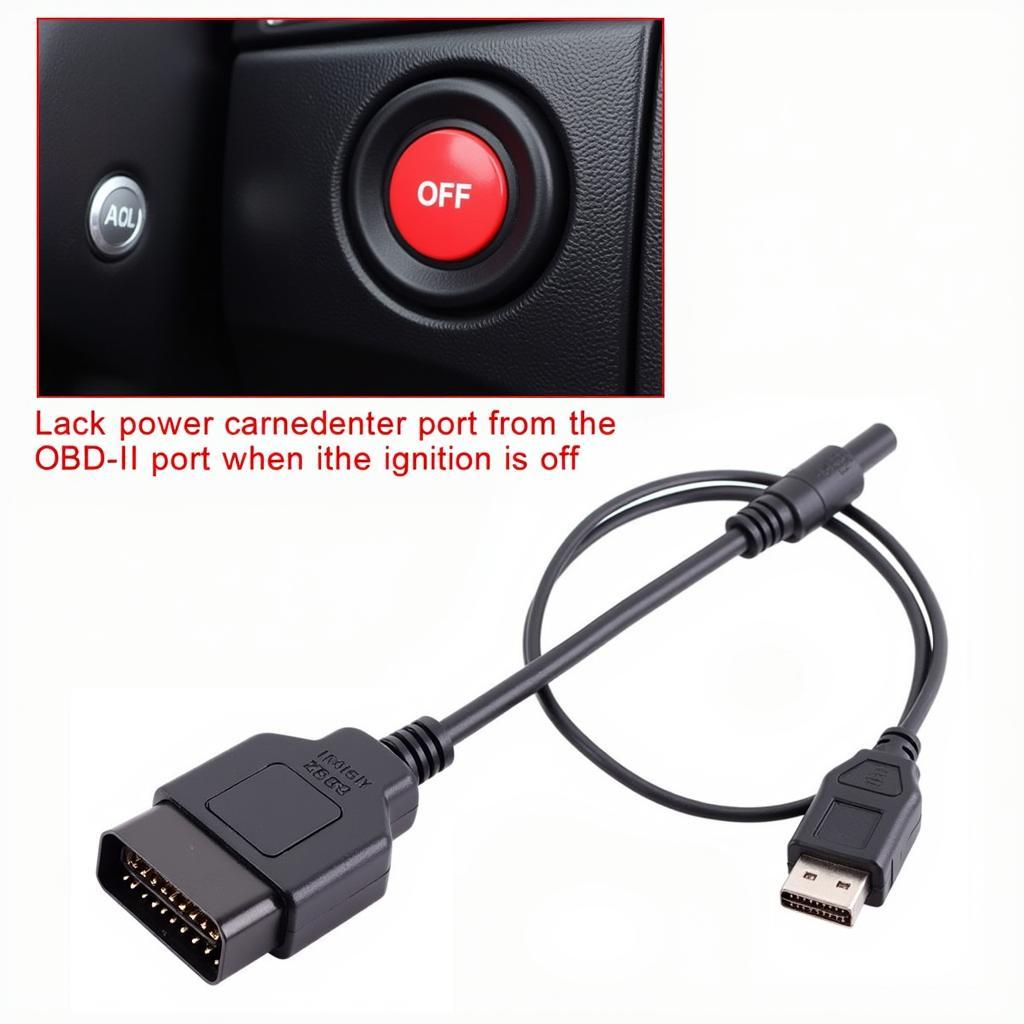 Car Ignition and VCDS Connection
Car Ignition and VCDS Connection
Safe Practices for Disconnecting VCDS
Knowing that turning off the car stops the VCDS system, the next important step is understanding the proper procedure for disconnecting the tool. While simply turning off the car effectively halts the system, abruptly disconnecting the VCDS cable while a diagnostic session is in progress could lead to data corruption or potential damage to the control modules. Therefore, always follow these steps:
- Close any open control modules within the VCDS software. This ensures that all data is properly saved and any ongoing processes are terminated.
- Exit the VCDS software on your computer. This step further safeguards against data corruption and prepares the system for disconnection.
- Turn off the car’s ignition. This cuts off the power supply to the OBD-II port and effectively disables the VCDS system.
- Disconnect the VCDS cable from the OBD-II port. Once the power is off, you can safely remove the cable.
Following these steps ensures a clean and safe disconnection, minimizing the risk of any potential issues.
how to retract calipers vcds vw cc
What Happens if I Disconnect VCDS Improperly?
While modern vehicle systems are designed with a degree of fault tolerance, improperly disconnecting the VCDS system, such as by pulling the cable out while the car is still on and the software is running, can lead to several problems.
- Data Corruption: Interrupting data transfer mid-process can corrupt the data stored within the control modules, potentially leading to erratic vehicle behavior.
- Control Module Damage: In some rare cases, improper disconnection could damage the control modules, requiring costly repairs or replacements.
- Communication Errors: Future attempts to connect to the control modules might result in communication errors, hindering further diagnostic efforts.
Always follow the proper disconnection procedure to avoid these potential risks.
 Risks of Improper VCDS Disconnection
Risks of Improper VCDS Disconnection
Will Turning the Car Off Mid-Coding Cause Problems?
Yes, turning off the car or interrupting the power supply to the OBD-II port during coding can cause serious problems. Coding involves writing new software to the car’s control modules. Interrupting this process can corrupt the module’s software, potentially leading to malfunctions or even bricking the module, requiring replacement. Therefore, it’s crucial to ensure a stable power supply throughout the entire coding process. Some recommend using a battery charger to maintain a consistent voltage during coding, especially for longer procedures.
vcds dpf regeneration while driving
“Ensuring a stable power supply during coding is paramount,” says automotive electronics expert, Dr. Thomas Miller. “Interrupting the process can have dire consequences, from minor glitches to complete module failure.” It’s always best to err on the side of caution and take the necessary precautions.
Does the VCDS System Drain the Car Battery?
While the VCDS system does draw power from the car’s battery, the amount of current consumed is minimal. Leaving the system connected for a short period with the ignition off is unlikely to cause any noticeable battery drain. However, leaving the system connected for extended periods, particularly overnight, could potentially drain the battery, especially in older vehicles with weaker batteries.
“Modern vehicles have sophisticated power management systems that minimize parasitic drain,” adds Miller. “However, it’s always a good practice to disconnect any external devices when not in use, simply as a precautionary measure.”
Conclusion: Turning Off Your Car and VCDS
In conclusion, turning off your car will stop the VCDS system. This is because the VCDS system requires power from the car’s battery through the OBD-II port, which is deactivated when the ignition is off. Always adhere to the correct disconnection procedure to avoid any potential damage or data corruption. Remember to close all open modules within the VCDS software, exit the software, turn off the ignition, and then disconnect the cable. By following these simple steps, you can ensure safe and effective use of your VCDS system.
FAQ
- Can I leave the VCDS cable plugged in overnight? It’s not recommended as it could potentially drain your car battery, especially in older vehicles.
- What happens if I interrupt a coding session? Interrupting a coding session could corrupt the control module, potentially leading to malfunctions or requiring module replacement.
- Do I need to turn the car off before disconnecting VCDS? Yes, it’s crucial to turn off the ignition before disconnecting the VCDS cable.
- How much power does VCDS draw from the car battery? The VCDS system draws a minimal amount of power.
- Is it safe to use VCDS on my car? Yes, VCDS is safe to use when operated correctly, following the proper procedures.
- What should I do if my VCDS system isn’t working? Check your connections, ensure the car’s ignition is on, and verify that the software is running correctly.
- Where can I find more information about using VCDS? Consult the official Ross-Tech website for comprehensive documentation and support.
vcds turn off brake pad warning
Need help with your car diagnostics or software installation? Contact us via Whatsapp: +1 (641) 206-8880, Email: CARDIAGTECH[email protected] or visit us at 276 Reock St, City of Orange, NJ 07050, United States. Our customer service team is available 24/7.

