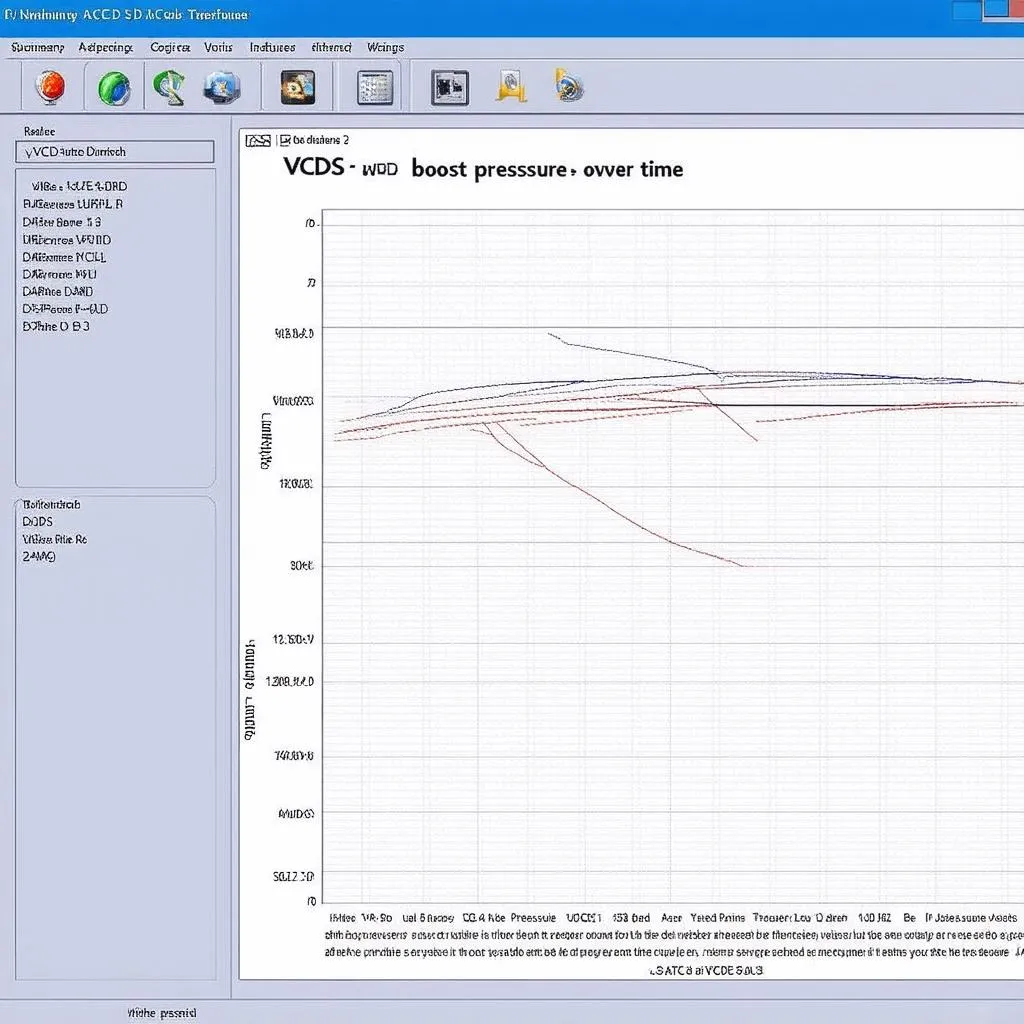VCDS Video in Motion is a popular modification allowing passengers to watch videos on the car’s MMI screen while the vehicle is moving. This article will dive deep into this modification, exploring the benefits, risks, and how it’s done. We’ll cover everything from understanding the coding process to addressing common concerns and ensuring a safe and enjoyable experience. Let’s get started!
You can use VCDS to enable video in motion on many Audi, Volkswagen, Skoda, and Seat models. But what exactly is VCDS, and how does it work? VCDS, or Vag-Com Diagnostic System, is a software and hardware combination that allows users to access and modify the control modules within these vehicles. Thinking about getting started with VCDS for your Audi MMI? Check out our guide on audi mmi vcds.
Understanding VCDS Video in Motion
Why is video playback often disabled while driving? It’s primarily a safety feature designed to minimize driver distraction. However, this feature can be inconvenient for passengers, especially on long journeys. This is where VCDS Video in Motion comes into play. By making the appropriate changes using VCDS, you can enable video playback, enhancing the passenger experience.
How Does it Work?
The coding process involves accessing specific control modules within the car’s infotainment system and changing predefined settings. These settings usually control whether video playback is allowed based on the vehicle’s speed. By modifying these parameters, you effectively override the default safety restriction.
Benefits of Enabling Video in Motion
Enabling Video in Motion offers several benefits, primarily centered around passenger entertainment. Long drives can be much more enjoyable for passengers, particularly children, with access to movies, TV shows, or even educational videos. This can make family road trips much more relaxing and less stressful for everyone.
Enhancing Passenger Comfort
Video in Motion transforms the car into a mobile entertainment center, offering a welcome distraction during long journeys and making travel more comfortable for passengers. Are you looking to enhance other features of your RNS 510 system? Learn more about rns 510 vcds coding.
Potential Risks and Considerations
While the benefits are clear, it’s essential to be aware of the potential risks. The most significant concern is driver distraction. It’s crucial to emphasize that the driver should never watch videos while operating the vehicle. The responsibility for safe viewing rests entirely with the passengers.
Legal Implications
The legality of Video in Motion varies depending on your location. In some regions, it may be illegal to have video playing within the driver’s field of vision while the vehicle is in motion. Be sure to check your local laws and regulations before enabling this feature.
Need to work on your MFT system? See our guide on vcds mft.
Performing the VCDS Coding
The specific coding process varies slightly depending on the car’s model and year. However, the general steps involve connecting the VCDS interface to the car’s OBD-II port, launching the software, and accessing the relevant control module. Then, you locate the specific adaptation channel related to video in motion and change its value.
Detailed Steps
- Connect the VCDS interface to the car’s OBD-II port.
- Turn the car’s ignition on.
- Launch the VCDS software on your laptop.
- Select the correct control module (usually related to the infotainment system).
- Locate the adaptation channel for video in motion.
- Change the value according to your car’s specific instructions.
- Save the changes and exit the software.
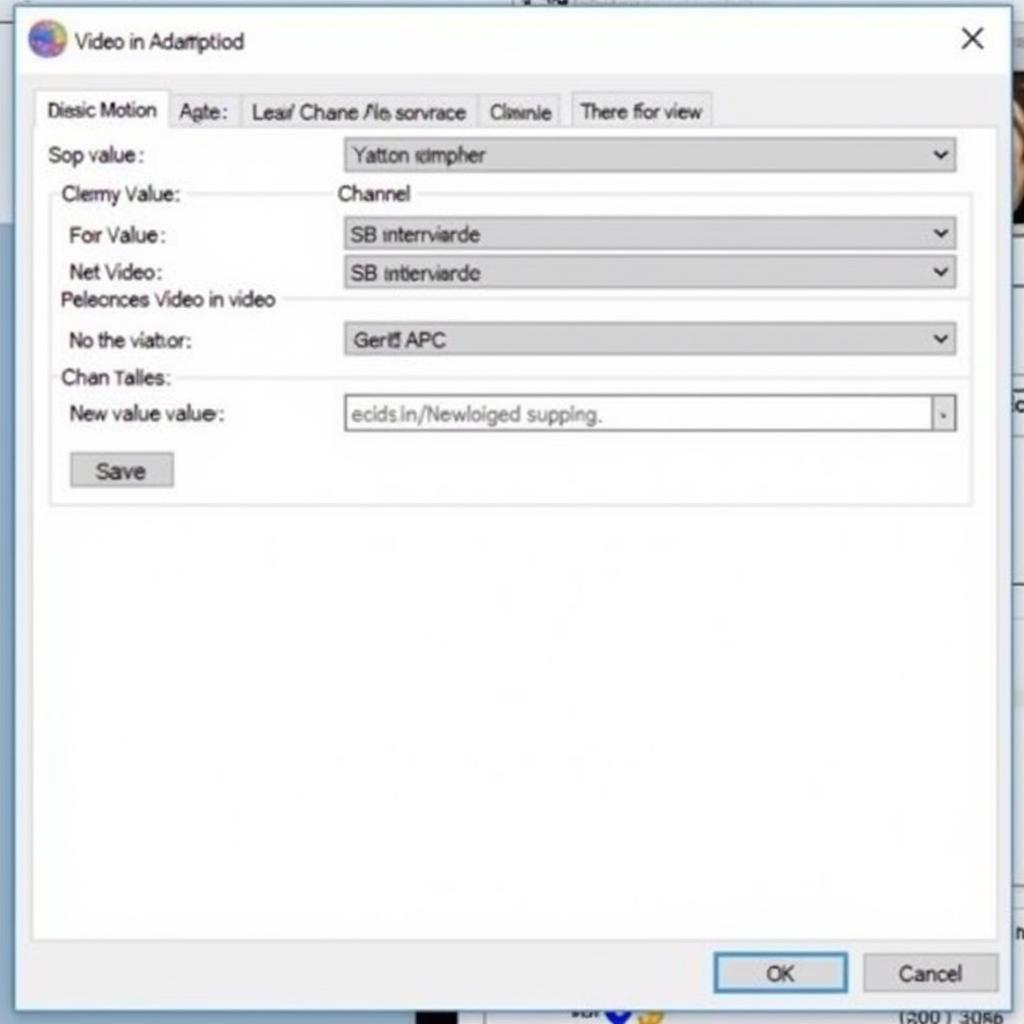 Example of VCDS Coding Process
Example of VCDS Coding Process
“It’s vital to follow the instructions precisely and double-check the coding before saving any changes,” advises John Smith, Senior Automotive Electronics Technician at CARDIAGTECH. “Incorrect coding could lead to unintended consequences within the car’s systems.”
Looking for information on navigation coding? Explore our article on vcds navigation coding.
Troubleshooting Common Issues
Sometimes, the coding process might not go smoothly. Common issues include incorrect coding values, software compatibility problems, or connection issues with the interface. In such cases, double-checking the instructions, updating the VCDS software, and ensuring a stable connection can often resolve the problem.
Getting Expert Help
If you encounter persistent problems, seeking expert assistance is always recommended. A qualified technician can diagnose and rectify the issue quickly and efficiently. “Remember, messing with the car’s electronics can have unexpected repercussions,” warns Maria Garcia, Lead Diagnostics Specialist at CARDIAGTECH. “Always consult a professional if you’re unsure about any step.”
Do you need help with coding for your Audi A7? Visit our guide on audi a7 vcds coding.
Conclusion
VCDS Video in Motion offers a significant enhancement to passenger entertainment, especially on long journeys. However, it’s essential to proceed with caution, understand the risks, and adhere to local regulations. By following the correct procedures and seeking expert help when needed, you can safely enjoy the benefits of this modification. Always remember driver safety should be the top priority, and video playback should never distract the driver.
FAQ
- Is VCDS Video in Motion legal? The legality varies depending on your location. Check local laws.
- Can I do this myself? Yes, with the right tools and careful following of instructions.
- What are the risks? Primary risk is driver distraction.
- What if I encounter problems? Consult a qualified technician.
- Will this void my warranty? It could, depending on the manufacturer’s policy.
- What are the alternatives? Portable DVD players or tablets.
- How much does the VCDS software cost? Check the official VCDS website for pricing.
Need support? Contact us via Whatsapp: +1 (641) 206-8880, Email: CARDIAGTECH[email protected] or visit us at 276 Reock St, City of Orange, NJ 07050, United States. We have a 24/7 customer support team.