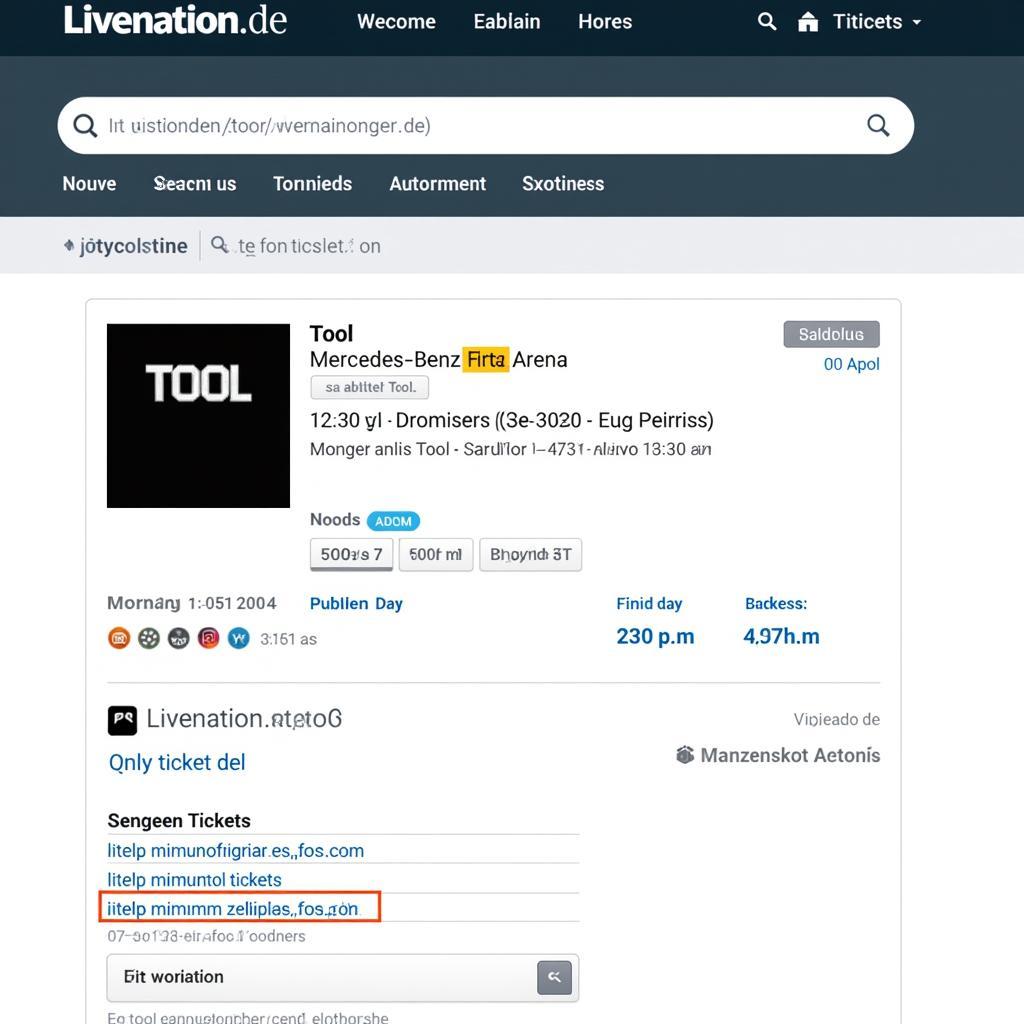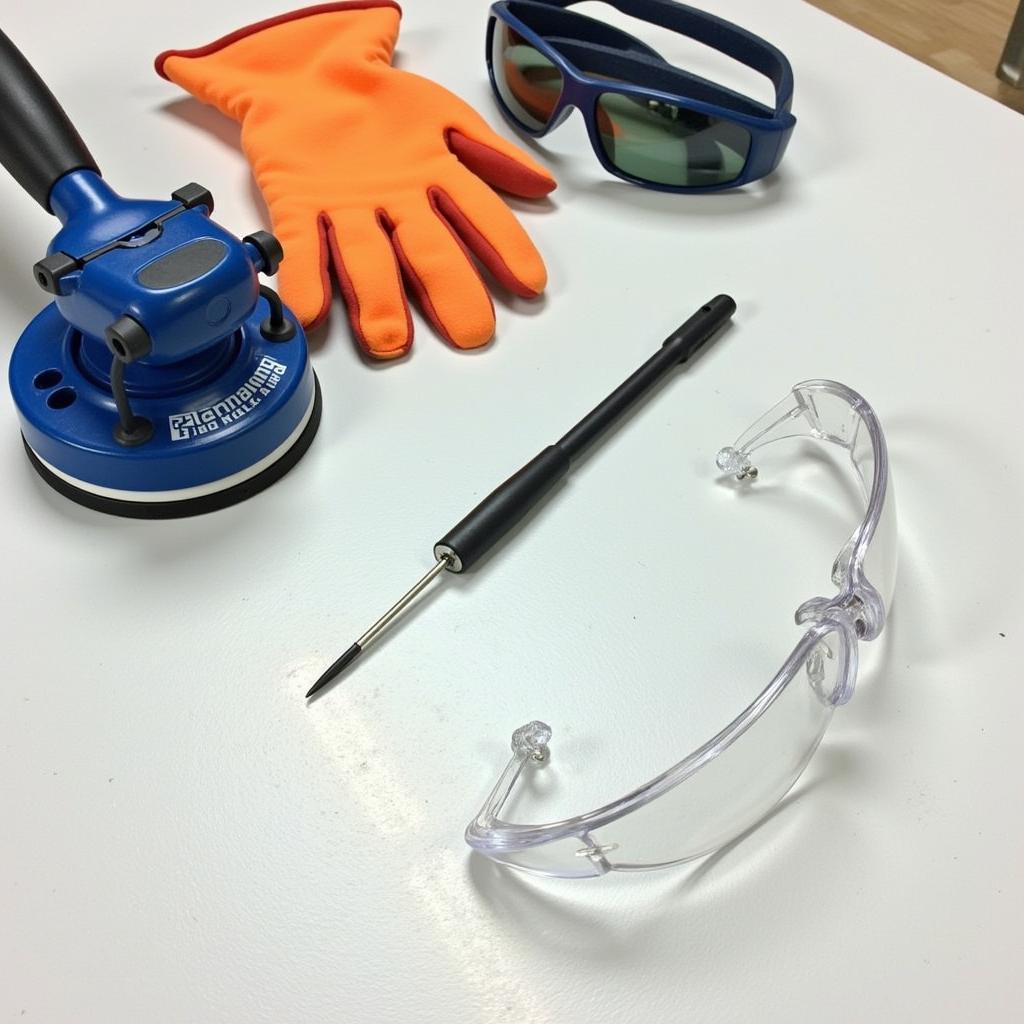Installing navigation software in your Mercedes can significantly enhance your driving experience. Whether you’re dealing with outdated maps or a missing navigation system entirely, this guide will walk you through the process of getting your Mercedes navigation up and running. We’ll explore various methods, from using SD cards to leveraging online tools, and address common issues you might encounter.
Understanding Mercedes Navigation Systems
Before diving into the installation process, it’s crucial to understand the specifics of your Mercedes navigation system. Different models and years utilize different software versions and installation methods. Older models may rely on SD cards, while newer ones might require online updates or dealer interventions. Knowing your car’s specifications will help you choose the right approach. For some models, using mercedes oe tools can be helpful during diagnosis.
Installing Navigation Software via SD Card
One of the most common methods for installing navigation software in a Mercedes is using an SD card. This method is often used for map updates or adding navigation to vehicles that didn’t come equipped with it. Here’s a step-by-step guide:
- Identify the Correct SD Card: Ensure you purchase an SD card specifically designed for your Mercedes model and year. Using an incorrect card can lead to compatibility issues.
- Download the Navigation Software: Download the latest navigation software from the official Mercedes-Benz website or authorized dealerships. Be sure to select the correct version for your specific region and vehicle. Check out our article on the mercedes navigation sd card installation software for more details.
- Format the SD Card: Format the SD card using the FAT32 file system. This ensures compatibility with your Mercedes navigation system.
- Extract and Copy the Software: Extract the downloaded navigation software files and copy them onto the formatted SD card.
- Insert the SD Card into Your Mercedes: Locate the SD card slot in your vehicle (usually in the glove compartment or center console) and insert the SD card.
- Follow the On-Screen Prompts: Turn on your vehicle and follow the on-screen prompts to install the navigation software. The system will guide you through the process.
 Installing Navigation SD Card in Mercedes
Installing Navigation SD Card in Mercedes
Online Navigation Updates
For newer Mercedes models, navigation updates are often performed online through the vehicle’s infotainment system. This method is convenient and ensures you always have the latest maps and software.
- Connect to Wi-Fi: Connect your Mercedes to a stable Wi-Fi network.
- Access the Navigation Settings: Navigate to the navigation settings menu in your infotainment system.
- Check for Updates: Look for an option to check for software or map updates.
- Download and Install: If updates are available, follow the on-screen instructions to download and install them.
Troubleshooting Common Issues
Sometimes, you might encounter issues during the installation process. Here are some common problems and solutions:
- “No Memory Card Containing Navigation Software Inserted” Error: This error message usually indicates an incompatible SD card, corrupted software files, or a problem with the SD card slot. Try using a different SD card, re-downloading the software, or checking the SD card slot for any physical damage. See our dedicated article on no memory card containing navigation software inserted mercedes for a more in-depth look at this issue.
- Software Installation Freezes: If the installation process freezes, try restarting your vehicle. If the problem persists, you might need to contact a Mercedes dealership for assistance.
Dealer Installation and Support
If you’re uncomfortable performing the installation yourself or encounter persistent issues, it’s always best to contact an authorized Mercedes dealership. Their trained technicians can diagnose and resolve any navigation-related problems. They can also perform autologic mercedes scn coding if needed.
“Ensuring you have the latest navigation software is essential not only for convenience but also for safety,” says John Smith, Senior Automotive Technician at Mercedes-Benz of Los Angeles. “Updated maps reflect current road conditions and help avoid potential hazards.”
Conclusion
Installing navigation software in your Mercedes can transform your driving experience. By following the steps outlined in this guide, you can successfully update your maps and enjoy seamless navigation. Remember to choose the appropriate method for your vehicle model and year, and don’t hesitate to seek professional help if needed. Having a reliable navigation system is an investment in both convenience and peace of mind.
FAQ
- How often should I update my Mercedes navigation software? It’s recommended to update your navigation software at least once a year to ensure you have the latest maps and features.
- Can I install any SD card in my Mercedes for navigation? No, you must use an SD card specifically designed for your Mercedes model and year.
- What should I do if my navigation system stops working after an update? Try restarting your vehicle. If the problem persists, contact a Mercedes dealership.
- How long does it take to install navigation software? The installation time varies depending on the method and the size of the update.
- Can I use third-party navigation software in my Mercedes? While some third-party options might be available, using official Mercedes-Benz software is recommended for optimal performance and compatibility.
- How much does it cost to update Mercedes navigation maps? The cost varies depending on the method and your location. Check with your local dealership for pricing.
- What if I lost my Mercedes navigation SD card? You can purchase a replacement SD card and download the latest navigation software from Mercedes-Benz.
 Mercedes Navigation Map Display
Mercedes Navigation Map Display
You might also be interested in our article about fix phone mercedes or weslaco texas.
Need further assistance? Contact us via Whatsapp: +1 (641) 206-8880, Email: CARDIAGTECH[email protected], or visit us at 276 Reock St, City of Orange, NJ 07050, United States. Our customer service team is available 24/7.