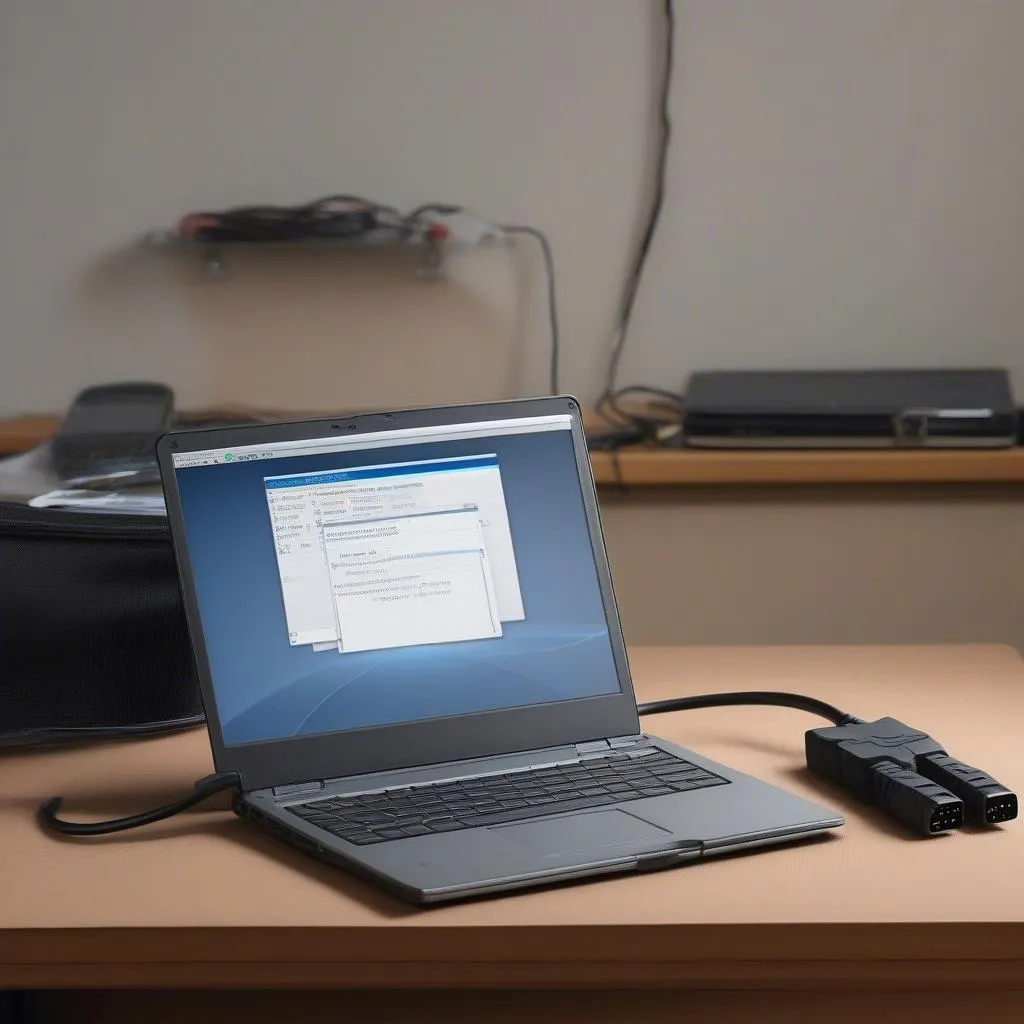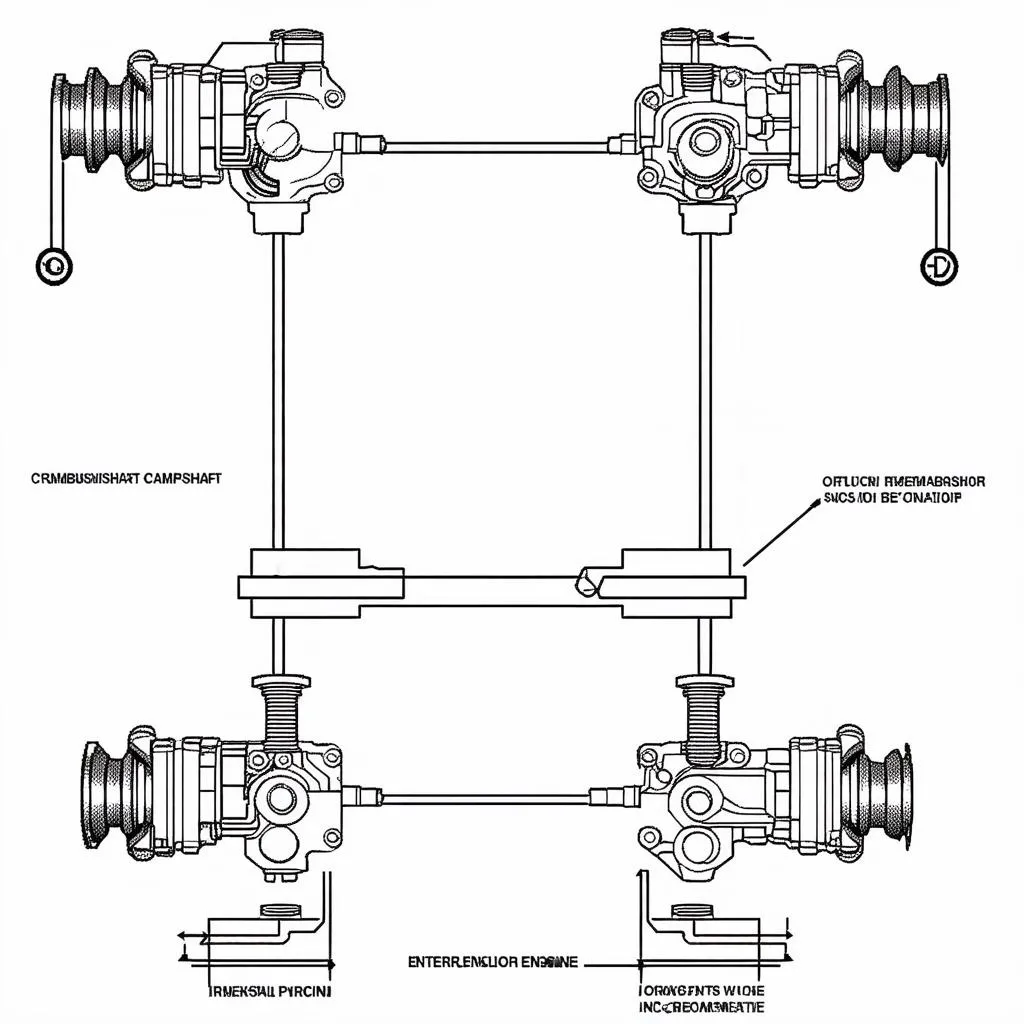Changing your car’s service interval with VCDS (Vag-Com Diagnostic System) can save you time and money, giving you more control over your vehicle’s maintenance schedule. This guide provides a comprehensive overview of how to use VCDS to change service intervals, covering various Volkswagen, Audi, Seat, and Skoda models.
Using VCDS allows you more flexibility than relying solely on your car’s built-in service reminder. You can adjust the interval to better suit your driving habits and oil type, ensuring your vehicle receives the necessary maintenance at the optimal time. For instance, if you primarily drive long distances on highways, you might extend the service interval slightly. Conversely, if your driving consists mainly of short city trips, a shorter interval might be more appropriate. Learn more about using VCDS for other models at vcds touareg.
Understanding Service Intervals
Service intervals are designed to ensure your car receives regular maintenance, preventing potential problems and extending its lifespan. These intervals are typically based on mileage or time, whichever comes first. Factors influencing the recommended service interval include driving conditions, oil type, and the specific make and model of your vehicle.
Why Change the Service Interval with VCDS?
While many modern cars allow you to reset the service light through the dashboard menu, VCDS offers a more comprehensive approach. It allows you to modify the actual service interval stored in the car’s control module, not just reset the reminder. This is particularly useful for tailoring the service schedule to your specific needs. You can also learn how to reset service with vcds for a broader perspective on service resets.
How to Change the Service Interval with VCDS
The process for changing the service interval with VCDS varies slightly depending on the car’s model and year. However, the general steps remain consistent.
- Connect your VCDS cable to your car’s OBD-II port and your computer.
- Turn on the ignition but do not start the engine.
- Launch the VCDS software on your computer.
- Select the correct control module for your car (usually labeled “Instruments” or similar).
- Navigate to the “Adaptation” or “Long Coding Helper” function.
- Locate the channels related to the service interval (consult your car’s specific VCDS coding documentation).
- Enter the desired service interval values (mileage and time).
- Save the changes and exit VCDS.
 Changing Service Interval on Audi with VCDS
Changing Service Interval on Audi with VCDS
Remember to consult your car’s owner’s manual and specific VCDS coding documentation for the correct adaptation channels and values. Incorrectly changing these settings could negatively affect your car’s maintenance schedule. If you own an Audi, you can find specific instructions on audi service due reset vcds.
Common Mistakes to Avoid
When changing the service interval with VCDS, avoid these common mistakes:
- Using incorrect adaptation channels: Ensure you’re using the correct channels for your specific car model.
- Entering incorrect values: Double-check the values you enter to avoid setting an inappropriate service interval.
- Not saving changes: Always save the changes before exiting VCDS.
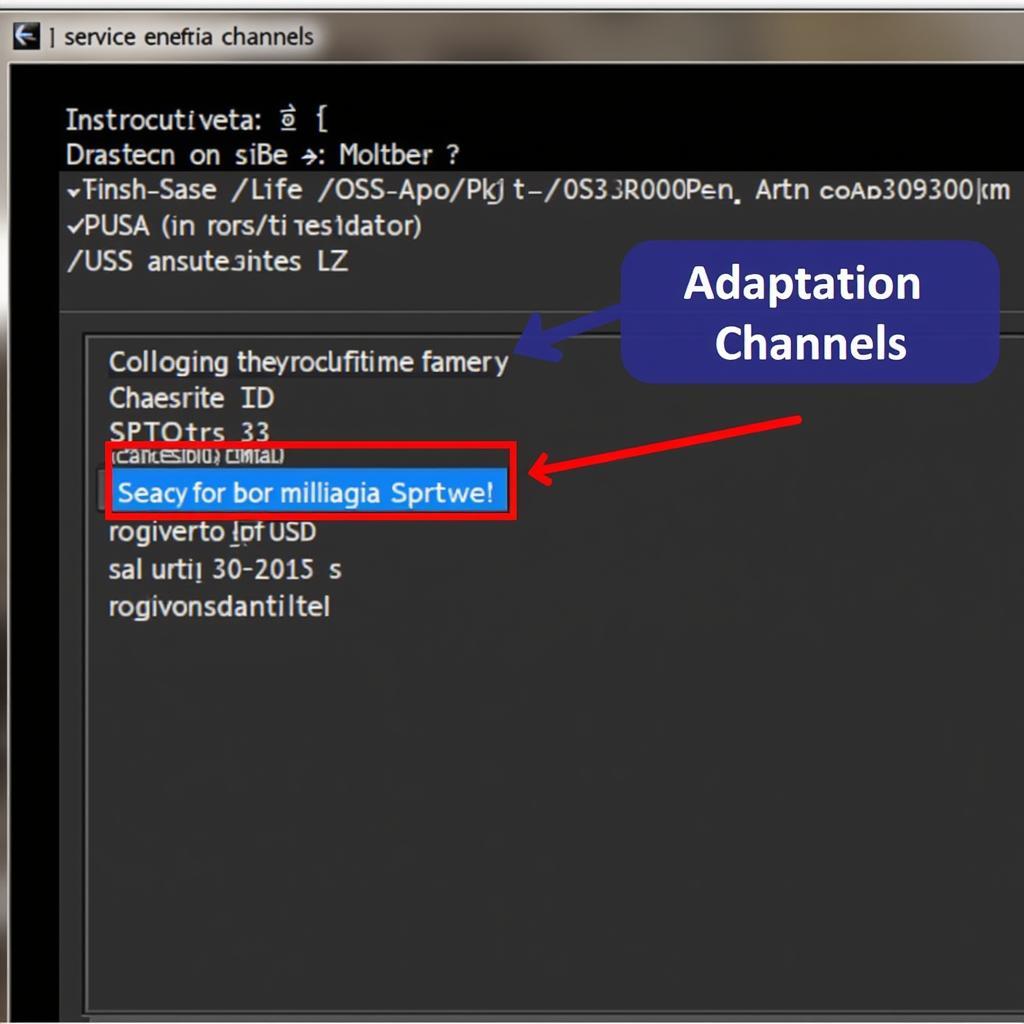 VCDS Service Interval Adaptation Channels
VCDS Service Interval Adaptation Channels
“Accurate coding is crucial when using VCDS,” advises Dr. Michael Schmidt, automotive electronics engineer. “Always refer to reliable documentation and double-check your entries to prevent potential issues.”
Benefits of a Customized Service Interval
Customizing your service interval with VCDS allows you to:
- Optimize your car’s maintenance schedule based on your driving habits.
- Avoid unnecessary service visits.
- Potentially save money on maintenance costs.
- Have greater control over your car’s maintenance.
Information about VCDS cables can be found on vcds cable unlimited.
“Tailoring the service interval to your driving style can significantly improve the long-term health of your engine,” says automotive technician, Sarah Johnson. “It ensures the oil is changed when it’s actually needed, preventing premature wear and tear.”
Conclusion
Changing the service interval with VCDS provides a powerful way to personalize your car’s maintenance schedule. By understanding the process and following the correct steps, you can optimize your car’s maintenance and potentially save money. Remember to always consult your car’s specific documentation and double-check your work. Properly utilizing VCDS gives you greater control over your vehicle’s maintenance, ensuring it runs smoothly for years to come. For a specific example, check out how to change service now with vcds on touareg 2011.
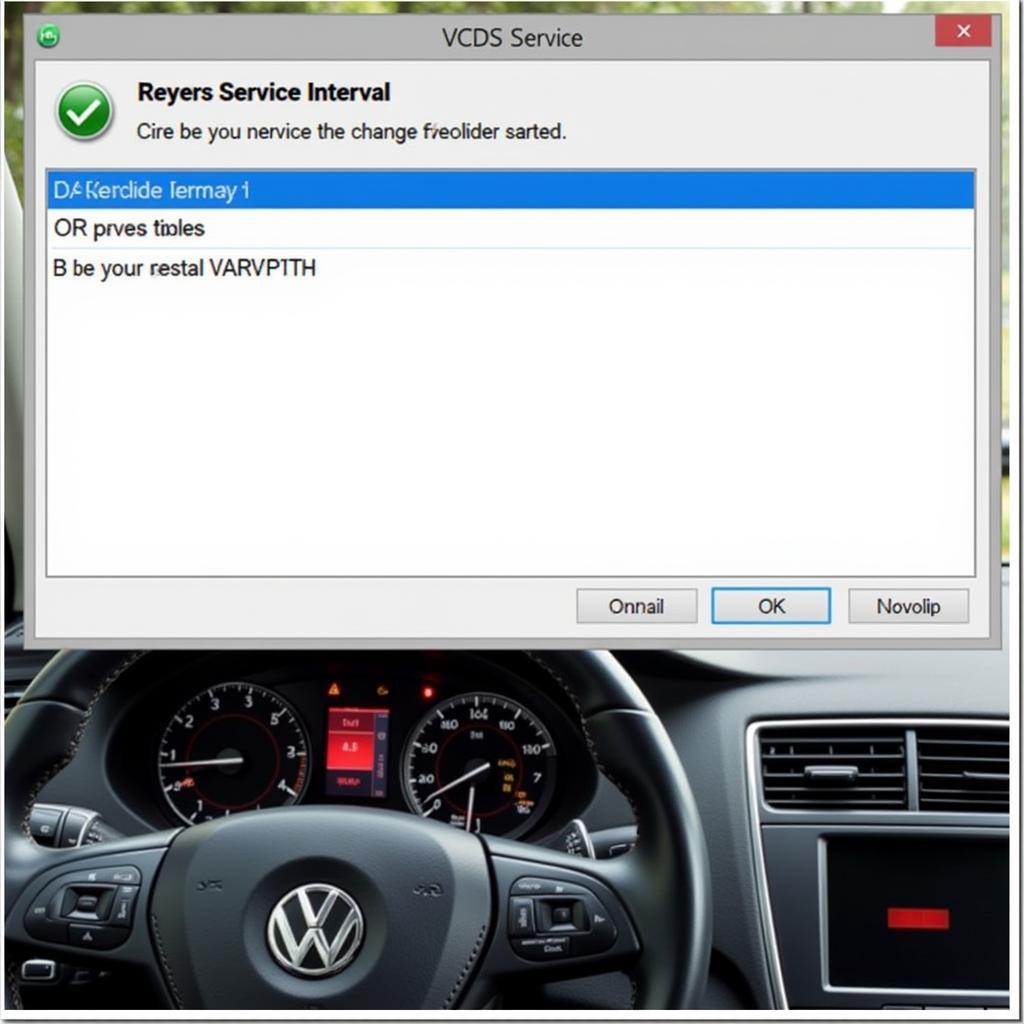 VCDS Service Interval Successfully Changed
VCDS Service Interval Successfully Changed
FAQ
- Is it safe to change the service interval with VCDS? Yes, it’s generally safe as long as you follow the correct procedures and use the appropriate values for your car.
- Do I need any special skills to use VCDS? Basic computer skills and a willingness to learn are sufficient.
- Where can I find VCDS coding documentation for my car? Online forums and specialized websites are good resources.
- Can I revert the changes if I make a mistake? Yes, you can always revert to the default service interval.
- Will changing the service interval void my warranty? No, it shouldn’t void your warranty as long as the maintenance is still performed according to the manufacturer’s recommendations.
- What are the risks of using incorrect values? Setting an excessively long interval could lead to premature engine wear.
- What are the benefits of using VCDS for this purpose? It allows for more precise control over the service interval than the car’s built-in system.
For further assistance, contact us via Whatsapp: +1 (641) 206-8880, Email: CARDIAGTECH[email protected] or visit us at 276 Reock St, City of Orange, NJ 07050, United States. We have a 24/7 customer support team available to help you.