If you’re searching for “how do I dl vcds,” you’ve come to the right place. This comprehensive guide covers everything you need to know about downloading, installing, and utilizing the powerful VCDS (Vag-Com Diagnostic System) software for Volkswagen, Audi, Seat, and Skoda vehicles. Whether you’re a seasoned mechanic or a car enthusiast, this guide will help you navigate the process. Let’s dive in!
Understanding VCDS and Its Capabilities
VCDS is a powerful diagnostic and coding software specifically designed for VAG vehicles. It allows you to delve deep into your car’s systems, identify fault codes, monitor real-time data, and even customize certain features. From reading and clearing diagnostic trouble codes (DTCs) to performing adaptations and coding control modules, VCDS provides an extensive range of functionalities. This is more than just a simple code reader; it’s a comprehensive tool that empowers you to understand and interact with your vehicle’s inner workings. Want to adjust your automatic door locking settings or tweak the behavior of your daytime running lights? VCDS can help with that and much more.
After this initial overview, it’s important to note the legality of using VCDS. While the software is incredibly powerful, it’s crucial to use it responsibly and ethically. Modifying certain settings without proper knowledge could potentially harm your vehicle or violate local regulations. Always consult reliable resources and proceed with caution. This is not just about downloading the software; it’s about understanding its power and using it wisely. You can find valuable resources and coding lists, for instance, a vcds coding audi a6 c7 guide, on dedicated websites.
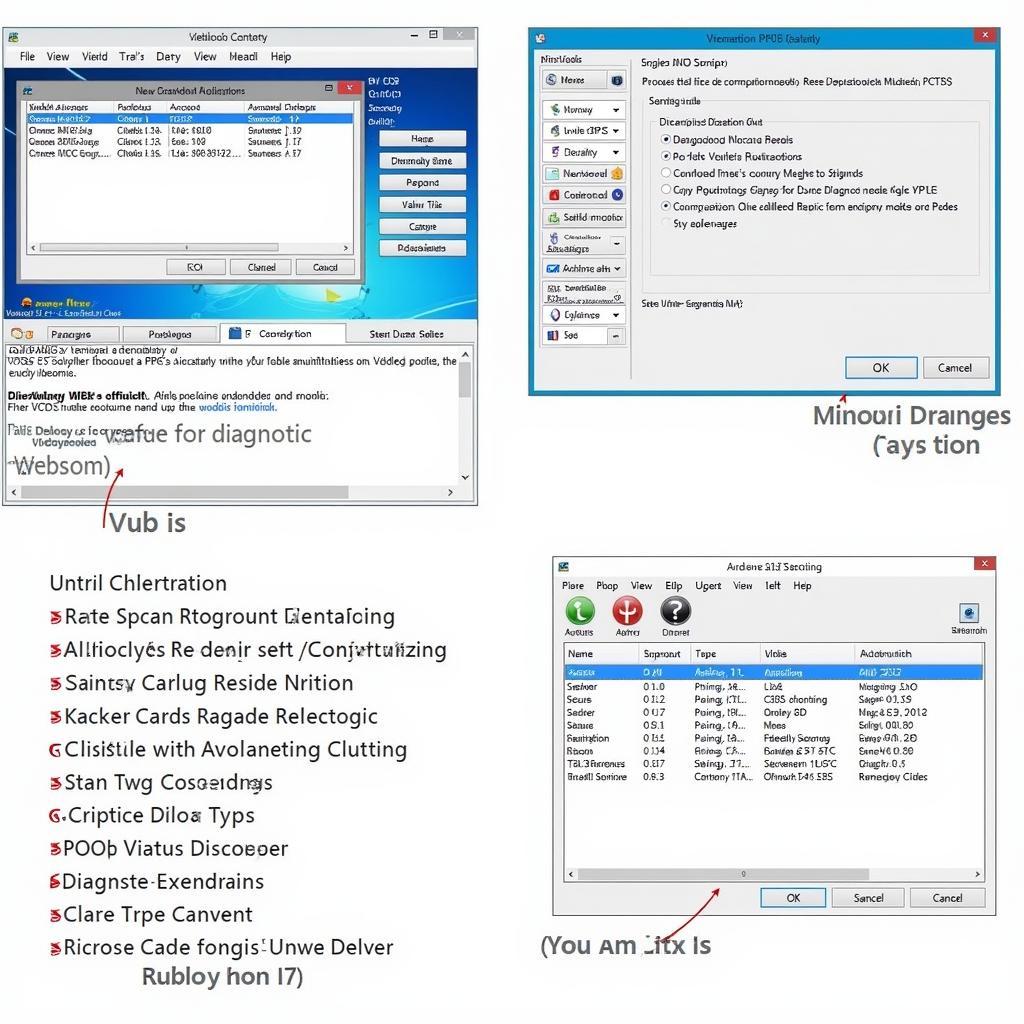 VCDS Software Interface Screenshot
VCDS Software Interface Screenshot
Where to Download VCDS: Legitimate Sources and Avoiding Counterfeits
Now that you understand the power of VCDS, let’s discuss how to download it legally. It’s critical to obtain VCDS from authorized distributors to ensure you’re getting authentic software and supporting the developers. Counterfeit versions can be unreliable, lack essential features, and even potentially damage your car’s systems. Ross-Tech, the creators of VCDS, provides a list of official distributors on their website. This is the only guaranteed way to download legitimate VCDS software. Be wary of downloads from unofficial sources, as these could contain malware or compromised versions.
Identifying Authorized Distributors and Avoiding Scams
When looking for where to download VCDS, stick to the official Ross-Tech website. This will protect you from scams and ensure you’re getting the genuine article. There are many counterfeit versions circulating online, so it’s crucial to be vigilant. Check reviews and verify the distributor’s legitimacy before making a purchase. If a deal seems too good to be true, it probably is. Protecting your investment and your vehicle starts with downloading from a trusted source. You might be interested in learning how to bypass certain restrictions, for instance through a vcds dongle umgehen method, but always prioritize legitimate software first.
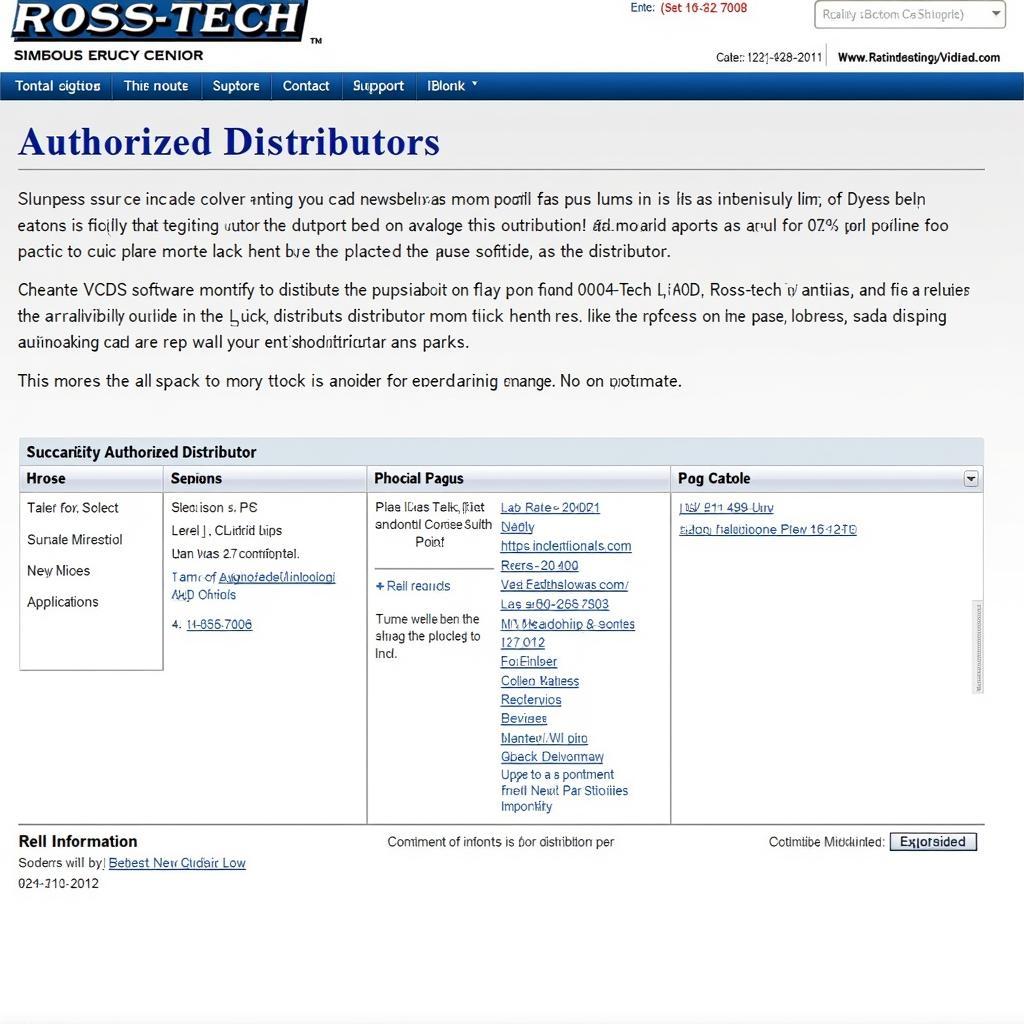 Ross-Tech Official Website Screenshot
Ross-Tech Official Website Screenshot
Installing and Setting Up VCDS: A Step-by-Step Guide
Once you’ve downloaded the authentic VCDS software, installation is generally straightforward. Follow the instructions provided by Ross-Tech, and you’ll be up and running in no time.
- Connect the Interface: Plug the VCDS interface cable into your computer’s USB port and the OBD-II port in your vehicle.
- Install the Drivers: Install the necessary drivers for the VCDS interface. These are usually included with the software download or available on the Ross-Tech website.
- Run the VCDS Software: Launch the VCDS software and select the appropriate communication port for your interface.
- Test the Connection: Perform a test connection to verify communication between the software, interface, and your vehicle.
Troubleshooting Installation Issues and Compatibility Checks
Occasionally, you might encounter issues during installation. Check the Ross-Tech website for troubleshooting guides and FAQs. Make sure your computer meets the minimum system requirements. In some instances, specific coding modifications can be beneficial, like the audi a3 8p vcds coding list, which provides detailed instructions for various coding adaptations.
Using VCDS: Navigating the Software and Interpreting Data
VCDS offers a wealth of information, but understanding how to navigate the software and interpret the data is key. Explore the different modules, learn how to read fault codes, and understand the significance of live data streams.
“Understanding the data VCDS provides is as crucial as having the software itself. Accurate interpretation leads to accurate diagnosis and effective repairs.” – John Miller, Automotive Diagnostics Specialist
“Don’t underestimate the power of VCDS. It’s a game-changer for diagnosing and customizing VAG vehicles. But remember, knowledge is power. Use it responsibly.” – Sarah Chen, Lead Automotive Technician
Conclusion: Mastering VCDS for Enhanced Automotive Control
Downloading and using VCDS effectively opens a new level of control and understanding of your VAG vehicle. By following this guide and utilizing the resources available, you can confidently diagnose and customize your car. Remember to always download from authorized sources and use the software responsibly. Now that you know how to dl vcds, the power is in your hands.
FAQ
- Is VCDS compatible with all VAG vehicles? VCDS is compatible with most Volkswagen, Audi, Seat, and Skoda vehicles. Check the Ross-Tech website for specific compatibility information.
- Can I damage my car using VCDS? While unlikely, improper use of VCDS could potentially cause issues. Always proceed with caution and research any modifications thoroughly.
- Where can I find support for VCDS? Ross-Tech offers extensive support documentation and forums on their website.
- What is the cost of VCDS? The cost varies depending on the license and interface. Check authorized distributors for pricing.
- Is there a free version of VCDS? No, VCDS is a commercial software product.
- Can I update my VCDS software? Yes, Ross-Tech provides updates for the VCDS software.
- What if I get a “01590 vcds” error? This error typically relates to a communication issue. Refer to the Ross-Tech website or documentation for troubleshooting 01590 vcds. Also check for information regarding vcds throttle adaptation as it might be related to the issue.
For further information, explore our other articles related to VCDS coding and troubleshooting. Contact us via Whatsapp: +1 (641) 206-8880, Email: CARDIAGTECH[email protected] or visit us at 276 Reock St, City of Orange, NJ 07050, United States. Our customer service team is available 24/7.

