Are you looking for an “audi vcds download”? Understanding how to properly diagnose and address issues with your Audi is crucial. Whether you’re a seasoned mechanic or a DIY enthusiast, having the right tools and knowledge can save you time and money. This guide will explore everything you need to know about VCDS, its functionalities, and how it can empower you to take control of your Audi’s maintenance. You’ll find information tailored to both professionals and beginners alike, helping you navigate the world of Audi diagnostics.
VCDS, or Vag-Com Diagnostic System, is a powerful software tool designed specifically for Volkswagen Audi Group (VAG) vehicles, including Audi. It allows you to access and interact with the various control modules within your car, providing detailed diagnostic information, enabling coding changes, and facilitating advanced troubleshooting. audi vcds software download can be a valuable asset for anyone who wants to understand their Audi better.
Understanding the Power of VCDS: Beyond the Basics
VCDS goes beyond simply reading and clearing fault codes. It offers a wealth of functionalities that allow you to delve deeper into your Audi’s systems. You can perform output tests to actuate individual components, monitor live data streams to observe sensor readings in real-time, and even customize certain features through coding. This level of control empowers you to diagnose and resolve issues with greater precision and efficiency.
What Can You Do with VCDS?
- Diagnose and Clear Fault Codes: Identify the root cause of warning lights and malfunctions.
- Perform Output Tests: Activate individual components like lights, windows, and actuators for testing.
- Monitor Live Data: Observe sensor readings in real time to diagnose intermittent issues and monitor performance.
- Adaptations and Coding: Customize certain features to personalize your Audi’s behavior.
- Basic Settings: Perform procedures necessary for component replacement or system calibration.
 Audi VCDS Diagnostic Interface
Audi VCDS Diagnostic Interface
Finding the Right Audi VCDS Download
Locating a legitimate vcds software download is critical. Counterfeit versions can be unreliable and potentially harmful to your vehicle’s electronics. Always obtain VCDS from authorized retailers or directly from Ross-Tech, the official developer. This ensures you’re getting a genuine product with full support and updates.
How to Avoid Counterfeit VCDS Software
- Purchase from Authorized Retailers: Check the Ross-Tech website for a list of approved vendors.
- Beware of Suspiciously Low Prices: If a deal seems too good to be true, it probably is.
- Verify the Interface Hardware: Genuine VCDS interfaces have specific hardware identifiers.
- Check for Software Updates: Authentic VCDS software receives regular updates and support.
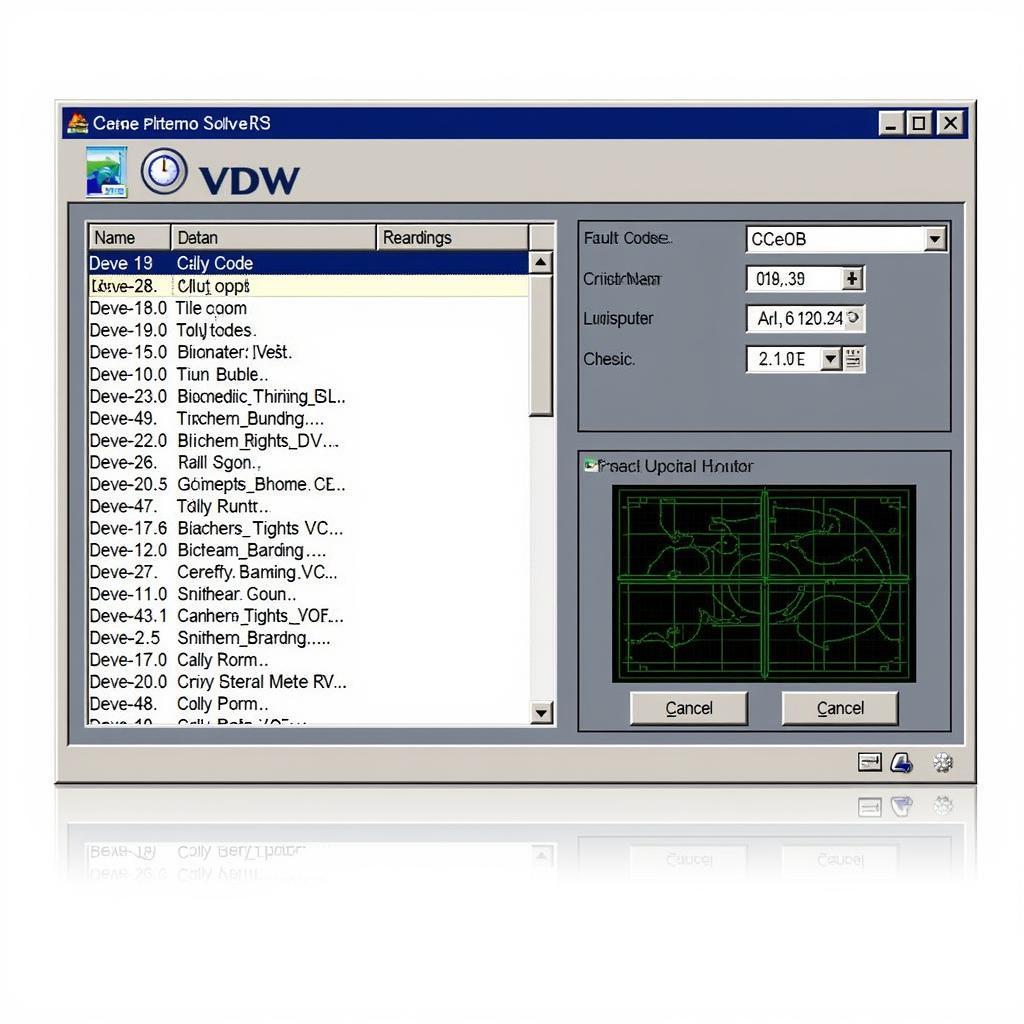 Audi VCDS Software Interface Screenshot
Audi VCDS Software Interface Screenshot
VCDS and Your Audi: A Winning Combination
Using VCDS can significantly enhance your Audi ownership experience. It empowers you to take a proactive approach to maintenance, diagnose problems before they escalate, and even personalize your car’s settings. Whether you’re a seasoned mechanic or a curious owner, VCDS offers a valuable toolset for understanding and interacting with your Audi. vw vcds download provides a similar experience for Volkswagen owners.
Tips for Using VCDS Effectively
- Start with the Basics: Familiarize yourself with the software interface and basic functions.
- Consult the Ross-Tech Wiki: This comprehensive resource provides detailed information and troubleshooting guides.
- Join Online Forums and Communities: Connect with other VCDS users for tips and advice.
- Proceed with Caution: Avoid making changes to settings you don’t fully understand.
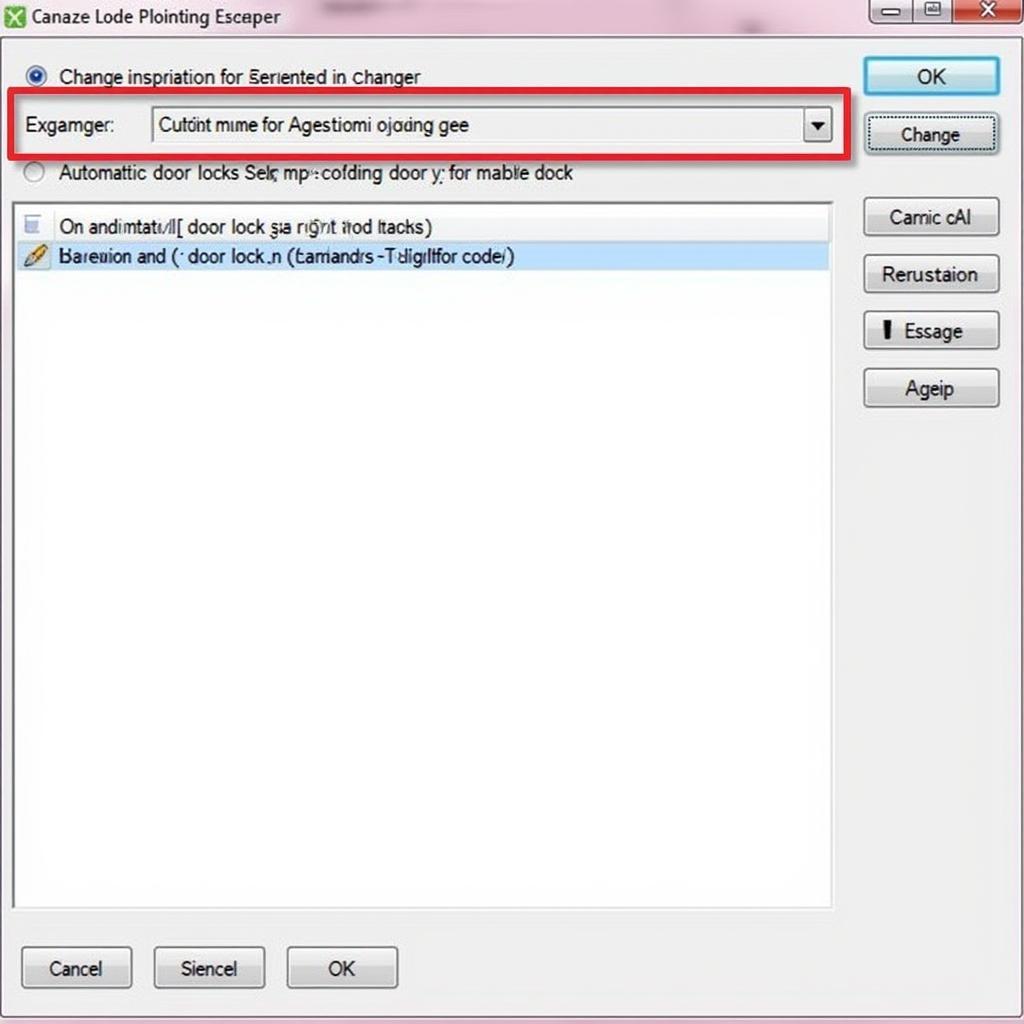 Audi VCDS Coding Example
Audi VCDS Coding Example
Conclusion: Unlock Your Audi’s Potential with Audi VCDS Download
By leveraging the power of an audi vcds download, you can gain a deeper understanding of your vehicle, diagnose issues effectively, and personalize your driving experience. Always prioritize genuine VCDS software and hardware from authorized sources to ensure reliable performance and safety. vcds sfd token is an important aspect of ensuring software authenticity.
FAQ:
- What is VCDS? VCDS is a diagnostic software for VAG vehicles.
- Is VCDS compatible with all Audi models? VCDS is compatible with most Audi models.
- Where can I download VCDS? Download genuine VCDS from authorized Ross-Tech retailers.
- What are the benefits of using VCDS? Diagnose issues, personalize settings, and perform maintenance tasks.
- Is VCDS easy to use? VCDS is user-friendly, but some functionalities require technical knowledge.
- Can VCDS damage my car? Counterfeit VCDS software can potentially harm your car. Always use genuine software.
- Where can I get support for VCDS? Ross-Tech offers extensive documentation and online support.
For further assistance, please contact us via Whatsapp: +1 (641) 206-8880, Email: CARDIAGTECH[email protected] or visit our workshop at 276 Reock St, City of Orange, NJ 07050, United States. We have a 24/7 customer support team ready to help. You may also find helpful resources on our website, including articles about vcds mobile 4pda.


