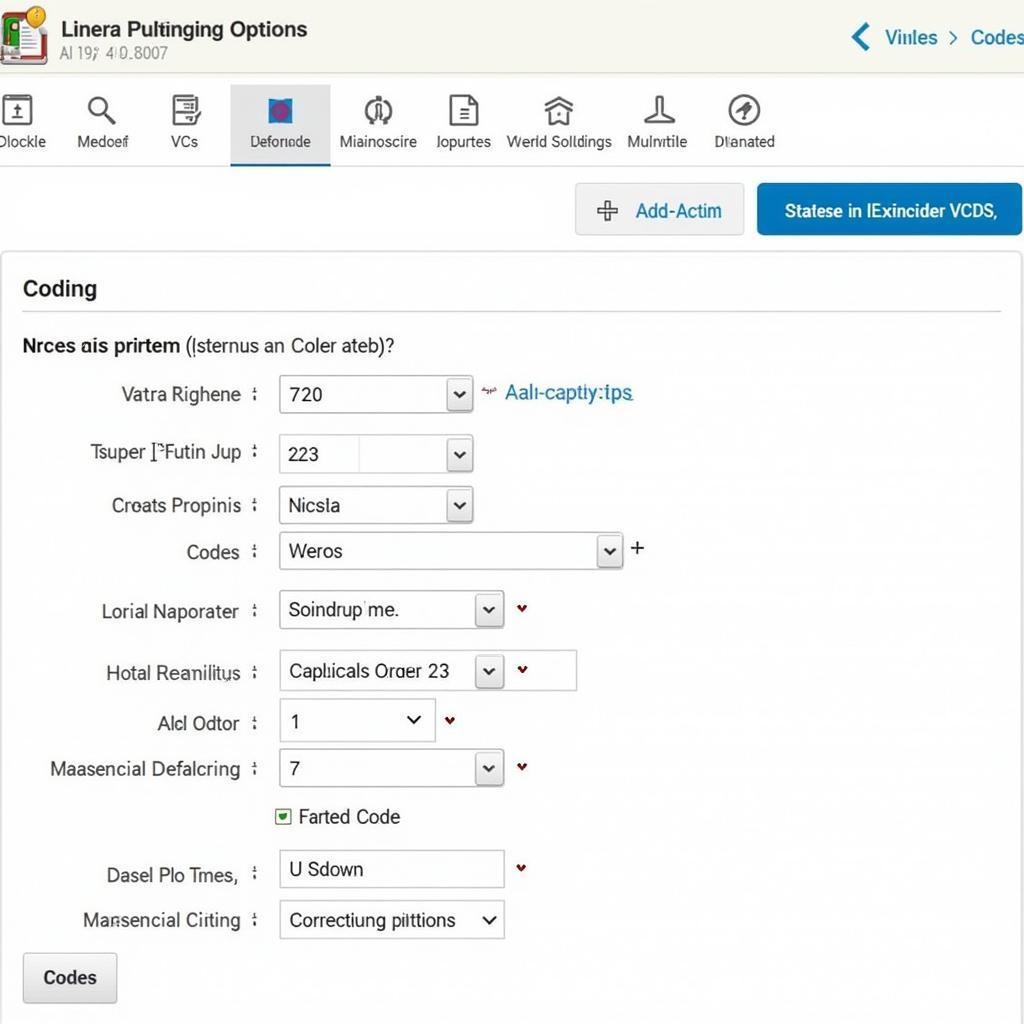Understanding and utilizing VCDS (VAG-COM Diagnostic System) to reset learned values is crucial for accurate diagnostics and effective repairs on Volkswagen, Audi, Seat, and Skoda vehicles. This guide dives deep into the process, explaining why, when, and how to reset these values, empowering you to troubleshoot and fix various automotive issues.
What are Learned Values in VCDS?
Learned values are data points stored in your car’s various control modules. These values are adjusted and adapted over time based on your driving habits, environmental conditions, and the wear and tear of components. They influence how your car performs and reacts to different situations, affecting everything from fuel efficiency to transmission shifting. Resetting these values allows the system to relearn and adapt to the current state of the vehicle, often resolving performance issues. Check out our guide on VCDS throttle pedal adaptation for more information.
Why Reset Learned Values with VCDS?
Resetting learned values with VCDS becomes necessary after replacing certain components, such as the throttle body, mass airflow sensor, or oxygen sensors. It can also help resolve issues like rough idling, poor fuel economy, or erratic shifting. By resetting these values, you give the car’s computer a clean slate to relearn and adjust to the new parts or conditions. This can often be the key to getting your car running smoothly again. Sometimes, understanding VCDS fuel trim can also be helpful in diagnosing these issues.
When Should You Reset Learned Values?
You should reset learned values after replacing relevant components or when experiencing specific performance problems that point to incorrect adaptations. For example, after replacing a throttle body, resetting the throttle adaptation is crucial. Similarly, if you’re experiencing rough idling or poor fuel economy, resetting related learned values can often help. However, it’s important to diagnose the problem accurately before resetting anything, as resetting the wrong values can sometimes worsen the issue.
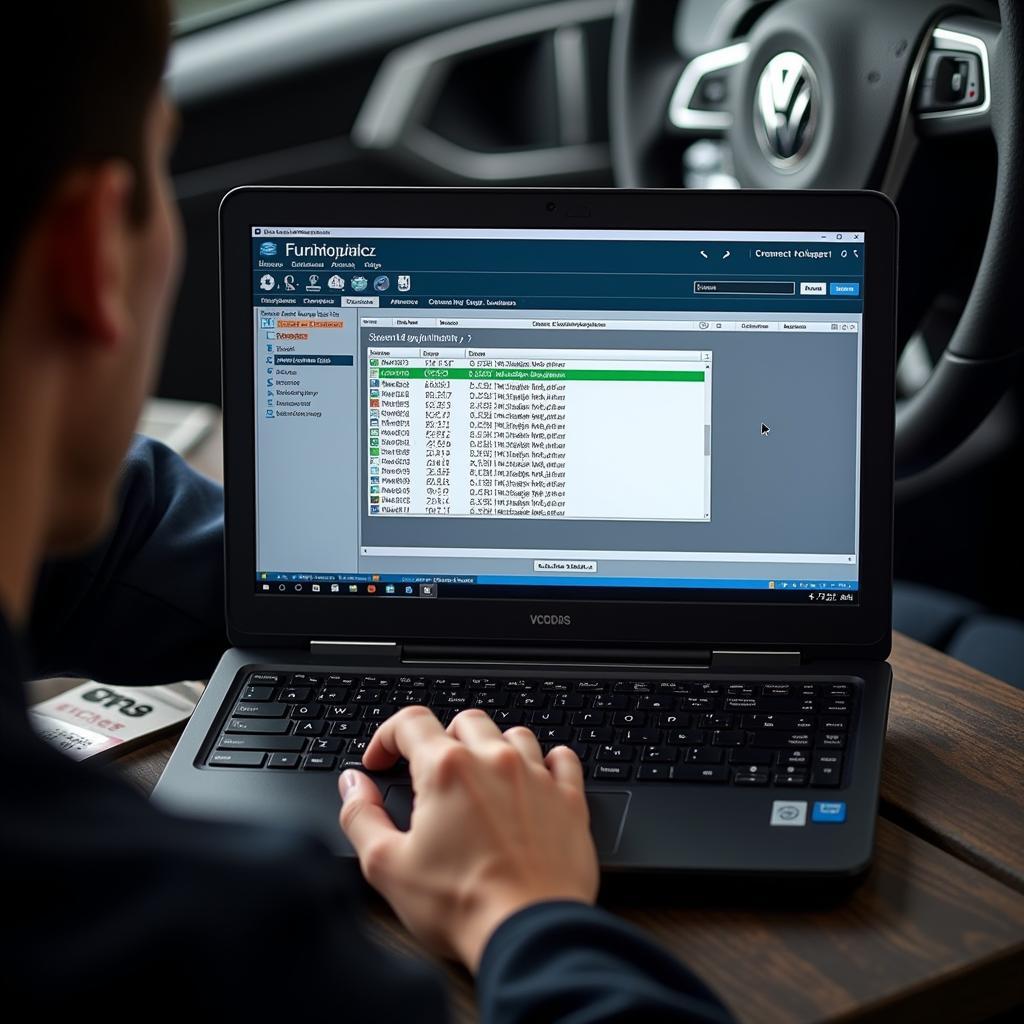 VCDS Reset Learned Values for Throttle Body Replacement
VCDS Reset Learned Values for Throttle Body Replacement
How to Reset Learned Values Using VCDS
The process of resetting learned values varies depending on the specific component and control module. However, the general steps are as follows:
- Connect your VCDS interface to the vehicle’s OBD-II port and your laptop.
- Turn on the ignition but do not start the engine.
- Open the VCDS software and select the appropriate control module.
- Navigate to the “Adaptation” or “Basic Settings” function.
- Locate the specific learned value channel you want to reset.
- Enter the specified reset value or follow the instructions provided in the VCDS software or your vehicle’s repair manual. You may find our guide on how to clear codes on VCDS useful for clearing any related fault codes.
- Save the changes and exit the VCDS software.
- Test drive the vehicle to verify that the issue has been resolved.
Common Mistakes to Avoid
- Resetting the wrong values: Always double-check the specific instructions for your vehicle and component.
- Not addressing the underlying issue: Resetting learned values is not a fix-all solution. If there’s a mechanical problem, it needs to be addressed.
- Failing to save changes: Ensure you save the changes in VCDS before exiting.
“Understanding the underlying principles of learned values is as important as knowing how to reset them. Don’t just blindly follow instructions – understand why you’re doing it,” advises John Miller, Senior Automotive Diagnostic Technician at Miller’s Auto Repair.
Specific Examples of Resetting Learned Values
- Throttle Body Adaptation: This is often necessary after cleaning or replacing the throttle body. This process helps the engine learn the new position of the throttle plate. See our guide on VCDS accelerator pedal calibration for more details.
- Transmission Adaptation: Resetting transmission adaptations can help resolve issues with shifting smoothness and performance.
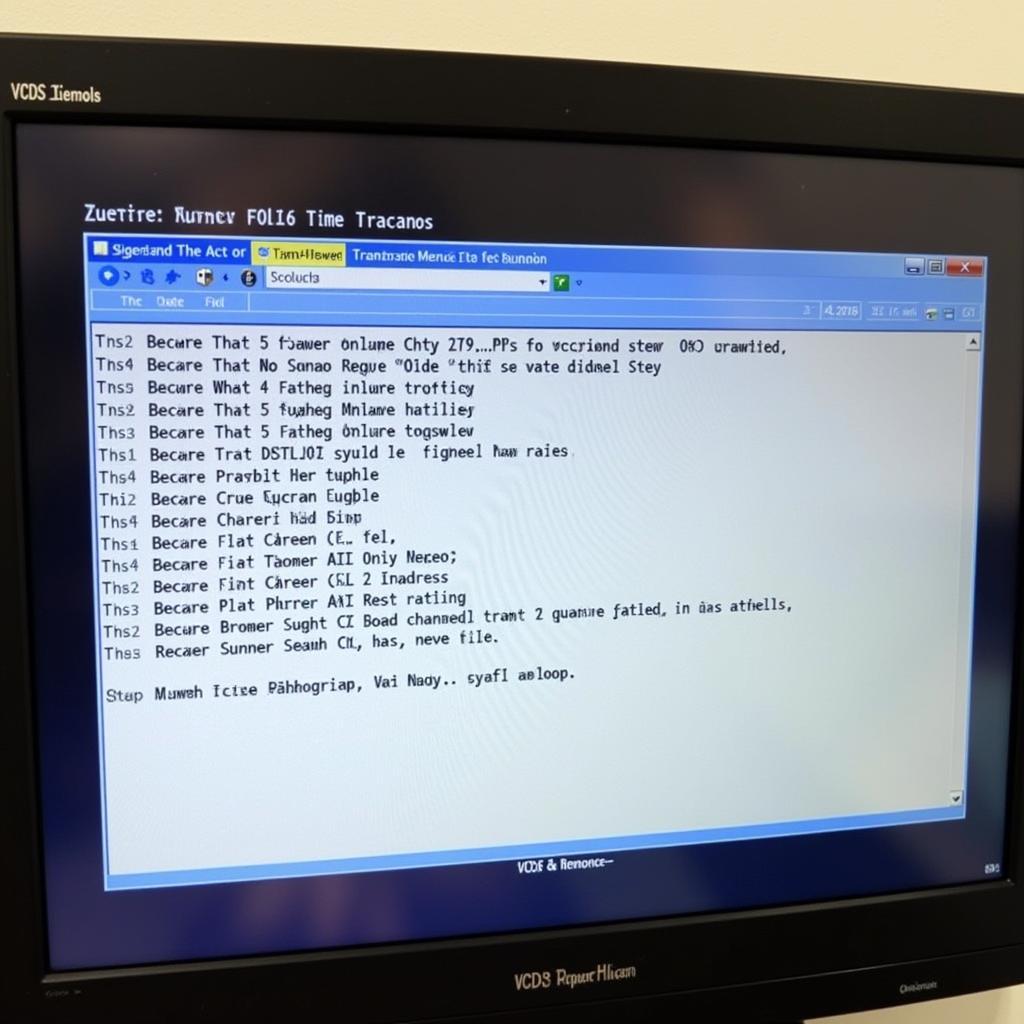 VCDS Reset Transmission Adaptation
VCDS Reset Transmission Adaptation
Conclusion
Mastering VCDS reset learned values empowers you to effectively diagnose and resolve various automotive issues. By understanding the purpose of learned values and the correct procedures for resetting them, you can improve vehicle performance and ensure smooth operation. Remember to always consult your vehicle’s repair manual and the VCDS software for specific instructions.
FAQ
- What is VCDS? VCDS is a diagnostic software used for Volkswagen, Audi, Seat, and Skoda vehicles.
- What are learned values? Learned values are data points stored in the car’s control modules that influence how the car performs.
- Why reset learned values? Resetting learned values is necessary after replacing certain components or when experiencing specific performance problems.
- How do I reset learned values? Connect VCDS, navigate to the specific adaptation channel, and enter the reset value.
- What are common mistakes to avoid? Resetting the wrong values, not addressing the underlying issue, and failing to save changes.
- Where can I find more information about specific adaptation procedures? Consult your vehicle’s repair manual and the VCDS software.
- Is it safe to reset learned values? Generally, yes, but it’s crucial to follow the correct procedures.
Do you have more questions related to 000115 vcds?
For further assistance, contact us via Whatsapp: +1 (641) 206-8880, Email: CARDIAGTECH[email protected] or visit us at 276 Reock St, City of Orange, NJ 07050, United States. Our customer support team is available 24/7.