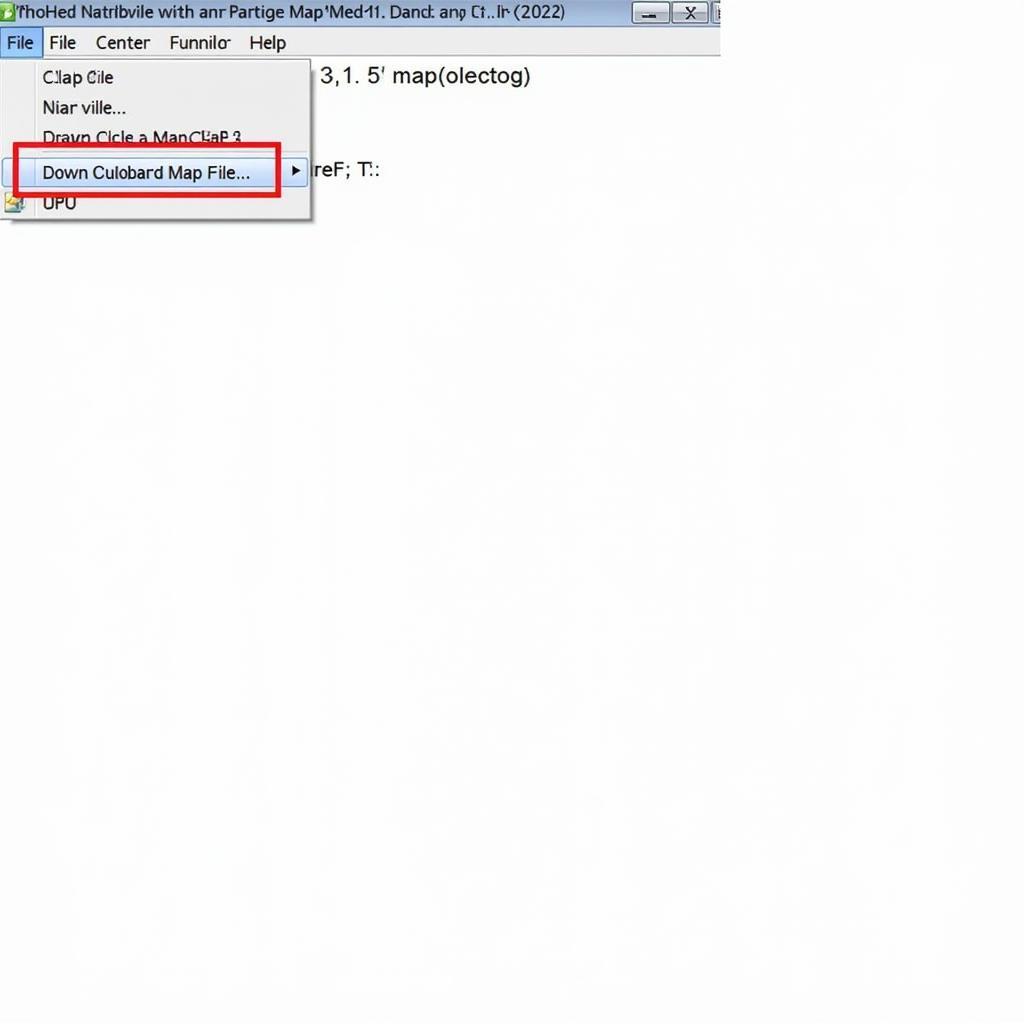VCDS install is a crucial process for anyone looking to delve into the diagnostics, programming, and remote software installation for Volkswagen, Audi, Seat, and Skoda vehicles. Whether you’re a car owner, a workshop technician, or simply an automotive enthusiast, understanding the intricacies of VCDS installation is paramount. This guide will provide you with a comprehensive understanding of VCDS installation, common issues, and effective solutions.
After a successful VCDS install, you gain access to a powerful diagnostic tool that allows you to identify and resolve a wide range of automotive issues. This guide will explore the process of VCDS installation, covering different versions, operating systems, and potential challenges. We’ll also delve into specific applications, such as backup camera coding and gateway installation. Let’s embark on this journey to unlock the full potential of VCDS. For Italian speakers, you can check out our guide on vcds installazione.
Understanding the Importance of VCDS Install
VCDS, also known as VAG-COM, is an essential tool for anyone working with VAG vehicles. A correct VCDS install provides access to the vehicle’s control modules, allowing you to read and clear fault codes, perform adaptations, and even program new features. From simple diagnostics to complex coding, VCDS empowers you to take control of your vehicle’s systems.
Different Versions of VCDS and Their Compatibility
Understanding the different VCDS versions and their compatibility with various operating systems is vital for a successful installation. For example, if you’re using an older operating system like Windows 7, you’ll need to ensure you’re installing a compatible version. You can learn more about older versions, such as vcds 2021, and their specific installation requirements. Incorrect version selection can lead to compatibility issues and prevent the software from functioning correctly.
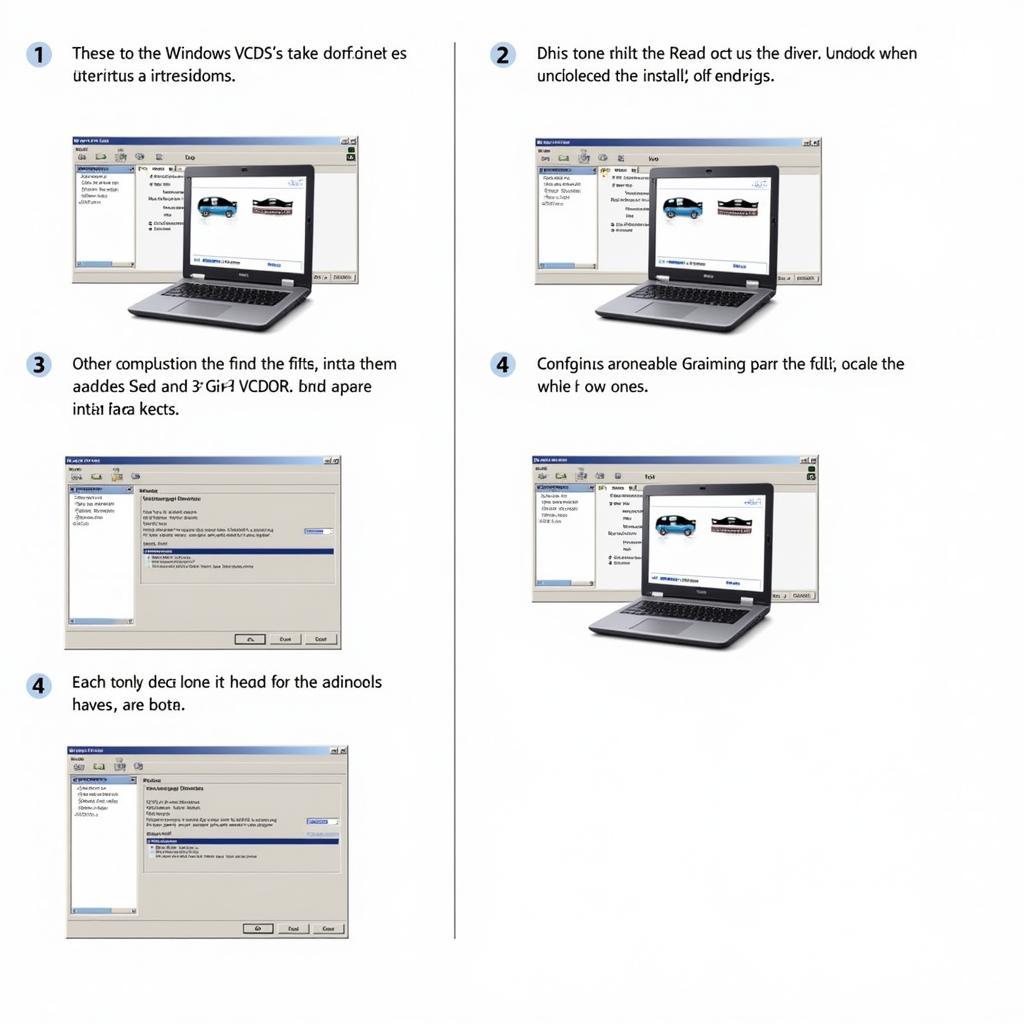 VCDS Installation Process on Windows
VCDS Installation Process on Windows
Preparing for VCDS Install: Essential Steps
Before you begin the VCDS install process, it’s crucial to ensure you have the necessary prerequisites. This includes a compatible Windows operating system, a genuine VCDS interface cable, and the correct software version. Downloading the software from a reputable source is vital to avoid potential malware or corrupted files. Proper preparation ensures a smooth and hassle-free installation experience.
Common Challenges During VCDS Install and Troubleshooting Tips
While the VCDS install process is generally straightforward, occasional challenges can arise. These might include driver installation issues, connection problems, or software conflicts. Understanding these common issues and their solutions is crucial for a successful installation. For instance, you might encounter difficulties with driver installation if you haven’t properly disabled driver signature enforcement. If you are working with gateways, check out our vcds gateway installation list.
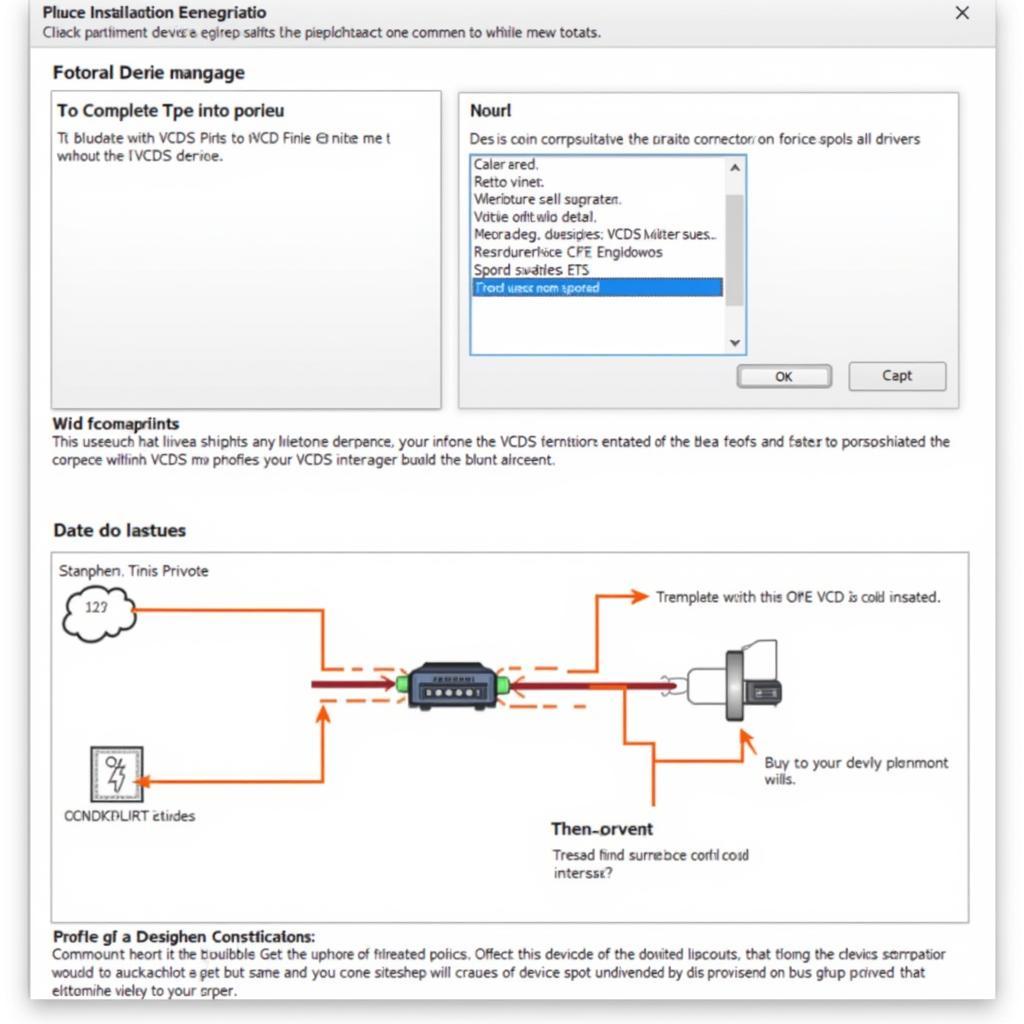 Troubleshooting Common VCDS Installation Issues
Troubleshooting Common VCDS Installation Issues
VCDS Install: A Step-by-Step Guide
Once you have everything prepared, the VCDS install process itself is relatively simple. Follow the on-screen instructions carefully, ensuring you select the correct options and install the necessary drivers. After installation, test the connection to your vehicle to verify everything is working correctly. For users working with older versions of Windows, our guide on how to install vcds 16.8 win 7 provides detailed instructions.
Post-Installation Configuration and Usage
After successfully completing the VCDS install, you’ll need to configure the software and familiarize yourself with its interface. This includes setting the correct communication port and understanding the various diagnostic functions. Knowing how to navigate the software effectively will allow you to maximize its potential and diagnose vehicle issues efficiently.
“A clean VCDS install is the foundation for accurate diagnostics and effective coding,” says John Miller, a seasoned automotive technician with over 20 years of experience. “Taking the time to properly install and configure the software is essential for achieving reliable results.”
Conclusion: Unleashing the Power of VCDS
Mastering the VCDS install process opens a world of possibilities for diagnosing and resolving automotive issues. From basic troubleshooting to advanced coding, VCDS empowers you to take control of your vehicle’s systems. By following this comprehensive guide, you can ensure a successful VCDS install and unlock its full potential. You can also explore specific VCDS applications, like setting up a vcds backup camera, to further enhance your vehicle’s functionality.
Need help with your VCDS install? Contact us via Whatsapp: +1 (641) 206-8880, Email: CARDIAGTECH[email protected] or visit us at 276 Reock St, City of Orange, NJ 07050, United States. Our 24/7 customer support team is ready to assist you.