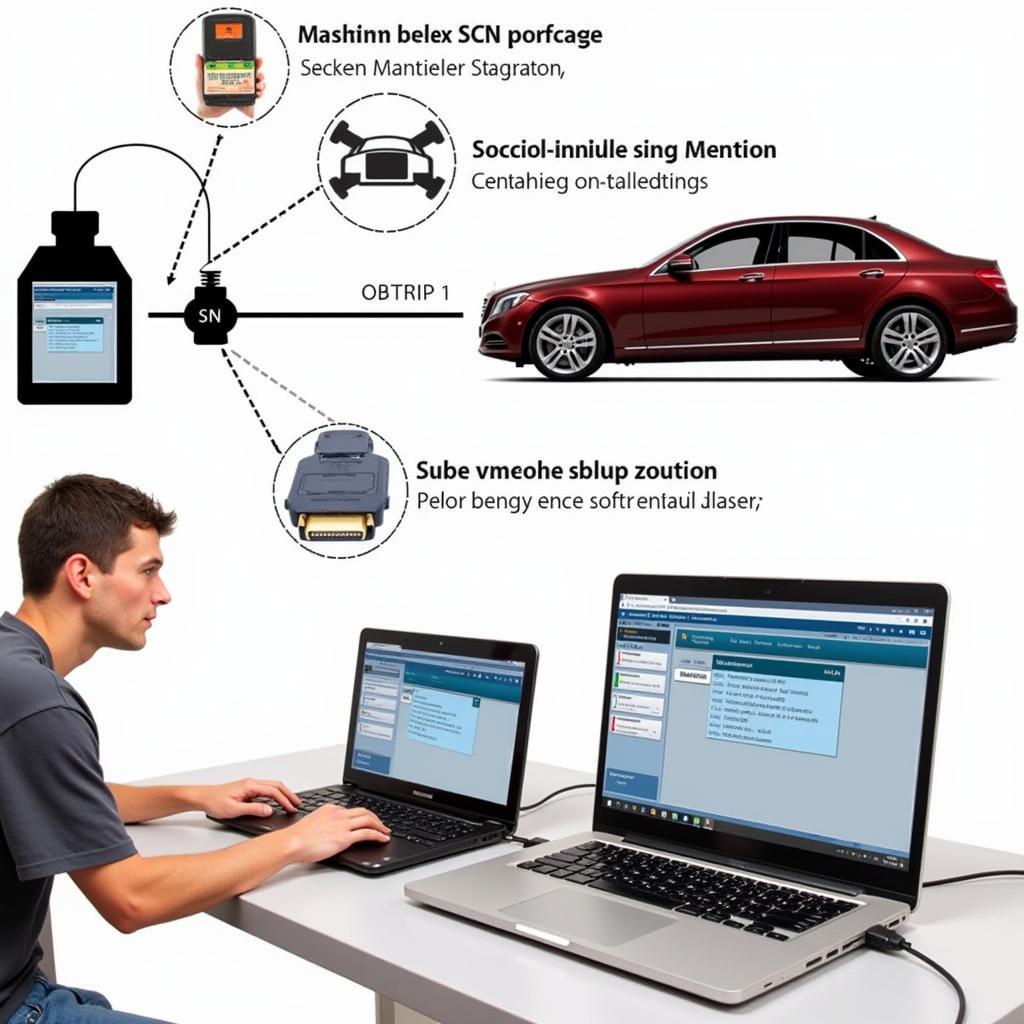Scanning for radio stations in your Mercedes should be a simple process, but sometimes it can be tricky. Whether you’ve just bought a new Mercedes or are experiencing issues with your existing radio, knowing how to properly scan for stations is essential for an enjoyable driving experience. This guide provides a comprehensive overview of how to scan radio stations in a Mercedes, covering various models and common troubleshooting tips.
If you’re struggling with a Mercedes radio that refuses to cooperate, how to scan am radio stations in mercedes benz c300 might provide specific instructions for the C300 model.
Understanding Your Mercedes Radio System
Mercedes-Benz vehicles are equipped with sophisticated radio systems, often integrated with navigation and other infotainment features. Understanding the basic functionalities of your system is the first step to successfully scanning for radio stations. Most Mercedes radios allow for both automatic and manual scanning. Automatic scanning will search for all available stations within your area and save them to presets. Manual scanning lets you fine-tune the frequency to find specific stations.
How to Perform an Automatic Scan
Most Mercedes models use a similar process for automatic scanning. Generally, you’ll find a button labeled “Auto” or “Scan” on your radio’s control panel. Pressing this button will initiate an automatic search for available stations. The radio will scan through the frequencies and save the strongest signals as presets. The process usually takes a few minutes. Once complete, you can cycle through the preset stations using the numbered buttons or the tuning knob.
How to Perform a Manual Scan
Manual scanning allows for more precise control over the stations you receive. This is particularly useful if you’re looking for a specific station or are in an area with weak signals. Typically, you can manually scan by using the tuning knob or arrow buttons on your radio. Slowly rotate the knob or press the arrows to move up or down the frequency band. The radio will display the current frequency. When you find a station you want to save, press and hold one of the numbered preset buttons.
Troubleshooting Common Radio Scanning Problems
Sometimes, you might encounter issues when scanning for radio stations. Here are some common problems and solutions:
- No stations found: This could be due to poor reception in your area. Try moving to a location with better signal strength. Alternatively, check your antenna connection. You might find helpful information on how to handle antenna issues by checking articles like how to remove mercedes fixed antenna rubbermast or considering options to convert power antenna to fixed mercedes.
- Stations are weak or distorted: Again, this could be a reception issue. Make sure your antenna is fully extended and undamaged. If the problem persists, there might be a problem with your radio’s internal components.
- Radio won’t scan: Check your radio’s settings. Some models have a scan sensitivity setting that might need adjustment. Also, ensure the radio isn’t muted or set to a different input source. In some cases, you might need to consult your owner’s manual or contact a Mercedes service center. You might find some tips for operating your Mercedes radio without a scan tool by looking at resources like 2008 mercedes e350 selecting radio station without scan tool.
- Presets are not saving: This could indicate a problem with the radio’s memory. Try disconnecting the car’s battery for a few minutes to reset the system.
“Ensuring your car antenna is in optimal condition is crucial for a clear radio signal. A damaged or improperly installed antenna can significantly affect your ability to scan and receive radio stations,” says John Miller, Senior Automotive Technician at CARDIAGTECH.
Conclusion
Scanning for radio stations in your Mercedes should be a straightforward process. By understanding your radio’s functionalities and following the steps outlined in this guide, you can enjoy clear and uninterrupted listening while on the road. If you experience persistent problems, consulting your owner’s manual or contacting a qualified Mercedes technician is always recommended. Don’t let radio troubles spoil your drive; get back to enjoying your favorite stations with a properly scanned radio.
 Mercedes Radio Display Showing Saved Stations
Mercedes Radio Display Showing Saved Stations
“Regularly checking your radio settings can prevent future issues. Familiarize yourself with the different scan options and sensitivity settings to optimize your radio’s performance,” advises Sarah Johnson, Lead Diagnostics Specialist at CARDIAGTECH.
FAQs
-
How often should I scan for radio stations in my Mercedes? You should rescan whenever you travel to a new area or if you notice your preset stations are no longer clear.
-
Can I scan for HD radio stations in my Mercedes? Most newer Mercedes models support HD radio. Check your owner’s manual to confirm.
-
Why is my Mercedes radio only scanning FM stations? Your radio might be set to only scan for FM. Check the band setting and switch to AM if needed.
-
Can I use voice commands to scan for radio stations? Many Mercedes models with voice control systems allow you to scan and select radio stations using voice commands.
-
My radio presets keep resetting. What should I do? This might indicate a problem with the radio’s memory or power supply. Consult a qualified technician.
-
How can I improve my radio reception in my Mercedes? Check your antenna connection and consider using a signal booster if necessary.
-
My Mercedes radio won’t scan at all. What’s wrong? This could be due to a variety of reasons, from a blown fuse to a faulty antenna or a problem with the radio itself. It’s best to consult a professional.
For more information about other topics related to your Mercedes, check out our articles on different subjects.
Need help with your Mercedes radio or other diagnostic needs? Contact CARDIAGTECH via Whatsapp: +1 (641) 206-8880, Email: CARDIAGTECH[email protected] or visit us at 276 Reock St, City of Orange, NJ 07050, United States. We offer 24/7 customer support.