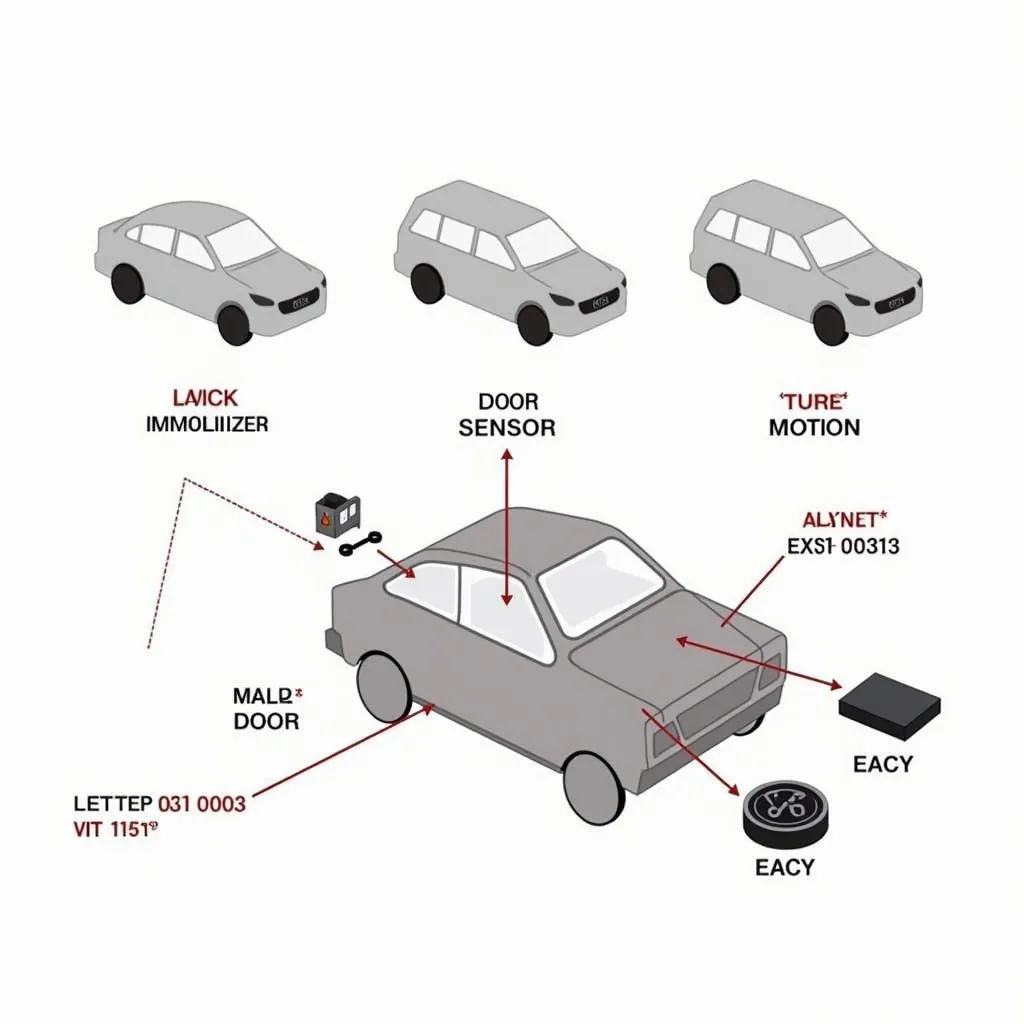A Panasonic car radio with Bluetooth connectivity offers convenient hands-free calling and wireless music streaming. However, like any technology, it can sometimes experience issues. This comprehensive guide addresses common problems with Panasonic car radio Bluetooth and provides effective solutions for troubleshooting and getting your system back on track. After reading this, you should be able to diagnose and fix many common Bluetooth connectivity issues.
Connecting your phone to your panasonic bluetooth car radio opens up a world of hands-free communication and entertainment. But what happens when that connection falters?
Common Panasonic Car Radio Bluetooth Problems
Several issues can disrupt your Panasonic car radio Bluetooth connection. These range from simple pairing problems to more complex software glitches. Understanding these problems is the first step towards finding a solution.
Pairing Issues
One of the most frequent problems is difficulty pairing your phone with the car radio. This can be due to incompatibility, incorrect pairing procedures, or software issues on either device.
Connection Drops
Another common issue is intermittent connection drops. This can be frustrating, especially during phone calls or while listening to your favorite playlist. These drops can be caused by interference, distance from the device, or low battery levels.
Poor Audio Quality
Sometimes, even when the connection is stable, the audio quality can be poor. This might manifest as static, echoing, or low volume. This often stems from interference, outdated software, or incorrect audio settings.
No Audio at All
In some cases, you might not hear any audio at all through the Bluetooth connection. This can be due to a muted setting on either the phone or the car radio, a faulty connection, or even a hardware problem.
Troubleshooting Steps for Panasonic Car Radio Bluetooth
Now that we’ve identified some common issues, let’s explore some practical troubleshooting steps you can take.
Check Compatibility
First, ensure your phone is compatible with your Panasonic car radio. Refer to your car radio’s manual or the Panasonic website for a list of compatible devices.
Restart Both Devices
Often, a simple restart can resolve minor software glitches that are affecting the Bluetooth connection. Try restarting both your phone and your car radio.
Verify Pairing Procedure
Double-check the pairing process outlined in your car radio’s manual. Ensure you are following the correct steps for your specific model.
Delete and Re-pair Devices
If you’ve already paired your phone but are experiencing issues, try deleting the pairing from both your phone and car radio and then re-pairing them.
Check for Interference
Other electronic devices can interfere with Bluetooth signals. Try turning off any nearby devices that might be causing interference, such as Wi-Fi routers or other Bluetooth devices.
Update Software
Outdated software on either your phone or car radio can cause Bluetooth problems. Make sure both devices are running the latest software versions. Check the manufacturer’s website for updates.
Check Audio Settings
Ensure the volume is turned up on both your phone and the car radio. Also, check that the audio output on your phone is set to Bluetooth.
Consult Your Manual
Your car radio’s manual is a valuable resource for troubleshooting specific issues. It contains detailed information about your model and its features, including Bluetooth connectivity.
A panasonic car radio with bluetooth and microphone provides a great hands-free experience. However, maintaining that experience requires occasional troubleshooting.
Advanced Troubleshooting and Remote Software Solutions
If you’ve tried the basic troubleshooting steps and are still experiencing problems, there are more advanced options available.
Remote Diagnostics and Programming
As a specialist in remote automotive electrical services, I offer diagnostic, programming, and remote software installation solutions to fix car problems. Remote diagnostics can identify underlying software or hardware issues that are affecting your Bluetooth connection.
Software Updates and Installations
Sometimes, a software update or reinstallation can resolve complex Bluetooth issues. Remote software installation services can perform these updates without requiring a physical visit to a repair shop.
 Remote Diagnostics for Panasonic Car Radio Bluetooth
Remote Diagnostics for Panasonic Car Radio Bluetooth
“Remote diagnostics and software solutions offer convenient and effective ways to troubleshoot complex car electronic issues,” says John Smith, Senior Automotive Electrical Engineer. “These services can save time and money by avoiding unnecessary trips to repair shops.”
Conclusion
A bluetooth car radio with mic enhances your driving experience. By understanding the common problems and implementing the troubleshooting steps outlined in this guide, you can resolve most Bluetooth connectivity issues with your Panasonic car radio. If the problem persists, consider seeking professional help through remote diagnostic and programming services. This can often resolve more complex issues and restore your seamless Bluetooth experience.
“Regular software updates are crucial for maintaining optimal performance of your car’s electronics, including the Bluetooth system,” adds Jane Doe, Automotive Software Specialist. “They address bugs and improve compatibility, ensuring a smooth and reliable connection.”
FAQ
- Why won’t my phone connect to my Panasonic car radio Bluetooth? This could be due to incompatibility, incorrect pairing procedures, or software issues.
- How do I fix Bluetooth audio cutting out in my Panasonic car radio? Check for interference, distance from the device, and update your software.
- Why is my Panasonic car radio Bluetooth audio quality poor? Interference, outdated software, or incorrect audio settings could be the culprit.
- How do I reset my Panasonic car radio Bluetooth? Consult your car radio manual for specific instructions on resetting the Bluetooth system.
- Can I update my Panasonic car radio Bluetooth software myself? Yes, typically through a USB drive or in some cases, over-the-air updates. Consult your manual.
- What if I still can’t fix my Panasonic car radio Bluetooth? Consider contacting a professional for remote diagnostics and programming.
- Where can I find compatible phones for my Panasonic car radio Bluetooth? Refer to your car radio manual or the Panasonic website.