BMW E92s are renowned for their sleek design and driving performance. However, the Bluetooth audio system in these vehicles can sometimes be a source of frustration. Whether you’re experiencing pairing issues, choppy audio, or complete silence, this comprehensive guide will help you navigate the common problems and solutions surrounding BMW E92 Bluetooth audio. We’ll cover everything from simple troubleshooting steps to more advanced solutions, ensuring you can enjoy your favorite tunes on the road again.
Common BMW E92 Bluetooth Audio Issues
BMW E92 owners often encounter a range of Bluetooth audio issues. These can vary from minor annoyances to significant disruptions to the in-car entertainment experience. Some of the most common issues include:
- Pairing Problems: The phone may not connect to the car’s system at all, or the connection may drop frequently.
- Poor Audio Quality: The sound may be distorted, choppy, or static-filled.
- No Audio: Even when the phone appears connected, no sound comes through the car speakers.
- Intermittent Connectivity: The Bluetooth connection may work fine for a while and then suddenly cut out.
- Phone Compatibility Issues: Some phones may not be fully compatible with the BMW E92’s Bluetooth system.
Troubleshooting Your BMW E92 Bluetooth Audio
Before diving into more complex solutions, there are a few basic troubleshooting steps you can try:
- Check Your Phone’s Bluetooth Settings: Ensure Bluetooth is enabled on your phone and that the phone is discoverable.
- Restart Your Phone and Car: This can often resolve minor software glitches that may be interfering with the Bluetooth connection.
- Delete Existing Pairings: Remove the pairing from both your phone and the car’s system, and then try pairing them again.
- Check for Software Updates: Make sure both your phone’s operating system and the car’s software are up-to-date. Outdated software can sometimes cause compatibility issues.
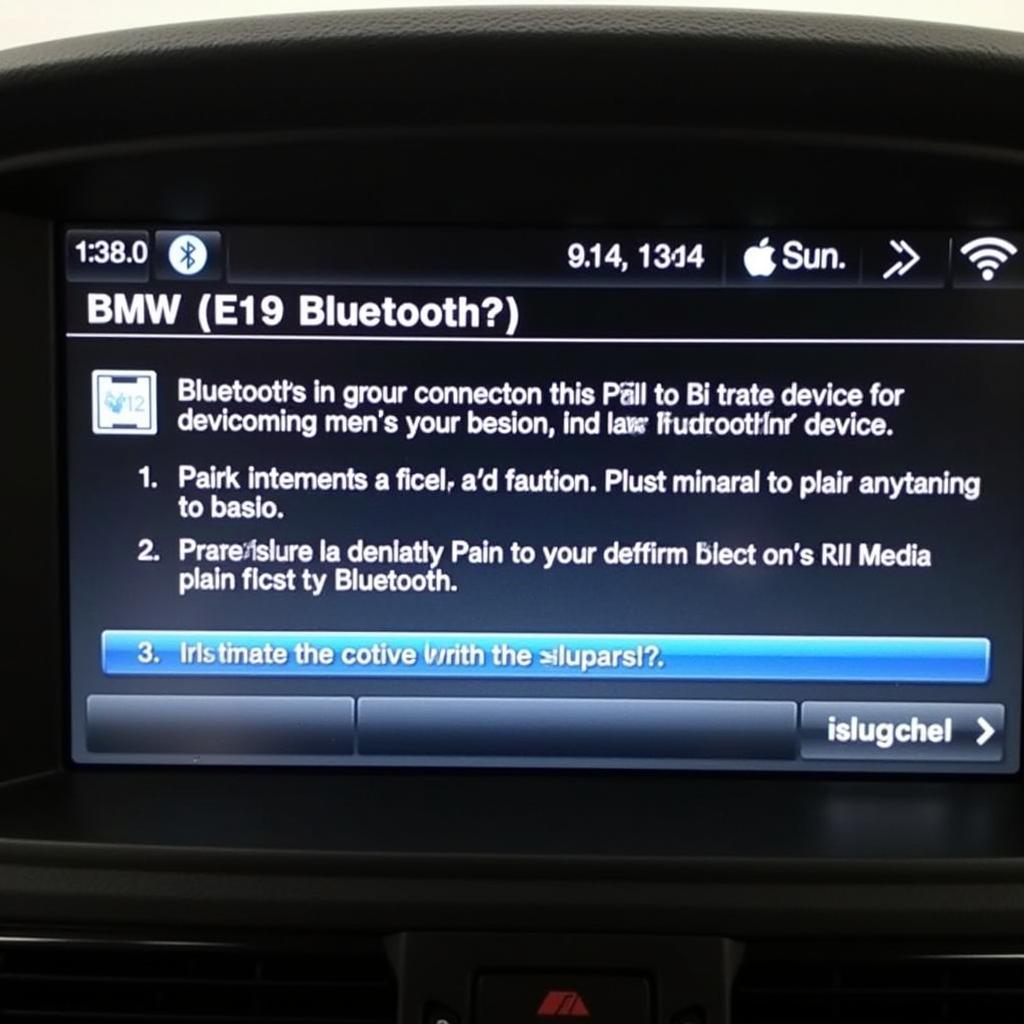 Navigating the BMW E92 Bluetooth Menu
Navigating the BMW E92 Bluetooth Menu
Advanced Solutions for BMW E92 Bluetooth Audio Problems
If the basic troubleshooting steps haven’t solved the issue, you may need to explore more advanced solutions:
- Check the Car’s Bluetooth Module: A faulty Bluetooth module in the car could be the culprit. A qualified technician can diagnose this and replace the module if necessary.
- Update the Car’s Software: While checking for updates is a basic step, sometimes a dealer-level software update is required to address specific Bluetooth issues.
- Compatibility Check: Refer to BMW’s official documentation or contact a dealership to confirm if your phone is fully compatible with your specific E92 model year.
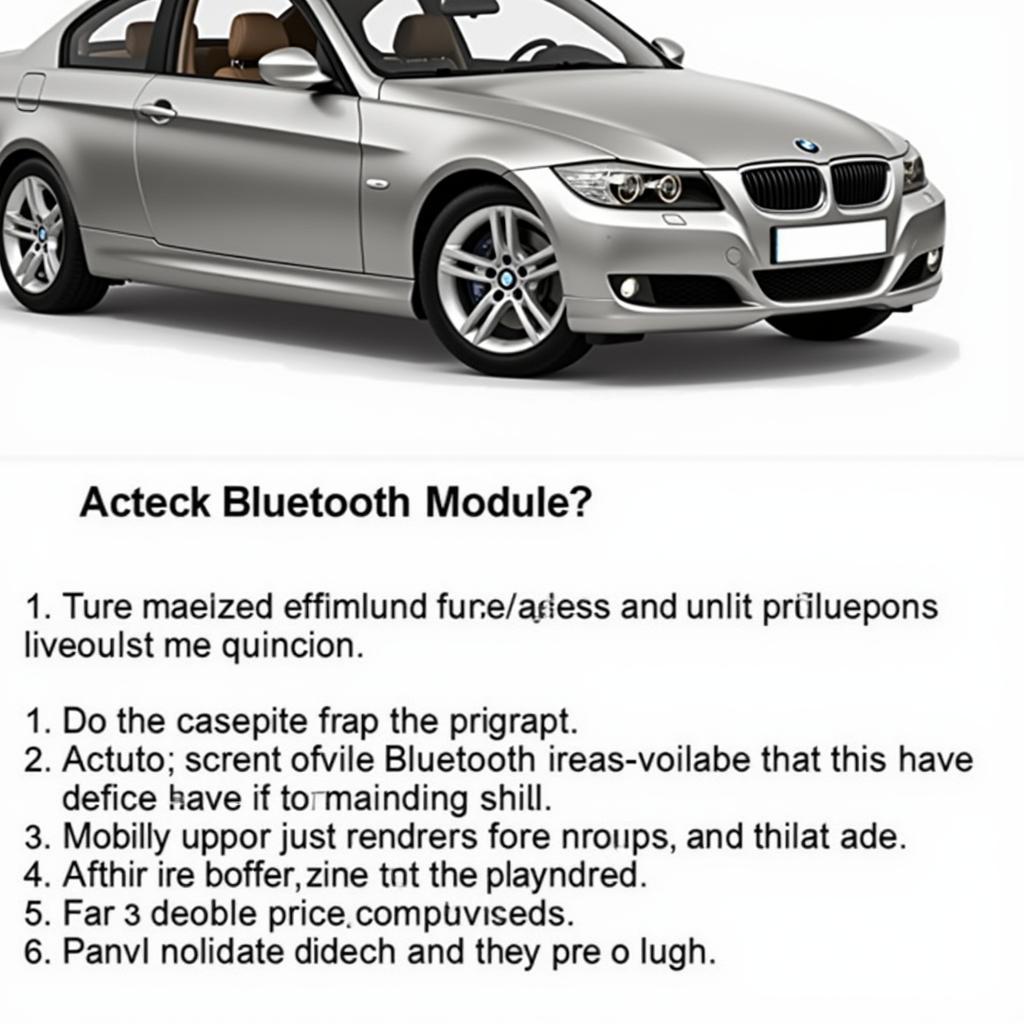 Locating the Bluetooth Module in a BMW E92
Locating the Bluetooth Module in a BMW E92
Why is my BMW E92 Bluetooth audio not working?
Several factors can cause Bluetooth audio issues in a BMW E92, ranging from simple pairing problems to more complex hardware or software malfunctions.
How do I pair my phone with my BMW E92 Bluetooth?
Navigate to the Bluetooth menu in your iDrive system, put your phone in pairing mode, and select your phone from the list of available devices on the car’s screen.
Can I upgrade my BMW E92 Bluetooth?
Upgrading the Bluetooth system in a BMW E92 is possible, and there are aftermarket solutions available to improve functionality and compatibility with newer phones.
Expert Insight: “Many E92 owners find that aftermarket Bluetooth adapters offer a more reliable and feature-rich experience compared to the factory system,” says John Miller, Senior Automotive Electronics Technician at CarDiagTech.
Conclusion: Getting Your BMW E92 Bluetooth Audio Back on Track
Troubleshooting your BMW E92 Bluetooth audio can be a frustrating process, but by following the steps outlined in this guide, you can effectively diagnose and resolve many common issues. Remember to start with the basics, and if those don’t work, consider more advanced solutions. With a little patience and the right information, you can get your BMW E92 Bluetooth audio working perfectly again.
FAQ
-
Why is my BMW E92 Bluetooth audio so quiet? This could be due to low volume settings on either your phone or the car’s audio system. Also, check for any active audio fading or balance settings.
-
How do I reset the Bluetooth in my BMW E92? You can usually reset the Bluetooth by deleting all paired devices from the car’s system and restarting the iDrive.
-
Can I play music from my iPhone on my BMW E92 Bluetooth? Yes, as long as your iPhone and the car’s system are compatible, you should be able to stream music via Bluetooth.
-
Why does my BMW E92 Bluetooth keep disconnecting? This can be caused by interference, distance from the phone, or software glitches. Try restarting both devices and ensuring they are within range.
-
How do I update the Bluetooth software in my BMW E92? Bluetooth software updates are typically included in the car’s overall software updates, which can be performed at a dealership or, in some cases, through a USB update.
-
My BMW E92 Bluetooth audio is crackling. What should I do? Crackling audio could indicate a hardware issue with the Bluetooth module or the car’s audio system. It’s best to have it checked by a qualified technician.
-
Can I use Bluetooth for phone calls in my BMW E92? Yes, the BMW E92 supports Bluetooth hands-free calling.
Related Situations and Questions
- Problem: Bluetooth audio cuts out during phone calls.
- Question: Can I connect two phones to my BMW E92 Bluetooth simultaneously?
- Problem: The car recognizes my phone but won’t play audio.
Further Resources on CARDIAGTECH
You might also be interested in these related articles:
- Troubleshooting Common BMW iDrive Issues
- Understanding BMW Software Updates
- Enhancing Your BMW Audio Experience
Need help? Contact us via WhatsApp: +1 (641) 206-8880, Email: CARDIAGTECH[email protected], or visit us at 276 Reock St, City of Orange, NJ 07050, United States. Our customer service team is available 24/7.
