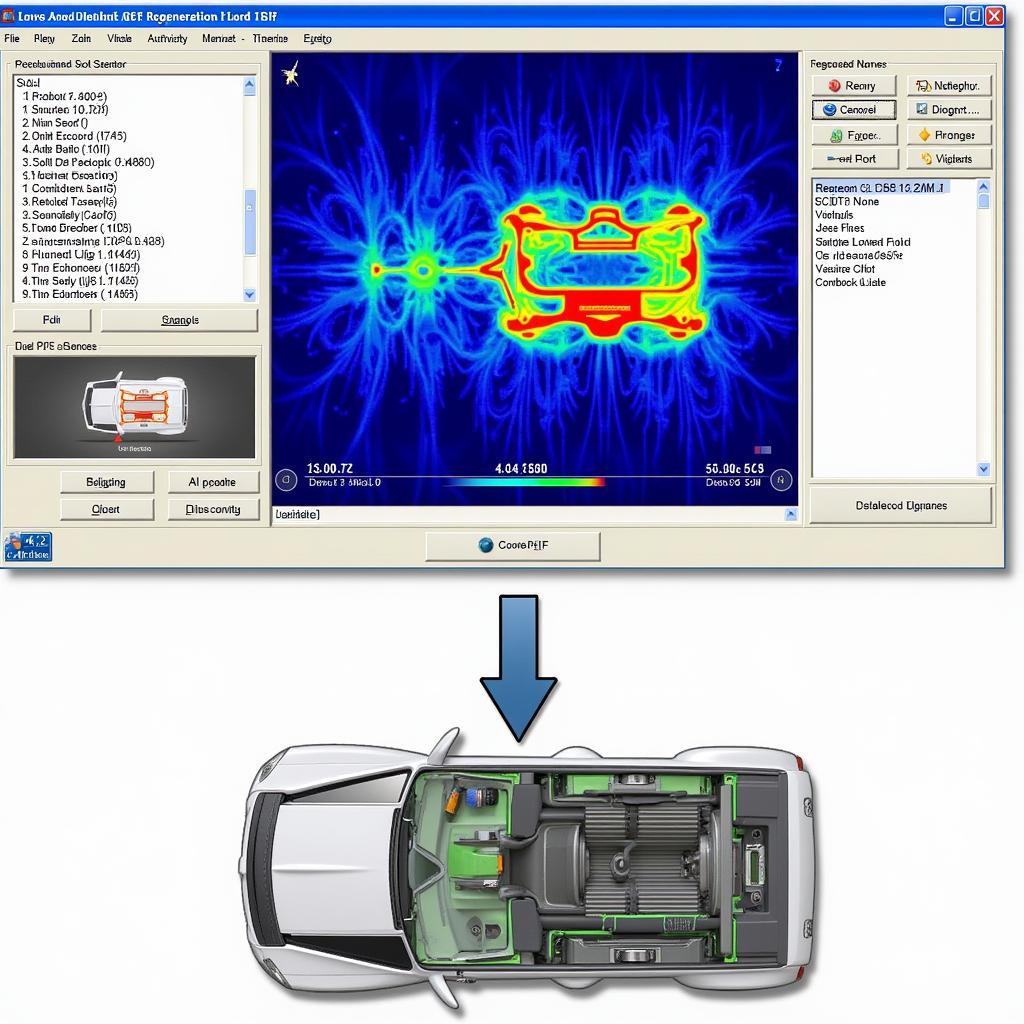Resetting the service light on your Audi A4 B8 doesn’t have to be a trip to the dealership. With a VCDS cable and a little know-how, you can perform an audi a4 b8 service due reset vcds yourself, saving both time and money. This guide will walk you through the process, explaining why these resets are necessary, and offering troubleshooting tips for common issues.
Performing a service reset on your Audi A4 B8 is essential for maintaining accurate service records and ensuring your vehicle receives the proper maintenance at the correct intervals. Ignoring the service light can lead to missed maintenance, potentially causing more significant problems down the road. Using a VCDS diagnostic cable offers a more comprehensive and flexible approach compared to generic OBD-II scanners, providing access to specific Audi control modules. Now, let’s dive into the details of how to perform an audi a4 b8 service due reset vcds.
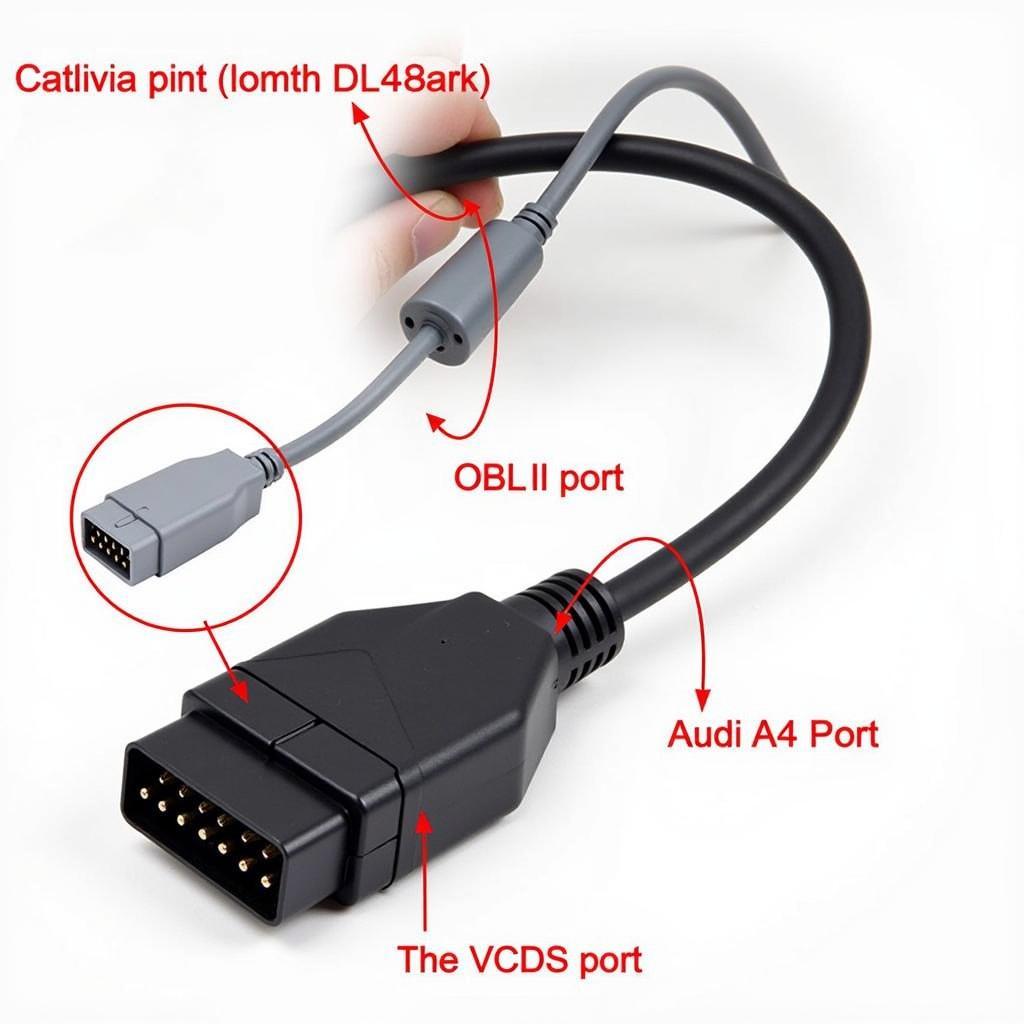 Connecting VCDS to Audi A4 B8
Connecting VCDS to Audi A4 B8
Understanding the Audi A4 B8 Service Interval
The Audi A4 B8, like most modern vehicles, has a service interval indicator that reminds you when routine maintenance is due. This interval can vary depending on your driving habits and the specific model year, but it typically falls between 10,000 and 15,000 miles or every 12 months.
Different Types of Service Intervals
Your Audi A4 B8 has different service interval types, including oil changes, inspections, and brake pad replacements. Understanding these different intervals is crucial for proper vehicle upkeep. VCDS allows you to reset each of these intervals individually.
Performing the Audi A4 B8 Service Due Reset with VCDS
Here’s a step-by-step guide to performing an audi a4 b8 service reset vcds:
- Connect your VCDS cable to your Audi A4 B8’s OBD-II port, usually located under the dashboard on the driver’s side.
- Turn the ignition on, but do not start the engine.
- Open the VCDS software on your computer.
- Select “Select Control Module.”
- Choose “17-Instruments.”
- Click “Adaptation – 10.”
- Find the channel corresponding to the service interval you want to reset (e.g., oil change, inspection). Refer to your owner’s manual or online resources for the correct channel number.
- Enter the new service interval value (usually zero to reset).
- Click “Test,” then “Save.”
- Close the controller, disconnect the VCDS cable, and turn off the ignition.
Troubleshooting Common VCDS Service Reset Issues
Sometimes, the reset process might not go as smoothly. Here are some common issues and solutions:
- VCDS Not Communicating: Ensure your cable is properly connected and the drivers are installed correctly. Try a different USB port.
- Incorrect Channel Selection: Double-check the channel number for your specific service interval. Using the wrong channel can lead to incorrect settings.
- Software Errors: Make sure you are using the latest version of the VCDS software.
“Regularly resetting service reminders with VCDS not only keeps your A4 B8 running smoothly, but also provides a documented history of maintenance, vital for resale value,” says John Miller, Certified Automotive Technician at CARDIAGTECH.
Conclusion
Performing an audi a4 b8 service due reset vcds is a straightforward process that can save you money and give you more control over your vehicle’s maintenance. With this guide and the right tools, you can confidently maintain your Audi A4 B8 and keep it running in top condition.
 Locating the OBD-II Port on an Audi A4 B8
Locating the OBD-II Port on an Audi A4 B8
“Remember to always consult your owner’s manual for specific service intervals and recommendations for your Audi A4 B8 model year,” adds Sarah Johnson, Senior Diagnostic Specialist at CARDIAGTECH. “Proper maintenance is key to long-term vehicle health.”
FAQ
- Can I use a generic OBD-II scanner to reset the service light on my Audi A4 B8? While some generic scanners might offer basic reset functions, VCDS provides more comprehensive access to Audi-specific systems.
- How often should I perform an oil change on my Audi A4 B8? Consult your owner’s manual for specific recommendations, as it varies based on driving conditions and model year.
- What if I can’t connect to the car with VCDS? Check your cable connections, drivers, and ensure the ignition is on.
- What should I do if I accidentally reset the wrong service interval? Consult a qualified technician or contact CARDIAGTECH for assistance.
- Is it difficult to use VCDS? With a little practice, anyone can learn to use VCDS effectively.
- Where can I purchase a genuine VCDS cable? Genuine VCDS cables are available from authorized retailers.
- Is there a risk of damaging my car by using VCDS? Used correctly, VCDS is safe. However, incorrect modifications can potentially cause issues.
For more information on VCDS and other automotive diagnostic tools, check out our other helpful articles on CARDIAGTECH. Have other Audi-related questions? Explore our resources or contact us directly for expert assistance.
Need help? Contact us via Whatsapp: +1 (641) 206-8880, Email: CARDIAGTECH[email protected] Or visit us at: 276 Reock St, City of Orange, NJ 07050, United States. Our customer service team is available 24/7.