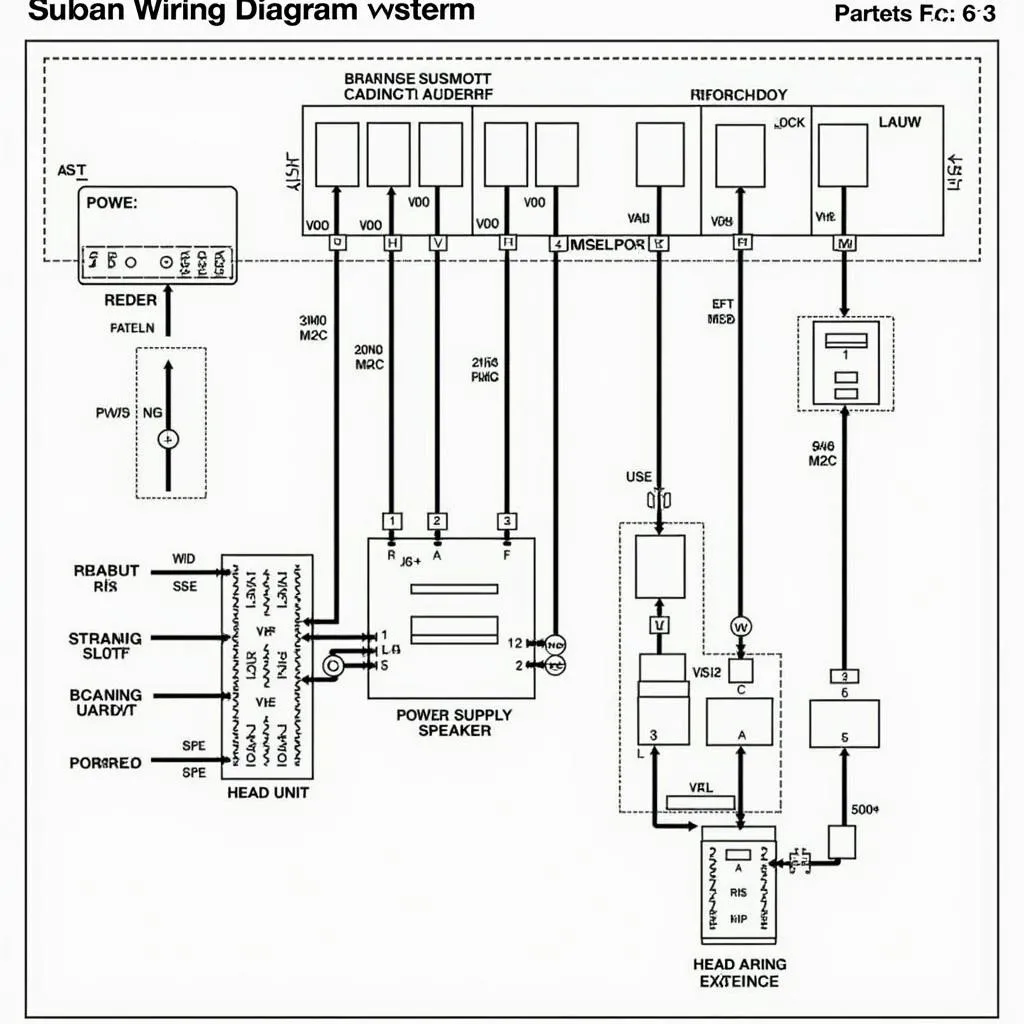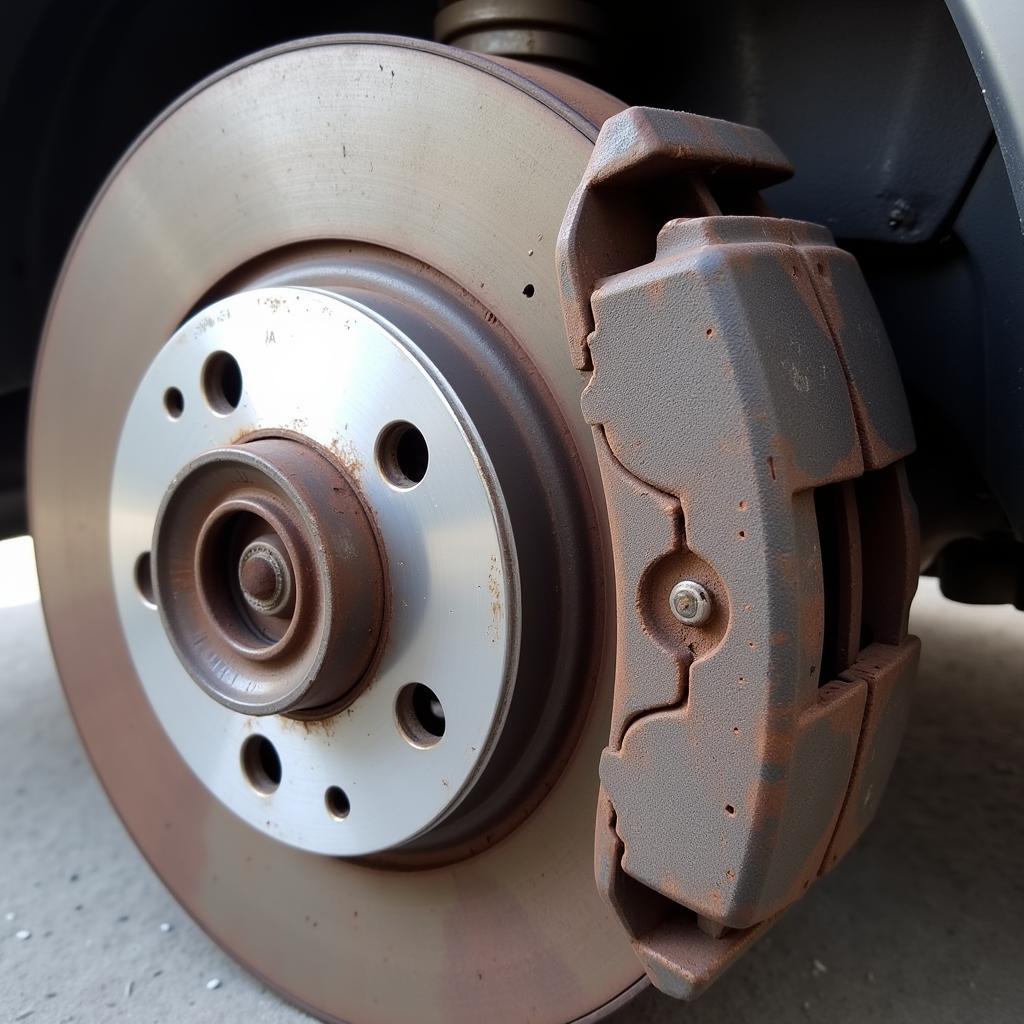A dead key fob battery can leave you stranded. This guide provides comprehensive information on the 2016 Honda Civic key fob battery, covering everything from identifying a low battery to replacing it yourself and troubleshooting common issues. We’ll help you get back on the road quickly and easily.
If your 2016 Honda Civic key fob is acting up, the first thing to check is the battery. A weak battery can cause intermittent issues or prevent the fob from working altogether. This can manifest in several ways, from reduced range to the car not responding at all. car key fob honda offers more details about Honda key fobs in general.
Recognizing a Dying 2016 Honda Civic Key Fob Battery
Several signs indicate your key fob battery needs replacing:
- Decreased Range: You have to be much closer to the car for the key fob to work.
- Intermittent Function: The key fob sometimes works and sometimes doesn’t.
- No Response: The car doesn’t respond to any button presses on the key fob.
- Dashboard Warning: Some Honda Civics may display a warning message indicating a low key fob battery.
How to Change the 2016 Honda Civic Key Fob Battery
Replacing the key fob battery is a simple process you can do at home. Here’s a step-by-step guide:
- Gather your tools: You’ll need a small flathead screwdriver and a CR2032 battery.
- Locate the release slot: On the side of your key fob, you’ll find a small release slot.
- Open the key fob: Insert the flathead screwdriver into the release slot and gently pry open the key fob casing.
- Remove the old battery: Carefully remove the old CR2032 battery.
- Install the new battery: Insert the new CR2032 battery, ensuring the positive (+) side faces up.
- Close the key fob: Snap the two halves of the key fob casing back together.
- Test the key fob: Try locking and unlocking your car to ensure the new battery is working correctly.
 Replacing the Battery in a Honda Civic Key Fob
Replacing the Battery in a Honda Civic Key Fob
Troubleshooting Your 2016 Honda Civic Key Fob
Even after replacing the battery, you might still encounter issues. Here are some troubleshooting tips:
- Check the battery orientation: Ensure the new battery is installed correctly with the positive (+) side facing up.
- Clean the battery contacts: Use a cotton swab and rubbing alcohol to clean the battery contacts inside the key fob.
- Try resynchronizing the key fob: Consult your owner’s manual for the specific procedure for your 2016 Honda Civic.
- Consider the car’s anti-theft system: Sometimes, problems can arise with the car’s anti-theft system. what is anti theft alarm honda provides more information about this. You can also learn how to use Honda’s anti-theft system by visiting how to use honda anti theft.
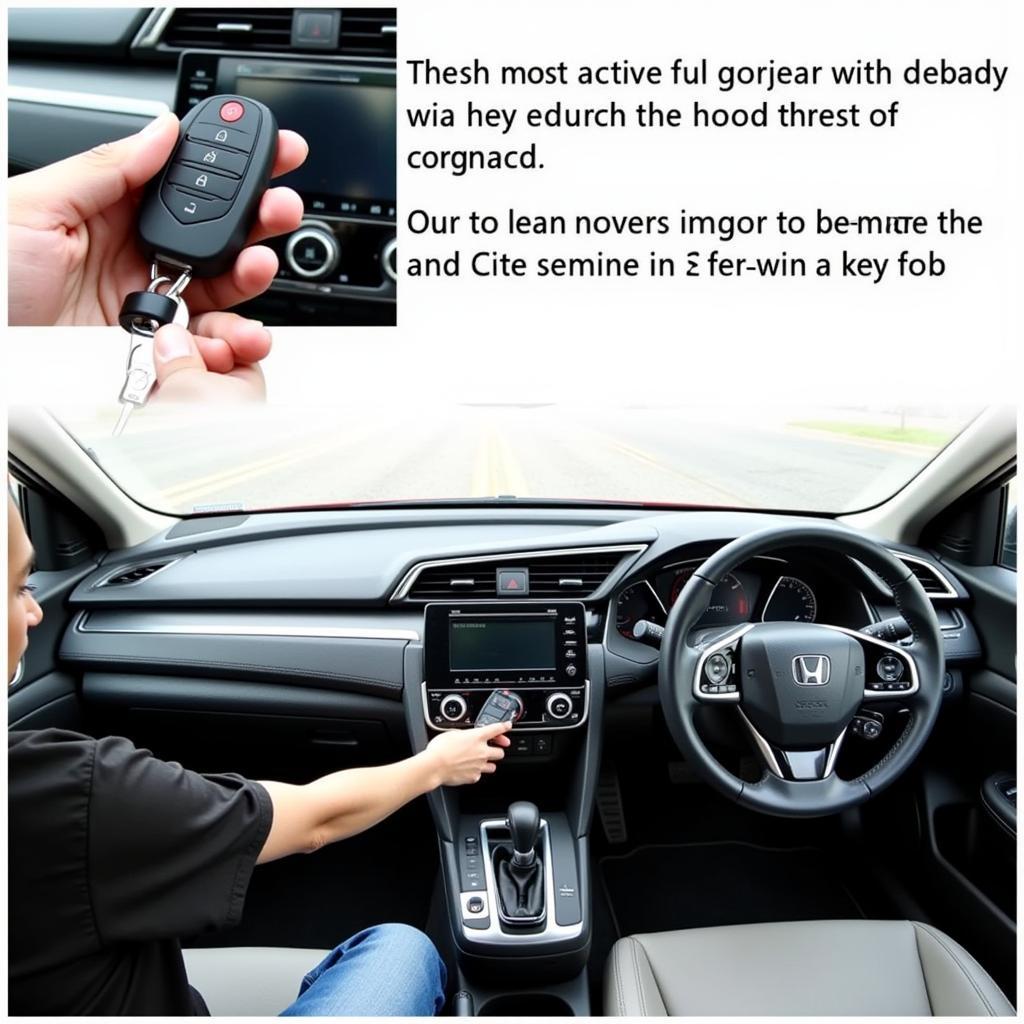 Programming a 2016 Honda Civic Key Fob
Programming a 2016 Honda Civic Key Fob
“A common mistake people make is not checking the battery orientation,” says John Smith, Senior Automotive Electrical Technician at AutoTech Solutions. “Make sure the positive side is facing up. This simple step can save you a lot of frustration.”
Do all 2016 Honda Civics have an anti-theft system?
Yes, all 2016 Honda Civics come equipped with an anti-theft system. does the 2016 honda civic have a anti-theft system and does the 2016 honda civic have anti theft device will answer your questions about the 2016 Honda Civic anti-theft devices.
“It’s important to remember that even a new battery can be faulty,” advises Jane Doe, Lead Diagnostic Specialist at Car Diagnostics Inc. “If you’re still experiencing issues after replacing the battery, it’s best to consult a qualified automotive technician.”
In conclusion, replacing your 2016 Honda Civic key fob battery is a simple and inexpensive fix that you can often handle yourself. By following these steps and troubleshooting tips, you can ensure your key fob is always working reliably. Don’t let a dead battery leave you stranded; take proactive steps to maintain your 2016 Honda Civic key fob.