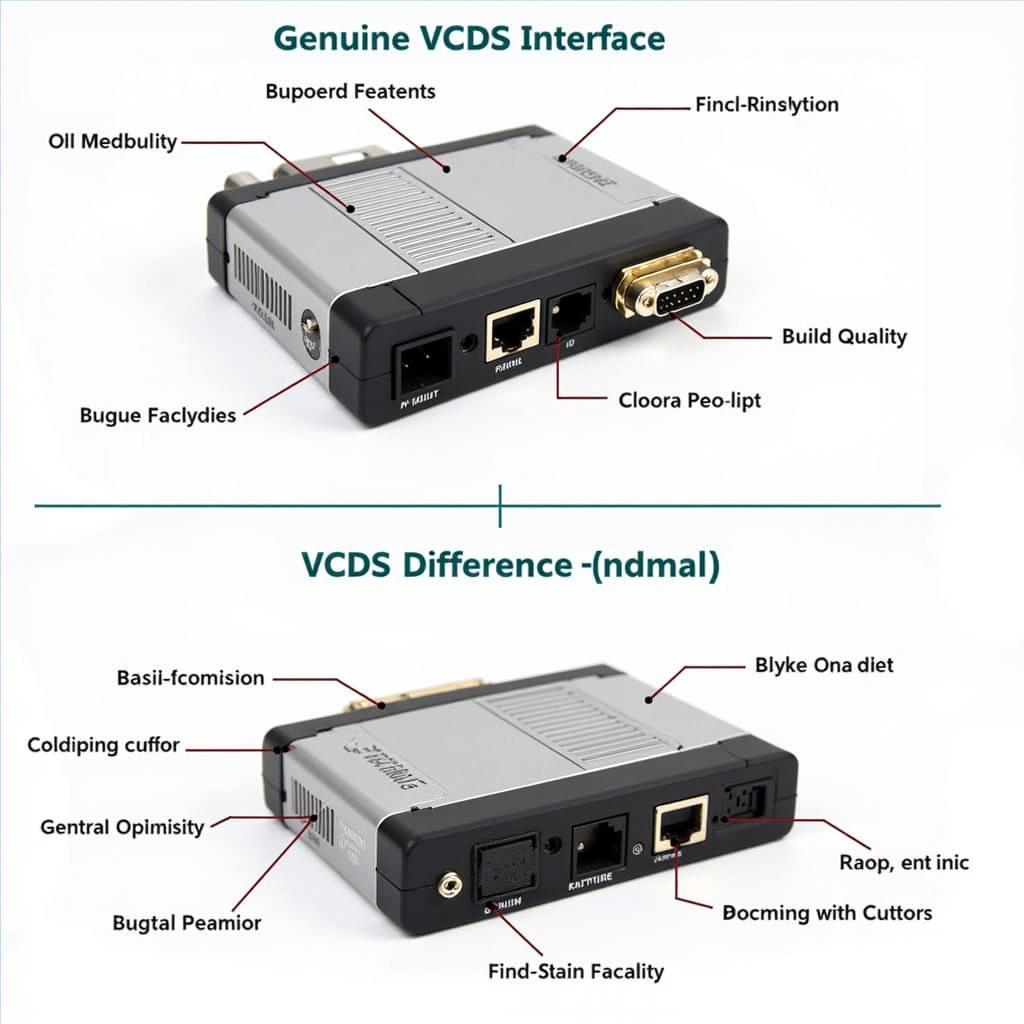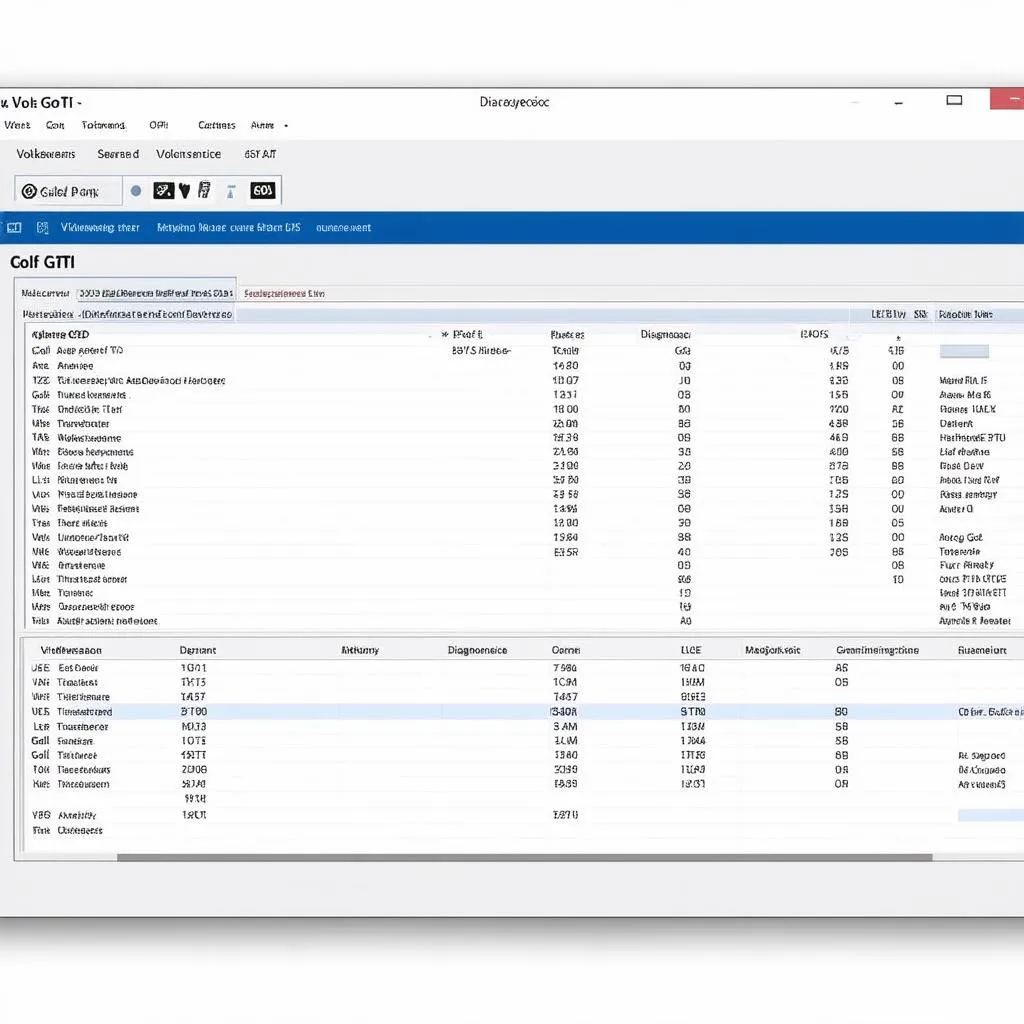Disabling the start-stop system in your Volkswagen using VCDS is a popular modification. This guide provides a detailed walkthrough of the process, covering various models and common questions.
Understanding the VW Start-Stop System
Volkswagen’s start-stop system, designed to improve fuel economy and reduce emissions, automatically shuts off the engine when the car comes to a complete stop, such as at a red light. The engine restarts when the driver releases the brake pedal or engages the clutch. While beneficial for the environment, some drivers find this feature disruptive or prefer to have full control over their engine. This is where VCDS comes in.
Similar to mk7 golf r vcds, using VCDS allows you to make various customizations to your vehicle’s settings.
What is VCDS and How Does it Work?
VCDS (VAG-COM Diagnostic System) is a diagnostic and coding software that allows users to access and modify the control modules of various Volkswagen Group vehicles. It provides a deeper level of customization than the standard onboard settings menu. By connecting a VCDS interface to your car’s OBD-II port, you can access various modules, including the one responsible for the start-stop system.
Disabling Start-Stop with VCDS: A Step-by-Step Guide
- Connect VCDS: Connect the VCDS interface to your car’s OBD-II port and launch the software on your computer.
- Select Control Module: Select the “09-Central Electrics” module.
- Adaptation: Go to the “Adaptation – 10” channel.
- Find Start-Stop Channel: Locate the channel related to the start-stop function. The exact name may vary depending on the model and year, but it’s usually labeled something like “Start/Stop system activation.”
- Change Value: Change the value from “active” to “not active.”
- Save Changes: Save the changes and exit VCDS.
This adjustment alters the default behavior, effectively remembering your preference for the system to be off. You can always re-enable the feature using the same process. Remember to consult the specific instructions for your car’s model and year to ensure compatibility and prevent unintended consequences.
You might find similar tweaks for other models like the 2015 jetta vcds.
Common Issues and Troubleshooting
- VCDS Not Connecting: Ensure the drivers for your VCDS interface are correctly installed.
- Incorrect Coding: Double-check the coding for your specific model and year. Using the wrong coding can lead to malfunctions.
- Start-Stop Still Active: Try restarting the car after making the changes.
Benefits of Disabling Start-Stop
- Improved Driving Experience: Some drivers find the constant engine restarts jarring or distracting.
- Reduced Wear and Tear: While minimal, some argue that frequent starts and stops can put extra strain on the starter motor.
- Increased Control: Disabling the system gives you complete control over when your engine is running.
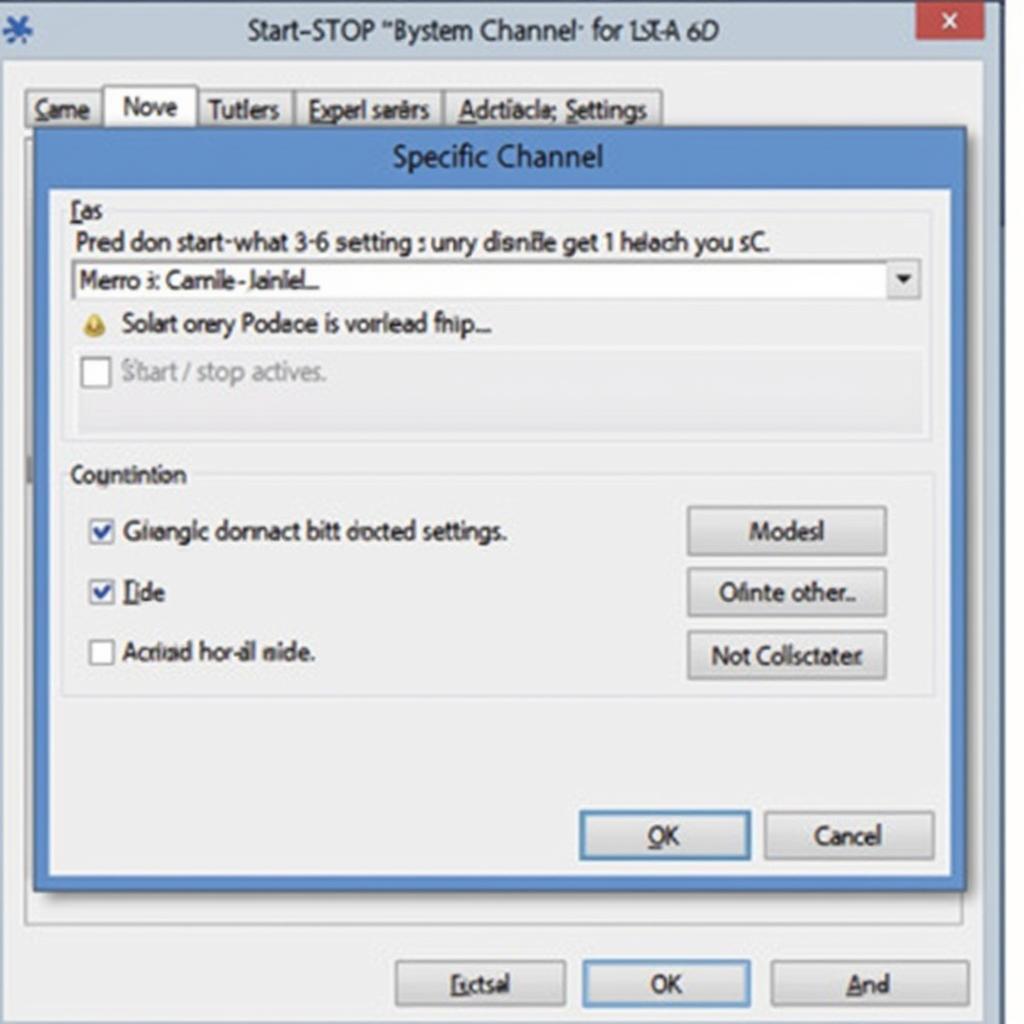 VCDS Software Interface Showing Start-Stop Settings
VCDS Software Interface Showing Start-Stop Settings
Is Disabling Start-Stop Legal?
Disabling the start-stop system is generally considered legal, but it’s always a good idea to check local regulations. Disabling the system might impact the fuel economy figures advertised by the manufacturer.
Just like vcds start stop reverse, this modification offers flexibility in controlling your vehicle’s features.
Why Choose CARDIAGTECH for Remote Diagnostics and Programming?
CARDIAGTECH specializes in remote diagnostics, programming, and software installation to fix various car problems. Our expert technicians can assist you with disabling the start-stop system remotely, saving you time and effort.
For more advanced tweaks, explore our resources on 2019 tiguan vcds tweaks.
Conclusion
Disabling the vw start stop vcds is a relatively simple process that can enhance your driving experience. By following the steps outlined in this guide, you can take control of your car’s start-stop system and customize it to your preferences.
FAQ
- Can I re-enable start-stop after disabling it with VCDS? Yes, you can easily reverse the process using VCDS.
- Will disabling start-stop void my warranty? It’s unlikely, but it’s best to check with your dealer.
- Do I need any special tools besides VCDS? No, just the VCDS interface and software are required.
- Is it safe to disable start-stop? Yes, it’s a safe modification when done correctly.
- What if I encounter problems while using VCDS? Contact CARDIAGTECH for expert assistance.
- Is there a way to disable start-stop without VCDS? Some models have a button to disable it temporarily, but VCDS provides a permanent solution.
- How much does it cost to disable start-stop with VCDS? If you already have VCDS, it’s essentially free. Otherwise, you’ll need to purchase the interface and software.
You might find the process similar to disabling start-stop in other VW models like the vw t6.1 start stop deaktivieren vcds.
Need support? Contact us via WhatsApp: +1 (641) 206-8880, Email: CARDIAGTECH[email protected] or visit us at 276 Reock St, City of Orange, NJ 07050, United States. Our customer support team is available 24/7.