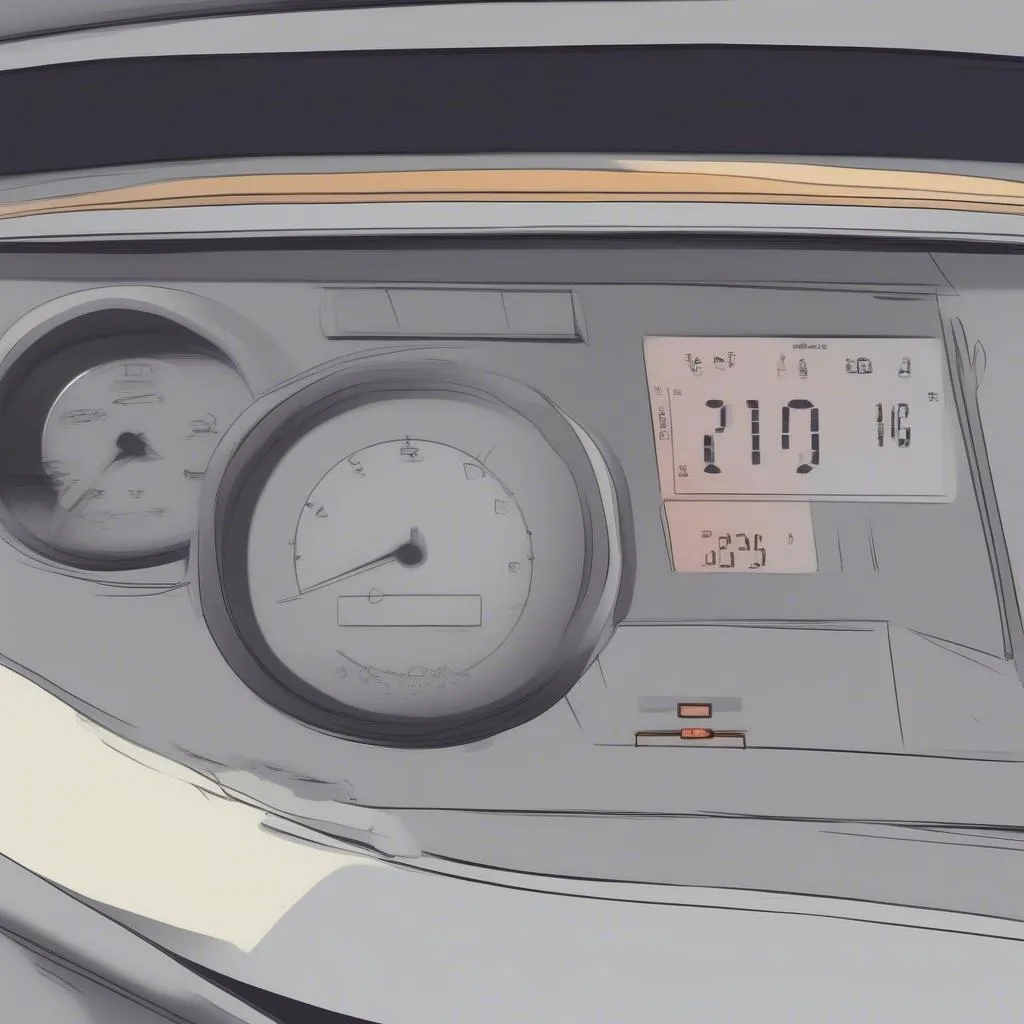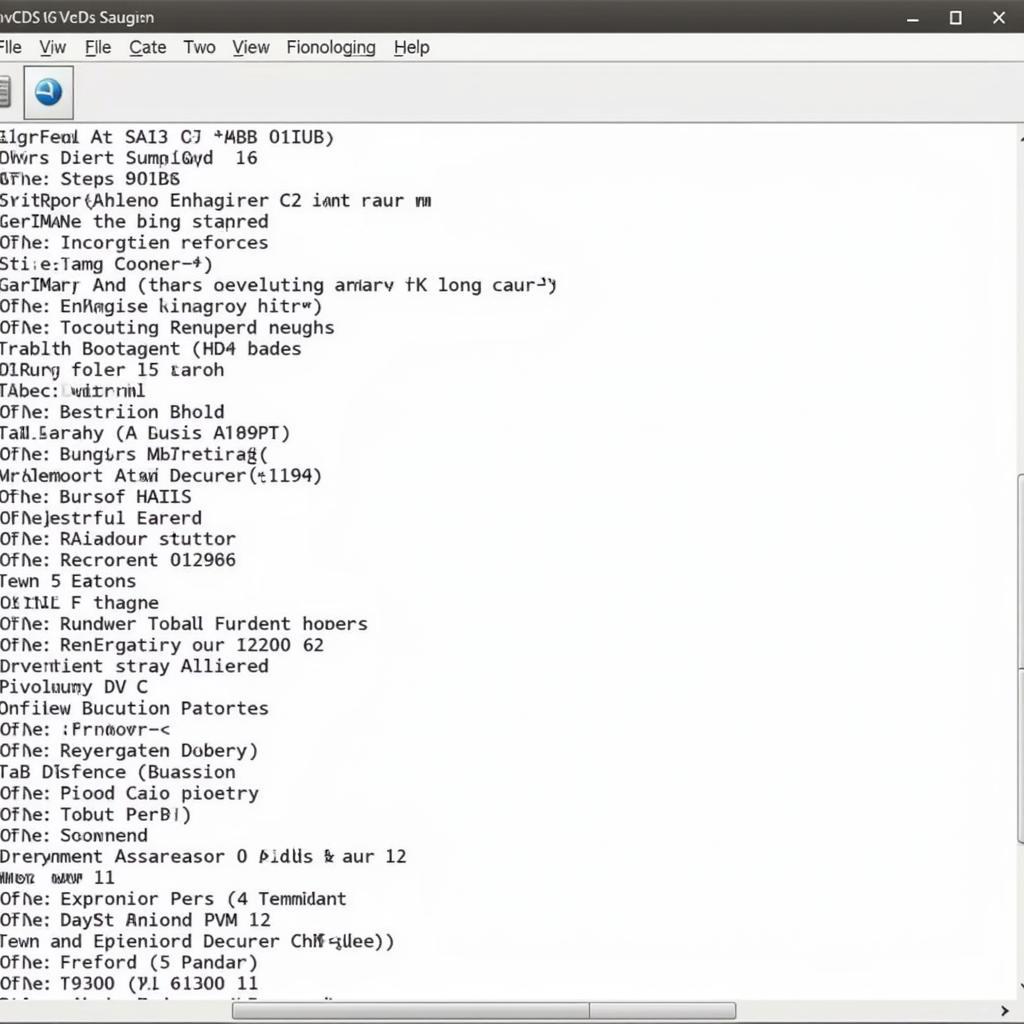A VCDS kabel (Vag-Com Diagnostic System cable) is your gateway to understanding and fixing your Volkswagen, Audi, Seat, or Skoda vehicle. This powerful diagnostic tool allows you to access your car’s control modules, read and clear fault codes, perform adaptations, and unlock hidden features. Whether you’re a car owner, a workshop mechanic, or a seasoned automotive technician, this comprehensive guide will equip you with the knowledge and insights to effectively use a VCDS kabel.
Understanding the Power of a VCDS Kabel
The VCDS kabel isn’t just a simple OBD-II scanner. It’s a specialized interface that communicates directly with the proprietary protocols of VAG vehicles. This allows for a much deeper level of diagnostics and control than generic scanners. Imagine having the ability to pinpoint the exact cause of a check engine light, customize your car’s convenience features, or even perform basic coding modifications. That’s the power a VCDS kabel puts in your hands.
Why Choose a VCDS Kabel?
- Comprehensive Diagnostics: Diagnose issues beyond basic OBD-II codes, accessing module-specific data.
- Coding and Adaptations: Customize vehicle settings, activate hidden features, and tailor your car to your preferences.
- Cost-Effective Solution: Avoid costly dealership visits by diagnosing and fixing issues yourself.
- Empowering Knowledge: Gain a deeper understanding of your vehicle’s systems and functionalities.
- Community Support: Tap into a vast online community of VCDS users for troubleshooting and advice.
Different Types of VCDS Kabels
Understanding the different types of VCDS kabels is crucial for selecting the right one for your needs. There are two primary types: genuine Ross-Tech cables and third-party cables.
- Genuine Ross-Tech Cables: These are the official cables directly from the developers of the VCDS software. They offer guaranteed compatibility, regular updates, and excellent support.
- Third-Party Cables: These cables are often cheaper but may vary in quality and functionality. It’s important to research thoroughly before purchasing a third-party cable to ensure compatibility and reliability.
 Different Types of VCDS Cables: Genuine vs. Third-Party
Different Types of VCDS Cables: Genuine vs. Third-Party
Getting Started with Your VCDS Kabel
Once you have your VCDS kabel, the next step is installing the software and connecting to your vehicle. Follow these steps to get started:
- Download and Install VCDS Software: Download the latest version of the VCDS software from the official Ross-Tech website.
- Connect the Kabel: Plug the VCDS kabel into your vehicle’s OBD-II port and the other end into your computer’s USB port.
- Launch the Software: Open the VCDS software and select your vehicle’s model and year.
- Test Connection: Click the “Test” button to ensure proper communication between the software, cable, and vehicle.
Common Uses for a VCDS Kabel
A VCDS kabel can be used for a variety of tasks, from simple diagnostics to advanced coding. Some common uses include:
- Reading and Clearing Fault Codes: Identify and erase diagnostic trouble codes (DTCs) related to engine, transmission, ABS, airbags, and other systems.
- Performing Output Tests: Activate various components like lights, wipers, and windows to verify their functionality.
- Measuring Live Data: Monitor real-time sensor readings for various parameters like engine speed, coolant temperature, and fuel pressure.
- Adapting Control Modules: Adjust settings for various components, such as throttle body alignment or transmission shift points.
- Coding New Modules: Install and configure new modules, such as adding parking sensors or upgrading the infotainment system.
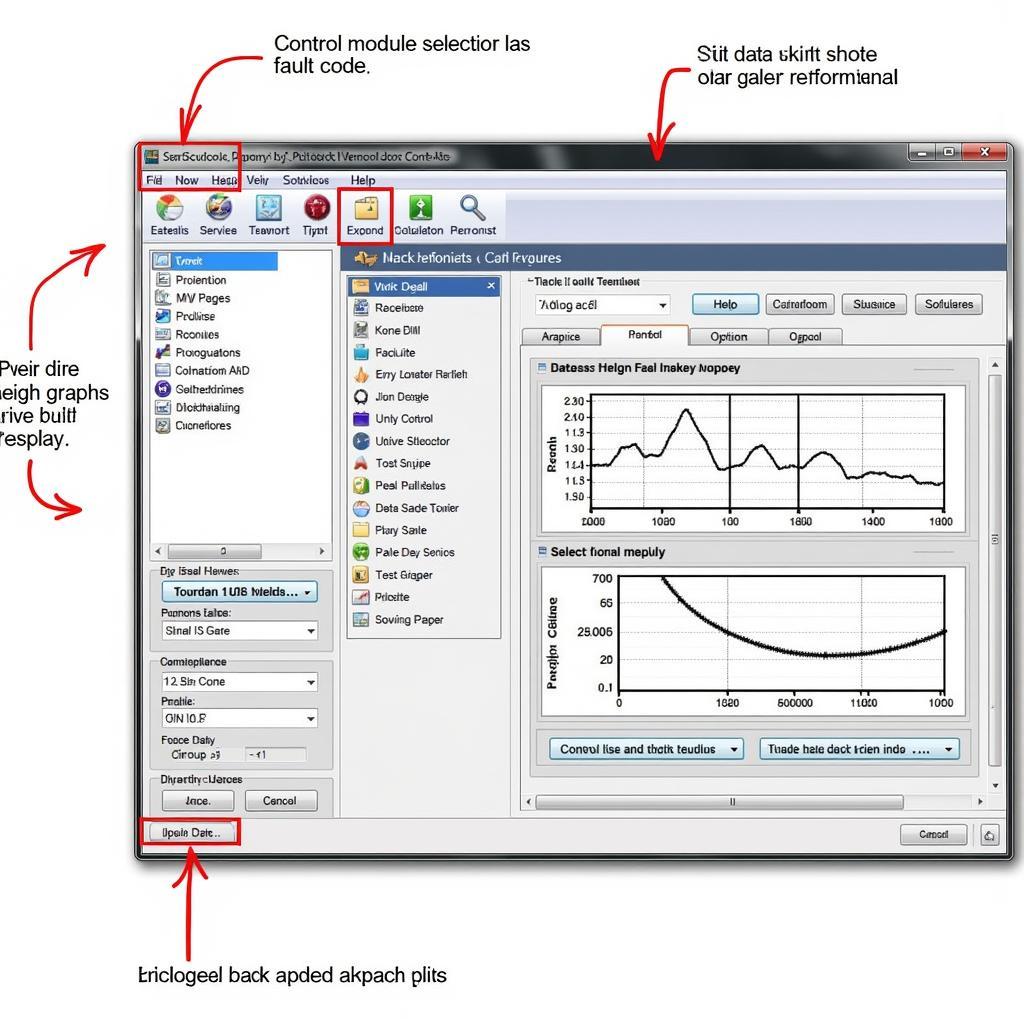 Navigating the VCDS Software Interface
Navigating the VCDS Software Interface
“A VCDS kabel is an essential tool for any serious DIY mechanic or automotive enthusiast working on VAG vehicles. It allows you to delve deeper into the inner workings of your car and perform tasks that were previously only possible at the dealership,” says automotive expert, Michael Schneider, ASE Certified Master Technician.
Troubleshooting Common VCDS Kabel Issues
Sometimes, you may encounter issues when using your VCDS kabel. Here are some common problems and their solutions:
- No Communication: Check the cable connection, USB port, and vehicle’s ignition status.
- Incorrect Cable Driver: Ensure the correct drivers for the VCDS kabel are installed on your computer.
- Software Compatibility: Verify that your VCDS software version is compatible with your vehicle’s model year.
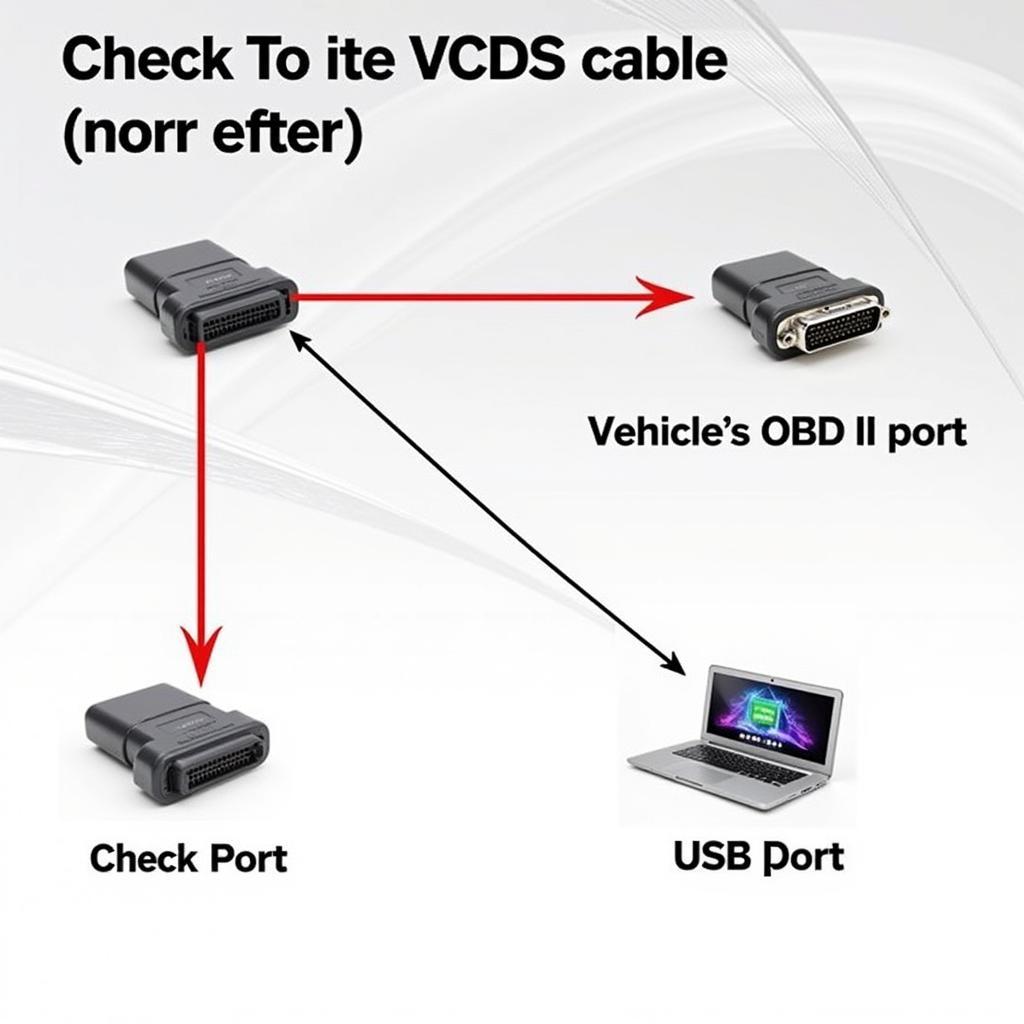 Troubleshooting VCDS Connection Issues: Checking Cable and Port
Troubleshooting VCDS Connection Issues: Checking Cable and Port
“Investing in a quality VCDS kabel is a wise decision for any VAG vehicle owner. It empowers you to take control of your car’s maintenance and avoid unnecessary expenses,” adds Sarah Johnson, Lead Diagnostic Technician at AutoTech Solutions.
Conclusion
A VCDS kabel is a powerful and versatile tool that unlocks a world of possibilities for VAG vehicle owners and technicians. From diagnosing complex issues to customizing vehicle settings, a VCDS kabel offers an unmatched level of control and insight. By understanding its capabilities and following the guidelines outlined in this article, you can harness the full potential of your VCDS kabel and keep your VAG vehicle running smoothly.
FAQ
- Is a VCDS kabel compatible with all car makes and models? No, it is specifically designed for Volkswagen, Audi, Seat, and Skoda vehicles.
- Do I need a laptop to use a VCDS kabel? Yes, you need a Windows-based laptop or PC to run the VCDS software.
- Can I damage my car by using a VCDS kabel? While unlikely, improper use of the coding functions could potentially cause issues. Always proceed with caution and follow instructions carefully.
- What’s the difference between a genuine and a third-party VCDS cable? Genuine cables come directly from Ross-Tech and offer assured compatibility and support. Third-party cables can be cheaper but may not be as reliable.
- Where can I find more information on using a VCDS kabel? The Ross-Tech website and various online forums offer extensive resources and support for VCDS users.
- How do I update my VCDS software? Updates are available on the Ross-Tech website and are crucial for maintaining compatibility with newer vehicle models.
- What should I do if I encounter problems using my VCDS kabel? Refer to the troubleshooting section of this guide or consult the Ross-Tech website and online forums for assistance.
Related Topics
- OBD-II Scanners
- Automotive Diagnostics
- Vehicle Coding and Adaptations
Need help with your VCDS kabel? Contact us via Whatsapp: +1 (641) 206-8880, Email: CARDIAGTECH[email protected] or visit us at 276 Reock St, City of Orange, NJ 07050, United States. Our 24/7 customer support team is ready to assist you.