Using VCDS (formerly VAG-COM) on a Linux operating system can be a powerful way to diagnose and troubleshoot issues with your Volkswagen, Audi, Seat, or Skoda vehicle. This guide explores the intricacies of running VCDS on Linux, covering everything from compatibility and setup to advanced troubleshooting techniques.
Navigating the world of VCDS on Linux can seem daunting, but with the right knowledge and approach, it can be a rewarding experience. This guide aims to demystify the process and empower you to take control of your vehicle’s diagnostics. Whether you’re a seasoned Linux user or just starting out, we’ll cover the essential steps to get VCDS running smoothly.
Understanding VCDS and its Linux Compatibility
VCDS, a powerful diagnostic software, is primarily designed for Windows. However, running it on Linux opens doors to a flexible and customizable environment. This involves utilizing compatibility layers like Wine or virtual machines. vcds linux requires understanding the nuances of these methods. While not officially supported by Ross-Tech, the creators of VCDS, running it within a Windows virtual machine on Linux offers a stable and reliable solution.
Setting up VCDS on a Linux Machine
The most common method for using VCDS on Linux is through a Windows virtual machine. This allows you to run a full Windows environment within your Linux system, providing native support for VCDS. Choose a virtualization software like VirtualBox or VMware, install Windows, and then install VCDS within the virtual machine. This method ensures maximum compatibility and avoids potential driver conflicts.
Configuring your Virtual Machine for Optimal VCDS Performance
After setting up your virtual machine, it’s crucial to optimize it for VCDS. Allocate sufficient RAM and processor cores to the virtual machine for smooth operation. Ensure your virtual machine’s USB settings are configured correctly to allow the VCDS interface cable to communicate with the software. This involves passing through the USB device to the virtual machine.
Troubleshooting Common VCDS Issues on Linux
Even with a well-configured setup, you might encounter occasional issues. One common problem is connection problems between the VCDS interface and the virtual machine. Verify the USB passthrough settings and ensure the correct drivers are installed within the virtual machine. vcds for linux can sometimes present challenges with driver compatibility.
Why isn’t my VCDS interface recognized in the virtual machine?
Double-check your virtual machine’s USB settings and ensure the VCDS interface is connected and recognized by the virtual machine.
What should I do if VCDS is running slowly in my virtual machine?
Try allocating more resources, like RAM and processor cores, to the virtual machine.
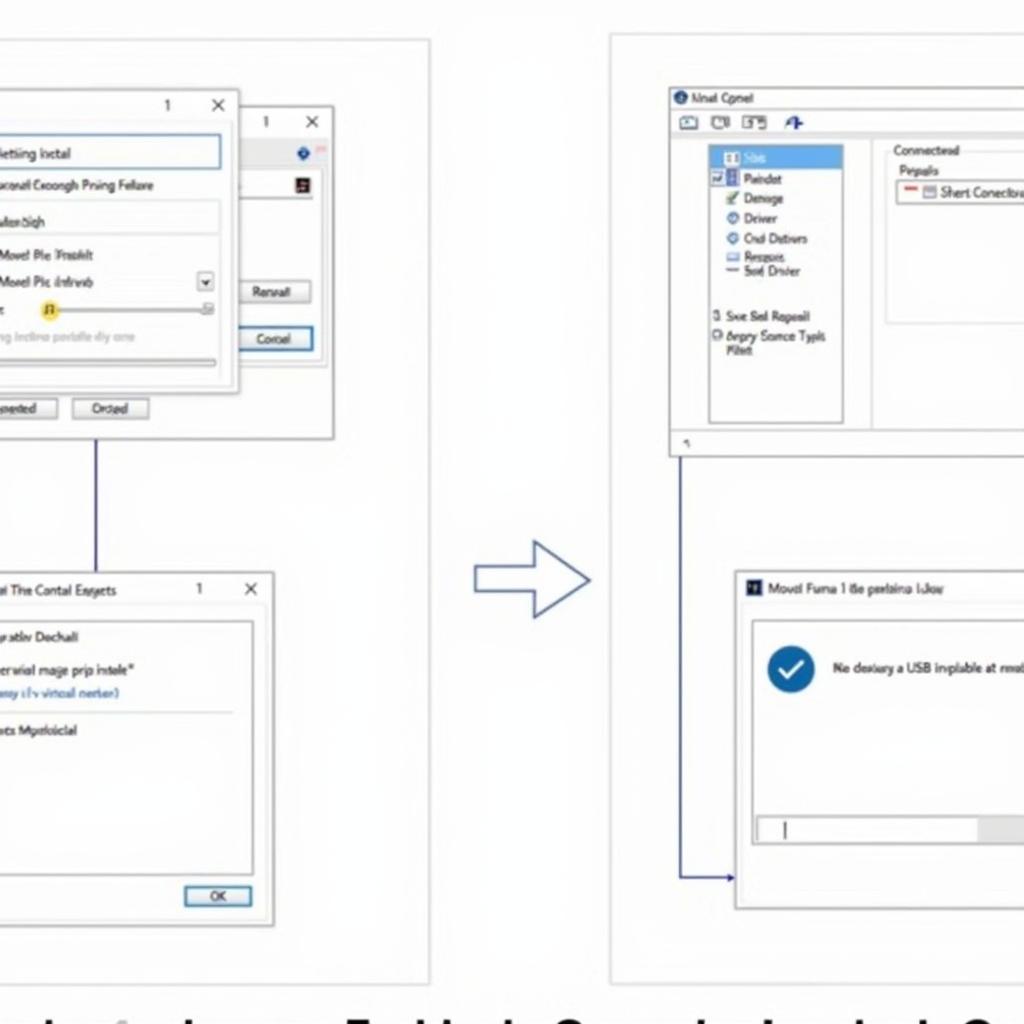 VCDS Linux Troubleshooting USB Connection
VCDS Linux Troubleshooting USB Connection
Advanced VCDS Techniques on Linux
Beyond basic diagnostics, VCDS on Linux allows access to advanced features like coding and adaptations. Explore the various control modules within your vehicle and learn how to customize settings to optimize performance and personalize your driving experience. However, proceed with caution as incorrect coding can have unintended consequences.
Alternatives to Virtual Machines for Running VCDS on Linux
While virtual machines are the most common and reliable method, you can explore alternatives like Wine, a compatibility layer that allows running Windows applications on Linux. However, Wine compatibility can be inconsistent, and not all VCDS features may function correctly. vcds on linux using Wine might require additional configuration and troubleshooting.
“Using a virtual machine for VCDS on Linux provides a stable and reliable environment, minimizing compatibility issues,” says Alex Thompson, Senior Automotive Diagnostics Engineer at CARDIAGTECH.
Keeping Your VCDS Software and Drivers Up-to-Date
Regularly check for updates for both VCDS and your virtual machine’s Windows operating system. Keeping your software up-to-date ensures compatibility, fixes bugs, and provides access to the latest features. vcds compatibility is essential for accurate diagnostics and troubleshooting.
Conclusion
Using VCDS on Linux offers a powerful and flexible way to diagnose and maintain your VAG vehicle. By understanding the setup process, configuring your virtual machine correctly, and troubleshooting common issues, you can unlock the full potential of VCDS in a Linux environment. While vcds driver compatibility can sometimes be a challenge, the benefits of running VCDS on Linux often outweigh the hurdles. By following this guide, you’ll be well-equipped to diagnose, troubleshoot, and customize your vehicle using VCDS on your Linux system.
FAQ
- Can I run VCDS natively on Linux? No, VCDS is designed for Windows and requires a compatibility layer or a virtual machine to run on Linux.
- What is the best way to run VCDS on Linux? Using a Windows virtual machine is the most reliable method.
- What are the common issues when running VCDS on Linux? Connection problems and performance issues are common, often related to USB passthrough and resource allocation.
- Can I use Wine to run VCDS on Linux? While possible, Wine compatibility can be inconsistent and may not support all VCDS features.
- How do I update VCDS on Linux? Update VCDS within the Windows virtual machine, just as you would on a regular Windows computer.
- What are the advantages of using VCDS on Linux? The flexibility and customization of the Linux environment can be beneficial for advanced users.
- Where can I find more information on VCDS and Linux compatibility? The CARDIAGTECH website offers comprehensive resources and support.
Need assistance? Contact us via Whatsapp: +1 (641) 206-8880, Email: CARDIAGTECH[email protected], or visit us at 276 Reock St, City of Orange, NJ 07050, United States. We offer 24/7 customer support. We also have more articles related to VCDS on our website, so feel free to explore!

