The Audi A6 brake pad warning light is a crucial safety feature, alerting you when your brake pads are wearing thin and require replacement. Knowing how to reset this light after replacing your brake pads is essential for maintaining your vehicle’s safety and avoiding unnecessary trips to the mechanic. This guide provides a detailed walkthrough of the Audi A6 brake pad warning light reset procedure, along with helpful tips and insights from an automotive diagnostics expert.
Understanding the importance of timely brake pad replacement is paramount for safe driving. Ignoring the warning light can lead to severely compromised braking performance, potentially resulting in dangerous driving situations. This article will cover various aspects of the brake pad warning light, including its function, the reset procedure, and common troubleshooting tips.
Understanding the Audi A6 Brake Pad Warning Light
The brake pad warning light illuminates when the brake pad wear sensors detect that the pads have reached a minimum thickness. These sensors are small wires embedded within the brake pads. When the pads wear down, the sensors make contact with the rotor, completing a circuit and triggering the warning light on your dashboard. This system ensures that you’re alerted before the brake pads wear down completely, preventing damage to the rotors and maintaining optimal braking performance.
What does the Audi A6 brake pad warning light look like? It typically appears as a circular symbol with a parenthesis on either side and an exclamation point in the center. This symbol may also be accompanied by a message on your dashboard display, such as “Brake Pad Wear.”
How to Reset the Audi A6 Brake Pad Warning Light
There are several methods to reset the Audi A6 brake pad warning light. The most common approach involves using a diagnostic scan tool. This tool allows you to access the car’s computer system and reset the warning light after confirming the new brake pads are installed.
Using a Diagnostic Scan Tool:
- Connect the diagnostic scan tool to the OBD-II port located under the steering wheel.
- Turn the ignition to the “on” position without starting the engine.
- Select the “Brake System” option on the scan tool.
- Choose the “Reset Brake Pad Warning Light” function.
- Follow the on-screen prompts to complete the reset process.
Some Audi A6 models may allow for a manual reset procedure without a scan tool. However, this method can vary depending on the year and model of your vehicle. Consulting your owner’s manual for specific instructions is always recommended.
Troubleshooting Common Issues
Sometimes, the brake pad warning light may illuminate even after replacing the brake pads. This can be due to several factors, such as faulty sensors, wiring issues, or a problem with the brake system itself.
Common Causes and Solutions:
- Faulty Brake Pad Wear Sensor: If the sensor is damaged or malfunctioning, it may trigger the warning light even with new brake pads. Replacing the sensor should resolve the issue.
- Wiring Problems: Damaged or corroded wires can interfere with the signal from the sensor to the car’s computer. Inspecting and repairing any wiring issues is crucial.
- Brake Fluid Level: Low brake fluid levels can also trigger the warning light. Ensure the brake fluid is at the correct level.
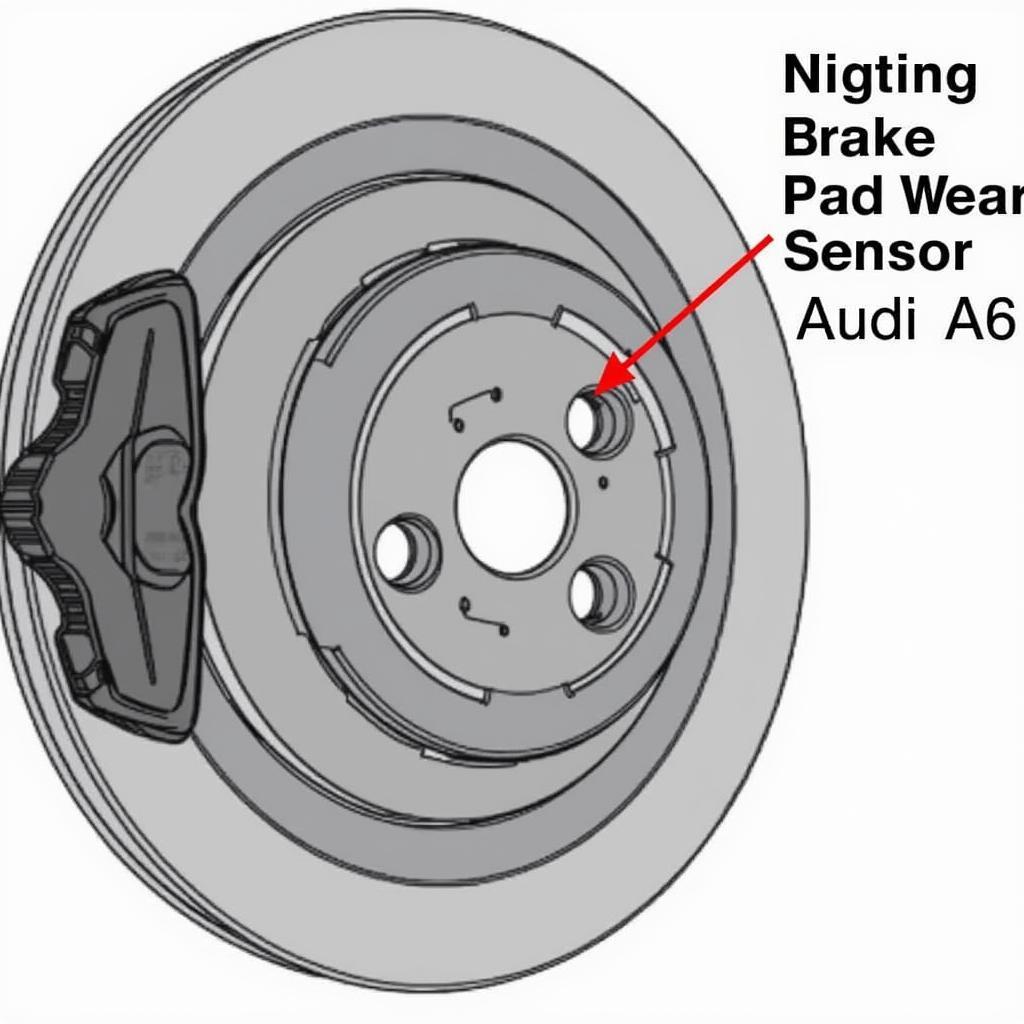 Audi A6 Brake Pad Wear Sensor Location
Audi A6 Brake Pad Wear Sensor Location
Similar to [2013 audi a6 brake pad warning light reset], the process often involves using a diagnostic tool. If you encounter persistent issues, consulting a qualified mechanic is advisable.
Why is My Brake Pad Warning Light Still On After Replacing the Pads?
This is a common question and can be frustrating. Often, a faulty sensor or wiring issue is the culprit. Double-check the installation of the new sensors and ensure they are properly connected.
[2014 audi a6 brake pad warning light reset] provides specific instructions for that model year.
Can I Drive with the Brake Pad Warning Light On?
While you might be able to drive a short distance, it’s highly discouraged. Driving with worn brake pads can damage your rotors and significantly compromise your braking ability.
[audi a6 brake pad warning light] explains the implications of ignoring this crucial warning.
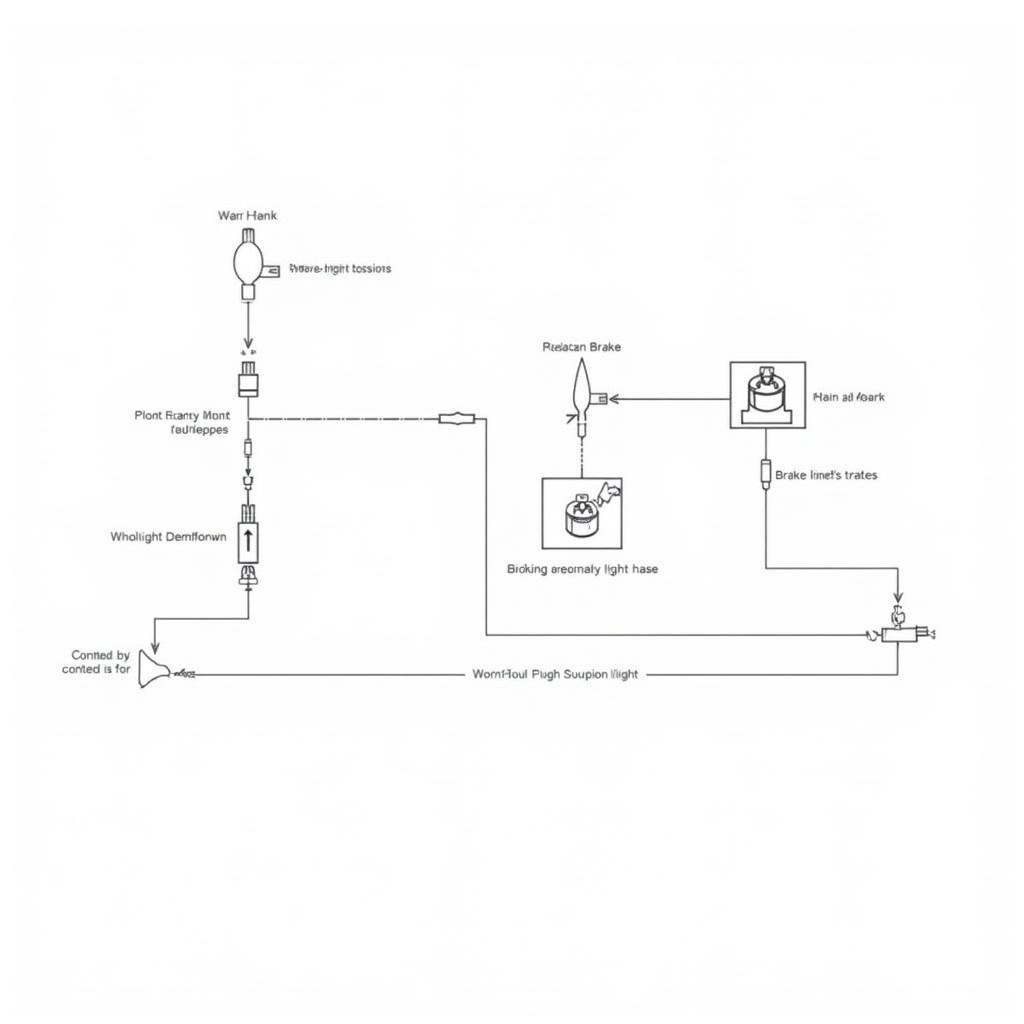 Audi A6 Brake System Diagram
Audi A6 Brake System Diagram
This aligns with the information presented in [06 dodge ram 1500 brake light warning], highlighting the importance of addressing brake warnings promptly.
For other brake-related issues, [2007 fusion brake fluid level low warning] might offer insights into similar warning systems.
Conclusion
Resetting the Audi A6 brake pad warning light is a straightforward process, especially with a diagnostic scan tool. Ensuring your brake pads are in good condition and addressing any warning lights promptly are crucial for safe and reliable driving. Regular maintenance and timely repairs are essential for keeping your Audi A6 performing at its best.
FAQ
- What does the Audi A6 brake pad warning light mean? It indicates your brake pads are worn and need replacing.
- How do I reset the brake pad warning light? Typically, a diagnostic scan tool is used, but some models may have manual reset procedures.
- Can I reset the light without replacing the pads? No, this is not recommended and can be dangerous.
- What if the light stays on after replacing the pads? A faulty sensor or wiring issue could be the problem.
- Is it safe to drive with the warning light on? No, it’s not recommended as your braking ability may be compromised.
- Where can I find specific instructions for my Audi A6 model? Consult your owner’s manual or a qualified mechanic.
- How often should I check my brake pads? It’s recommended to inspect them every 10,000-12,000 miles or as needed.

