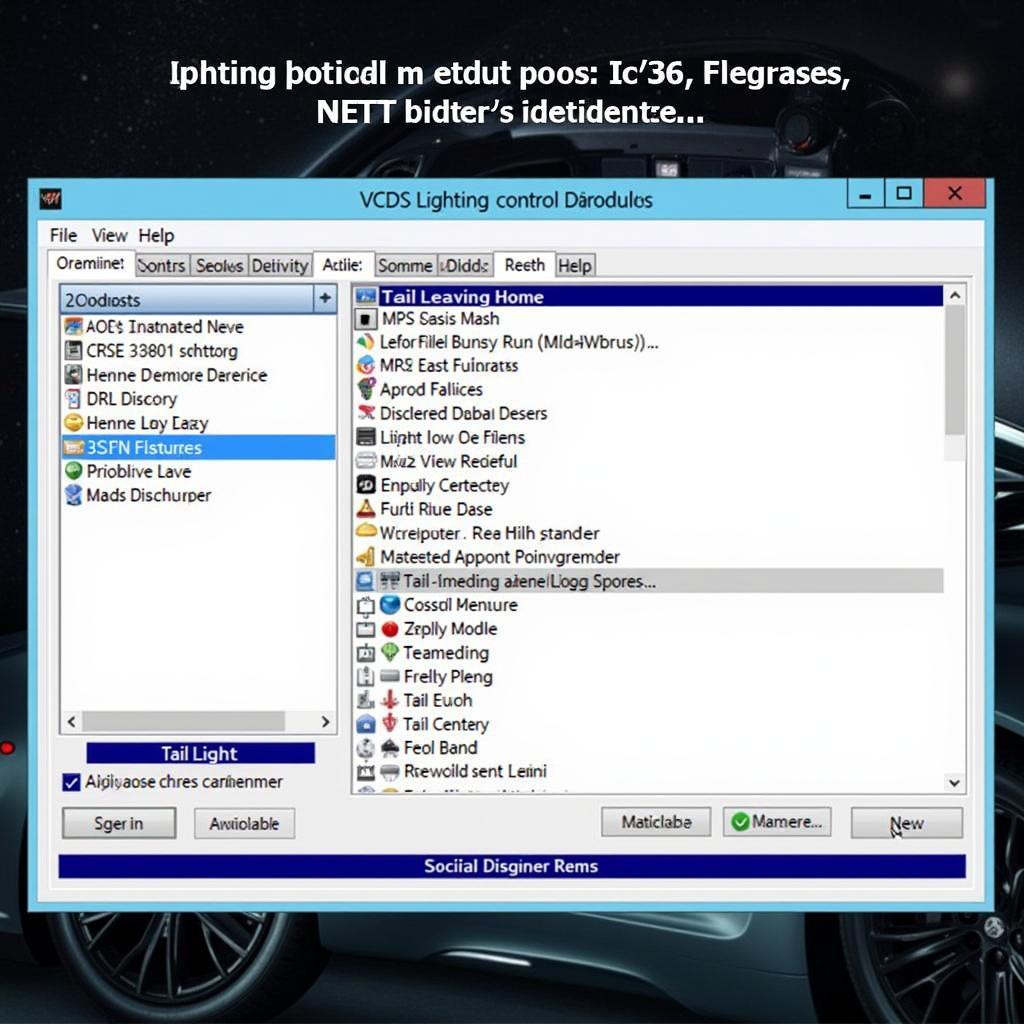Understanding and performing a VW 2.0 TDI turbo actuator calibration using VCDS is crucial for maintaining optimal engine performance. This article will guide you through the process, explaining the common issues related to the turbo actuator, the importance of calibration, and how to use VCDS effectively.
Why Calibrate Your 2.0 TDI Turbo Actuator?
A faulty or miscalibrated turbo actuator can lead to a range of performance issues, from reduced power and sluggish acceleration to limp mode and overboosting. The turbocharger, a critical component of the 2.0 TDI engine, relies on the actuator to precisely control boost pressure. Accurate calibration ensures the actuator responds correctly to the engine control unit (ECU) commands, delivering the right amount of boost at the right time. This not only optimizes performance but also protects the engine from potential damage caused by excessive boost or underboosting.
Common Issues Requiring VW 2.0 TDI Turbo Actuator Calibration VCDS
Several issues can necessitate a turbo actuator calibration using VCDS. These include:
- Limp Mode: The car goes into a reduced power state, often accompanied by a check engine light.
- Overboosting or Underboosting: The turbocharger produces either too much or too little boost pressure.
- Erratic Boost Behavior: Inconsistent boost delivery, causing jerky acceleration or hesitation.
- Turbo Actuator Replacement: After replacing the actuator, calibration is mandatory.
- Software Updates: ECU software updates may require recalibration of the turbo actuator.
Addressing these issues promptly is vital for maintaining the longevity and performance of your 2.0 TDI engine.
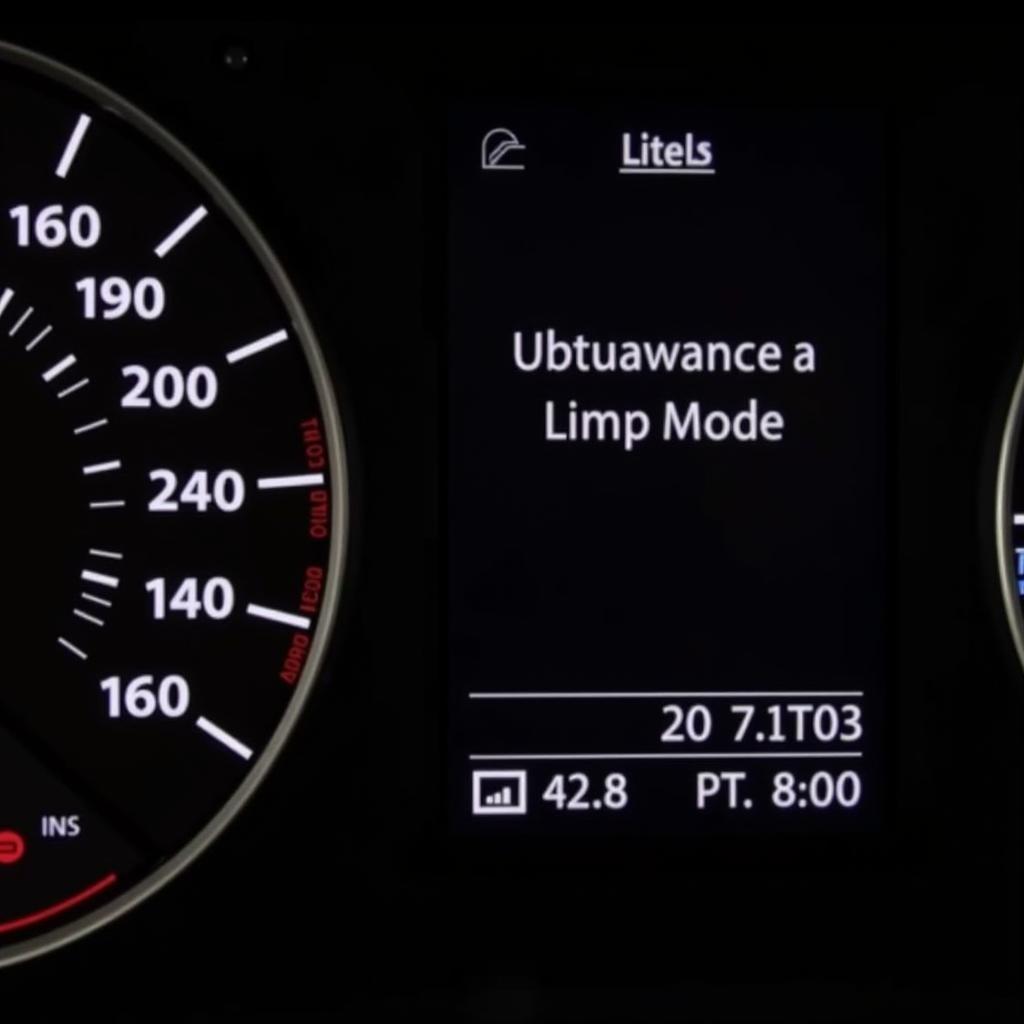 VW 2.0 TDI Turbo Actuator Limp Mode Indication
VW 2.0 TDI Turbo Actuator Limp Mode Indication
Performing the Calibration with VCDS
Before starting the calibration process, ensure you have a genuine Ross-Tech VCDS cable and the latest version of the software installed on your laptop. Connecting to a pirated or outdated version may not work correctly and could potentially damage the ECU.
Here’s a step-by-step guide on how to calibrate the turbo actuator using VCDS:
- Connect VCDS: Plug the VCDS cable into the OBD-II port of your vehicle and connect the other end to your laptop.
- Start VCDS: Launch the VCDS software and select the correct model and engine code for your vehicle.
- Access Engine Module: Select “Engine” from the main menu.
- Basic Settings: Go to “Basic Settings” and select the appropriate channel for turbo actuator calibration. The specific channel may vary depending on the engine code, so consult the VCDS label file or Ross-Tech’s website for the correct channel number.
- Initiate Calibration: Follow the on-screen prompts in VCDS to begin the calibration process. The software will guide you through the procedure, which typically involves cycling the ignition and operating the accelerator pedal.
- Verify Calibration: After the calibration is complete, check for any fault codes and clear them if necessary. Perform a test drive to ensure the turbo actuator is functioning correctly.
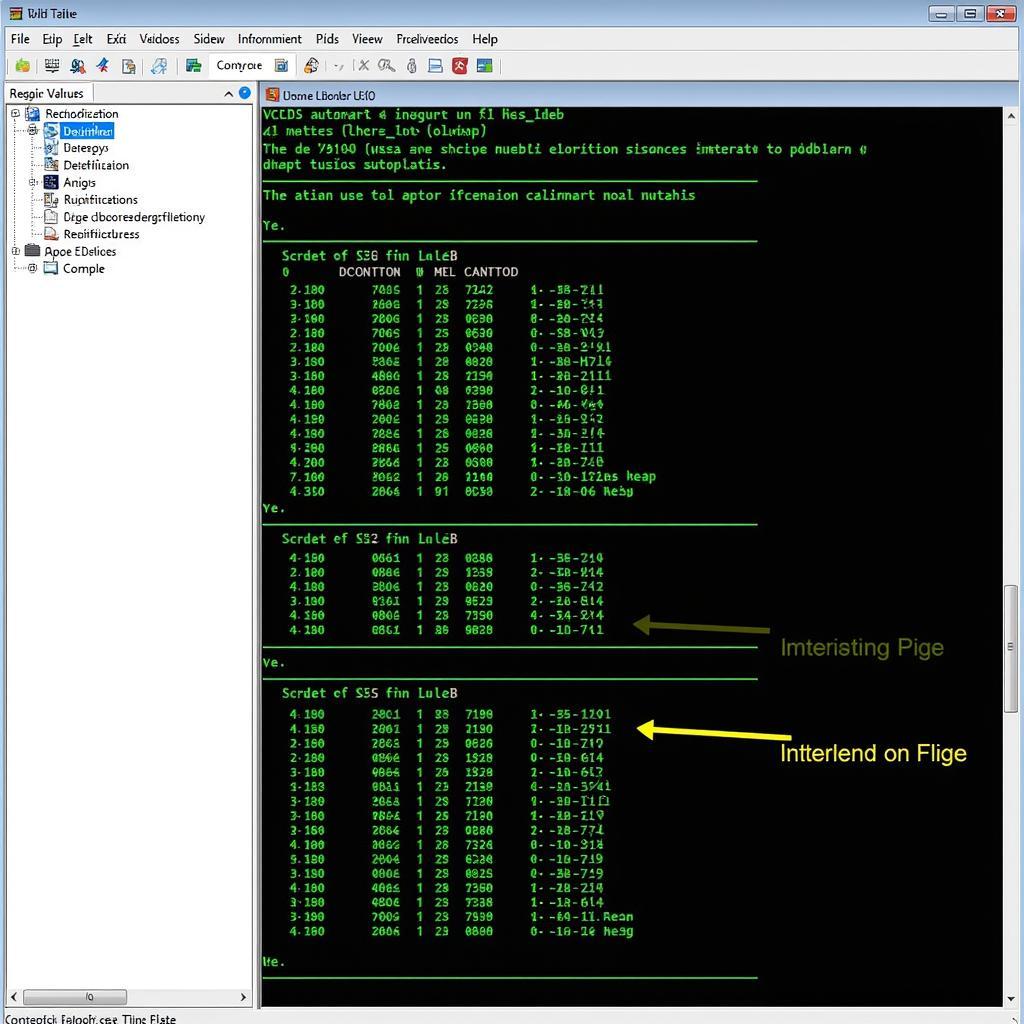 VCDS Interface Showing Turbo Actuator Calibration Process
VCDS Interface Showing Turbo Actuator Calibration Process
Understanding the Importance of Genuine VCDS
Using a genuine Ross-Tech VCDS cable is paramount for accurate and safe calibration. Counterfeit cables often lack the necessary components and software updates, leading to incorrect readings and potential damage to the car’s electronic systems. Investing in a genuine VCDS ensures the integrity of the calibration process and protects your investment in your VW 2.0 TDI.
Tips for Successful Calibration
- Warm Engine: Ensure the engine is at operating temperature before starting the calibration.
- Stable Voltage: Maintain a stable battery voltage throughout the process. A battery charger can help prevent interruptions.
- Follow Instructions Carefully: Adhere strictly to the instructions provided by the VCDS software.
- Consult Ross-Tech: If you encounter any issues, refer to Ross-Tech’s website or contact their support team for assistance.
 VW 2.0 TDI Engine Bay Highlighting Turbocharger Location
VW 2.0 TDI Engine Bay Highlighting Turbocharger Location
Conclusion
Performing a vw 2.0 tdi turbo actuator calibration vcds is essential for maintaining optimal performance and preventing potential engine problems. By following the steps outlined in this article and using a genuine VCDS cable, you can ensure your turbo actuator is correctly calibrated and your 2.0 TDI engine is running smoothly.
FAQ
- How often should I calibrate my turbo actuator? Calibration is typically only necessary after a related repair or software update.
- Can I calibrate the actuator without VCDS? No, VCDS or similar diagnostic software is required.
- What if the calibration fails? Check for any underlying mechanical issues or consult with a qualified technician.
- How much does a genuine VCDS cable cost? Refer to the Ross-Tech website for current pricing.
- Is there a risk of damaging the ECU? Using a counterfeit VCDS cable can pose a risk. Always use a genuine cable.
- Can I do this myself? If you are comfortable using VCDS and following instructions, yes.
- What are the symptoms of a miscalibrated turbo actuator? Limp mode, overboosting, underboosting, and erratic boost behavior.
Common Scenarios and Questions
Scenario: My car went into limp mode after a hard acceleration. Could this be related to the turbo actuator?
Answer: Yes, limp mode can be triggered by a faulty or miscalibrated turbo actuator.
Scenario: I just replaced my turbo actuator. Do I need to calibrate it?
Answer: Yes, calibration is mandatory after replacing the turbo actuator.
Related Articles and Further Reading
- Understanding Turbocharger Functionality
- Common VW 2.0 TDI Engine Problems
- Using VCDS for Advanced Diagnostics
Need help with your VW 2.0 TDI? Contact us via Whatsapp: +1 (641) 206-8880, Email: CARDIAGTECH[email protected] Or visit us at: 276 Reock St, City of Orange, NJ 07050, United States. Our 24/7 customer support team is ready to assist you.