Replacing your Honda key fob battery is a simple task that can save you time and money. A dead key fob battery can leave you stranded, so knowing how to quickly and easily replace it is essential. This guide provides a step-by-step process for various Honda models, troubleshooting tips, and answers to frequently asked questions.
Knowing when your Honda key fob battery is dying can prevent inconvenient situations. Common signs include decreased range, requiring you to be closer to the car for it to unlock, or the key fob’s buttons needing multiple presses to function. Sometimes, the car won’t respond at all to the key fob. This guide covers everything from identifying the correct battery type to the proper disposal of the old one. It emphasizes the importance of using the right battery to avoid damage to your key fob.
Recognizing the Signs of a Dying Key Fob Battery
How do you know it’s time for a honda key fob replacement battery? Several key indicators can alert you to a weakening battery. These include inconsistent locking/unlocking, diminished remote start range, and the key fob’s LED light becoming dim or not illuminating at all. Addressing these issues early on can prevent the inconvenience of a completely dead key fob.
What are the common signs of a dying Honda key fob battery?
A: Decreased range, needing multiple presses to activate buttons, and a dim or non-functioning LED light are all common signs.
Similar to honda civic 2016 key fob battery, the key fob may intermittently work or require you to be very close to the vehicle for it to respond.
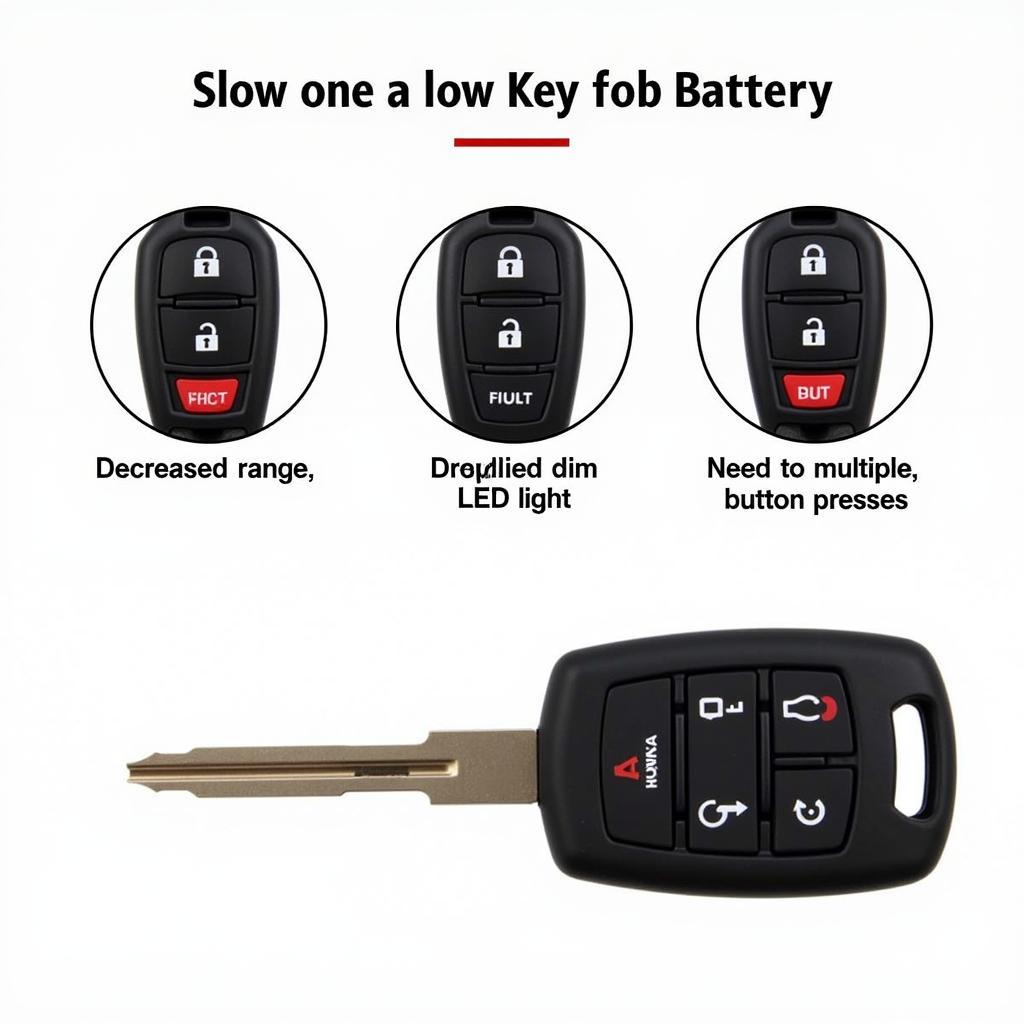 Honda Key Fob Low Battery Signs
Honda Key Fob Low Battery Signs
Step-by-Step Honda Key Fob Battery Replacement
Replacing the battery in your Honda key fob is generally straightforward, though the exact process can vary slightly depending on the model. The most common type of battery used is a CR2032, a small, circular lithium battery readily available at most stores.
Here’s a generalized guide:
- Locate the release button or notch: This is usually on the side or back of the key fob.
- Carefully separate the key fob halves: Use a small flathead screwdriver or a similar tool to pry open the casing. Avoid using excessive force to prevent damage.
- Identify and remove the old battery: Note the battery’s orientation.
- Install the new battery: Ensure the positive (+) side faces upwards, matching the orientation of the old battery.
- Reassemble the key fob: Snap the two halves back together securely.
- Test the key fob: Ensure all buttons function correctly, including locking/unlocking and remote start (if applicable).
 Honda Key Fob Battery Replacement Steps
Honda Key Fob Battery Replacement Steps
This process mirrors the 2019 honda pilot key fob battery replacement process for most newer Honda models.
Troubleshooting Common Issues
Sometimes, even after replacing the battery, the key fob might not function as expected. Here’s how to troubleshoot some common issues:
- Key fob still not working: Try re-synchronizing the key fob with your vehicle. Consult your owner’s manual for model-specific instructions.
- Key fob works intermittently: The new battery might be faulty. Try a different battery.
- Key fob buttons are unresponsive: Ensure the battery is installed correctly with the positive (+) side facing up.
My Honda key fob still doesn’t work after replacing the battery. What should I do?
A: Try re-synchronizing the key fob with your car. Check your owner’s manual for the correct procedure for your specific model.
For older models like the 2009 honda civic key fob battery, the synchronization process might be slightly different.
Choosing the Right Battery and Disposal
Using the correct battery for your Honda key fob is crucial. Always use a CR2032 3V lithium battery. Using an incorrect battery can damage the key fob or cause it to malfunction. Properly dispose of the old battery by taking it to a designated battery recycling center. Avoid throwing it in the trash as it can be harmful to the environment.
This is similar to replacing the 2018 honda crv key fob battery, where using the correct battery is essential for proper functioning.
Conclusion
Replacing your Honda key fob replacement battery is a simple and cost-effective way to maintain the convenience and security of your vehicle. By following the steps outlined in this guide, you can easily replace the battery yourself and avoid the hassle and expense of a dealership visit. Remember to always use the correct CR2032 battery and dispose of the old one responsibly. This ensures your Honda key fob continues to function flawlessly for years to come. For specific instructions related to your Honda model, always consult your owner’s manual. Replacing your honda key fob replacement battery regularly is part of maintaining your car’s overall functionality.
For older models, like the 2007 honda civic key fob battery, the key fob design might be different, but the general principles for battery replacement remain the same.
FAQ
-
What type of battery does a Honda key fob use? A: A CR2032 3V lithium battery.
-
How long does a Honda key fob battery last? A: Typically, between 3 to 5 years, depending on usage.
-
Can I replace the Honda key fob battery myself? A: Yes, it’s a simple process that most people can do at home.
-
Where can I buy a replacement battery? A: Most electronics stores, pharmacies, and online retailers sell CR2032 batteries.
-
What if my key fob still doesn’t work after replacing the battery? A: Try re-synchronizing the key fob with your car or check if the new battery is working correctly.
-
How do I dispose of the old battery? A: Take it to a designated battery recycling center.
-
Is it expensive to replace the battery at a dealership? A: While dealerships can replace the battery, it’s typically more expensive than doing it yourself.


