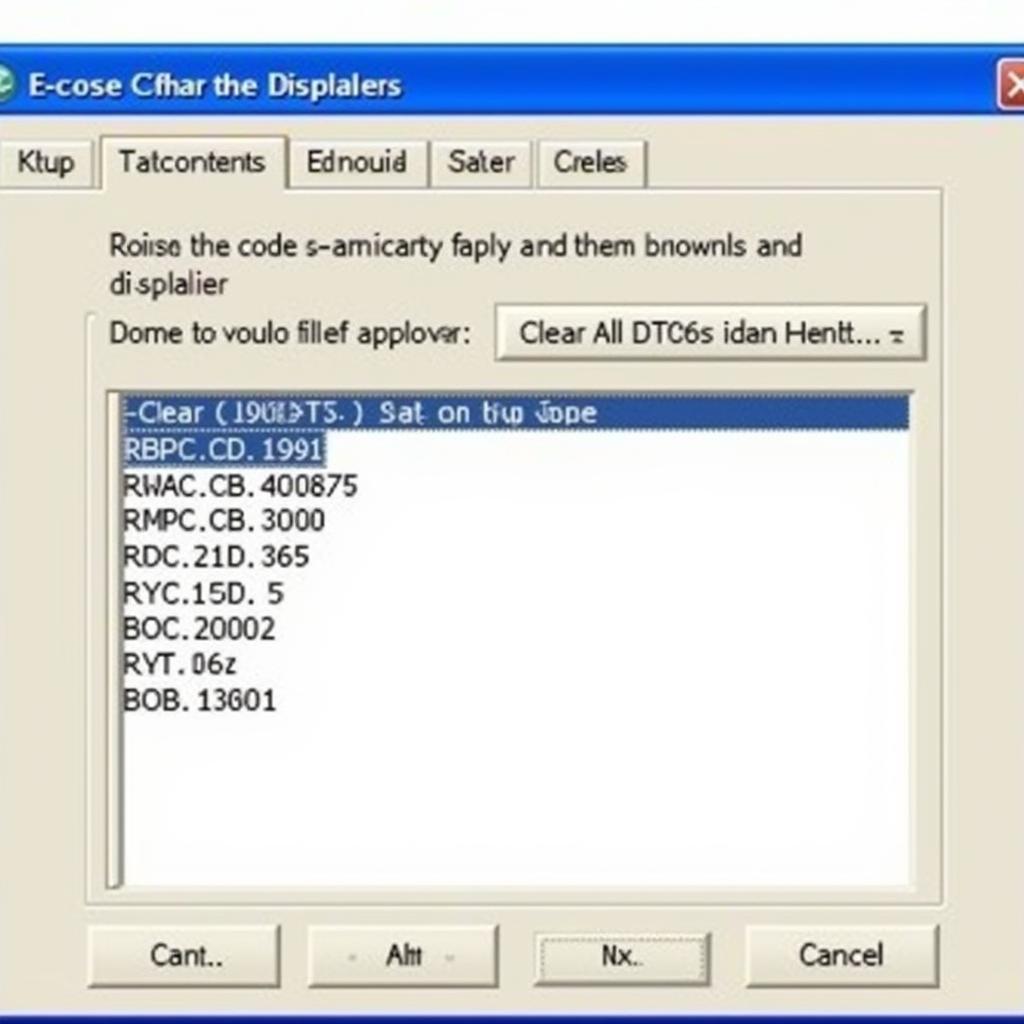VCDS installation can seem daunting, but with the right guidance, it’s a manageable process. This guide provides a detailed walkthrough for installing, configuring, and troubleshooting VCDS software, empowering you to diagnose and address your vehicle’s issues effectively.
Understanding VCDS and Its Importance
VCDS (VAG-COM Diagnostic System) is a powerful diagnostic software for Volkswagen, Audi, Seat, and Skoda vehicles. It allows you to access various control modules within your car, read and clear fault codes, perform adaptations, and access advanced measuring values. Understanding how to correctly install VCDS is crucial for any DIY mechanic or professional technician. A proper installation ensures accurate diagnostics and prevents potential software conflicts.
Preparing for VCDS Installation
Before diving into the installation process, gather the necessary tools and information. You’ll need your VCDS software license, a compatible Windows PC, and the appropriate interface cable. Check the Ross-Tech website for compatibility details with your vehicle’s model year and operating system. Having the correct cable and updated software version is essential for a seamless installation.
Checking System Requirements
Ensure your Windows PC meets the minimum system requirements outlined by Ross-Tech. This includes having a compatible operating system, sufficient RAM, and available disk space. Verify your firewall and antivirus settings won’t interfere with the installation process. Ignoring system requirements can lead to installation failures or software malfunctions.
Downloading the Latest VCDS Software
Download the latest VCDS software version from the official Ross-Tech website. Using the latest version ensures you have access to the most up-to-date features and bug fixes for optimal performance. Avoid downloading from untrusted sources, as they may contain malware or outdated versions.
Step-by-Step VCDS Installation Guide
Follow these steps to install VCDS correctly:
- Connect your VCDS interface cable to your computer’s USB port.
- Run the VCDS installer file.
- Follow the on-screen prompts, accepting the license agreement and choosing the desired installation location.
- Select the correct interface cable from the list during the installation process.
- Once the installation is complete, connect the other end of the interface cable to your vehicle’s OBD-II port.
- Launch the VCDS software and test the connection by selecting “Options” and then “Test.”
Troubleshooting Common Installation Issues
Encountering issues during installation? Here are some common problems and solutions:
- Interface Not Found: Ensure the cable is properly connected and the correct driver is installed.
- Software Not Launching: Check for compatibility issues with your operating system or antivirus software.
- Error Messages: Consult the Ross-Tech website or contact their support team for assistance with specific error codes.
Configuring VCDS for Optimal Performance
After installation, configure VCDS to match your vehicle’s specifications. Select the correct control module for the component you’re diagnosing. Proper configuration ensures accurate readings and allows for precise adjustments.
Updating VCDS Software
Regularly check for software updates on the Ross-Tech website. Keeping your VCDS software up-to-date provides access to new features, improved compatibility, and bug fixes, enhancing your diagnostic capabilities.
VCDS Installation: Key Takeaways
Successfully installing VCDS empowers you to delve deeper into your vehicle’s diagnostics. This comprehensive guide provides the necessary steps for a smooth installation process. Remember to always refer to the official Ross-Tech documentation for the most accurate and up-to-date information.
FAQ
-
Is VCDS compatible with all VAG vehicles? Generally, yes, but compatibility varies depending on the model year and specific control modules. Check the Ross-Tech website for compatibility details.
-
Can I use VCDS on a Mac? VCDS is primarily designed for Windows. While some users have found workarounds, using a dedicated Windows PC is recommended for optimal performance.
-
Where can I purchase a genuine VCDS interface cable? Purchase genuine VCDS cables directly from Ross-Tech or authorized distributors to ensure authenticity and avoid compatibility issues.
-
How often should I update my VCDS software? Check for updates periodically, as Ross-Tech regularly releases new versions with improvements and bug fixes.
-
What should I do if I encounter an error during installation? Consult the Ross-Tech website’s troubleshooting section or contact their support team for assistance.
-
Is there a free version of VCDS? No, VCDS is a licensed software. However, a demo version with limited functionality is available.
-
Can I use VCDS to tune my car? While VCDS can access certain adaptation channels, it’s not primarily designed for tuning. Consult a professional tuner for performance modifications.
Need assistance with VCDS installation or any other automotive diagnostic needs? Contact us via WhatsApp: +1 (641) 206-8880, Email: [email protected] or visit us at 276 Reock St, City of Orange, NJ 07050, United States. Our 24/7 customer support team is ready to help.
Check out our other articles on CARDIAGTECH for more valuable information on automotive diagnostics and repair. We cover topics such as using VCDS for specific diagnostic procedures, understanding common fault codes, and advanced techniques for troubleshooting complex vehicle issues.