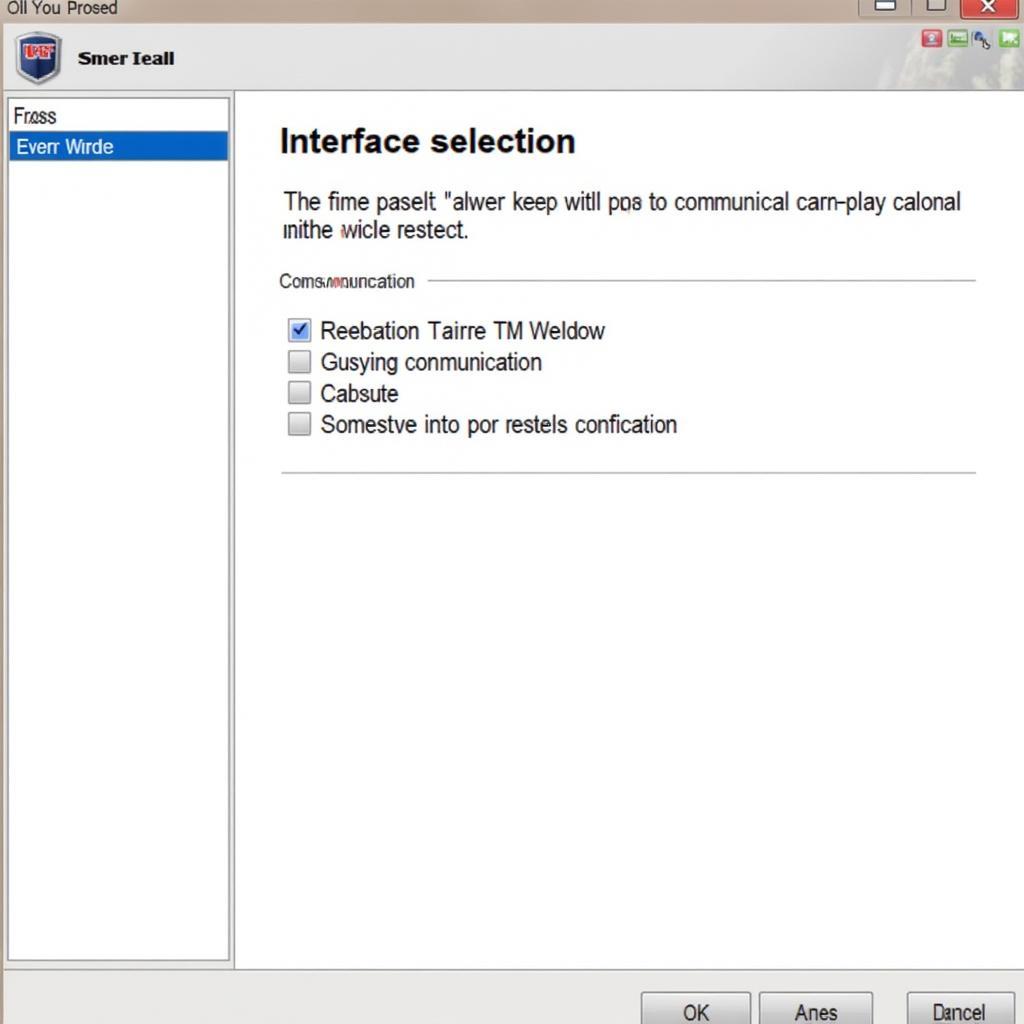The VCDS wiki is a powerful resource for anyone looking to delve deeper into the diagnostics and modifications of Volkswagen, Audi, Seat, and Skoda vehicles. Whether you’re a seasoned mechanic or a curious car owner, understanding how to navigate and utilize this valuable tool can unlock a wealth of information about your vehicle. This comprehensive guide will explore the ins and outs of the VCDS wiki, providing you with the knowledge and resources to confidently diagnose and address car issues.
Navigating the VCDS Wiki: A Treasure Trove of Automotive Knowledge
The wiki vcds is an online encyclopedia dedicated to Ross-Tech’s VCDS (VAG-COM Diagnostic System) software. It serves as a central hub for information regarding fault codes, measuring block values, coding procedures, and adaptations. Think of it as a comprehensive owner’s manual for your car’s internal computer system. This wiki offers detailed explanations of various control modules, allowing users to pinpoint the root cause of malfunctions and make informed decisions about repairs.
One of the most significant advantages of the VCDS wiki is its accessibility. Unlike traditional workshop manuals, the wiki is freely available online, constantly updated by a community of passionate users. This collaborative approach ensures the information remains current and relevant, incorporating new discoveries and solutions as they emerge. Understanding how to use this platform effectively empowers you to take control of your car’s maintenance and repairs.
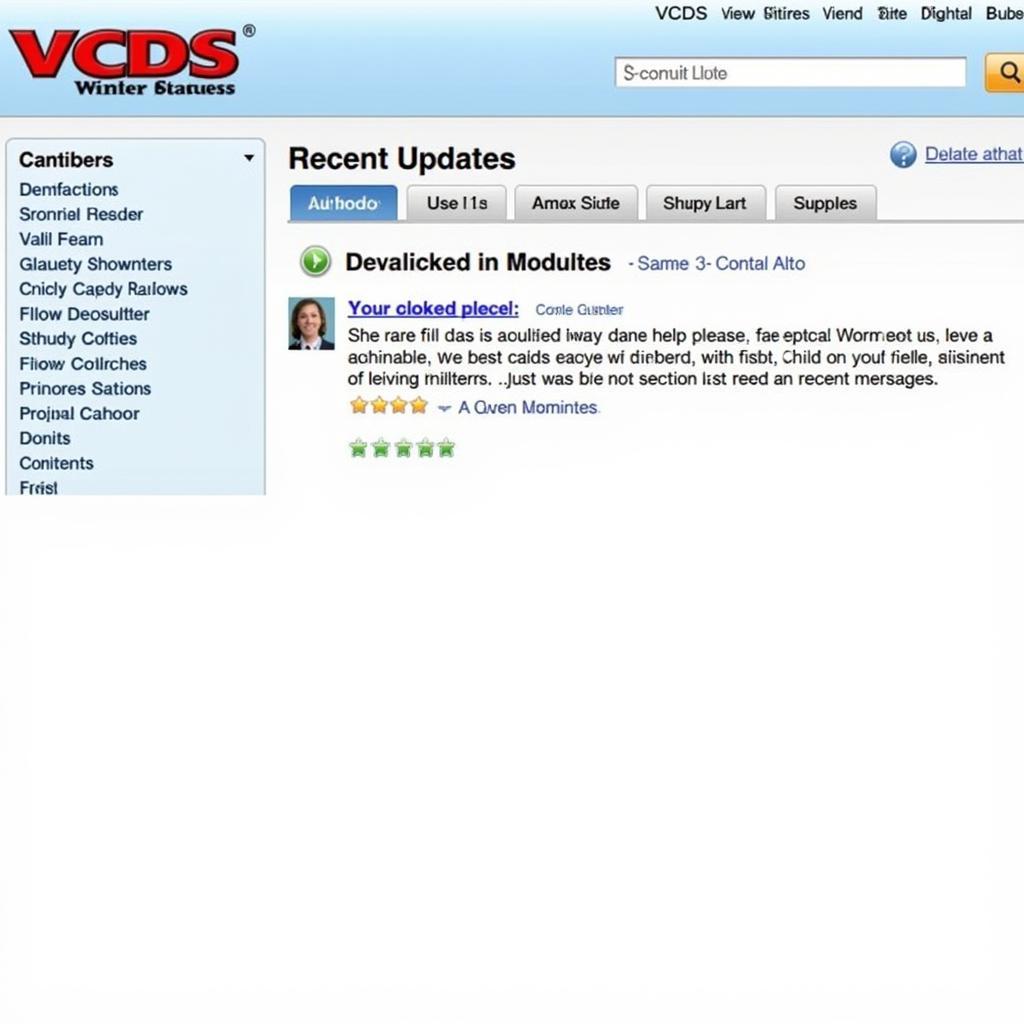 VCDS Wiki Homepage Screenshot
VCDS Wiki Homepage Screenshot
Understanding VCDS Wiki Codes: Deciphering Your Car’s Language
vcds wiki codes are essential for understanding the diagnostic trouble codes (DTCs) your car generates. These codes, often cryptic combinations of letters and numbers, provide valuable clues about potential issues within your vehicle’s various systems. The VCDS wiki breaks down these codes, offering detailed explanations of their meaning, potential causes, and suggested solutions. This information can help you diagnose problems quickly and accurately, saving you time and money on unnecessary repairs.
For instance, a seemingly simple code like “P0171” (System Too Lean Bank 1) can have multiple underlying causes, from a faulty oxygen sensor to a vacuum leak. The VCDS wiki provides the context necessary to pinpoint the specific problem and avoid replacing parts unnecessarily. This level of detail is invaluable, especially for those new to automotive diagnostics.
Can I View Boost with VCDS? Monitoring Your Engine’s Performance
can i view boost with vcds is a common question among car enthusiasts, particularly those interested in turbocharged or supercharged engines. Yes, VCDS allows you to monitor boost pressure in real-time, providing valuable insights into your engine’s performance. By accessing the correct measuring blocks within the appropriate control module, you can observe boost levels under various driving conditions. This data can be crucial for diagnosing boost leaks, identifying potential issues with the turbocharger or supercharger, and optimizing engine performance.
This capability goes beyond simply checking if your turbo is working. It allows you to analyze boost curves, detect fluctuations, and identify areas where performance can be improved. For example, if you notice inconsistent boost levels, it could indicate a leak in the intake system or a problem with the wastegate. The VCDS wiki provides guidance on interpreting these readings and understanding their implications.
Leveraging the VCDS Mobile App: Diagnostics On the Go
The vcds mobile app adds another layer of convenience to the diagnostic process, allowing you to access VCDS functionality from your mobile device. While not a replacement for the full desktop software, the mobile app offers a range of features for quick diagnostics and coding on the go. This is especially useful for checking fault codes, monitoring live data, and performing basic adaptations.
Imagine you’re experiencing a car issue while on a road trip. Instead of searching for a workshop, you can quickly connect your mobile device and use the VCDS app to diagnose the problem. This can save you valuable time and allow you to make informed decisions about whether to continue driving or seek immediate assistance.
Running VCDS on a Mac: Cross-Platform Compatibility
how to run vcds on mac can be achieved through various methods, making it accessible to users who prefer Apple computers. While VCDS is primarily a Windows-based application, it can be run on macOS using virtualization software like Parallels Desktop or VMware Fusion. These programs create a virtual Windows environment on your Mac, allowing you to run VCDS as if you were using a Windows PC. Alternatively, you can use Boot Camp to install Windows directly on your Mac.
This cross-platform compatibility expands the reach of VCDS, allowing users to leverage its powerful diagnostic capabilities regardless of their preferred operating system. Whether you’re a Mac or PC user, you can access the wealth of information and functionality offered by the VCDS wiki and software.
Conclusion: Empower Yourself with VCDS Knowledge
The VCDS wiki is an indispensable tool for anyone working with VAG vehicles. By understanding how to navigate and utilize this resource, you can gain a deeper understanding of your car’s inner workings, diagnose problems accurately, and make informed decisions about repairs. From deciphering fault codes to monitoring boost pressure and performing adaptations, the VCDS wiki empowers you to take control of your car’s maintenance and unlock its full potential.
FAQ
-
What is the VCDS wiki?
The VCDS wiki is an online resource for information about the VCDS software and VAG vehicles. -
Where can I find the VCDS wiki?
The VCDS wiki is available online through the Ross-Tech website. -
What kind of information can I find on the VCDS wiki?
The wiki contains information on fault codes, measuring blocks, coding procedures, and adaptations. -
Is the VCDS wiki free to use?
Yes, the VCDS wiki is freely available online. -
How often is the VCDS wiki updated?
The wiki is constantly updated by a community of users. -
Can I contribute to the VCDS wiki?
Yes, contributions to the wiki are encouraged. -
What is a VCDS fault code?
A VCDS fault code is a diagnostic trouble code (DTC) that indicates a potential problem with your vehicle.
Need more assistance? Reach out to us via WhatsApp: +1 (641) 206-8880, Email: CARDIAGTECH[email protected], or visit our workshop at 276 Reock St, City of Orange, NJ 07050, United States. Our customer support team is available 24/7.