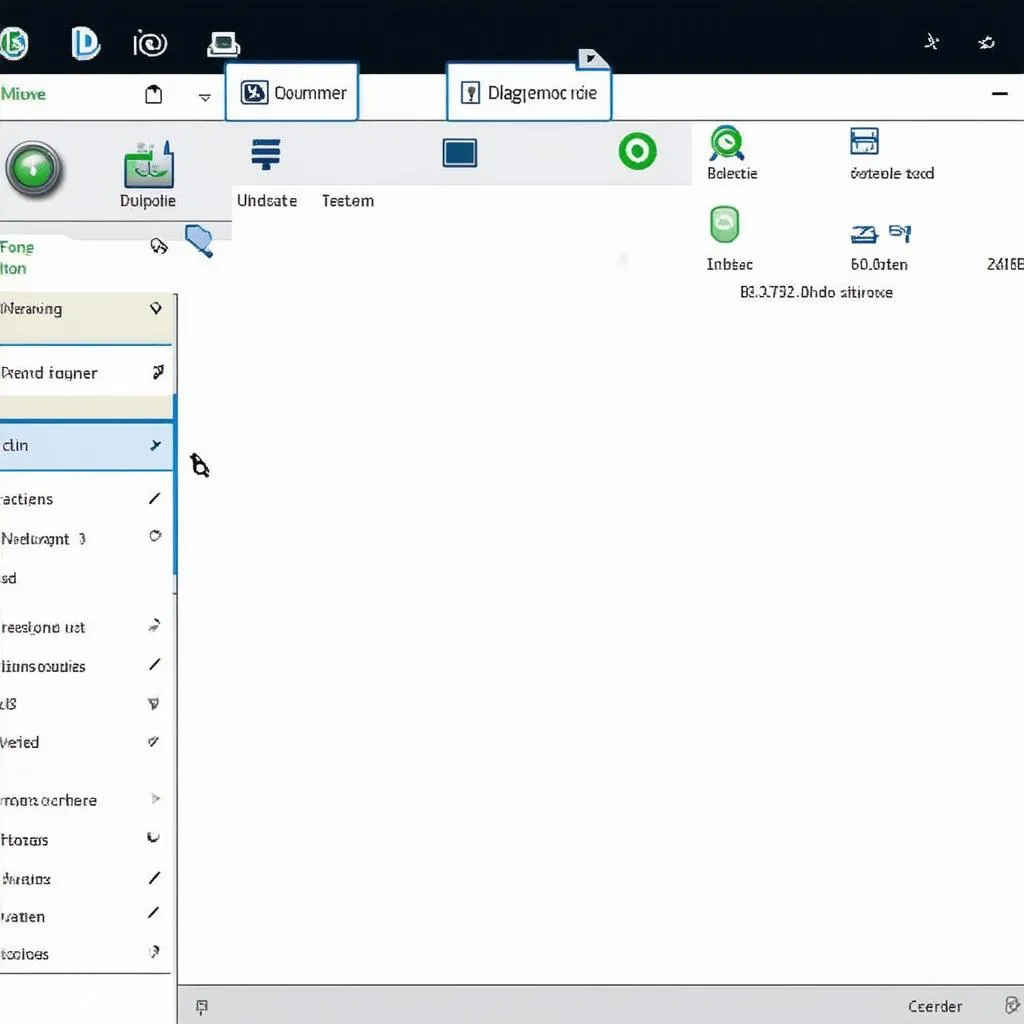A scanned page’s size can vary significantly, from less than 1 MB to over 10 MB. Several factors influence this size, including the scanning resolution, the file format (PDF, JPEG, TIFF), and the content of the page itself. Understanding these factors is crucial for managing storage space, email attachments, and document processing. This article will delve into the intricacies of scanned file sizes, helping you optimize your scanning process.
Factors Affecting Scanned File Size
Several key elements influence how many megabytes a scanned page occupies. Understanding these will allow you to control your file sizes more effectively.
Scanning Resolution (DPI)
Dots per inch (DPI) measures the resolution of a scanned image. Higher DPI values translate to more detail and larger file sizes. A typical DPI for documents is 300, which strikes a balance between quality and file size. For images or documents requiring high detail, 600 DPI might be necessary, resulting in significantly larger files. Lower DPI values, such as 150, are suitable for documents needing only basic legibility and result in smaller file sizes.
File Format
The chosen file format plays a crucial role in determining file size. PDF is generally preferred for text-based documents due to its ability to maintain formatting and offer smaller file sizes. JPEG is best suited for images, offering compression that reduces file size. However, high compression can lead to quality loss. TIFF is ideal for archiving and editing images, as it preserves image quality but results in the largest file sizes. Knowing how many mb is a scanned pdf page is important for email attachments and online storage.
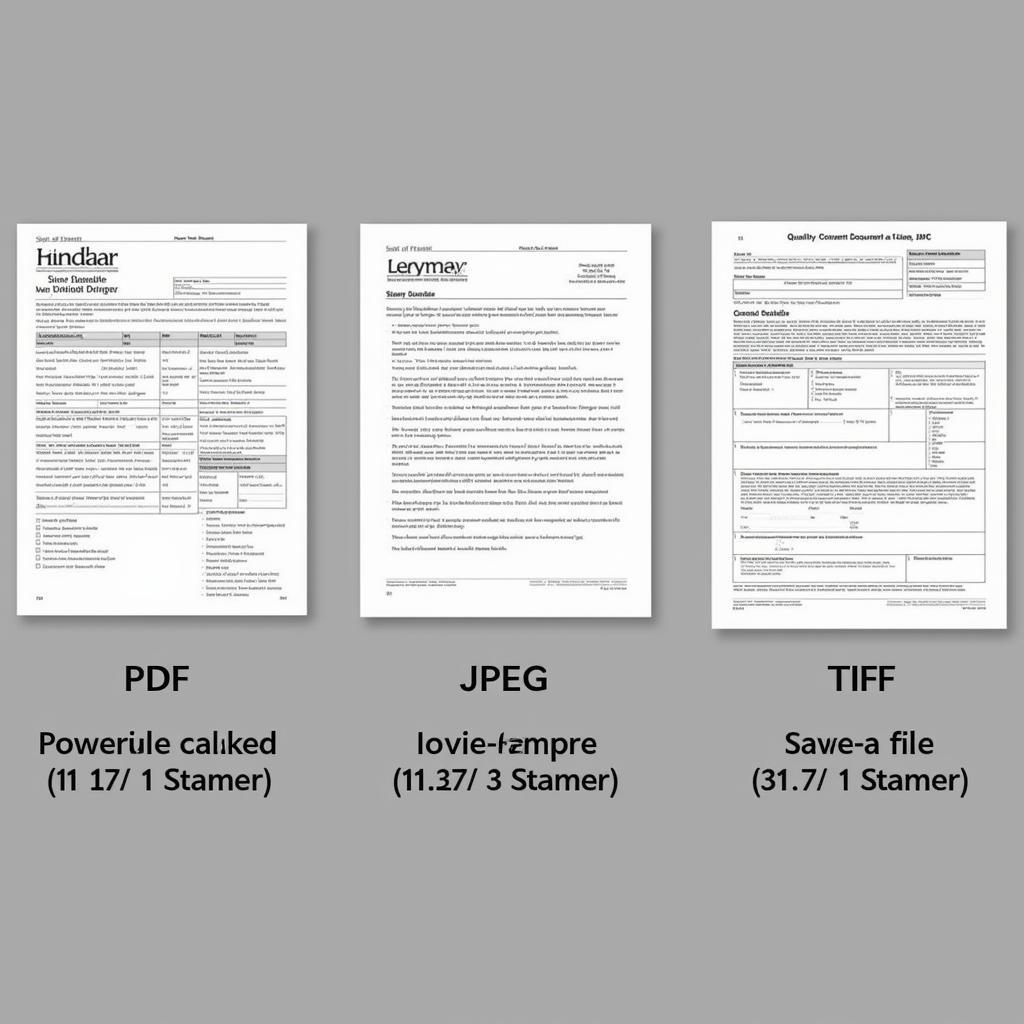 Comparing Scanned Page Sizes: PDF, JPEG, TIFF
Comparing Scanned Page Sizes: PDF, JPEG, TIFF
Content of the Page
A page filled with text and line art will generally have a smaller file size than a page containing complex images or photographs. The color depth also impacts file size, with black and white scans significantly smaller than color scans.
How to Reduce Scanned File Size
Several techniques can be employed to reduce scanned file sizes without significantly compromising quality.
Optimize DPI Settings
Choosing the appropriate DPI is critical. For most documents, 300 DPI is sufficient. Lowering the DPI to 150 can drastically reduce file size if image quality isn’t paramount.
Select the Right File Format
Choosing the correct file format is crucial. PDF is generally best for text-based documents. If you are scanning multiple documents, understanding how many scanned documents per mb can help you estimate storage needs.
Use Compression
Most scanning software offers compression options. Experiment with different compression levels to find a balance between file size and quality.
Crop and Clean Up Images
Cropping unnecessary white space and cleaning up stray marks can further reduce file size.
How Many MB is a Scanned Page on Average?
While the exact size varies, a typical scanned page at 300 DPI saved as a PDF can range from 100 KB to 1 MB. A JPEG image of the same page might range from 500 KB to 5 MB, depending on the image complexity and compression. A TIFF file could range from 5 MB to 20 MB or even more.
Why is Knowing Scanned File Size Important?
Knowing how many mb is a scanned word document, for example, is important for various reasons, from email attachments to storage capacity planning.
Email Attachments
Large attachments can bounce back or clog inboxes. Knowing the file size helps ensure your emails reach their destination. You can also look at how many mb is a scanned word document for more details on this specific file type.
Storage Capacity
Managing digital storage requires understanding file sizes. Accurately estimating the space needed for scanned documents prevents storage issues.
Conclusion
The size of a scanned page depends on a multitude of factors. By understanding these factors and employing optimization techniques, you can effectively manage your scanned files, ensuring they are both high-quality and appropriately sized for your needs. Remember that balancing quality and file size is key to efficient document management.
FAQs
- What is DPI? DPI stands for dots per inch and refers to the resolution of a scanned image.
- What is the best file format for scanned documents? PDF is generally recommended for text-based documents.
- How can I reduce the size of a scanned file? Lowering the DPI, choosing the right file format, and using compression are effective methods.
- Why are TIFF files so large? TIFF files prioritize image quality and often contain uncompressed data.
- What is a typical file size for a scanned page? It can range from less than 1 MB for a PDF to over 10 MB for a TIFF.
- How does the content of a page affect its scanned size? Images and color increase file size compared to text and black and white.
- Why is file size important for email attachments? Large attachments can cause emails to bounce back or get stuck in spam filters.
Need help with your car’s diagnostic systems? Contact us via Whatsapp: +1 (641) 206-8880, Email: CARDIAGTECH[email protected] or visit us at 276 Reock St, City of Orange, NJ 07050, United States. Our team is available 24/7 to assist you. For more information on scanning to email, you can check how to scan to email on canon maxify mb 5400.