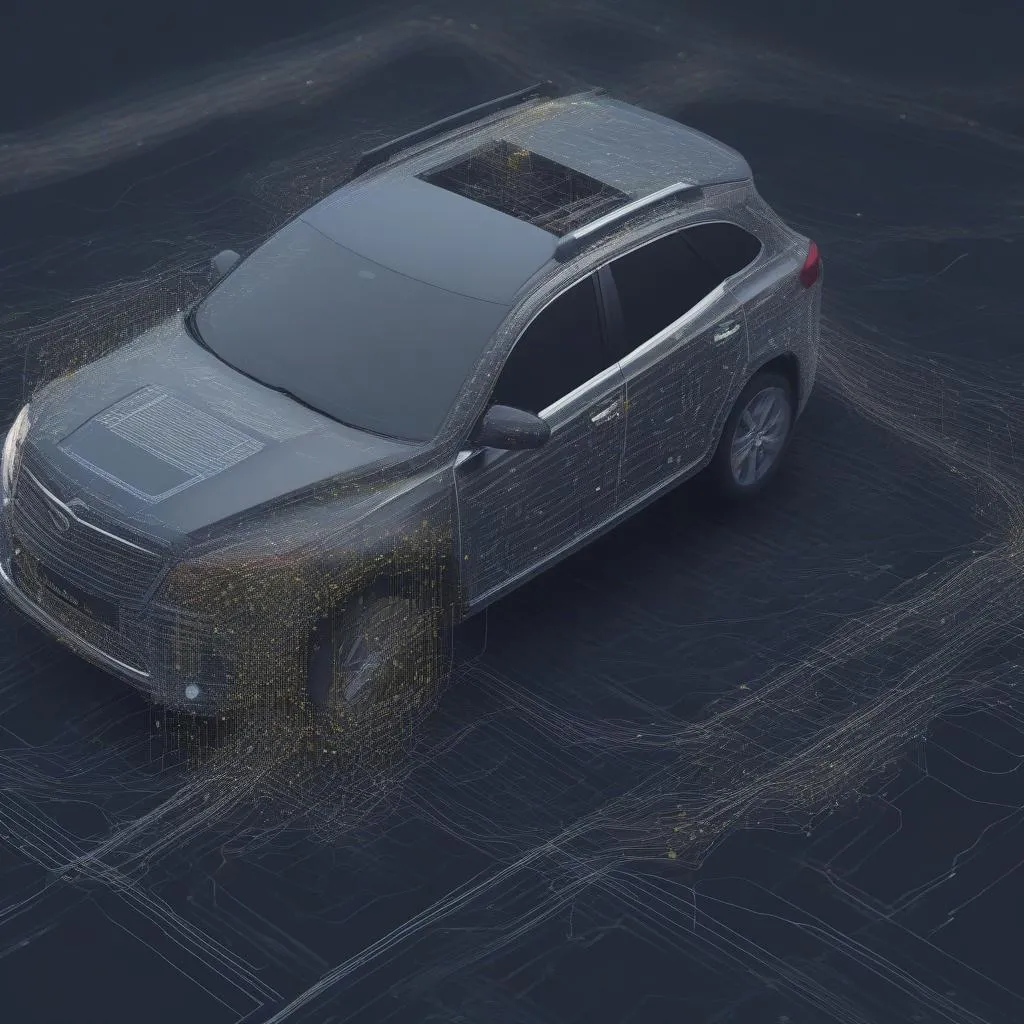Understanding how many scanned documents fit into 1 MB is crucial for managing digital storage, email attachments, and online uploads. The number of documents you can squeeze into a single megabyte depends significantly on factors like image resolution, file format, and document complexity. Let’s delve into the details and explore how these variables influence file size.
Factors Affecting Scanned Document Size
Several factors play a vital role in determining the size of a scanned document. Understanding these elements can help you optimize your scanning process for efficient storage and sharing.
Image Resolution (DPI)
Dots per inch (DPI) directly impacts file size. A higher DPI means more detail and a larger file. For example, a document scanned at 300 DPI will be significantly larger than the same document scanned at 150 DPI. Choosing the right DPI is a balancing act between image quality and file size.
File Format
Different file formats offer varying levels of compression. PDFs generally offer good compression while maintaining reasonable quality. TIFF files, on the other hand, are often larger due to their lossless compression, preserving all image data. JPEGs offer higher compression but can result in some quality loss.
Document Complexity
A simple text document will have a smaller file size than a document with images, graphs, or complex formatting. The more elements included in the document, the larger the resulting file will be.
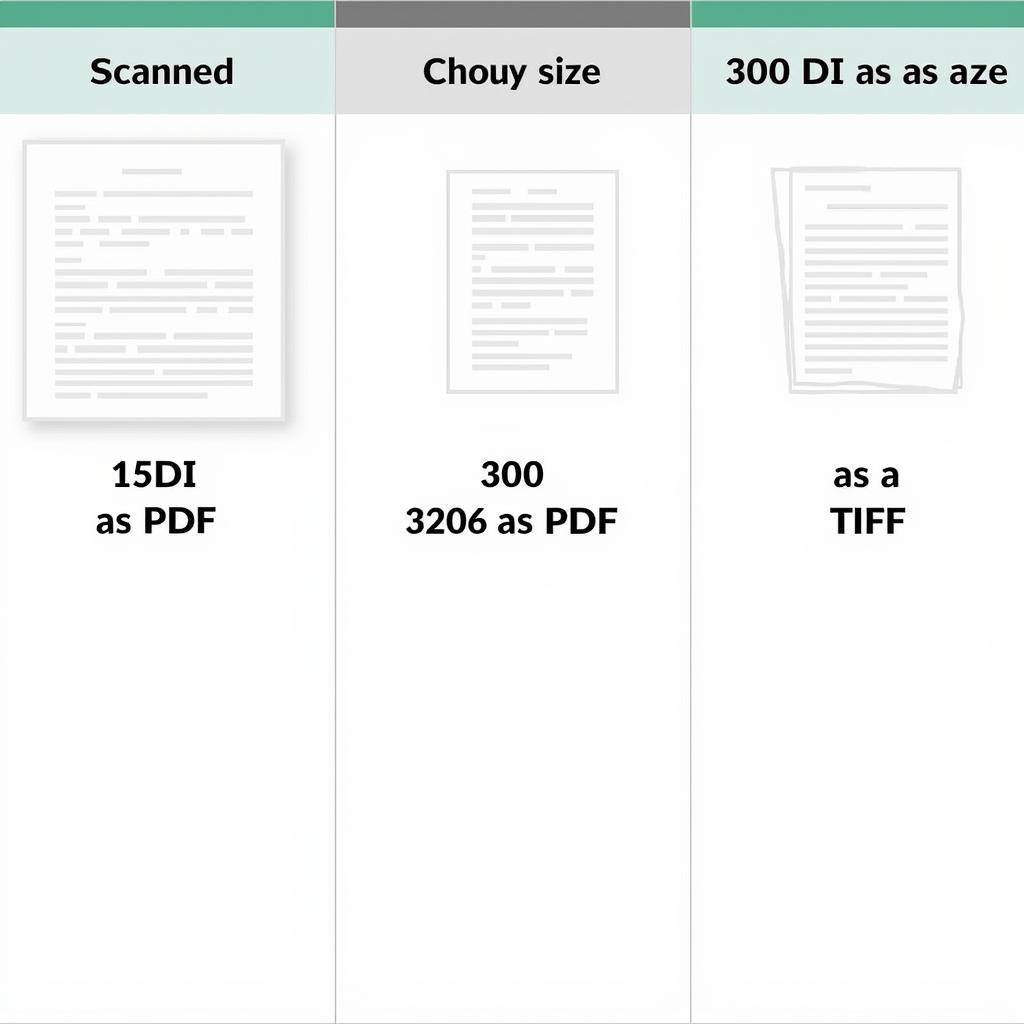 Comparing Scanned Document Sizes Based on DPI and File Format
Comparing Scanned Document Sizes Based on DPI and File Format
Estimating the Number of Documents in 1 MB
While it’s impossible to give a precise number without knowing the specifics of the documents, we can offer some estimates. A simple text document scanned at a low DPI (around 150) and saved as a PDF could potentially fit dozens, even hundreds, into 1 MB. Conversely, a complex document with images scanned at a high DPI (600 or more) and saved as a TIFF might only be a fraction of a megabyte itself.
Practical Considerations for File Size Management
Managing file size is crucial for efficient workflow. Consider these tips:
- Choose the appropriate DPI: For most documents, 150-300 DPI is sufficient. Use higher DPI only when fine details are essential.
- Select the right file format: PDFs are generally a good balance between size and quality. Use TIFFs for archival purposes where quality is paramount.
- Compress your files: Utilize compression tools or software settings to reduce file sizes.
How Many Scanned Documents Fit in 1 MB: Frequently Asked Questions
How many pages can I scan in 1 MB?
The number of pages depends on the factors mentioned above, especially the DPI and file format.
What is the best file format for scanned documents?
PDF is usually a good balance of size and quality, but TIFF is better for archiving.
How can I reduce the size of my scanned documents?
Lower the DPI, use a more compressed file format like PDF, and consider using compression software.
“Choosing the right DPI and file format is like choosing the right tool for the job. A hammer isn’t always the best choice, and neither is a high-resolution TIFF for a simple text document,” says John Smith, Senior Automotive Diagnostic Technician at CARDIAGTECH.
Conclusion
Determining how many scanned documents fit in 1 MB isn’t a straightforward answer. It hinges on a combination of DPI, file format, and document complexity. By understanding these factors and utilizing practical tips for file management, you can effectively control the size of your scanned documents and optimize them for storage, sharing, and various online applications. Remember to select the appropriate settings based on the specific needs of each document, balancing file size with image quality. For professional assistance with your automotive diagnostic and programming needs, contact us via WhatsApp: +1 (641) 206-8880, Email: CARDIAGTECH[email protected], or visit us at 276 Reock St, City of Orange, NJ 07050, United States. Our team is available 24/7.