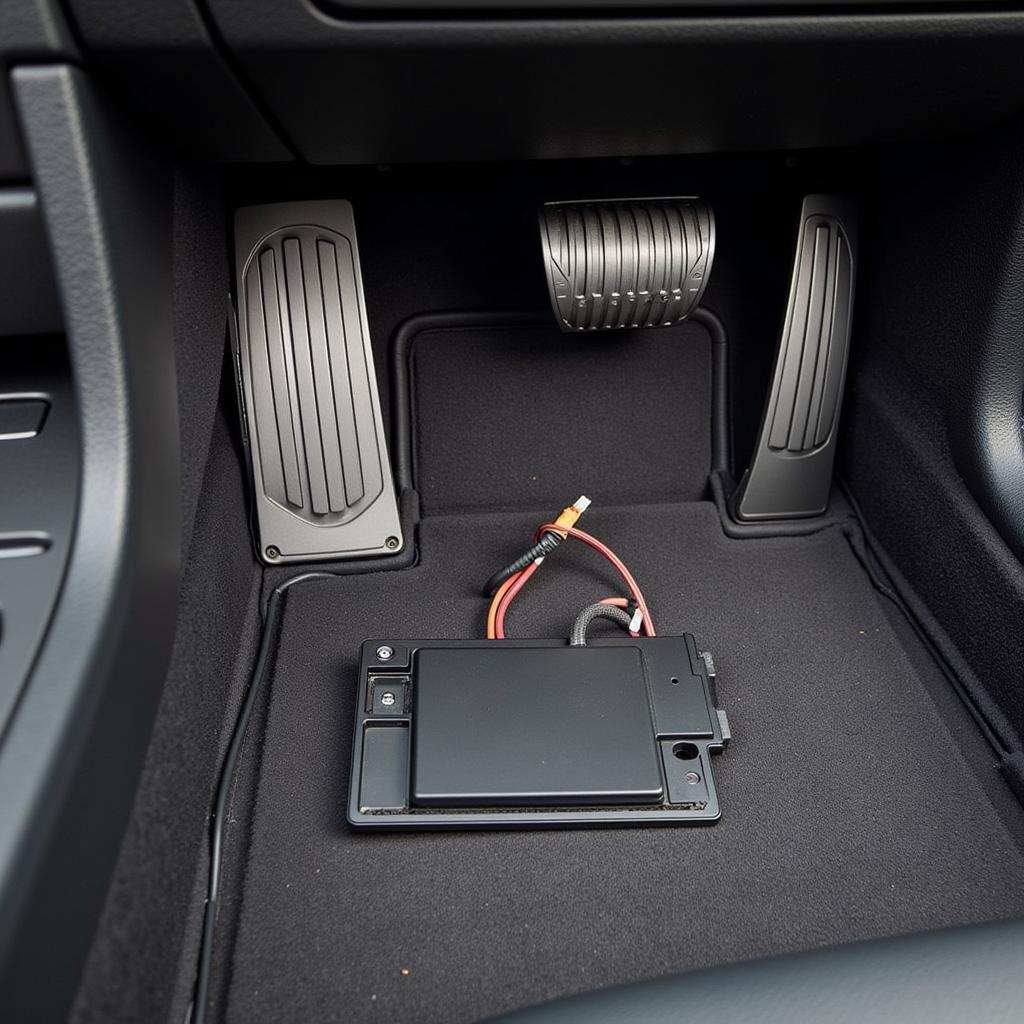Connecting your Android phone to your BMW’s Bluetooth system for audio streaming should be a seamless experience. However, various factors can sometimes disrupt this connection, leading to frustration. This guide aims to provide you with a comprehensive understanding of BMW Bluetooth audio for Android, troubleshooting common issues, and offering expert solutions.
Understanding BMW Bluetooth Audio with Android
BMW integrates Bluetooth technology into its vehicles to provide hands-free calling and wireless audio streaming. For Android users, this means enjoying music, podcasts, and audiobooks through their car’s speakers without needing a physical connection. The pairing process typically involves enabling Bluetooth on both your phone and the car, searching for available devices, and entering a pairing code. However, different BMW models and Android versions can have slightly varying procedures. Understanding these nuances is crucial for a smooth listening experience.
Pairing your Android device with your BMW allows you to access your phone’s audio library directly through the iDrive system. This integration offers convenient control over playback, volume, and track selection. Moreover, some BMW models support advanced features like album art display and voice commands for controlling music playback. While the core functionality remains consistent across various BMW and Android iterations, subtle differences might exist depending on the specific software versions.
Troubleshooting Common BMW Bluetooth Audio Issues with Android
One common issue Android users face is inconsistent audio quality. This can manifest as static, distorted sound, or intermittent dropouts. Often, this problem stems from interference from other electronic devices or weak Bluetooth signals. Moving your phone closer to the car’s Bluetooth receiver or disabling other Bluetooth devices in the vicinity can often resolve this issue.
Another frequent complaint is difficulty connecting or maintaining a stable connection. This could be attributed to compatibility issues between your Android phone and the BMW’s Bluetooth system, outdated software on either device, or incorrect pairing procedures. Ensuring both your phone and the car’s software are up-to-date is a good starting point for troubleshooting. You might also need to delete the existing pairing and re-pair the devices. For those experiencing connection issues, checking our guide on bmw bluetooth audio not working android might provide specific solutions.
Optimizing Your BMW Bluetooth Audio Experience with Android
To enhance your audio streaming experience, consider upgrading your BMW’s sound system. This could involve replacing the factory speakers with higher-quality aftermarket options or installing an amplifier for improved sound clarity and power. For specific upgrade options, you can explore our resource on bmw f20 audio upgrade.
Furthermore, ensure you are utilizing a high-quality audio codec for streaming. Android supports various codecs, and some offer better audio quality than others. Check your phone’s Bluetooth settings and select the optimal codec supported by your BMW. This can significantly impact the overall listening experience. Similar to the bmw bluetooth android phone audio, ensuring compatibility is crucial for optimal performance.
Why is my BMW Bluetooth audio not working with my Android?
Several factors can cause this. Check for compatibility issues, outdated software, incorrect pairing, or interference.
How do I pair my Android phone to my BMW for Bluetooth audio?
Enable Bluetooth on both devices, search for available devices on your BMW’s iDrive system, and enter the pairing code when prompted.
What can I do to improve my BMW Bluetooth audio quality with Android?
Use a high-quality audio codec, upgrade your car’s sound system, and minimize interference from other devices. For insights into sound systems, consider looking at information on the bmw z4 e89 sound system.
Conclusion
BMW bluetooth audio android integration offers a convenient and enjoyable way to listen to your favorite audio content while driving. Understanding the pairing process, troubleshooting common issues, and optimizing your settings can significantly enhance your listening experience. By staying informed about the latest updates and utilizing available resources like those found on bmw bluetooth audio streaming android, you can ensure seamless and high-quality audio streaming in your BMW.
FAQ
- Why is my BMW Bluetooth audio cutting out? This could be due to interference, a weak signal, or compatibility issues.
- How do I reset my BMW Bluetooth? Consult your car’s manual for specific instructions on resetting the Bluetooth system.
- Can I connect two phones to my BMW Bluetooth at the same time? Most BMWs allow pairing of multiple phones, but only one can actively stream audio.
- What audio codecs does BMW Bluetooth support? BMW typically supports SBC, AAC, and aptX codecs.
- How do I update my BMW’s Bluetooth software? This can usually be done through your car’s iDrive system or by visiting a BMW dealership.
- Why can’t I hear phone calls through my BMW Bluetooth? Check your phone’s audio output settings and ensure it’s set to Bluetooth.
- My Android phone won’t connect to my BMW Bluetooth. What should I do? Try deleting the existing pairing on both devices and re-pairing them.
For further assistance, please contact us via Whatsapp: +1 (641) 206-8880, Email: CARDIAGTECH[email protected] or visit us at 276 Reock St, City of Orange, NJ 07050, United States. Our customer service team is available 24/7.