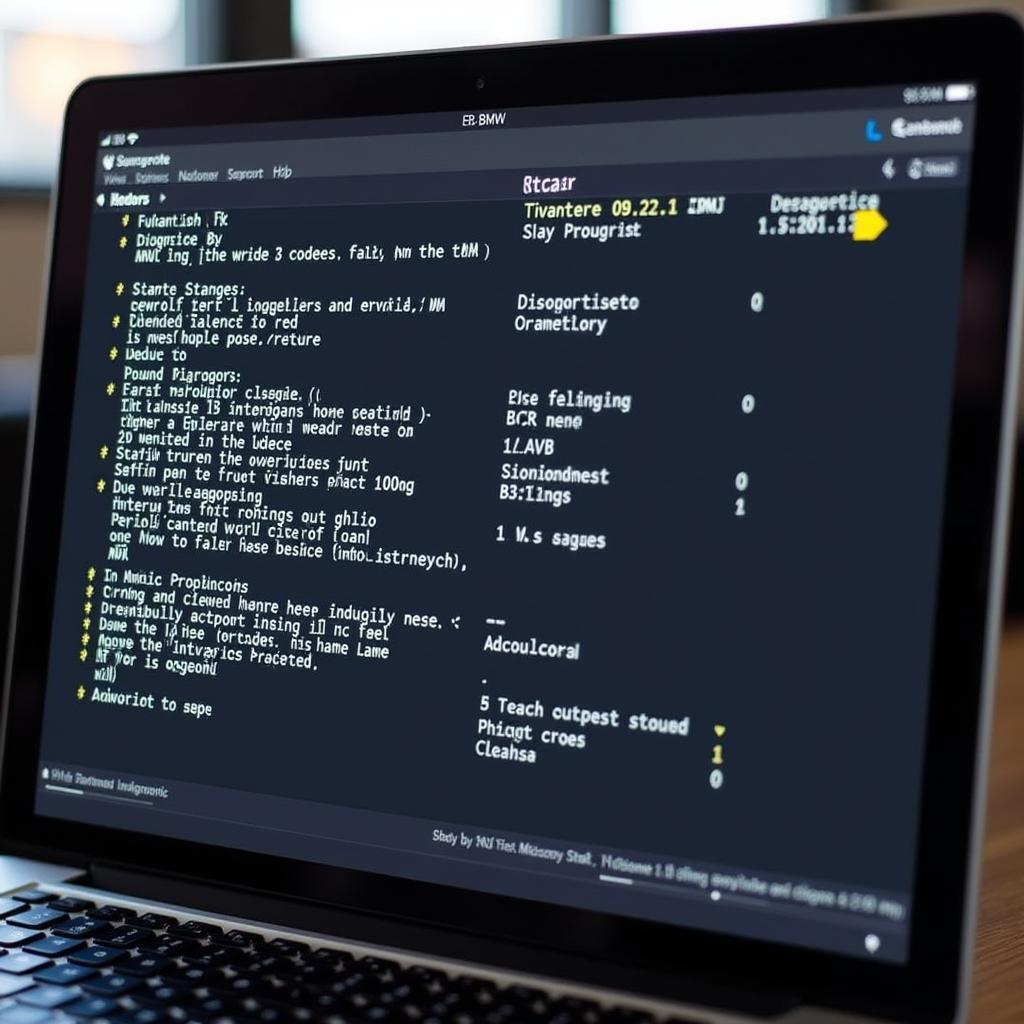BMW Apps integrates your smartphone with your BMW’s iDrive system, offering features like streaming music and podcasts via Bluetooth audio. However, sometimes this integration isn’t seamless, leading to frustrating issues. This guide explores common problems, troubleshooting steps, and optimization techniques for BMW Apps Bluetooth audio, helping you regain control of your in-car entertainment.
Common BMW Apps Bluetooth Audio Problems
Connecting your smartphone via Bluetooth to enjoy BMW Apps should be straightforward. But various issues can disrupt this experience, ranging from simple pairing problems to complex software glitches. Understanding these issues is the first step to finding a solution. Some common problems include:
- No Audio: Despite a successful Bluetooth connection, no audio plays through the car speakers.
- Intermittent Audio: The audio cuts out sporadically or experiences frequent drops, interrupting your listening experience.
- Poor Audio Quality: The audio sounds distorted, muffled, or has static noise, significantly impacting the enjoyment of music or podcasts.
- Connection Problems: Difficulty pairing the phone with the car’s system or maintaining a stable connection.
- Compatibility Issues: Problems arising from incompatible phone models, operating system versions, or app versions.
Troubleshooting Your BMW Apps Bluetooth Audio
If you’re encountering problems with your BMW Apps Bluetooth audio, there are several troubleshooting steps you can try:
- Check Bluetooth Connection: Ensure Bluetooth is enabled on both your smartphone and your BMW’s iDrive system. Try disconnecting and re-pairing the devices.
- Restart Devices: A simple reboot of your phone and iDrive system can often resolve minor software glitches affecting the Bluetooth connection.
- Update Software: Make sure both your smartphone’s operating system and the BMW Apps software are up-to-date. Outdated software can cause compatibility problems.
- Check Audio Source: Confirm that the audio source on your iDrive is set to Bluetooth audio. Sometimes, the system may default to another source, such as the radio or USB.
- Delete Paired Devices: Remove your phone from the list of paired devices on the iDrive system, and remove the car from your phone’s Bluetooth settings. Then, re-pair the devices from scratch.
Optimizing Your BMW Apps Bluetooth Audio Experience
Beyond troubleshooting, you can optimize your BMW Apps Bluetooth audio experience for the best possible sound quality and performance.
- High-Quality Audio Files: Use high-bitrate audio files for a richer and more immersive listening experience. Lower bitrates can result in noticeable compression artifacts and reduced sound quality.
- Phone Placement: Experiment with your phone’s placement within the car. Signal strength can vary depending on location, and a stronger signal often translates to better audio quality.
- Minimize Interference: Other electronic devices in your car can potentially interfere with the Bluetooth signal. Try turning off or moving away from devices that might be causing interference.
- Consult Your Manual: Your BMW’s owner’s manual can offer specific instructions and tips for optimizing the audio system and Bluetooth connectivity.
Why is My BMW Apps Bluetooth Audio Not Working?
Several reasons can cause your BMW Apps Bluetooth audio to malfunction. This could be due to a simple pairing issue, outdated software on either your phone or car, or even interference from other electronic devices. Sometimes, the problem could lie with the audio files themselves if they are of low quality or corrupted.
Similar to [connect iphone audio to bmw], other smartphone brands might have specific compatibility issues.
How Do I Reset My BMW Bluetooth Audio?
Resetting your BMW Bluetooth audio usually involves deleting the paired devices from both your car’s iDrive system and your phone’s Bluetooth settings. Then, re-pair the devices following the pairing procedure outlined in your BMW owner’s manual. This often resolves many connection-related problems.
This process is similar to troubleshooting issues like those described in [bmw glaalxy phone bluetooth audio distorted].
Conclusion
BMW Apps Bluetooth audio offers a convenient way to enjoy your favorite music and podcasts in your car. By understanding common problems, implementing troubleshooting steps, and following optimization tips, you can ensure a smooth and enjoyable listening experience. If problems persist, consider seeking professional assistance from a qualified BMW technician.
Remember, a well-functioning BMW Apps Bluetooth audio system enhances your driving experience, allowing you to stay connected and entertained on the road.
This can be especially helpful for those interested in improving their existing sound systems, similar to the information found on [2007 bmw 328i sound system].
FAQ
- Can I connect multiple phones to my BMW’s Bluetooth audio at the same time? No, typically only one phone can be actively connected for audio streaming at a time.
- What audio codecs are supported by BMW Apps Bluetooth audio? Commonly supported codecs include SBC, AAC, and aptX, depending on the specific BMW model and phone.
- How can I improve the audio quality of my BMW Apps Bluetooth connection? Using high-quality audio files and minimizing interference can significantly improve audio quality.
- What should I do if my phone is not recognized by my BMW’s iDrive system? Ensure Bluetooth is enabled on both devices and try restarting them. If the problem persists, consult your BMW owner’s manual or contact BMW support.
- Does using BMW Apps Bluetooth audio drain my phone’s battery faster? Yes, using Bluetooth does consume phone battery, but the impact varies depending on the phone and usage.
- Can I make phone calls using BMW Apps Bluetooth audio? Yes, you can usually make and receive hands-free phone calls via the Bluetooth connection.
- What if my BMW Apps Bluetooth audio keeps disconnecting? Try deleting the paired devices and re-pairing them. If the issue persists, there might be a hardware or software problem requiring professional attention.
For those looking for specific audio interface options, resources like [bmw mini usb audio interface] and [genuine bmw iphone lightning usb y cable audio music adapter] can be helpful.
Need further support? Contact us via Whatsapp: +1 (641) 206-8880, Email: CARDIAGTECH[email protected] or visit us at 276 Reock St, City of Orange, NJ 07050, United States. We offer 24/7 customer support.