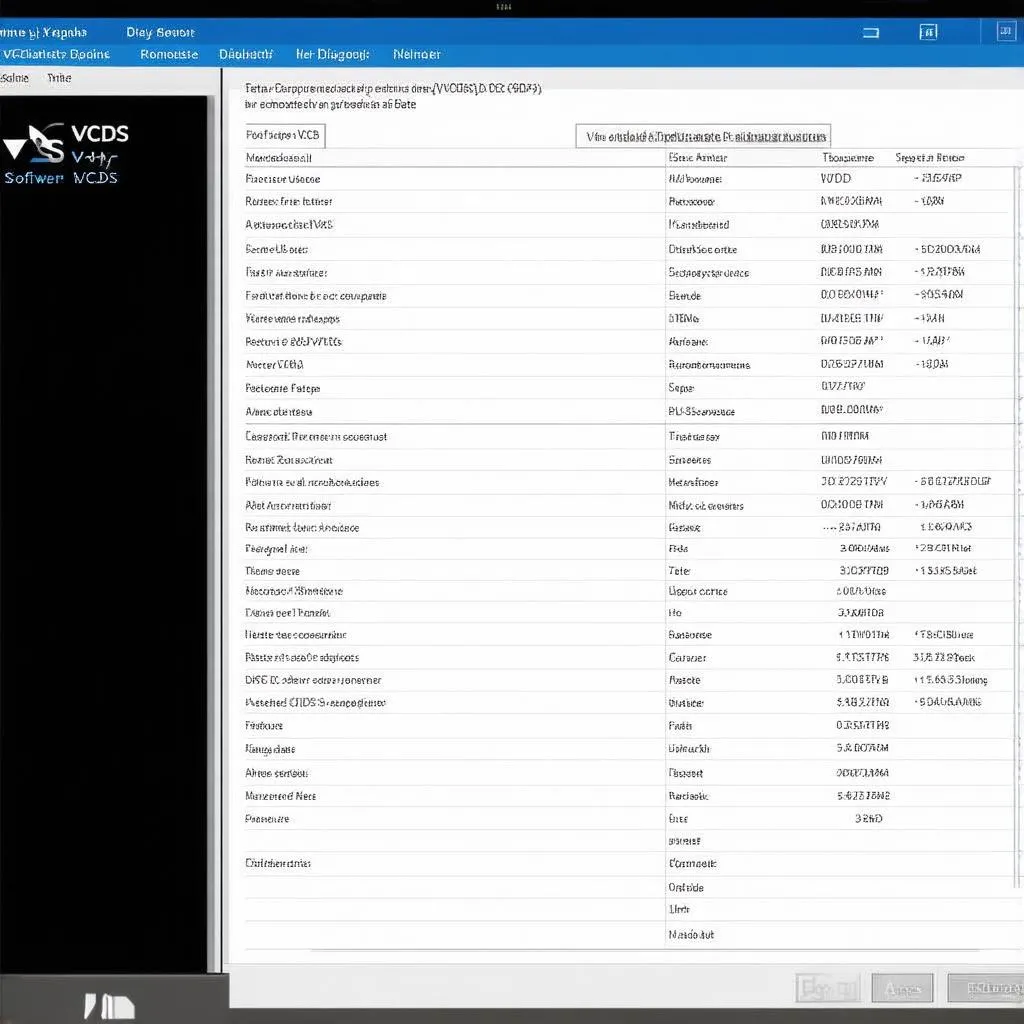VCDS parking sensor coding allows you to customize and troubleshoot your car’s parking assist system. This guide provides in-depth information on how to use VCDS for parking sensor diagnostics, coding, and adaptations. We’ll cover common problems, solutions, and best practices for various vehicle models.
Understanding how to use VCDS effectively for parking sensor coding is crucial for both car owners and professional mechanics. Whether you’re dealing with a faulty sensor, adding new features, or simply want to fine-tune your parking system, this guide will provide valuable insights and practical tips.
Why is VCDS Parking Sensor Coding Important?
VCDS, also known as VAG-COM, is a powerful diagnostic and coding tool for Volkswagen, Audi, Seat, and Skoda vehicles. It allows access to the various control modules within these cars, including the parking assistance system. This access enables users to diagnose faults, adjust settings, and even activate hidden features related to the parking sensors. For example, you can adjust the sensitivity of the sensors, enable or disable specific warning tones, and even calibrate the system after replacing a faulty sensor.
Having the ability to perform vcds parking sensor coding yourself empowers you to troubleshoot and resolve issues without necessarily needing a specialized mechanic, saving you time and money. Moreover, understanding the coding process helps you fully utilize the potential of your car’s parking assist system, enhancing safety and convenience.
Common Parking Sensor Problems and VCDS Solutions
Parking sensors are exposed to the elements and can suffer from various malfunctions. Common problems include faulty sensors, wiring issues, and control module errors. VCDS can pinpoint the exact problem, saving you from unnecessary guesswork and part replacements. For instance, VCDS can identify a specific malfunctioning sensor through its output test function, preventing you from having to replace the entire sensor array. Similarly, it can detect wiring faults, allowing for targeted repairs.
Sometimes, the issue isn’t a hardware malfunction but a coding error. Incorrect coding can lead to erratic behavior, false warnings, or even complete system failure. VCDS can read and interpret fault codes from the parking assistance control module, providing valuable clues for troubleshooting. Moreover, it allows you to correct coding errors and ensure the system operates as intended.
Step-by-Step Guide to VCDS Parking Sensor Coding
Using VCDS for parking sensor coding requires a careful and methodical approach. Before beginning, ensure you have the latest version of VCDS software and a compatible cable.
- Connect VCDS to your vehicle: Plug the VCDS cable into your car’s OBD-II port and connect the other end to your laptop.
- Launch the VCDS software: Open the VCDS software on your computer and establish communication with your car’s control modules.
- Select the Parking Assistance control module: Navigate through the VCDS software to find the specific control module responsible for parking assistance.
- Access the Coding screen: Within the control module, locate the coding screen. This is where you can modify the parking sensor settings.
- Enter the correct coding: Input the specific coding for the desired features or adjustments. Refer to your vehicle’s documentation or reliable online resources for the appropriate coding values.
- Save the coding: Once you’ve entered the correct coding, save the changes and exit the VCDS software.
- Test the parking sensors: Verify that the parking sensors are functioning correctly after the coding changes.
Advanced VCDS Parking Sensor Adaptations
Beyond basic coding, VCDS also allows for more advanced adaptations of the parking sensor system. These adaptations can further fine-tune the system to your specific needs and preferences. For instance, you can adjust the sensor sensitivity, alter warning tones, and even modify the activation distance. These advanced adaptations can significantly enhance the effectiveness and convenience of your parking assist system. However, it’s crucial to understand the implications of these adjustments before implementing them. Incorrect adaptations can lead to unexpected behavior and potentially compromise the system’s functionality.
Troubleshooting with VCDS: Identifying Fault Codes
VCDS is an invaluable tool for diagnosing parking sensor problems. It can read and interpret fault codes stored in the parking assistance control module. These fault codes provide specific information about the nature of the problem, facilitating accurate and efficient troubleshooting. For example, a fault code might indicate a specific faulty sensor, a wiring issue, or a malfunction within the control module itself. By understanding these fault codes, you can pinpoint the root cause of the problem and avoid unnecessary part replacements or repairs.
Tips and Best Practices for VCDS Parking Sensor Coding
- Always back up your existing coding before making any changes. This allows you to easily revert to the previous settings if necessary.
- Consult reliable resources for the correct coding values for your specific vehicle model and desired features.
- Test the parking sensors thoroughly after making any coding changes to ensure they are functioning as expected.
- If you are unsure about any coding adjustments, consult a qualified VCDS specialist.
Conclusion
VCDS parking sensor coding provides a powerful way to diagnose, customize, and optimize your car’s parking assist system. By understanding the coding process and using VCDS effectively, you can enhance safety, convenience, and overall driving experience. Whether troubleshooting a faulty sensor or fine-tuning system settings, VCDS empowers car owners and mechanics with the tools they need to maintain and improve their vehicles. Remember to always proceed cautiously and consult reliable resources when making coding changes.
how to do the vcds o70 and 071 test
FAQ
- What is VCDS? VCDS is a diagnostic and coding software for VAG vehicles.
- Do I need special skills to use VCDS? Basic computer skills and an understanding of car systems are beneficial.
- Can I damage my car with VCDS? Incorrect coding can cause issues, so proceed with caution and research thoroughly.
- Where can I find the correct coding values? Consult your vehicle’s documentation or reputable online forums.
- What should I do if I encounter an error? Revert to your backed-up coding and seek expert advice.
- Is VCDS worth the investment? For car enthusiasts and mechanics working on VAG vehicles, it’s a valuable tool.
- Can I code features not originally available in my car? Some hidden features can be activated with VCDS.
Need assistance with your VCDS coding? Contact us via Whatsapp: +1 (641) 206-8880, Email: CARDIAGTECH[email protected] or visit us at 276 Reock St, City of Orange, NJ 07050, United States. Our 24/7 customer support team is ready to help.