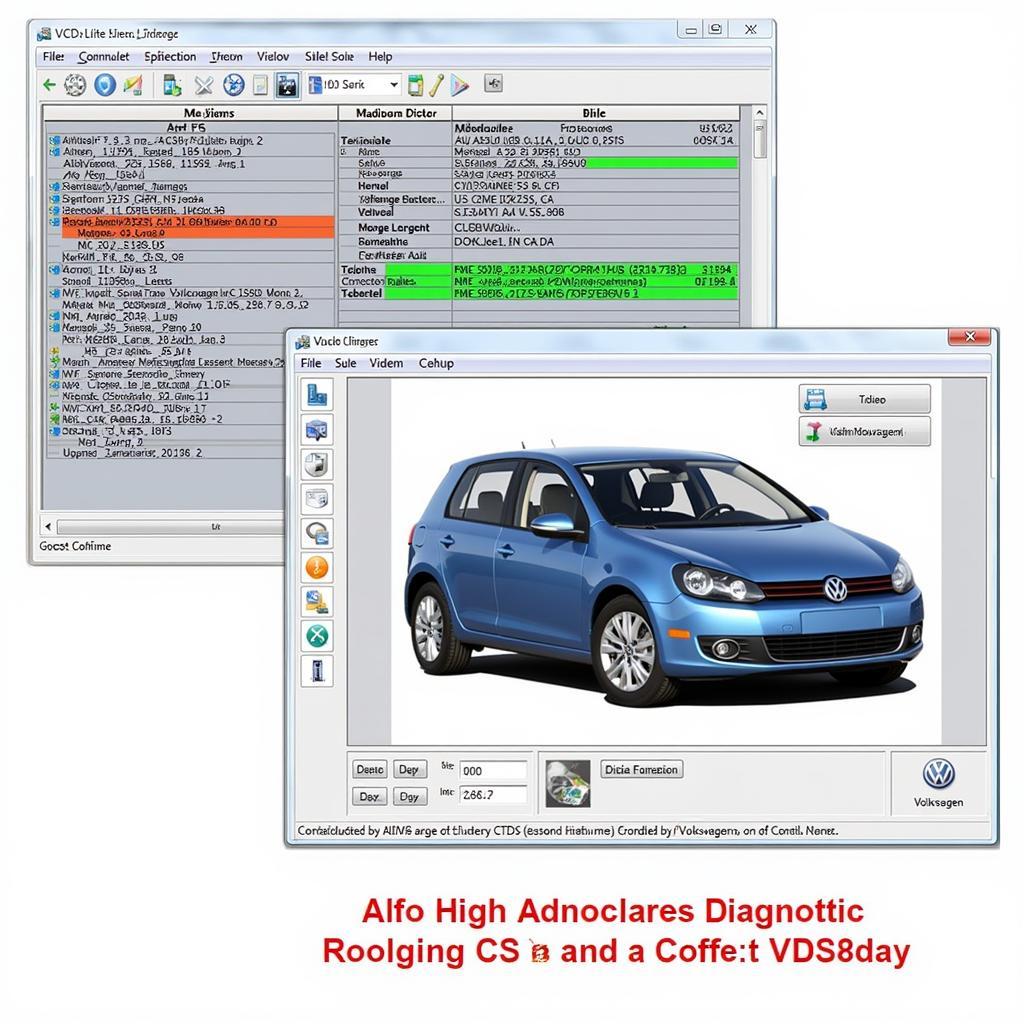VCDS coding software is a powerful tool that allows you to access and modify the hidden settings within your car’s control modules. From customizing comfort features to diagnosing complex electrical faults, understanding VCDS can transform your automotive experience. Whether you’re a car owner, a repair shop owner, or an automotive technician, this guide will delve into the intricacies of VCDS coding software, equipping you with the knowledge to harness its full potential.
What is VCDS Coding Software?
VCDS, which stands for “VAG-COM Diagnostic System,” is a diagnostic and coding software specifically designed for Volkswagen, Audi, Seat, and Skoda vehicles (collectively known as the VAG group). It provides a user-friendly interface to interact with the various electronic control units (ECUs) within these vehicles, allowing you to perform diagnostics, read and clear fault codes, and, most importantly, modify the coding of these ECUs to enable or disable specific features. Imagine being able to personalize your car’s lighting, adjust the behavior of the automatic transmission, or even activate hidden convenience features, all through the power of VCDS coding software.
How Does VCDS Coding Work?
VCDS communicates with your car’s ECUs using the OBD-II port, a standardized diagnostic interface present in most modern vehicles. The software sends specific commands to the ECUs, requesting information about their status, stored fault codes, and current coding. It then allows you to modify this coding by changing specific values within the ECU’s configuration. For those seeking advanced capabilities, resources like vcds software coding offer comprehensive guides and tutorials. These adjustments can activate or deactivate features, fine-tune settings, and even resolve certain software-related issues.
Unlocking Hidden Features with VCDS Coding
One of the most exciting aspects of VCDS coding is the ability to unlock hidden features that are already present in your car’s software but are deactivated by default. These features can enhance convenience, improve safety, or simply add a touch of personalization to your driving experience. Examples of such features include:
- Needle Sweep: Watch your instrument cluster needles perform a dramatic sweep upon starting the engine.
- Coming/Leaving Home Lights: Illuminate your headlights for a predetermined duration after locking or unlocking your car.
- Automatic Locking/Unlocking: Configure your car to automatically lock the doors when you reach a certain speed or unlock them when you turn off the ignition.
Diagnosing and Troubleshooting with VCDS
Beyond coding, VCDS is also a powerful diagnostic tool. It can read and clear fault codes from various systems within your car, including the engine, transmission, ABS, airbags, and more. This allows you to quickly identify the source of a problem and take appropriate action. Accessing a vcds demo can be an invaluable resource for understanding the diagnostic functionalities and navigating the software’s interface. This helps you troubleshoot issues and understand the depth of information VCDS provides. Furthermore, VCDS provides access to live data streams, enabling you to monitor various sensor readings in real time and gain valuable insights into your car’s performance.
Getting Started with VCDS Coding Software
While VCDS offers tremendous potential, it’s essential to approach coding with caution. Incorrect coding can lead to unexpected behavior or even damage to your car’s systems. Start by researching your specific car model and the coding modifications you intend to make. Resources like bmw vcds offer specialized information for specific car makes. There are numerous online forums and communities dedicated to VCDS coding, where you can find valuable information, tips, and support. Additionally, a vcds pdf manual can provide a comprehensive guide to the software’s features and functionalities, assisting you in navigating the complexities of automotive coding. It’s crucial to remember that practice makes perfect. Start with simple coding modifications and gradually progress to more complex ones as you gain experience and confidence.
VCDS Coding: A Powerful Tool for Automotive Enthusiasts
VCDS coding software empowers car owners, repair shop owners, and automotive technicians to personalize and optimize their vehicles. By understanding its functionalities and approaching coding with caution and thorough research, you can unlock a world of hidden potential and transform your automotive experience.
Conclusion
VCDS coding software offers an unparalleled level of control over your vehicle’s settings and functionalities. Whether you’re seeking to personalize your car’s features, diagnose complex issues, or simply gain a deeper understanding of your vehicle’s systems, VCDS provides the necessary tools and information. However, responsible and informed usage is paramount. Remember to research thoroughly, proceed cautiously, and leverage the wealth of online resources available. By doing so, you can harness the power of VCDS coding software and unlock the true potential of your vehicle.
FAQ
- Is VCDS coding legal? Coding certain safety-related features may have legal implications, so always research local regulations before making any modifications.
- Can VCDS damage my car? Incorrect coding can potentially cause problems, so always proceed with caution and research thoroughly.
- What is the difference between VCDS and other diagnostic tools? VCDS is specifically designed for VAG vehicles and offers more in-depth coding capabilities compared to generic OBD-II scanners.
- Where can I find reliable VCDS coding information? Online forums, communities, and dedicated websites are excellent resources for learning about VCDS coding. Error codes like 00913 vcds can offer insights into specific issues.
- Do I need any special hardware to use VCDS? Yes, you need a genuine VCDS interface cable to connect your computer to your car’s OBD-II port.
- How much does VCDS software cost? There are different versions of VCDS available, each with varying pricing and functionalities.
- Is there a free version of VCDS? While there are some limited free versions available, they may not offer the full range of features found in the licensed versions.
For assistance, contact us via WhatsApp: +1 (641) 206-8880, Email: CARDIAGTECH[email protected], or visit us at 276 Reock St, City of Orange, NJ 07050, United States. We offer 24/7 customer support.