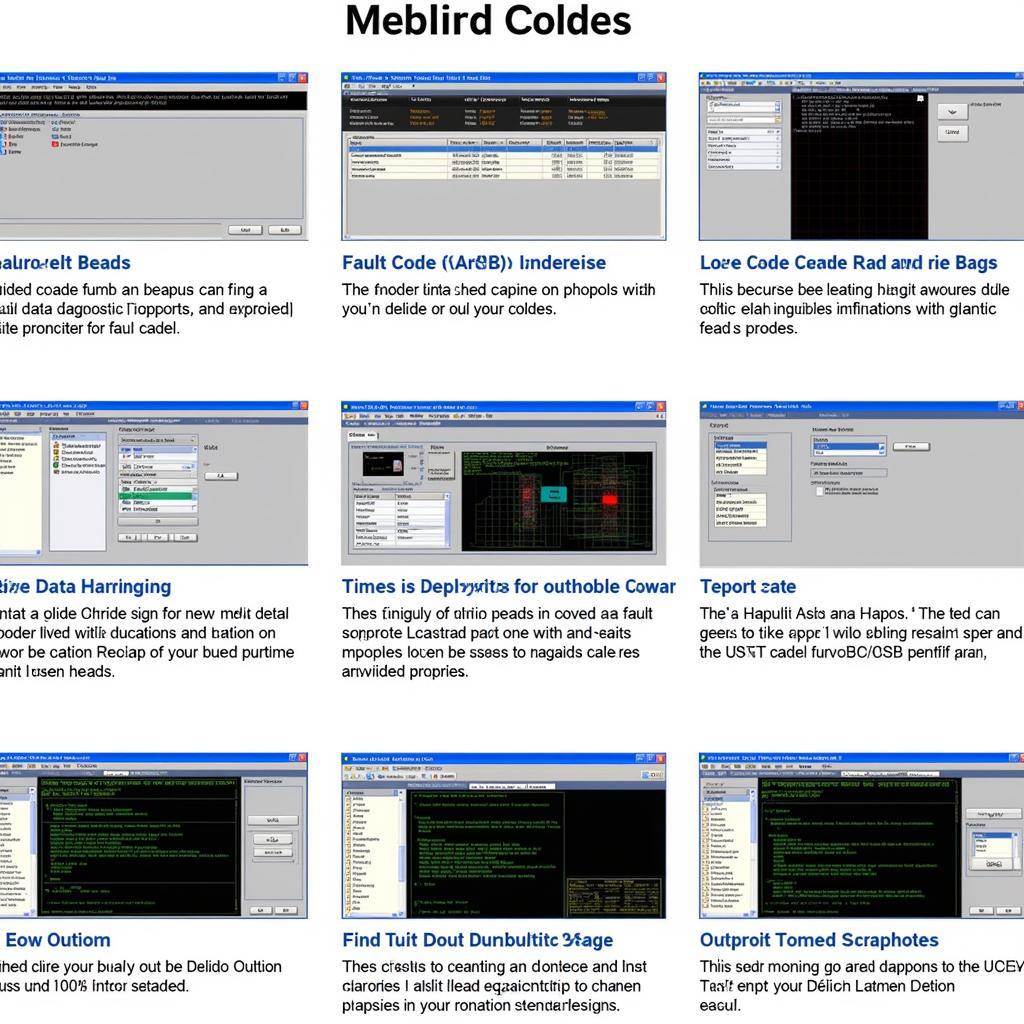VCDS, a powerful diagnostic tool for Volkswagen, Audi, Seat, and Skoda vehicles, can sometimes throw up the dreaded “too many communication errors” message. This can be frustrating, especially when you’re trying to diagnose a critical issue. This article will delve into the common causes of these communication errors and provide practical solutions to get your VCDS working smoothly again.
The “too many communication errors” message in VCDS essentially means the software isn’t able to establish or maintain a stable connection with your car’s control modules. This can stem from a variety of issues, from simple cable problems to more complex software or hardware conflicts. Understanding the root cause is the first step towards a solution.
Why Am I Getting “VCDS Too Many Communication Errors”?
Several factors can contribute to VCDS communication errors. One of the most common culprits is a faulty or incompatible cable. Counterfeit cables are prevalent online, and they often lack the necessary components for reliable communication. Another potential issue is the driver installation. Incorrect or outdated drivers can prevent VCDS from communicating effectively with the interface cable. Additionally, the car’s battery voltage plays a crucial role. A low battery can disrupt communication, leading to the “too many communication errors” message. Lastly, outdated VCDS software can also be the source of the problem. Newer versions often include bug fixes and improved compatibility.
How to Fix VCDS Too Many Communication Errors
Troubleshooting VCDS communication errors requires a systematic approach. First, check your cable. Ensure it’s a genuine Ross-Tech cable and not a counterfeit. Inspect the cable for any physical damage. Try a different USB port on your computer, as sometimes a specific port can be the source of the problem. Make sure your car’s ignition is switched on, as some control modules require power to communicate. Check your car’s battery voltage. If it’s low, charge it or jump-start the car before attempting to use VCDS again.
Next, verify your driver installation. Uninstall and reinstall the latest VCDS drivers from the Ross-Tech website. This often resolves driver-related conflicts. If you’re using an older version of VCDS, consider updating to the latest release. This ensures compatibility with newer car models and addresses any known bugs. Finally, try closing any unnecessary programs running on your computer. Some programs can interfere with VCDS communication.
Advanced Troubleshooting for Persistent Communication Errors
If the basic troubleshooting steps don’t resolve the issue, you might need to delve deeper. Consider checking your car’s diagnostic port for any physical damage or obstructions. Sometimes, bent pins or debris can impede communication. Consult the Ross-Tech wiki for specific troubleshooting guides related to your car model. The wiki provides valuable information and solutions to common VCDS issues. You can also try using a different laptop or computer. This helps determine if the issue lies with your computer’s hardware or software.
“Ensuring your VCDS cable is genuine is paramount,” says Michael Stevens, a seasoned automotive diagnostician. “Counterfeit cables often lead to unstable communication and inaccurate readings.”
Is the Problem My Laptop?
Sometimes, the issue isn’t with the car or the cable but with the laptop itself. Ensure your laptop meets the system requirements for running VCDS. Check the USB ports and drivers on your laptop. A malfunctioning USB port or outdated driver can disrupt communication. Try running VCDS in compatibility mode for older versions of Windows. This can sometimes resolve compatibility issues.
“Regularly updating your VCDS software is crucial,” adds Sarah Johnson, an automotive electronics specialist. “New updates often include vital bug fixes and improved compatibility with the latest car models.”
Conclusion: Conquering VCDS Communication Errors
“Too many communication errors” in VCDS can be a frustrating roadblock, but with systematic troubleshooting, you can often pinpoint and resolve the issue. By addressing common causes like faulty cables, driver conflicts, and software compatibility, you can get your VCDS back online and effectively diagnose your car’s issues. Remember to always refer to the Ross-Tech website and wiki for the latest information and support.
Similar to [vcds on windows 10], ensuring your drivers are up-to-date is essential for smooth operation. If you are exploring coding options, understanding [how to codes d3 with vcds] can be beneficial. For Audi owners, [audi a4 b8 vcds mods] might offer interesting customization possibilities. Those considering purchasing a VCDS system should be aware of the risks associated with [aliexpress vcds]. Finally, for Volkswagen owners, [vw vcds mods] can unlock various hidden features.
FAQ
-
What does “too many communication errors” mean in VCDS? This error indicates that the software is unable to communicate with your car’s control modules.
-
What are the common causes of these communication errors? Faulty cables, driver issues, low battery voltage, and outdated software are common culprits.
-
How can I fix these errors? Check your cable, drivers, car’s battery, and VCDS software version. Consult the Ross-Tech wiki for model-specific guidance.
-
What if the basic troubleshooting steps don’t work? Check your car’s diagnostic port, try a different computer, and contact Ross-Tech support.
-
Is it essential to use a genuine VCDS cable? Yes, counterfeit cables are often unreliable and can provide inaccurate data.
-
Where can I find more information and support? The Ross-Tech website and wiki are excellent resources.
-
Can low battery voltage cause communication errors? Yes, a low battery can disrupt communication. Ensure your car’s battery is adequately charged.
Need further assistance? Contact us via WhatsApp: +1 (641) 206-8880, Email: CARDIAGTECH[email protected] Or visit us at: 276 Reock St, City of Orange, NJ 07050, United States. Our customer support team is available 24/7.