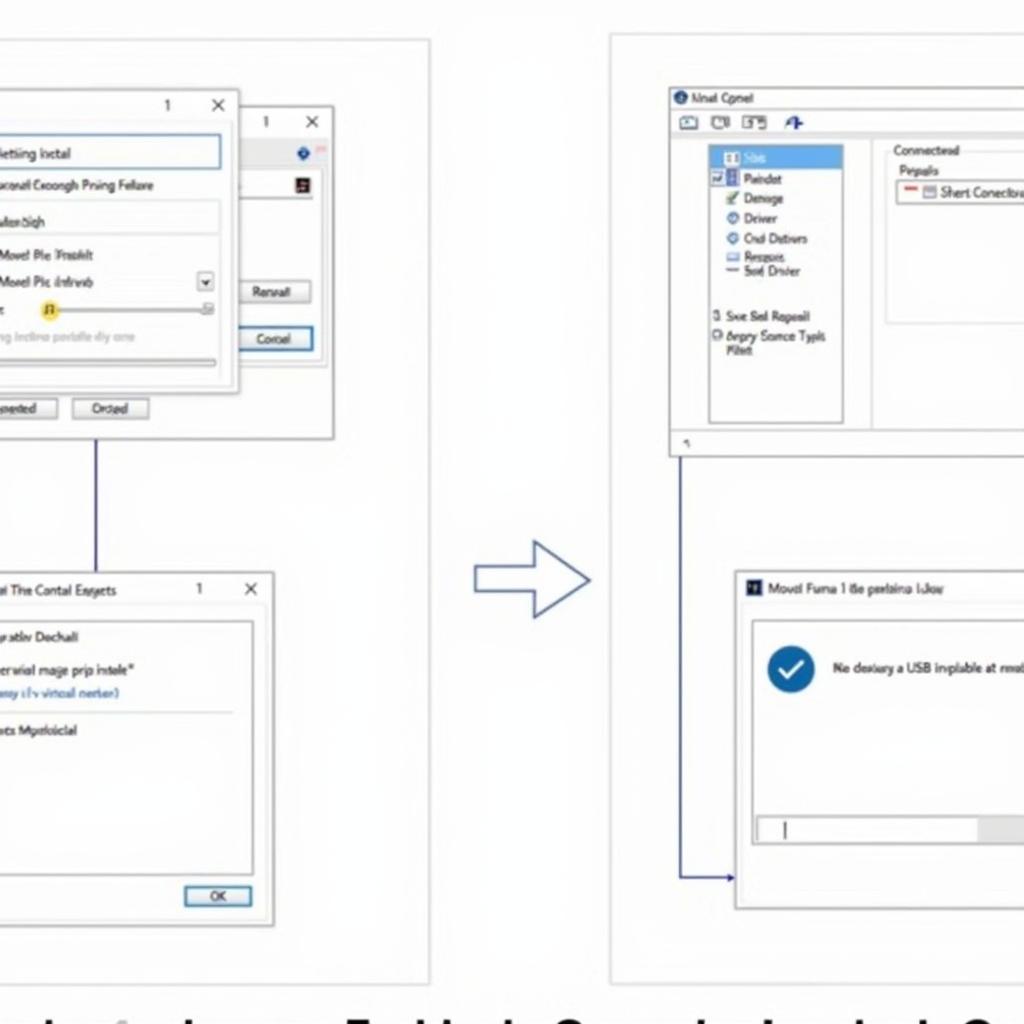VCDS Lite is a powerful diagnostic software for Volkswagen, Audi, Seat, and Skoda vehicles. Registering VCDS Lite unlocks its full potential, allowing you to access advanced features and perform more comprehensive diagnostics. This guide will walk you through the registration process, explain the benefits, and answer frequently asked questions.
Understanding how to register VCDS Lite is crucial for any car owner or technician working with VAG vehicles. Whether you’re a DIY enthusiast or a professional mechanic, VCDS Lite offers a cost-effective way to diagnose and troubleshoot car problems. From reading and clearing fault codes to accessing live data streams, registering this software opens up a world of possibilities for maintaining and repairing your vehicle.
Understanding the Importance of Registering VCDS Lite
Unregistered VCDS Lite provides basic functionality, but registering the software unlocks a wealth of advanced features, making it a much more valuable tool. Registered users gain access to more detailed diagnostic information, enabling more precise troubleshooting. This includes things like advanced measuring value blocks, adaptations, and more comprehensive coding options. While the unregistered version might be sufficient for simple tasks, registering VCDS Lite is essential for anyone who wants to delve deeper into their vehicle’s systems.
Step-by-Step Guide on How to Register VCDS Lite
The registration process for VCDS Lite is straightforward and typically involves purchasing a license from Ross-Tech, the official distributor. After purchasing the license, you’ll receive a registration key that you’ll need to enter into the software. Here’s a simplified breakdown:
- Purchase a license: Visit the official Ross-Tech website and navigate to the VCDS Lite page. Select the appropriate license option and complete the purchase.
- Download the software: If you haven’t already, download the latest version of VCDS Lite from the Ross-Tech website.
- Install the software: Follow the on-screen prompts to install the software on your computer.
- Enter your registration key: Launch VCDS Lite and enter the registration key you received after purchasing the license.
- Activate the software: Once the key is validated, your software will be activated and you’ll have access to all the registered features.
You might find more detailed instructions on how to register vcds lite.
Benefits of Using a Registered Version of VCDS Lite
Registering VCDS Lite transforms it from a basic scanning tool to a comprehensive diagnostic platform. Here are some key benefits:
- Access to Advanced Features: Unlock features like advanced measuring values, adaptations, and coding functionalities.
- More Comprehensive Diagnostics: Get more detailed fault codes and descriptions, enabling more accurate troubleshooting.
- Regular Updates: Registered users receive software updates and bug fixes, ensuring optimal performance.
- Official Support: Gain access to official support from Ross-Tech, helping you resolve any issues.
You may find this article about vcds lite 1.2 full registered activated helpful.
Troubleshooting Common Registration Issues
While the registration process is generally smooth, some users encounter issues. Here are some common problems and solutions:
- Invalid License Key: Double-check the key for typos. Ensure you’re using the correct key for your software version.
- Software Compatibility: Make sure you have the latest version of VCDS Lite compatible with your operating system.
- Internet Connection: A stable internet connection is required during the registration process.
VCDS Lite: A Powerful Tool for VAG Vehicles
VCDS Lite is an invaluable tool for anyone working with Volkswagen, Audi, Seat, and Skoda vehicles. While the unregistered version offers some basic functionality, registering the software unlocks its full potential. From reading and clearing fault codes to performing advanced diagnostics and coding, a registered version of VCDS Lite is an essential asset for both DIY enthusiasts and professional technicians.
Consider exploring how to register vcds lite for free for more options.
FAQs about Registering VCDS Lite
Q: Can I transfer my license to another computer?
A: Yes, you can transfer your VCDS Lite license to another computer by following the instructions provided by Ross-Tech.
Q: How much does a VCDS Lite license cost?
A: The cost of a VCDS Lite license varies depending on the version and options you choose. Check the Ross-Tech website for current pricing.
Q: Is there a free version of VCDS Lite?
A: Yes, there is a shareware version of VCDS Lite available with limited functionality. However, registering unlocks the full potential of the software.
Q: What are the system requirements for VCDS Lite?
A: The system requirements vary depending on the version, but generally, you’ll need a Windows-based PC with a compatible USB port.
Q: Where can I find support for VCDS Lite?
A: Support for VCDS Lite is available through the Ross-Tech website and forums.
Q: How often are updates released for VCDS Lite?
A: Ross-Tech releases updates for VCDS Lite periodically to address bugs, add new features, and improve compatibility.
Q: Can I use VCDS Lite with other car brands?
A: No, VCDS Lite is specifically designed for VAG vehicles (Volkswagen, Audi, Seat, and Skoda).
For more information regarding registering your VCDS Lite, please visit vcds lite register. Also, if you’re interested in getting a registered and activated version, check out vcds lite 1.2 full registered activated free download.
In conclusion, registering VCDS Lite is a worthwhile investment that unlocks the software’s full diagnostic capabilities. By following the steps outlined in this guide, you can quickly and easily register your software and gain access to advanced features, enabling more comprehensive troubleshooting and maintenance for your VAG vehicle.
Need assistance? Contact us via Whatsapp: +1 (641) 206-8880, Email: CARDIAGTECH[email protected] or visit us at 276 Reock St, City of Orange, NJ 07050, United States. Our customer service team is available 24/7.