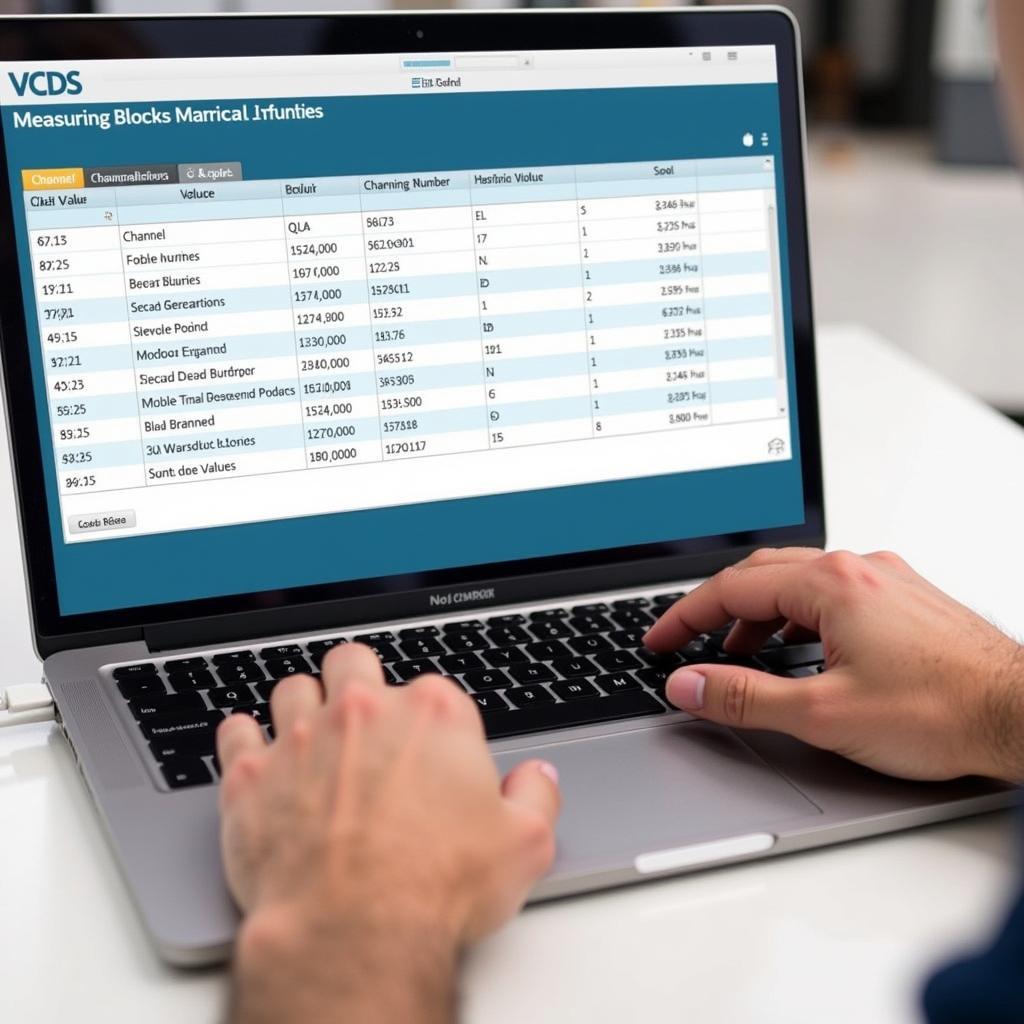VCDS dumb mode is a crucial diagnostic feature for troubleshooting complex automotive issues. This guide dives deep into what VCDS dumb mode is, when to use it, its benefits, and common scenarios. We’ll explore how this powerful tool can help both DIY enthusiasts and professional mechanics pinpoint problems that standard diagnostic scans might miss.
What is VCDS Dumb Mode?
VCDS, or VAG-COM Diagnostic System, is a powerful software suite used for diagnosing, coding, and programming Volkswagen, Audi, Seat, and Skoda vehicles. Dumb mode is a specific operational setting within VCDS that disables non-essential communication between the various control modules within the vehicle’s network. This isolation helps pinpoint faulty modules causing communication errors that may be masking the root cause of a problem. Think of it like turning off all the lights in a house to identify a short circuit.
When Should You Use VCDS Dumb Mode?
VCDS dumb mode is particularly useful when dealing with intermittent communication issues, unexplained error codes, or when standard diagnostic scans yield confusing or conflicting results. If you suspect a faulty module is disrupting communication on the CAN bus, dumb mode can help isolate the culprit. It’s a valuable tool when dealing with issues such as:
- Intermittent electrical problems
- Unexplained warning lights
- No communication with a specific control module
- Conflicting diagnostic trouble codes (DTCs)
Benefits of Using VCDS Dumb Mode
Employing VCDS dumb mode offers several advantages in diagnostic procedures:
- Isolates faulty modules: By disabling communication between modules, you can pinpoint the source of communication errors.
- Simplifies diagnostics: Reduces the complexity of the diagnostic process by focusing on individual modules.
- Reveals hidden issues: Uncovers underlying problems that might be masked by communication interference.
- Saves time and money: Helps avoid unnecessary replacement of functioning modules.
How to Activate and Use VCDS Dumb Mode
Activating VCDS dumb mode is a straightforward process. Here’s a step-by-step guide:
- Connect your VCDS interface to the vehicle’s OBD-II port and your computer.
- Open the VCDS software.
- Select the “Options” tab.
- Check the box labeled “Start VCDS in Dumb Mode.”
- Click “Save.”
- Close and reopen VCDS. The software will now operate in dumb mode.
Once in dumb mode, you can scan individual control modules to check for fault codes and test their functionality. Remember to deactivate dumb mode after completing your diagnosis to restore normal communication between modules.
Common Scenarios Where VCDS Dumb Mode Proves Useful
Imagine a scenario where your car’s instrument cluster intermittently flickers and displays incorrect information. Standard scans might not reveal the cause. By using VCDS dumb mode, you can isolate the instrument cluster and determine if it’s the source of the problem.
Another common scenario is when you encounter “No Communication” errors with a specific module. Dumb mode can help confirm whether the module itself is faulty or if a communication problem on the CAN bus is preventing access.
Troubleshooting with VCDS Dumb Mode: A Case Study
John, a certified automotive technician, had a customer with a persistent electrical issue in their Audi A4. Multiple warning lights illuminated intermittently, and standard diagnostic scans provided inconsistent results. John suspected a communication problem. By using VCDS dumb mode, he isolated a faulty convenience module that was intermittently disrupting communication on the CAN bus. Replacing the module resolved all the issues.
“VCDS dumb mode is an invaluable tool for uncovering hidden electrical gremlins. It allows you to pinpoint the root cause of complex issues quickly and efficiently,” says John Smith, ASE Certified Master Technician.
Deactivating VCDS Dumb Mode
Once you have finished your diagnosis, it’s essential to deactivate dumb mode. Simply uncheck the “Start VCDS in Dumb Mode” option in the VCDS software options, save the changes, and restart the software.
Conclusion
VCDS dumb mode is a powerful diagnostic tool for tackling complex automotive electrical problems. By understanding its function and application, you can effectively troubleshoot issues that traditional methods might miss. Whether you’re a seasoned professional or a DIY enthusiast, VCDS dumb mode can help you save time and money by pinpointing the root cause of even the most elusive automotive problems. If you’re experiencing intermittent communication issues or unexplained error codes, consider using VCDS dumb mode to get to the bottom of the problem.
FAQ
- Is VCDS dumb mode safe to use? Yes, it’s safe to use, but remember to deactivate it after completing your diagnosis.
- Can I code modules in dumb mode? No, coding and programming require normal communication between modules.
- What if I still can’t find the problem after using dumb mode? Consider seeking assistance from a qualified automotive technician specializing in VAG vehicles.
- Does VCDS dumb mode work on all cars? No, it only works on VAG vehicles (Volkswagen, Audi, Seat, and Skoda).
- Do I need a special cable to use VCDS dumb mode? No, you use the standard VCDS interface cable.
6.. Can I damage my car by using VCDS dumb mode incorrectly? No, using it incorrectly is unlikely to cause damage, but it may prevent you from obtaining accurate diagnostic information. - Where can I find more information about VCDS and its features? Visit the official Ross-Tech website.
Common Scenarios & Questions:
-
My car is showing multiple warning lights, but regular scans don’t find anything. Could dumb mode help? Yes, dumb mode can isolate faulty modules triggering false warnings.
-
I can’t communicate with a specific module. How can dumb mode help? Dumb mode can determine if the module is faulty or a communication issue is preventing access.
Related Articles:
- Understanding CAN Bus Communication in Your Car
- Advanced VCDS Diagnostics Techniques
- Troubleshooting Intermittent Electrical Problems
Need assistance? Contact us via WhatsApp: +1 (641) 206-8880, Email: CARDIAGTECH[email protected] or visit us at 276 Reock St, City of Orange, NJ 07050, United States. We have a 24/7 customer support team.