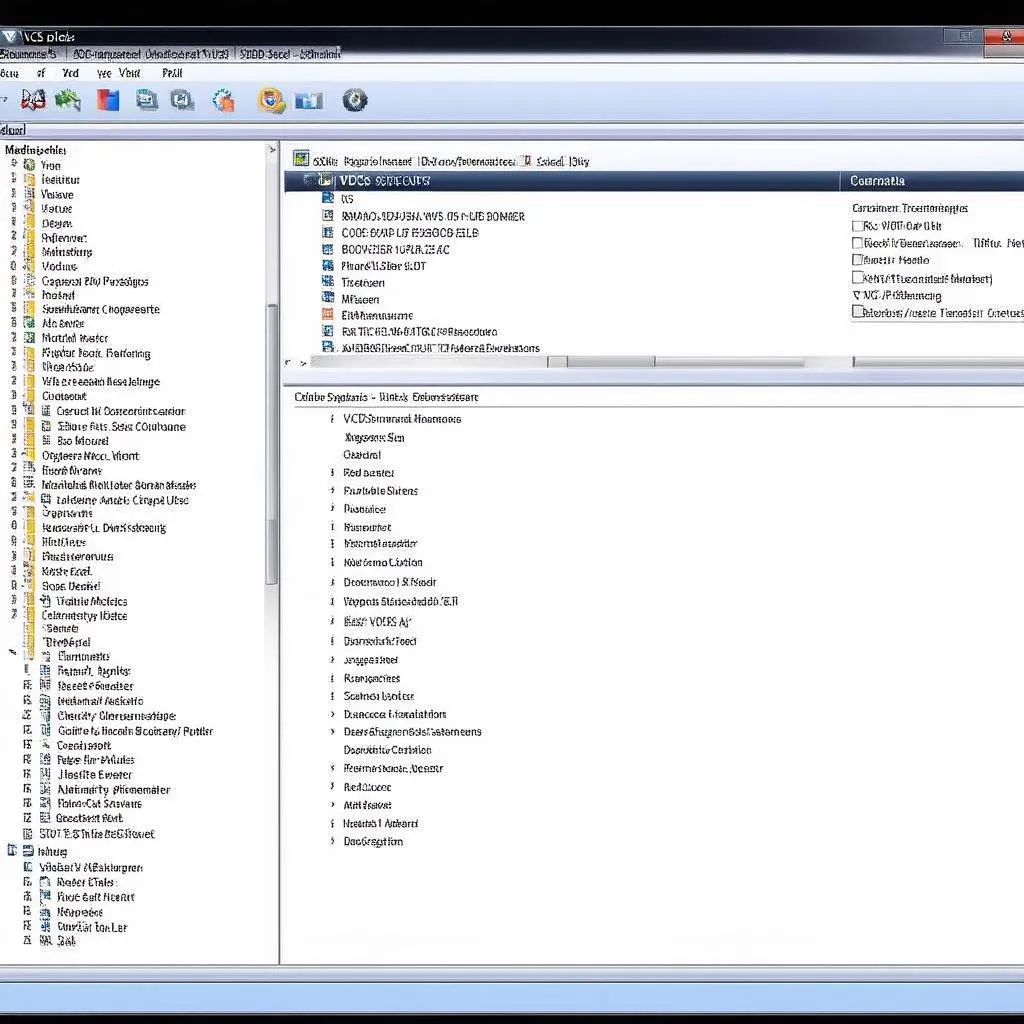The VAG KKL 409.1 VCDS interface is a popular tool for diagnosing and troubleshooting Volkswagen, Audi, Seat, and Skoda vehicles. This article will delve into the specifics of this interface, covering its functionalities, applications, and common user questions.
Using a VAG KKL 409.1 VCDS interface can empower you to perform various diagnostic tasks on your VAG vehicle. From reading and clearing fault codes to accessing and modifying control module settings, this interface provides a valuable gateway into the inner workings of your car. Whether you’re a professional mechanic or a DIY enthusiast, understanding this tool can significantly enhance your ability to maintain and repair your vehicle.
What is a VAG KKL 409.1 Interface?
The VAG KKL 409.1 interface is a diagnostic cable that connects your computer to your vehicle’s OBD-II port. It enables communication between the vehicle’s electronic control units (ECUs) and diagnostic software like VCDS (VAG-COM Diagnostic System). Specifically, the 409.1 version represents a specific hardware revision of the KKL interface, known for its compatibility with older VAG models. This interface utilizes the KKL protocol, a relatively older communication protocol, making it particularly suitable for vehicles manufactured before 2005. However, its functionality with newer models can be limited.
Functions of the VAG KKL 409.1 VCDS Interface
This interface allows you to perform a wide range of diagnostic functions, including:
- Reading and clearing fault codes from various control modules. This is crucial for identifying the root cause of vehicle malfunctions.
- Viewing live data streams from sensors and actuators. This allows real-time monitoring of various parameters.
- Performing output tests on actuators. This helps verify the functionality of components like lights, motors, and relays.
- Coding and adaptation of control module settings. This enables customization of certain vehicle features.
- Basic settings and adjustments. This can be useful for calibrating sensors and resetting adaptive values.
 VAG KKL 409.1 Interface Connected to OBD2 Port
VAG KKL 409.1 Interface Connected to OBD2 Port
Using the VAG KKL 409.1 with VCDS Software
The VCDS software is an essential companion to the VAG KKL 409.1 interface. This software provides a user-friendly interface for interacting with your vehicle’s ECUs. VCDS offers a comprehensive suite of diagnostic functions, from basic code reading to advanced module coding. The software’s intuitive layout and detailed documentation make it accessible to both novice and experienced users. Remember, using the correct version of VCDS is crucial for compatibility with the 409.1 interface and your specific vehicle model.
How to connect the VAG KKL 409.1 interface?
Simply plug the interface into your vehicle’s OBD-II port and connect the other end to your computer’s USB port. Then, launch the VCDS software and follow the on-screen instructions to establish communication with your vehicle’s ECUs.
Limitations of the VAG KKL 409.1
While the VAG KKL 409.1 interface is a valuable tool, it has certain limitations. It primarily supports older VAG vehicles and may not be fully compatible with models manufactured after 2005. Furthermore, it uses the older KKL protocol, which offers slower communication speeds compared to newer protocols like CAN. This can result in longer diagnostic times for certain procedures. For newer vehicles, consider using a more advanced interface like a HEX-V2 or HEX-NET.
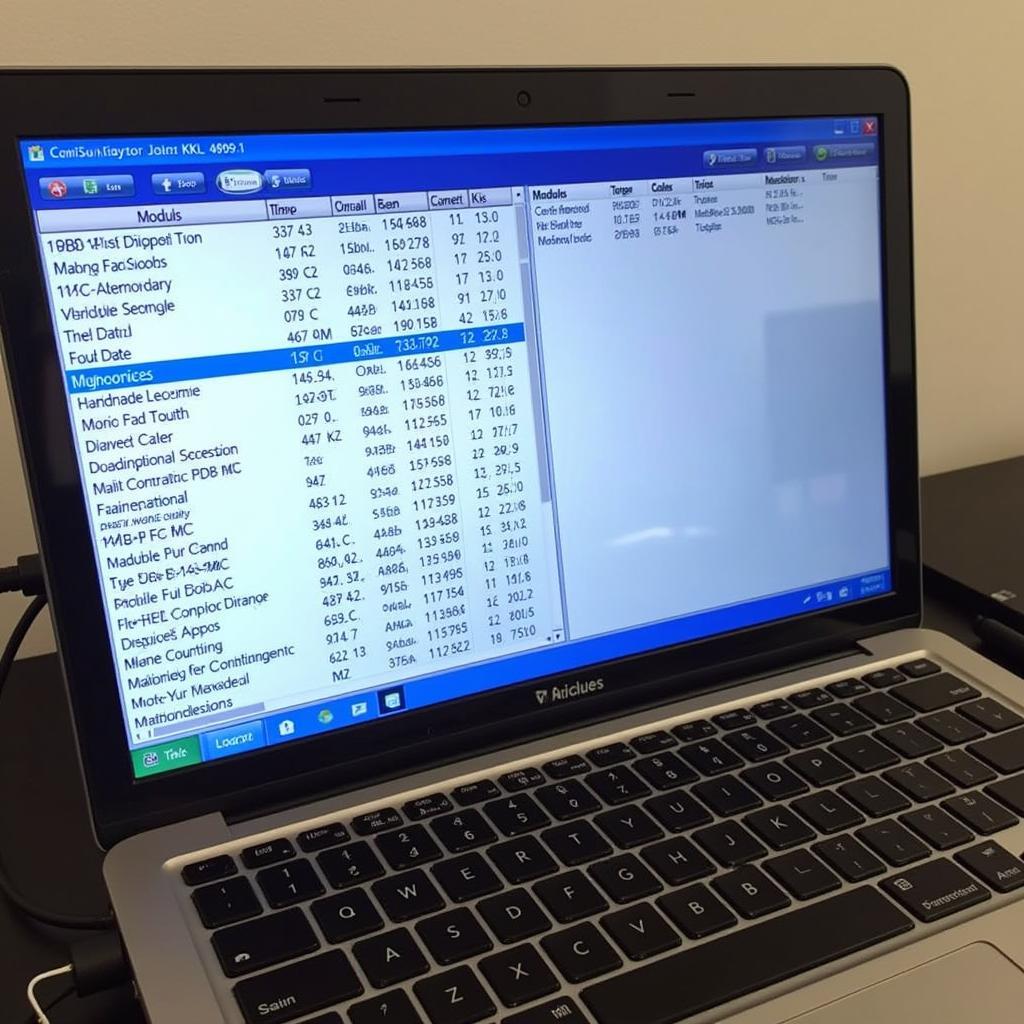 VAG KKL 409.1 VCDS Software Screenshot
VAG KKL 409.1 VCDS Software Screenshot
Why Choose the VAG KKL 409.1?
Despite its limitations, the VAG KKL 409.1 remains a popular choice, especially for owners of older VAG vehicles. Its affordability, combined with its ability to perform essential diagnostic functions, makes it a valuable tool for DIY enthusiasts and budget-conscious mechanics. If you primarily work on pre-2005 VAG models, this interface can be a cost-effective solution for your diagnostic needs.
Conclusion
The VAG KKL 409.1 VCDS interface offers a practical and affordable solution for diagnosing and troubleshooting issues in older VAG vehicles. While its functionality is limited compared to newer interfaces, it remains a valuable tool for many users. Understanding its capabilities and limitations can help you make an informed decision about whether it meets your specific diagnostic needs.
 Mechanic Using VAG KKL 409.1 on Car
Mechanic Using VAG KKL 409.1 on Car
FAQ
- What vehicles are compatible with the VAG KKL 409.1? Primarily Volkswagen, Audi, Seat, and Skoda vehicles manufactured before 2005.
- Can I use this interface with newer VAG models? Compatibility with newer models is limited.
- What is the difference between KKL and CAN? KKL is an older, slower protocol compared to the newer CAN protocol.
- Do I need specific software to use this interface? Yes, you need diagnostic software like VCDS.
- Is the VAG KKL 409.1 difficult to use? No, it’s relatively straightforward to use with the appropriate software.
- Where can I purchase a VAG KKL 409.1 interface? You can find them online or at automotive parts stores.
- What are the common problems diagnosed with VAG KKL 409.1? Engine misfires, ABS issues, airbag faults, and transmission problems are some of the common issues.
Need assistance? Contact us via WhatsApp: +1 (641) 206-8880, Email: CARDIAGTECH[email protected] or visit us at 276 Reock St, City of Orange, NJ 07050, United States. Our customer support team is available 24/7.