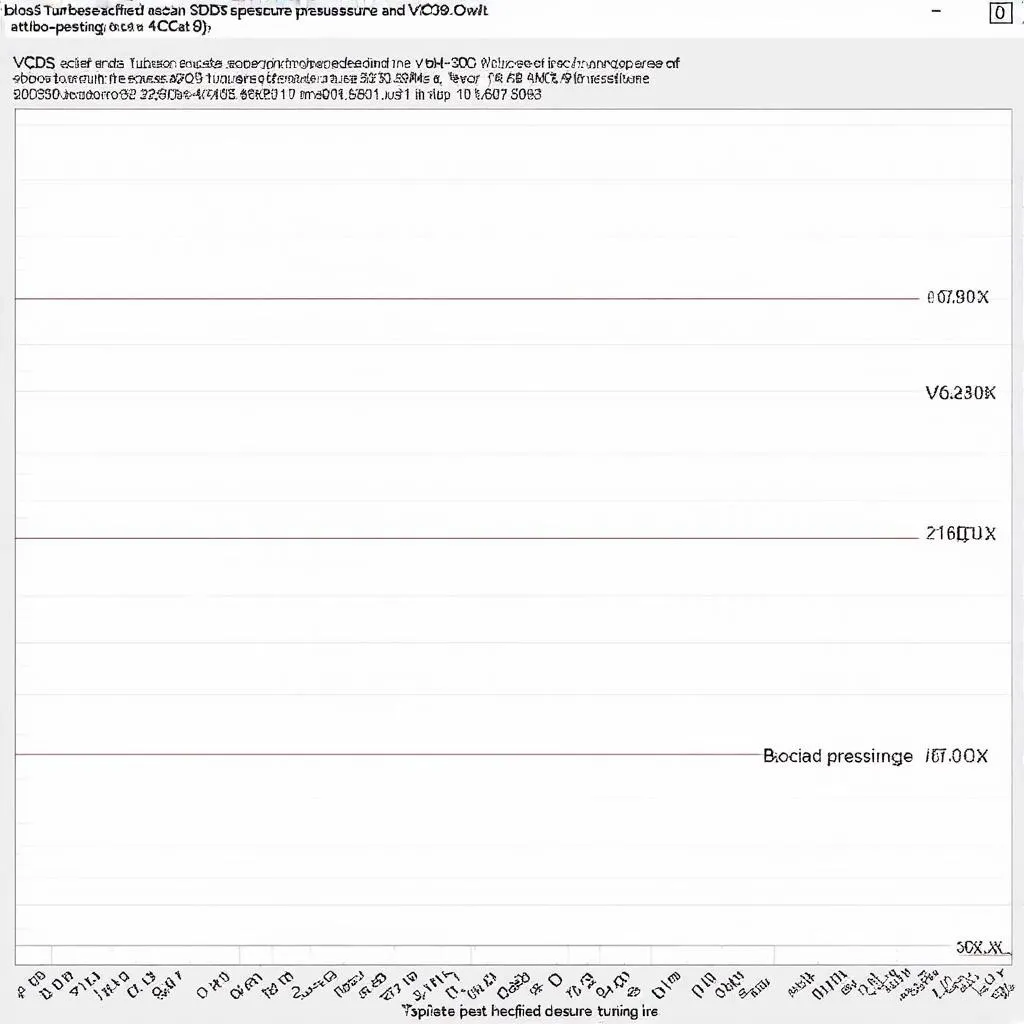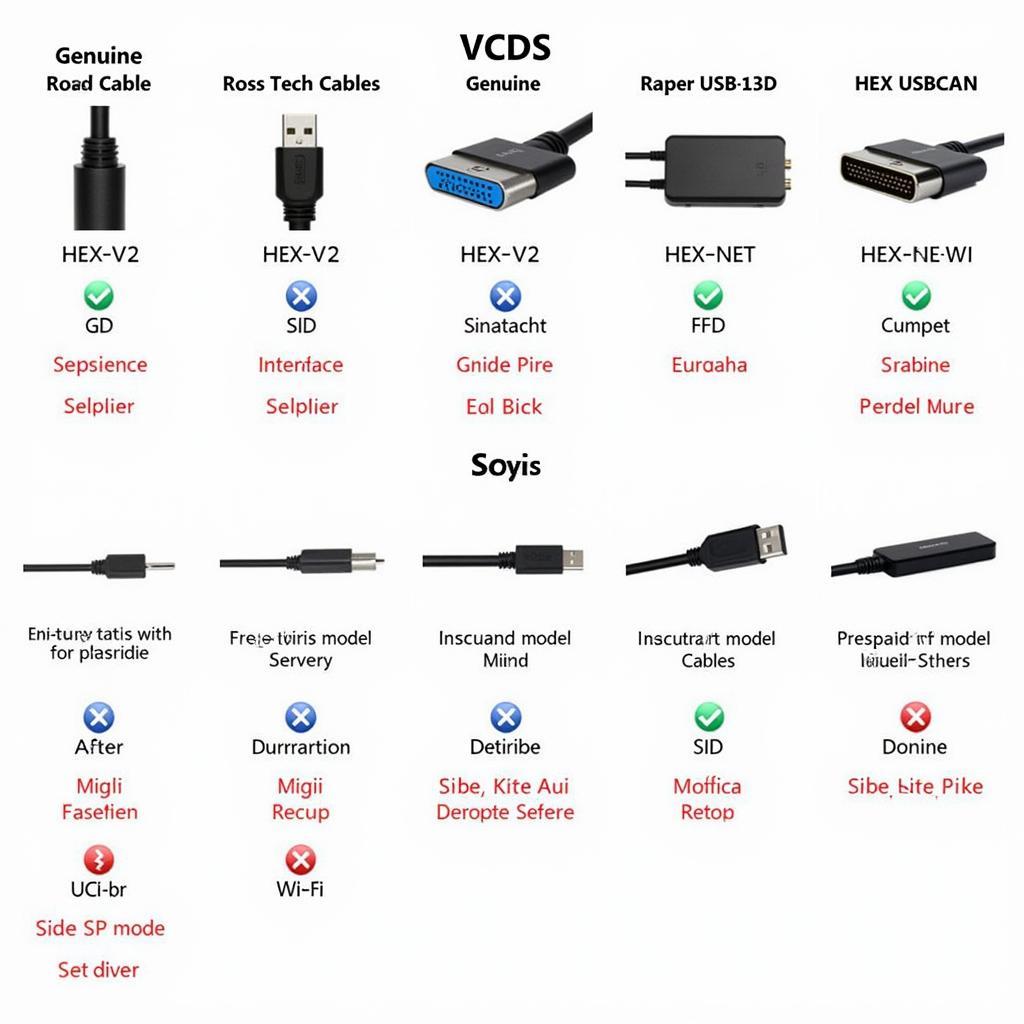The Audi A4 B8 (2008-2015) is a technologically advanced vehicle, relying heavily on software for optimal performance. VCDS (formerly VAG-COM), a powerful diagnostic tool, allows owners and technicians to access and modify this software, enabling everything from basic diagnostics to complex coding changes. This article explores the power of VCDS for the Audi A4 B8, covering common uses, troubleshooting tips, and important considerations.
Understanding the capabilities of VCDS for your Audi A4 B8 is crucial for addressing various issues and unlocking hidden features. VCDS provides a gateway to the car’s intricate systems, offering in-depth diagnostics, customizations, and maintenance solutions. Whether it’s a persistent check engine light, a faulty sensor, or simply personalizing your driving experience, VCDS empowers you to take control of your A4 B8. It’s a must-have tool for any enthusiast or professional working with this generation of Audi.
Diagnosing Issues with VCDS on your Audi A4 B8
One of the most common uses of VCDS is diagnosing fault codes. Unlike generic OBD-II scanners, VCDS offers access to all the control modules within the A4 B8, providing detailed fault code information specific to Audi. This allows for more accurate diagnosis and targeted repairs. From engine management to convenience systems, VCDS can pinpoint the root cause of a problem, saving you time and money on unnecessary replacements. Furthermore, VCDS allows you to clear fault codes after repairs, confirming the fix and ensuring proper functionality.
Similar to audi a4 b8 vcds, this detailed diagnostic capability extends beyond simply reading codes. VCDS provides real-time data from various sensors, allowing you to monitor live values and identify irregularities. This is incredibly useful for diagnosing intermittent issues that might not trigger a fault code.
 Audi A4 B8 VCDS Diagnostic Scan
Audi A4 B8 VCDS Diagnostic Scan
Coding and Adaptations: Customizing your A4 B8
Beyond diagnostics, VCDS unlocks a world of customization possibilities for your Audi A4 B8. This is where coding and adaptations come into play. Coding allows you to change the behavior of various systems within the car, such as enabling or disabling certain features, adjusting sensitivity settings, and even adding functionality not available from the factory. Adaptations, on the other hand, allow for fine-tuning and calibrating specific components, ensuring optimal performance after repairs or modifications. From activating convenient features like automatic window closing to tweaking the behavior of the lighting system, VCDS gives you unparalleled control over your A4 B8’s settings.
audi a4 b8 vcds coding list provides a comprehensive resource for exploring various coding options. Adaptations require careful consideration and understanding of the implications of each change, so it’s crucial to research and follow proper procedures.
Common Uses of VCDS for the Audi A4 B8
VCDS can be used for a wide range of tasks on the Audi A4 B8, including:
- Resetting service indicators: Easily reset the service due message after performing maintenance.
- Troubleshooting electrical issues: Identify and diagnose electrical faults within various systems.
- Activating hidden features: Unlock features not activated from the factory.
- Performing basic settings and calibrations: Ensure proper operation of various components.
- Monitoring sensor data: Analyze live data from sensors for advanced diagnostics.
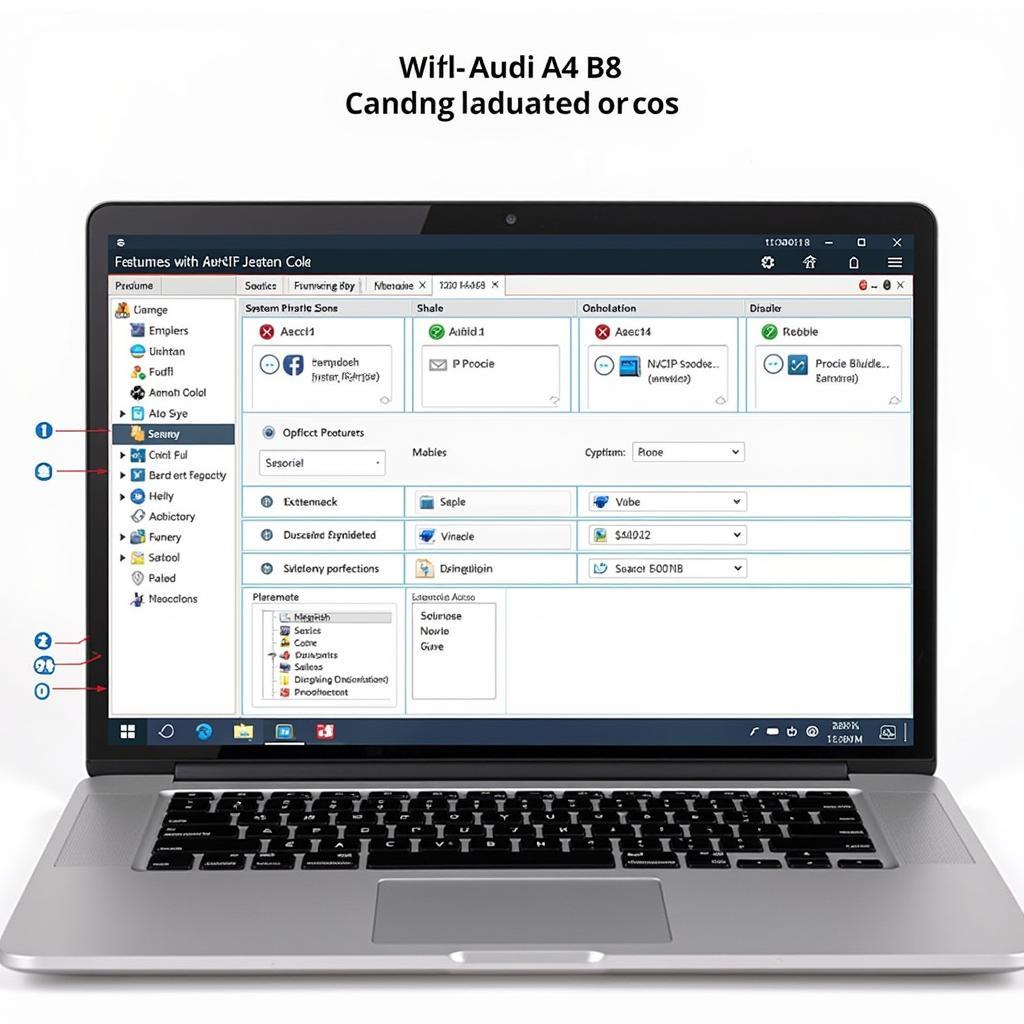 VCDS Coding Audi A4 B8 Settings
VCDS Coding Audi A4 B8 Settings
What are the benefits of using VCDS on an Audi A4 B8?
Using VCDS on an Audi A4 B8 offers numerous benefits, such as:
- Comprehensive Diagnostics: Access to all control modules for in-depth diagnostics.
- Cost Savings: Identify the root cause of issues, avoiding unnecessary part replacements.
- Customization: Enable or disable features, adjust settings, and personalize your driving experience.
- Maintenance: Perform service resets and calibrations.
- Advanced Troubleshooting: Monitor sensor data and identify intermittent problems.
Similar to audi a4 b8 rear brake pad replacement vcds, the use of VCDS can greatly simplify certain maintenance procedures. This comprehensive diagnostic tool empowers owners and technicians to understand and control their A4 B8’s complex systems.
“VCDS is an invaluable tool for any Audi A4 B8 owner. It allows you to truly understand your car and take control of its settings, while also providing the ability to perform accurate diagnostics and avoid costly repairs,” says Michael Schmidt, a certified Audi technician with over 15 years of experience.
Conclusion
VCDS is a powerful tool for diagnosing, coding, and adapting your Audi A4 B8. From troubleshooting complex issues to customizing your car’s behavior, VCDS offers unparalleled access and control. While it requires some technical knowledge, the benefits of using VCDS for maintaining and personalizing your A4 B8 are undeniable.
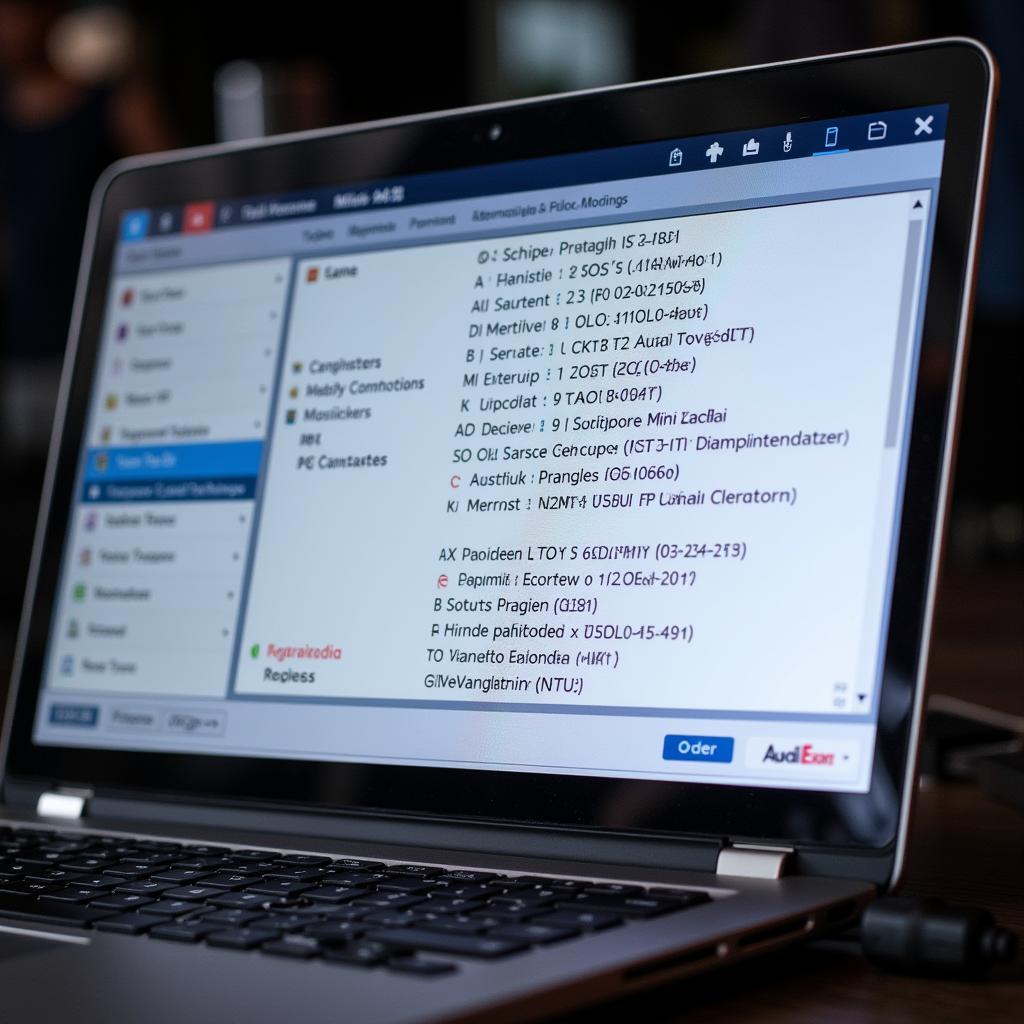 Audi A4 B8 VCDS Interface Close Up
Audi A4 B8 VCDS Interface Close Up
FAQ
- Do I need a special cable to use VCDS? Yes, a genuine VCDS cable is required to connect your laptop to the car’s OBD-II port.
- Is VCDS easy to use? While some technical knowledge is helpful, many resources and online communities can assist you.
- Can I damage my car with VCDS? Improper use can potentially cause issues, so it’s crucial to research and follow instructions carefully.
- Is VCDS worth the investment? For A4 B8 owners seeking enhanced control and diagnostic capabilities, VCDS is a valuable tool.
- Where can I purchase VCDS? VCDS can be purchased from authorized distributors.
- Can I use VCDS on other VAG vehicles? Yes, VCDS works with most Volkswagen, Audi, Seat, and Skoda vehicles.
- What are some common coding modifications for the A4 B8? Popular modifications include enabling needle sweep, disabling daytime running lights, and adjusting lighting behavior.
For support, contact us via Whatsapp: +1 (641) 206-8880, Email: CARDIAGTECH[email protected] or visit us at 276 Reock St, City of Orange, NJ 07050, United States. We have a 24/7 customer support team.