VCDS car diagnostic software has revolutionized how we interact with and understand our vehicles. This powerful tool allows car owners, mechanics, and technicians to delve deep into the inner workings of their Volkswagen, Audi, Seat, and Skoda vehicles, offering a level of control and diagnostic capability previously only accessible to dealerships. From identifying a check engine light’s root cause to customizing comfort settings, a vcds car system opens a world of possibilities.
What is a VCDS Car System?
VCDS, which stands for “VAG-COM Diagnostic System,” is a Windows-based software package that connects to your car’s onboard computer via a specialized interface cable. This connection allows you to read and clear fault codes, view live data streams from various sensors, perform adaptations and basic settings, and even access hidden features within your car’s control modules. It’s a crucial tool for anyone wanting a deeper understanding of their vehicle’s health and performance.
Unlocking the Secrets with VCDS: Diagnostics, Tweaks, and Mods
The beauty of a vcds car setup lies in its versatility. For the average car owner, VCDS can be used to quickly diagnose the reason for a malfunctioning component, saving time and money on unnecessary trips to the mechanic. More experienced users, such as independent mechanics or dedicated enthusiasts, can utilize VCDS for more advanced tasks, such as performing output tests on actuators, calibrating sensors, and customizing various settings to their preferences. Looking to enable the coming home lights on your vcds cars? VCDS allows you to do just that.
What Cars are Compatible with VCDS?
VCDS is specifically designed for vehicles within the Volkswagen Auto Group (VAG), which includes Volkswagen, Audi, Seat, and Skoda. It covers a wide range of models and model years, offering comprehensive diagnostic and customization capabilities across the VAG lineup. While some generic OBD-II scanners might offer basic fault code reading, a vcds car scanner provides significantly more in-depth access to your car’s systems.
How to Use VCDS Car Software Effectively
While the functionality of VCDS might seem daunting at first, the interface is surprisingly user-friendly. After connecting the interface cable to your car’s OBD-II port and your computer, you launch the VCDS software. From there, you can select your car’s model and year, and access the various control modules. Whether you’re looking to troubleshoot a specific issue or explore vcds mods, the software guides you through the process with clear instructions and helpful documentation. A wealth of online resources and forums are also available to assist you, making learning how to use VCDS a rewarding experience.
Advanced VCDS Features: Adaptation Codes and Tweaks
One of the most powerful features of VCDS lies in its ability to access and modify adaptation channels. vcds adaptation codes are essentially configuration settings for various control modules within your car. These codes control everything from the sensitivity of your rain sensors to the behavior of your automatic transmission. With the right knowledge, you can fine-tune these settings to optimize your car’s performance and comfort. Want to tweak the settings on your golf mk7 vcds tweaks? VCDS provides that level of control.
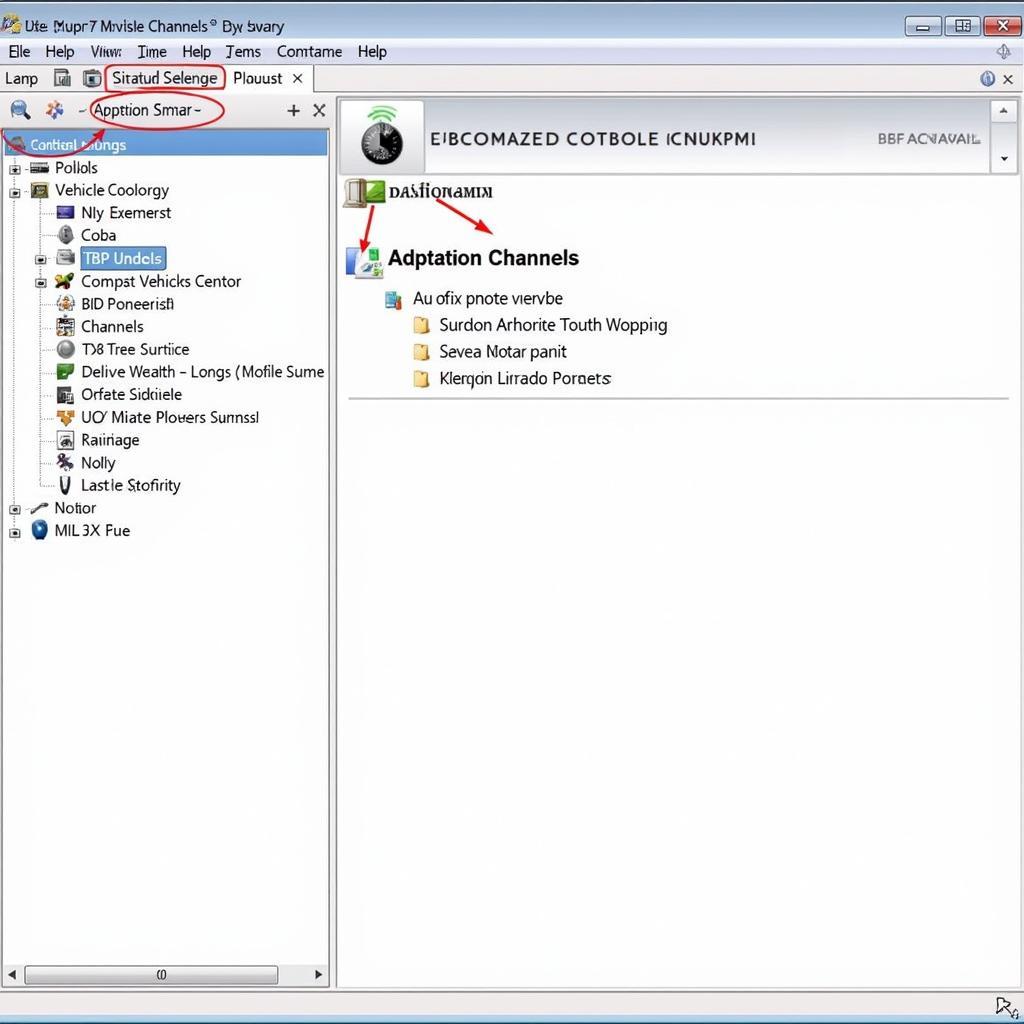 VCDS Software Screenshot Displaying Adaptation Channels for Customization.
VCDS Software Screenshot Displaying Adaptation Channels for Customization.
Conclusion: Empowering Car Owners with VCDS
VCDS car diagnostic software provides an invaluable tool for anyone seeking to understand and control their vehicle better. From simple diagnostics to complex customizations, VCDS offers a level of access and control that empowers car owners, mechanics, and technicians alike. By understanding and utilizing the capabilities of a vcds car system, you unlock a wealth of information and control over your vehicle’s performance and features.
FAQs
-
Is VCDS legal to use? Yes, VCDS is legal to use for diagnostic and customization purposes. However, modifying certain settings may impact your vehicle’s warranty or compliance with local regulations.
-
Can I damage my car with VCDS? While it’s unlikely, incorrect use of VCDS could potentially lead to issues. It’s crucial to understand the implications of any changes you make before implementing them.
-
Where can I purchase a genuine VCDS system? Genuine VCDS systems can be purchased from authorized distributors. Be wary of counterfeit versions, as they may not function correctly or could even damage your vehicle.
-
Is VCDS difficult to learn? While the software offers advanced functionality, the interface is relatively user-friendly. Numerous online resources and forums are available to assist you in learning how to use VCDS effectively.
-
What are some common uses for VCDS? Common uses include reading and clearing fault codes, viewing live data, performing adaptations, and accessing hidden features.
-
Can I use VCDS on any car? No, VCDS is specifically designed for VAG vehicles (Volkswagen, Audi, Seat, and Skoda).
-
Do I need any special skills to use VCDS? Basic computer skills are required, and a willingness to learn is beneficial.
Common VCDS Car Troubleshooting Scenarios:
- Check Engine Light Diagnosis: VCDS pinpoints the specific fault code triggering the check engine light, allowing for targeted repairs.
- Airbag System Errors: Diagnose and clear airbag system fault codes, ensuring the system’s proper functionality.
- ABS Issues: Identify and resolve issues with the Anti-lock Braking System (ABS), enhancing safety.
Further Reading:
Check out our articles on vcds adaptation codes and vcds mods for more in-depth information.
Need help? Contact us via WhatsApp: +1 (641) 206-8880, Email: CARDIAGTECH[email protected] or visit us at 276 Reock St, City of Orange, NJ 07050, United States. We offer 24/7 customer support.

