Your BA Falcon refusing to start after a new battery installation can be incredibly frustrating. This issue is surprisingly common and can be caused by a variety of factors, from simple loose connections to more complex electronic glitches. This guide will walk you through the troubleshooting steps to get your BA Falcon back on the road.
Common Reasons Why Your BA Falcon Won’t Start
After replacing the battery in your BA Falcon, a no-start situation can stem from several issues. These range from simple oversights during the battery change process to more complex electronic issues. Let’s explore some of the most common culprits.
Loose or Corroded Battery Terminals
One of the most frequent causes is loose or corroded battery terminals. A poor connection prevents sufficient power from reaching the starter motor and other essential components. Double-check that the terminals are tightly secured and free of any corrosion.
Faulty Battery or Incorrect Installation
While you’ve just installed a new battery, it’s still possible that the new battery itself is faulty. Additionally, incorrect installation, like connecting the terminals in the wrong order, can cause serious damage and prevent the car from starting. Always double-check your connections.
Security System Issues
The BA Falcon’s security system can sometimes be triggered during a battery change. This can immobilize the vehicle and prevent it from starting. Try locking and unlocking the car with the key fob or using the physical key in the driver’s side door to reset the system.
Blown Fuses or Relays
A surge of power during the battery reconnection can sometimes blow fuses or relays related to the starting system. Consult your owner’s manual to locate the relevant fuses and relays and check them for any signs of damage.
Damaged Starter Motor
While less common, a failing starter motor can coincidentally manifest after a battery change. If you hear a clicking sound when turning the key but the engine doesn’t crank, it could point towards a starter motor problem.
 Checking BA Falcon Battery Terminals for Corrosion and Tightness
Checking BA Falcon Battery Terminals for Corrosion and Tightness
Troubleshooting Steps: BA Falcon Won’t Start After Battery Change
Now, let’s delve into a step-by-step guide to troubleshoot and fix the “ba falcon wont start after battery change” issue.
-
Check the Battery Terminals: Inspect the battery terminals for tightness and corrosion. Use a wire brush to clean any corrosion and ensure a solid connection. Tighten the terminals securely with a wrench.
-
Verify Battery Installation: Double-check that the positive and negative terminals are connected correctly. The positive terminal should connect to the positive cable (usually red), and the negative terminal to the negative cable (usually black).
-
Reset the Security System: Try locking and unlocking the car with the key fob. If that doesn’t work, try using the physical key in the driver’s side door to manually lock and unlock the car. This can sometimes reset the security system.
-
Inspect Fuses and Relays: Consult your BA Falcon owner’s manual to locate the fuses and relays related to the starting system. Check these for any signs of damage, such as a broken filament or a burnt smell. Replace any damaged fuses or relays.
-
Test the Starter Motor: If you hear a clicking sound when you turn the key but the engine doesn’t crank, the starter motor might be the culprit. You can test this by tapping lightly on the starter motor with a hammer while someone else tries to start the car. If it starts intermittently, it suggests a failing starter motor.
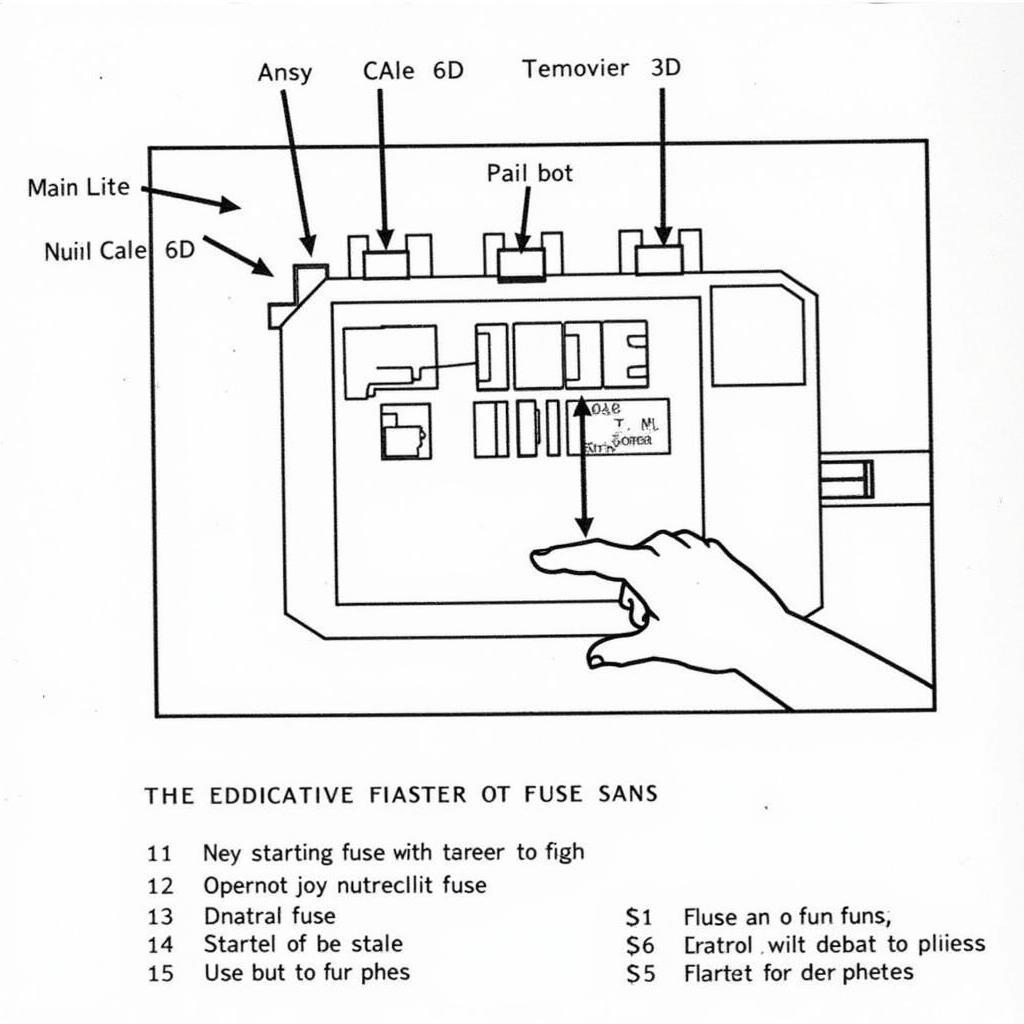 BA Falcon Fuse Box Diagram and Fuse Identification
BA Falcon Fuse Box Diagram and Fuse Identification
“Remember, safety first! Always disconnect the negative battery terminal before working on any electrical components in your car.” – John Miller, Certified Automotive Technician
What If Your BA Falcon Still Won’t Start?
If you’ve followed all these steps and your BA Falcon still refuses to start, it’s time to seek professional help. A qualified auto electrician or mechanic can diagnose the issue accurately using specialized diagnostic equipment.
“Don’t hesitate to call a professional if you’re unsure about any of these steps or if the problem persists. It’s better to be safe than sorry!” – Sarah Chen, Automotive Electrical Engineer
 Using a Diagnostic Scan Tool on a BA Falcon
Using a Diagnostic Scan Tool on a BA Falcon
Conclusion
Dealing with a BA Falcon that won’t start after a battery change can be a headache. However, by following the steps outlined above, you can often identify and resolve the problem yourself. Remember to check the battery terminals, security system, fuses, and relays. If you’re still having trouble, consult a qualified professional. Addressing the “ba falcon wont start after battery change” issue promptly can save you time, money, and frustration in the long run.
FAQ
-
Could a dead key fob prevent my BA Falcon from starting? While unlikely, a dead key fob battery can sometimes interfere with the security system. Try using the physical key to start the car.
-
Should I disconnect the battery again when checking fuses? Yes, it’s always a good practice to disconnect the negative battery terminal before working with fuses.
-
How often should I check my battery terminals for corrosion? It’s a good idea to check your battery terminals every few months, especially in harsh climates.
-
Can jumping my BA Falcon damage the electronics? Yes, incorrectly jump-starting a car can damage the electronics. Ensure the jumper cables are connected correctly.
-
How long should a car battery last? Car batteries typically last between 3 and 5 years, depending on usage and climate.
-
Is it difficult to replace a starter motor in a BA Falcon? Replacing a starter motor is a more complex job and usually requires some mechanical knowledge.
-
Where can I find a qualified auto electrician near me? You can search online for local auto electricians or ask for recommendations from friends and family.
