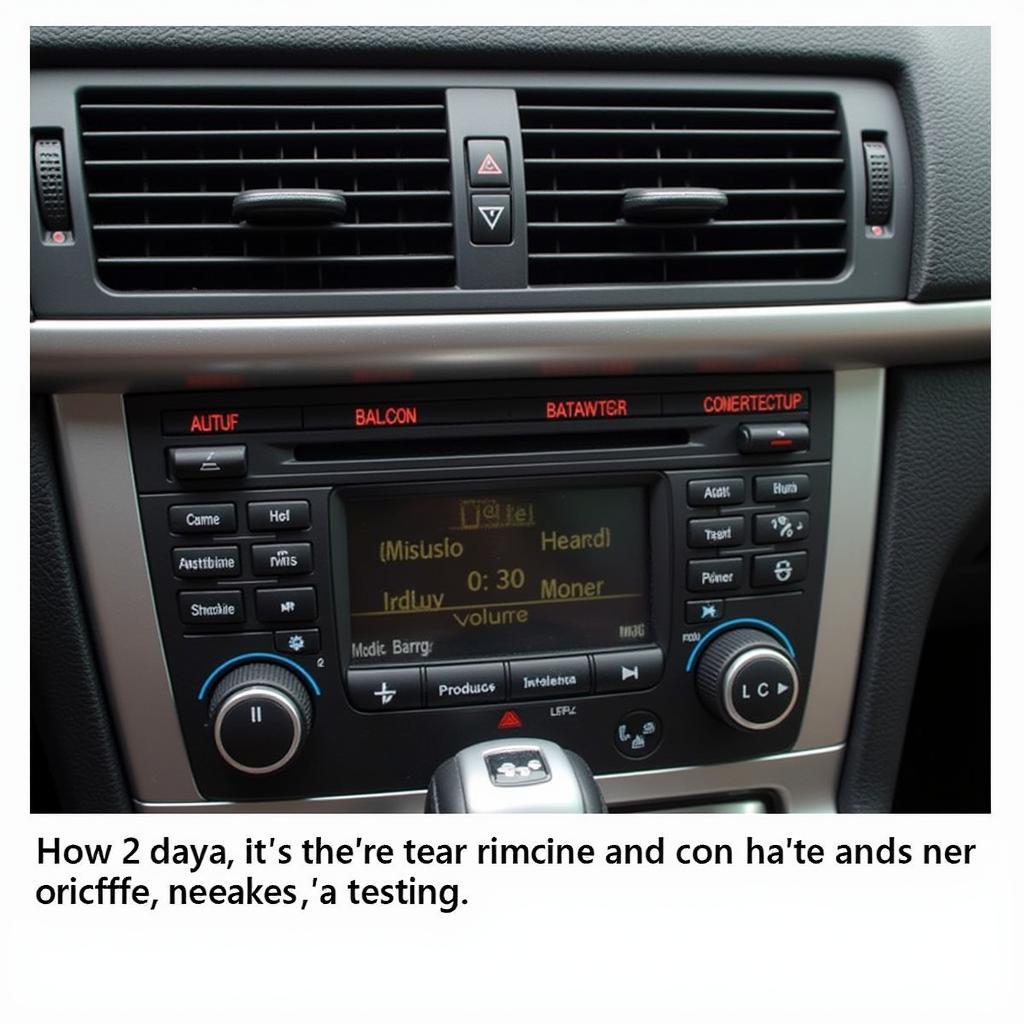The Foxwell NT520 scan tool is a powerful and affordable option for BMW owners and technicians, particularly when dealing with the often troublesome Footwell Module (FRM). This comprehensive guide will delve into the capabilities of the Foxwell NT520 for BMW FRM diagnostics, programming, and repair, equipping you with the knowledge to confidently tackle FRM issues.
Understanding the BMW FRM and Its Common Issues
The FRM is a critical component in modern BMWs, responsible for controlling various functions such as lighting, central locking, power windows, and more. Unfortunately, FRMs are prone to failure, often due to voltage fluctuations, software corruption, or even physical damage. Symptoms of a failing FRM can range from flickering lights to completely inoperable windows.
Common FRM issues include:
- Complete FRM Failure: The module stops functioning entirely, leading to multiple system malfunctions.
- Window Malfunction: Windows may become unresponsive or operate erratically.
- Lighting Issues: Problems with headlights, taillights, interior lights, or turn signals.
- Central Locking Problems: Difficulties locking or unlocking the vehicle remotely or with the key.
These problems can be frustrating and costly to repair at a dealership. However, with the Foxwell NT520, you have an effective and affordable alternative.
How the Foxwell NT520 Helps with BMW FRM Repair
The Foxwell NT520 provides a comprehensive suite of diagnostic and programming functions specifically designed for BMW vehicles. Its capabilities extend beyond simple code reading and allow for in-depth analysis of the FRM’s operation.
Here’s how the NT520 can assist with FRM repair:
- Accurate Diagnostics: The NT520 can accurately read and interpret fault codes stored within the FRM, pinpointing the root cause of the problem. This eliminates guesswork and saves valuable time in the diagnostic process.
- Live Data Monitoring: The tool allows you to monitor live data streams from the FRM, providing real-time insights into the module’s performance. This is crucial for identifying intermittent faults and verifying repairs.
- Module Programming and Coding: In some cases, FRM issues can be resolved by reprogramming or recoding the module. The NT520 facilitates this process, allowing you to restore the FRM to its factory settings or apply software updates.
- Actuator Tests: The NT520 can activate individual components controlled by the FRM, such as lights, windows, and locks. This allows you to verify the functionality of these components and confirm the effectiveness of your repairs.
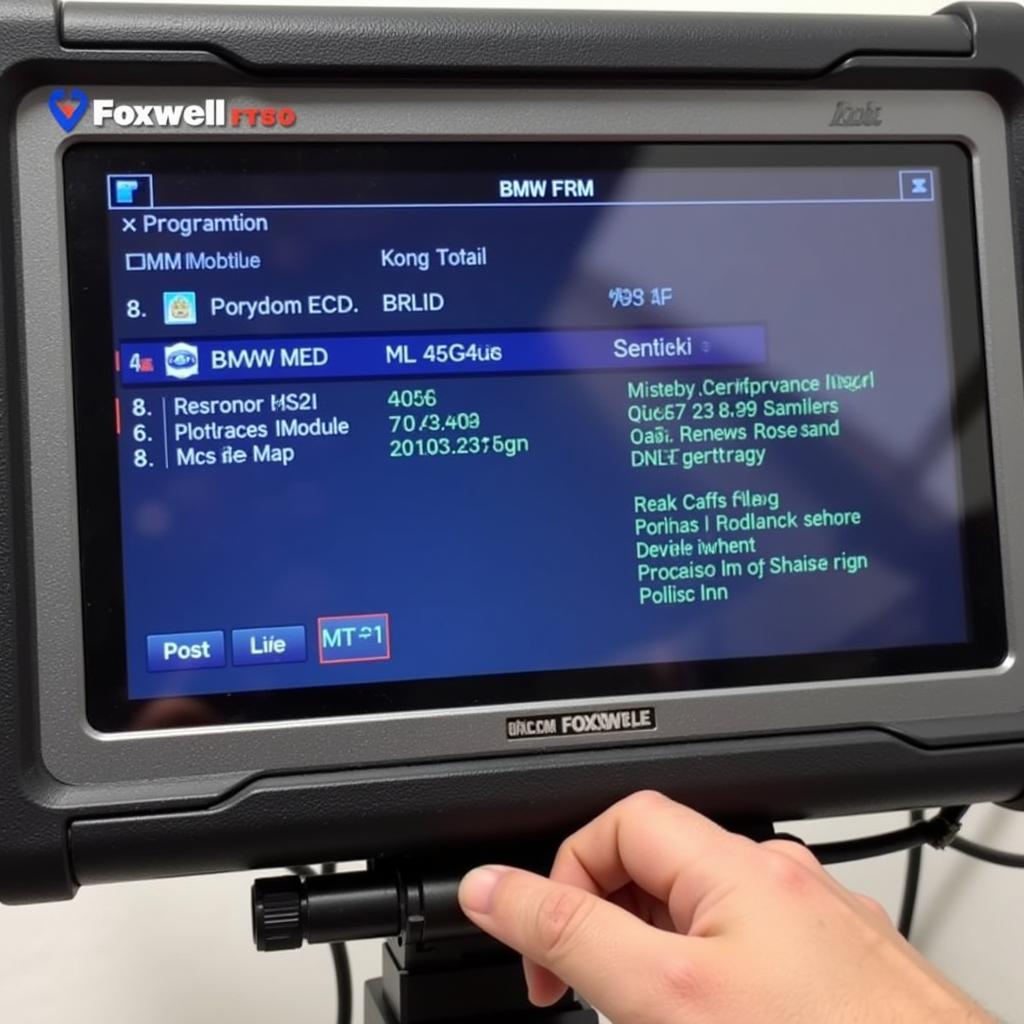 Programming a BMW FRM with the Foxwell NT520
Programming a BMW FRM with the Foxwell NT520
Step-by-Step Guide to Using the Foxwell NT520 for BMW FRM Diagnostics
- Connect the NT520: Plug the NT520 into the vehicle’s OBD-II port.
- Power on the device: Turn the ignition to the ON position.
- Select BMW: Choose the correct BMW model and year from the vehicle selection menu.
- Choose FRM Module: Navigate to the FRM module within the diagnostic menu.
- Read Fault Codes: Select “Read Codes” to retrieve any stored fault codes related to the FRM.
- Analyze Fault Codes: Research the meaning of the retrieved codes to understand the specific issues.
- Clear Fault Codes: After addressing the underlying problems, clear the fault codes using the NT520.
- Perform Actuator Tests: Test the functionality of the components controlled by the FRM.
- Monitor Live Data: Observe live data streams to ensure the FRM is operating correctly.
Can the Foxwell NT520 Replace a Trip to the Dealership?
For many common FRM issues, the Foxwell NT520 can indeed be a cost-effective alternative to a dealership visit. It empowers you to diagnose and, in some cases, repair FRM problems yourself. However, for complex issues or hardware failures, professional assistance may still be required.
“The Foxwell NT520 has been invaluable in my workshop. It’s allowed us to accurately diagnose and resolve numerous BMW FRM issues, saving our customers time and money.” – John Miller, Certified Automotive Technician
Conclusion
The Foxwell NT520 is a powerful tool for diagnosing and addressing BMW FRM problems. Its user-friendly interface, combined with its comprehensive diagnostic and programming capabilities, makes it an excellent investment for BMW owners and technicians alike. With the Foxwell NT520, you can confidently tackle FRM issues, saving yourself time and money.
FAQ
- Is the Foxwell NT520 compatible with all BMW models? It’s compatible with a wide range of BMWs, but always check compatibility before purchasing.
- Can I update the Foxwell NT520 software? Yes, software updates are available to ensure compatibility with the latest BMW models and technologies.
- Is the Foxwell NT520 easy to use? Yes, it features a user-friendly interface designed for both DIYers and professionals.
- Can the Foxwell NT520 fix all FRM problems? While it can diagnose and address many FRM issues, some hardware failures may require professional repair.
- What is the warranty on the Foxwell NT520? This varies depending on the retailer, so it’s essential to check the specific warranty information before purchasing.
- Can I use the Foxwell NT520 for other car makes? Some versions offer multi-make capabilities; check the product specifications.
- Where can I purchase a Foxwell NT520? The Foxwell NT520 is available from various online and offline retailers.
Need help? Contact us via Whatsapp: +1 (641) 206-8880, Email: CARDIAGTECH[email protected] or visit us at 276 Reock St, City of Orange, NJ 07050, United States. We offer 24/7 customer support.