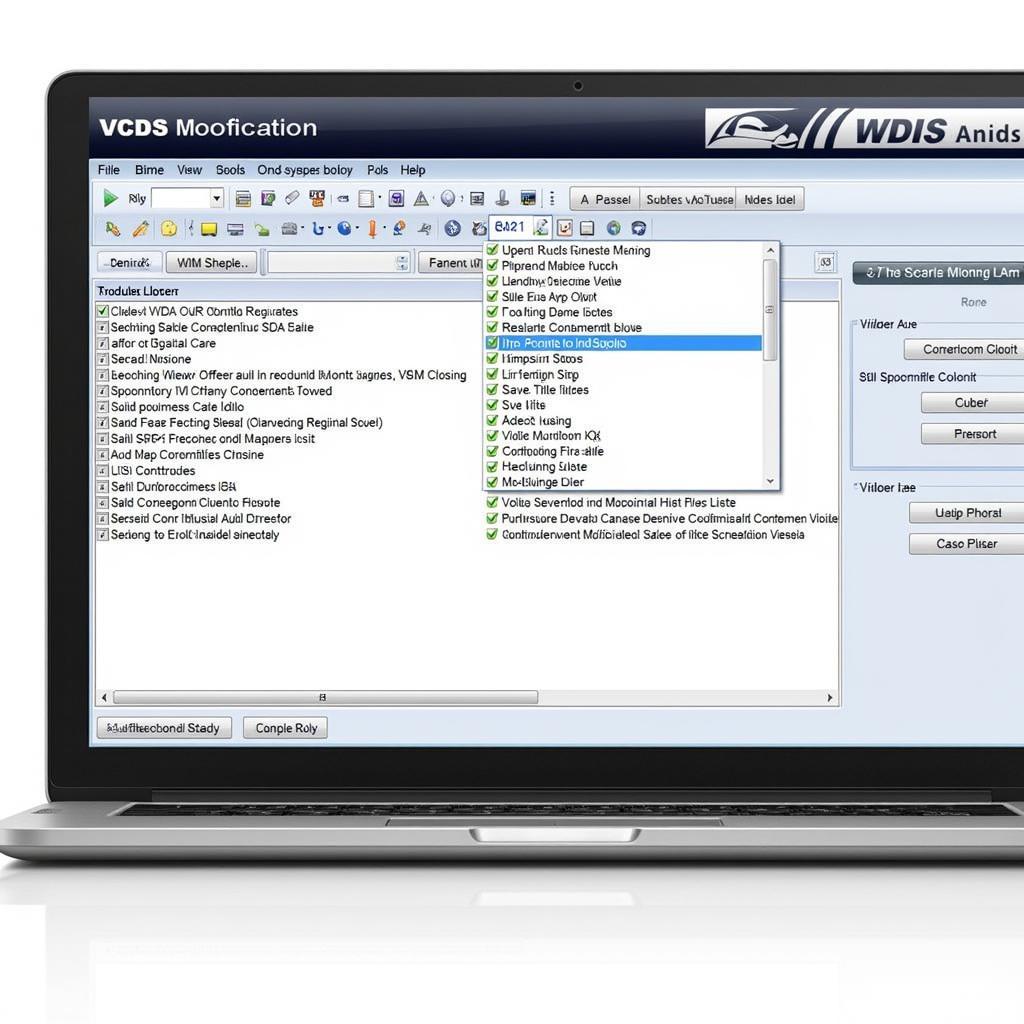VCDS, the go-to diagnostic tool for Volkswagen, Audi, Seat, and Skoda vehicles, can sometimes present a frustrating challenge: missing modules. This can leave you scratching your head, wondering why certain modules aren’t showing up when you expect them to. Let’s dive into the common reasons why modules might not be listed on VCDS and how to troubleshoot these issues.
Understanding VCDS and Module Communication
VCDS acts as a bridge between your computer and your car’s control modules, allowing you to read fault codes, monitor live data, and perform various coding functions. However, this communication relies on a complex network of interconnected systems. If this network is disrupted or a module malfunctions, it can prevent VCDS from detecting it.
Common Reasons for Missing Modules in VCDS
Several factors can contribute to modules not appearing in VCDS. These range from simple connection problems to more complex module failures. Here’s a breakdown of the most common culprits:
- Connection Issues: A loose or damaged cable is often the easiest fix. Always double-check your OBD-II port connection and the cable itself for any signs of wear and tear. A faulty OBD-II port on the vehicle can also be a problem.
- Incorrect VCDS Settings: Sometimes, the issue lies within the software itself. Make sure you’ve selected the correct car model and year in VCDS. Using an outdated version of the VCDS software can also cause compatibility issues with newer vehicles or modules.
- Blown Fuses: A blown fuse can disrupt the power supply to a module, effectively making it invisible to VCDS. Check your vehicle’s fuse box for any blown fuses related to the missing module. Always refer to your vehicle’s owner’s manual for the correct fuse locations.
- Faulty Modules: A malfunctioning module might not respond to VCDS requests, preventing it from being listed. Internal damage, software corruption, or hardware failures can all render a module unresponsive.
- Wiring Problems: Damaged or corroded wiring within the vehicle’s network can interrupt communication between modules and the OBD-II port. This is a more complex issue that may require professional diagnosis and repair.
- Low Battery Voltage: A weak battery can sometimes cause communication problems, preventing modules from being properly recognized. Ensure your car’s battery is adequately charged before using VCDS.
Troubleshooting Missing Modules
When you encounter missing modules in VCDS, a systematic approach to troubleshooting can help pinpoint the problem. Here’s a suggested process:
- Verify the Basics: Start with the simplest checks: cable connection, OBD-II port condition, and correct VCDS settings.
- Check Fuses: Consult your vehicle’s owner’s manual for the fuse box diagram and check the relevant fuses.
- Scan for Fault Codes: Even if a module isn’t listed, you might still be able to access stored fault codes related to communication issues.
- Check Battery Voltage: Measure your car’s battery voltage to ensure it’s within the acceptable range.
- Consult Wiring Diagrams: If you suspect a wiring problem, refer to your vehicle’s wiring diagrams to trace the connections between the missing module and the OBD-II port.
- Seek Professional Help: If the problem persists after these steps, it’s advisable to consult a qualified automotive technician or a specialist familiar with VCDS.
 Checking the Fuse Box for Blown Fuses
Checking the Fuse Box for Blown Fuses
Why is my ABS module not showing up in VCDS?
Specifically, if your ABS module is missing, double-check the fuses related to the ABS system. Also, inspect the wiring leading to the ABS module for any damage. This module is crucial for safety, so addressing this issue promptly is essential.
Similar to vcds coding abs module, missing modules can often stem from communication issues rather than outright module failure. Taking the time to diagnose the problem systematically will save you time and frustration.
Can a bad module prevent communication with VCDS?
Absolutely. A faulty module can disrupt the entire network and prevent communication with other modules, including the diagnostic interface. This is because modules communicate with each other over a network, and a failing module can essentially block that communication.
Conclusion
Missing modules in VCDS can be a puzzling issue, but by understanding the common causes and following a structured troubleshooting approach, you can effectively diagnose and resolve the problem. Remember, starting with the basics and systematically eliminating potential causes is key to finding the root of the issue. If you’re not comfortable working on your vehicle’s electrical system, don’t hesitate to seek professional assistance. While VCDS is a powerful tool, a trained technician can provide expertise and ensure a proper diagnosis and repair. Addressing these issues quickly ensures the smooth and safe operation of your vehicle.
FAQs
-
What is the first thing to check when a module is not listed in VCDS? Always start by checking the connection between the VCDS cable and the OBD-II port, ensuring the cable is undamaged.
-
Could a low battery cause modules not to appear in VCDS? Yes, a weak battery can sometimes disrupt communication between modules and the diagnostic tool.
-
How do I know if a fuse is blown? A blown fuse will usually have a broken filament that is visually apparent. Refer to your owner’s manual for the correct fuse box diagram.
-
Where can I find the correct fuse box diagram for my car? Your vehicle’s owner’s manual should contain a detailed fuse box diagram, including the location and function of each fuse.
-
What if I’ve tried everything and still can’t find the missing module? If basic troubleshooting steps don’t resolve the issue, it’s best to consult a qualified automotive technician or a VCDS specialist.
-
Can I damage my car by using VCDS incorrectly? While rare, incorrect coding or adaptations with VCDS can potentially cause issues. Always double-check your coding procedures and consult reliable resources before making changes.
-
Is there a specific order in which I should troubleshoot missing modules? Yes, starting with the simplest checks, such as connections and fuses, and then progressing to more complex diagnoses, such as wiring or module failure, is recommended.
For those who are new to using VCDS, checking the 32 bit driver for vcds might also be necessary to ensure compatibility.
Need further assistance with VCDS or automotive diagnostics? Contact us via Whatsapp: +1 (641) 206-8880, Email: CARDIAGTECH[email protected] or visit us at 276 Reock St, City of Orange, NJ 07050, United States. Our 24/7 customer support team is ready to help.