The BMW genuine auxiliary audio input cable for the E60 offers a simple solution for integrating your personal audio devices into your car’s sound system. This cable allows you to connect devices like iPods, MP3 players, and smartphones, enhancing your driving experience with your favorite playlists. This guide dives deep into the benefits, installation, troubleshooting, and common questions regarding this essential accessory.
Understanding the BMW E60 Auxiliary Input
The auxiliary input in the E60 provides a direct connection for audio devices, bypassing the need for older technologies like cassette adapters or FM transmitters. This results in a cleaner, higher-quality audio signal, free from interference and static. This seemingly small cable opens a world of audio possibilities for E60 owners. It represents a significant upgrade from the standard radio, providing a more personalized and enjoyable listening experience.
Installing Your BMW Genuine Auxiliary Audio Input Cable
Installation of the auxiliary cable is generally straightforward. Locate the auxiliary input jack, usually in the glove compartment or center console. Connect one end of the cable to your device’s headphone jack and the other end to the car’s auxiliary input. Select “AUX” as the audio source on your car’s stereo, and you should be ready to enjoy your music. However, some E60s may require coding or software updates to activate the auxiliary input functionality. If you encounter any issues, consulting a qualified BMW technician is recommended.
For those struggling with older technology, switching to a cable provides a much-needed improvement. Similar to bmw mini usb audio interface, the E60’s aux cable provides a convenient way to enjoy modern audio. This direct connection delivers a far superior listening experience.
Troubleshooting Common Issues
While the auxiliary cable is simple, occasional problems can arise. If you experience no sound, ensure the cable is properly connected and the correct audio source is selected. Check your device’s volume and ensure it’s playing audio. A faulty cable can also be the culprit. Trying a different cable can often pinpoint the issue.
Benefits of Using a Genuine BMW Auxiliary Cable
Using a genuine BMW cable ensures compatibility and optimal performance. Counterfeit cables may not provide the same audio quality or could even damage your car’s audio system. Genuine cables are designed to withstand the wear and tear of regular use, providing a long-lasting and reliable connection.
Why should I use a genuine BMW auxiliary cable? Using a genuine BMW auxiliary cable ensures compatibility, optimal performance, and avoids potential damage to your car’s audio system.
What are some signs of a faulty auxiliary cable? Some signs of a faulty auxiliary cable include intermittent sound, static noise, or no sound at all.
If your BMW 1 Series has no Bluetooth audio, you might consider the auxiliary cable as a good alternative. Learn more about bmw 1 series no bluetooth audio.
Maximizing Your E60’s Audio Capabilities
While the auxiliary input provides a great audio solution, other options exist for expanding your E60’s audio capabilities. Bluetooth adapters and USB interfaces can provide wireless connectivity and more advanced features. Exploring these options can further enhance your in-car entertainment system.
What other audio options are available for the BMW E60?
Bluetooth adapters and USB interfaces offer wireless connectivity and advanced features beyond the basic auxiliary input.
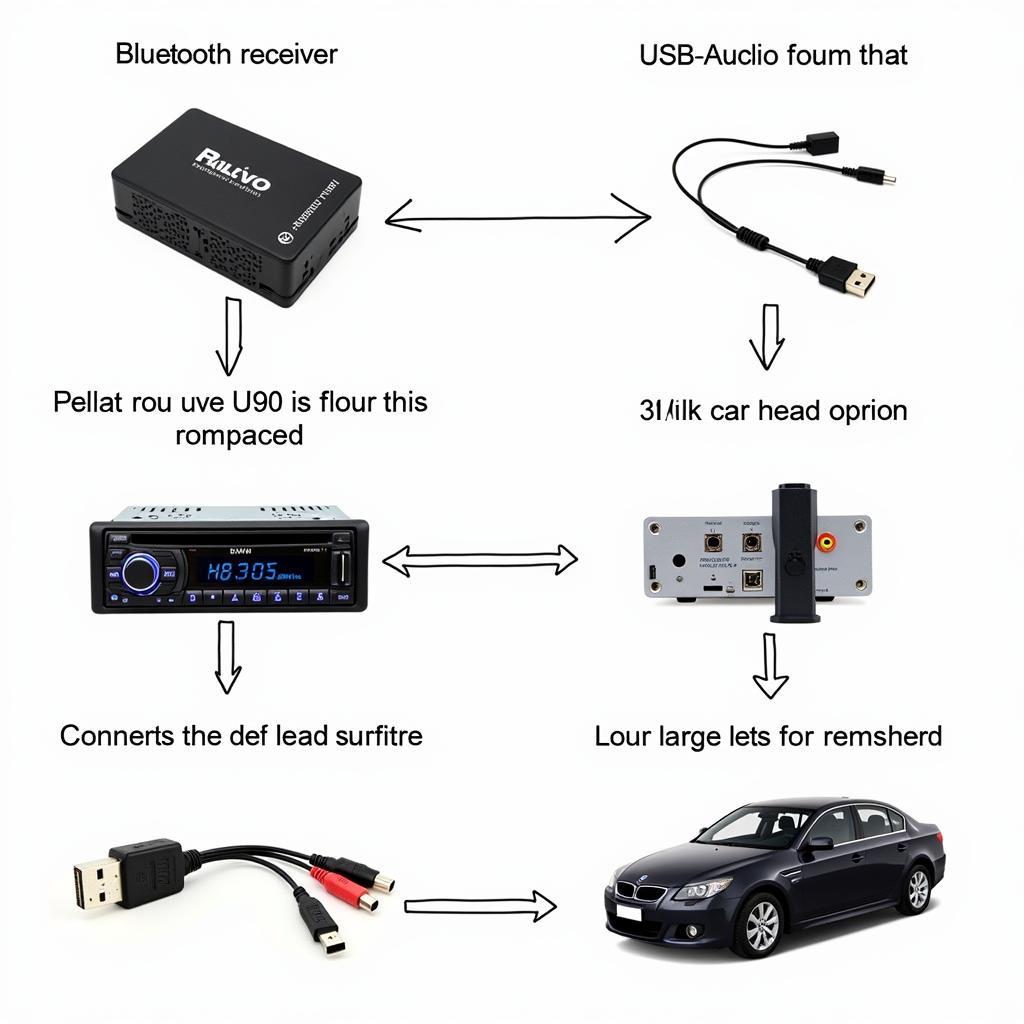 Alternative Audio Options for the BMW E60
Alternative Audio Options for the BMW E60
For those interested in original BMW audio programs, the bmw new owner audio program cd might be of interest. It provides an alternative approach to enjoying audio in your BMW.
Conclusion
The BMW genuine auxiliary audio input cable for the E60 offers a simple and effective way to enjoy your favorite music in your car. While straightforward to use, understanding the installation process and troubleshooting common issues can ensure a seamless and enjoyable audio experience. By choosing a genuine BMW cable, you ensure optimal performance and protect your car’s audio system.
FAQ
- Where can I find the auxiliary input in my E60? Typically, it’s located in the glove compartment or center console.
- Why is there no sound coming from my speakers? Check the cable connection, audio source selection, and device volume.
- Can I use any auxiliary cable with my E60? Using a genuine BMW cable is recommended for optimal performance and compatibility.
- What if my E60 doesn’t have an auxiliary input? Consult a BMW technician about retrofitting options.
- Is there a better audio option than the auxiliary cable? Bluetooth and USB interfaces offer wireless connectivity and advanced features.
- How do I activate the AUX input in my E60? Some E60s might require coding; consult your owner’s manual or a BMW technician.
- What are the benefits of using a genuine cable over a generic one? Genuine cables ensure compatibility, better sound quality, and prevent potential damage to the audio system.
Need assistance? Contact us via Whatsapp: +1 (641) 206-8880, Email: CARDIAGTECH[email protected], or visit us at 276 Reock St, City of Orange, NJ 07050, United States. Our customer service team is available 24/7.

