VCDS HEX V2 firmware updates are crucial for maintaining optimal performance and compatibility with the latest Volkswagen, Audi, Seat, and Skoda vehicles. Keeping your interface up-to-date ensures access to the newest features, bug fixes, and improved diagnostic capabilities. This guide provides a comprehensive overview of the VCDS HEX V2 firmware update process, addressing common questions and concerns.
Updating the firmware on your VCDS HEX V2 interface is a straightforward process, yet it’s essential to follow the correct steps to avoid potential issues. This guide will walk you through the procedure, highlighting best practices and troubleshooting tips. We’ll also delve into the benefits of regular firmware updates and discuss the importance of using genuine Ross-Tech cables.
Why Update Your VCDS HEX V2 Firmware?
Regular firmware updates are vital for several reasons. They provide access to new vehicle models and control modules, incorporate fixes for known bugs and vulnerabilities, and often improve the overall performance and stability of the interface. Furthermore, staying current with firmware updates ensures compatibility with the latest VCDS software versions. A recent example is the support added for the latest generation of the Golf R. Like other tools, such as the vcds golf r, maintaining the most recent firmware ensures optimal functionality.
What are the benefits of updating my VCDS HEX V2 firmware?
Updating your VCDS HEX V2 firmware brings numerous benefits, including:
- Improved compatibility: Access the latest diagnostic protocols for new vehicle models.
- Bug fixes: Resolve known issues and improve overall stability.
- New features: Unlock additional functionality and diagnostic capabilities.
- Enhanced performance: Optimize the speed and efficiency of your interface.
- Software compatibility: Ensure compatibility with the latest VCDS software releases.
How to Update Your VCDS HEX V2 Firmware
The VCDS HEX V2 firmware update process is relatively simple. First, you’ll need a genuine Ross-Tech VCDS cable and the latest VCDS software installed on your computer. Connect your HEX V2 interface to your computer and launch the VCDS software. Within the software, navigate to the “Options” menu and select “Update Firmware.” Follow the on-screen prompts to complete the update process. It’s crucial to avoid interrupting the process, as this could damage your interface. A detailed review of the VCDS system can be found on our vcds review page.
Step-by-step Firmware Update Instructions
- Connect your VCDS HEX V2 interface to your computer.
- Launch the VCDS software.
- Go to “Options” and select “Update Firmware.”
- Follow the on-screen instructions carefully.
- Do not interrupt the update process.
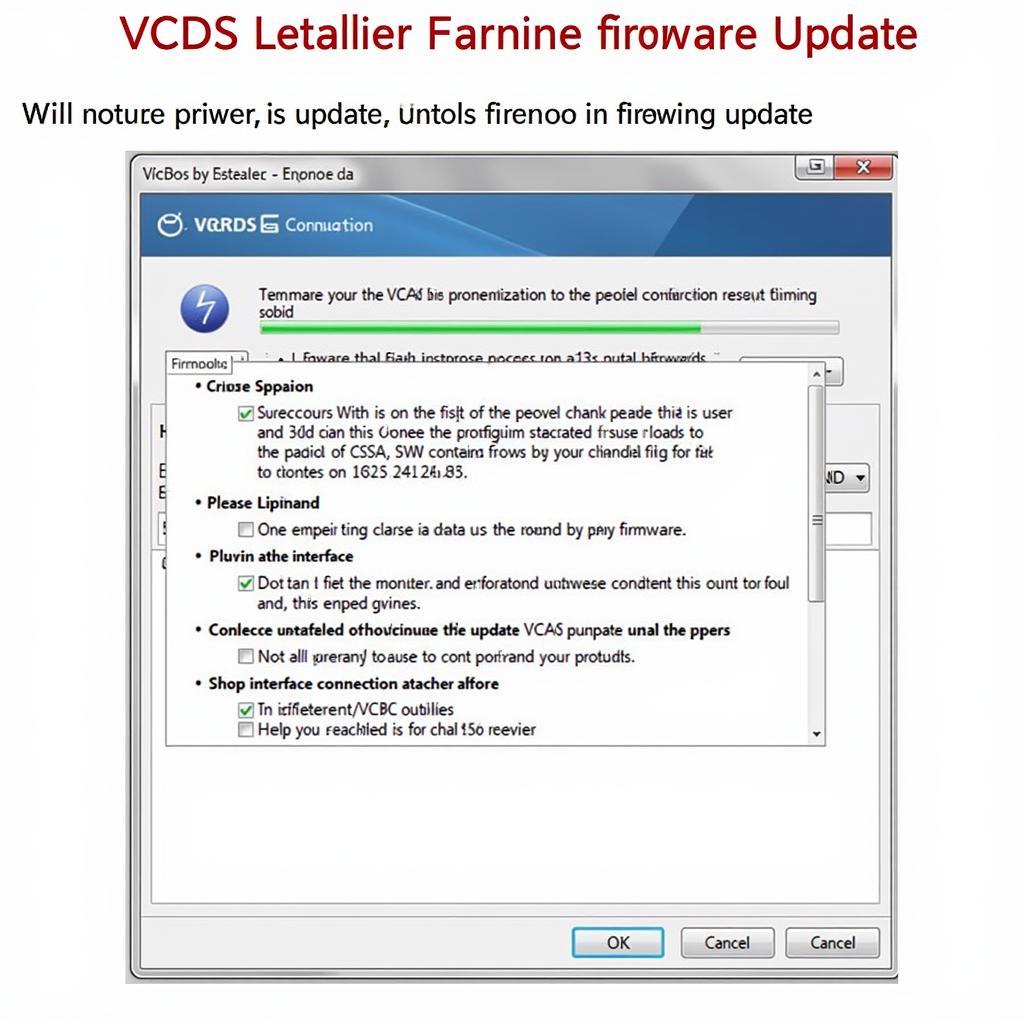 VCDS HEX V2 Firmware Update Process
VCDS HEX V2 Firmware Update Process
Troubleshooting Common Firmware Update Issues
Occasionally, you might encounter issues during the firmware update process. These issues can range from communication errors to driver problems. If you encounter any problems, ensure that your interface is properly connected, your drivers are up-to-date, and you have a stable internet connection. You can often find solutions to common problems in the Ross-Tech support forum or by contacting their customer support. Sometimes, resetting the interface can resolve the issue. Check our guide on how to reset vcds interface v2 for more information.
What should I do if the firmware update fails?
If the firmware update fails, try the following steps:
- Check your internet connection.
- Ensure your VCDS cable is genuine.
- Reinstall the VCDS software.
- Contact Ross-Tech support for assistance.
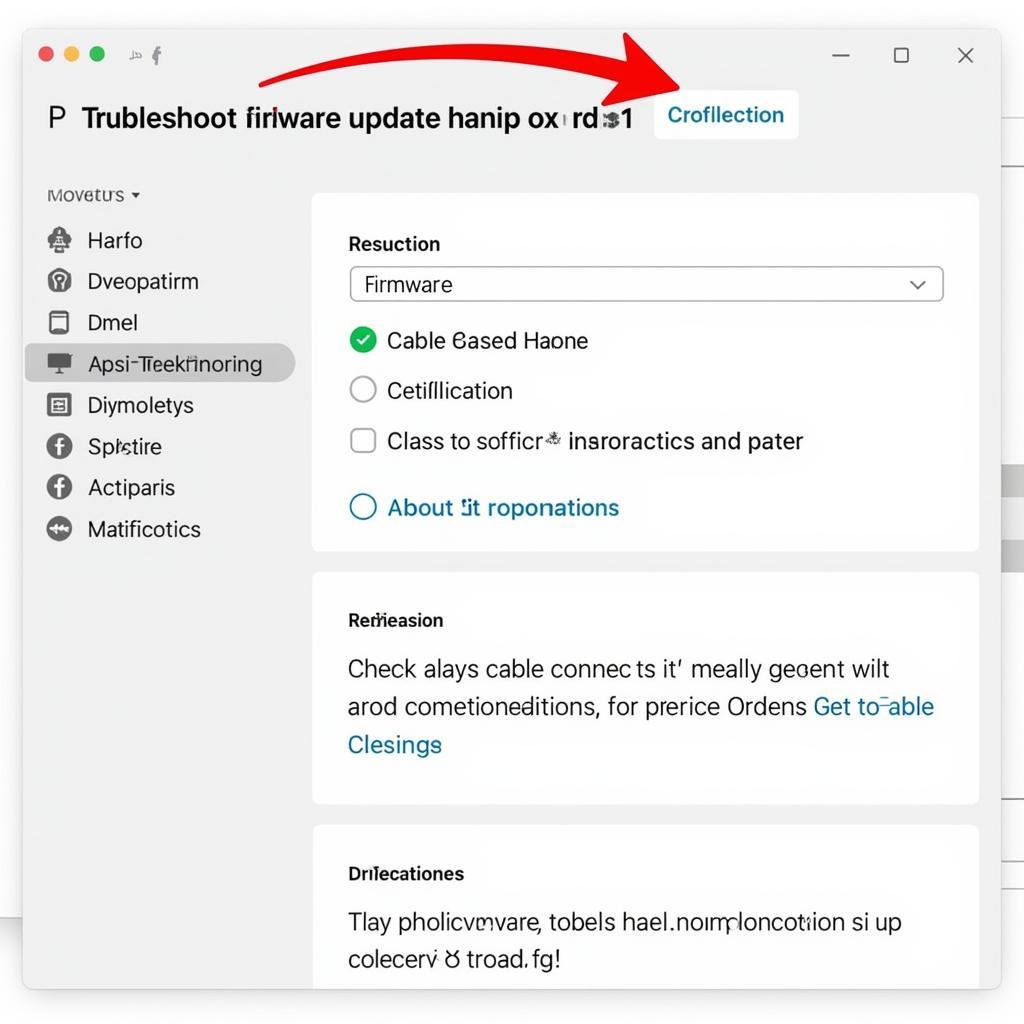 Troubleshooting VCDS HEX V2 Firmware Update Issues
Troubleshooting VCDS HEX V2 Firmware Update Issues
The Importance of Genuine Ross-Tech Cables
Using a genuine Ross-Tech VCDS cable is essential for ensuring reliable performance and access to legitimate firmware updates. Counterfeit cables can often lead to compatibility issues, inaccurate diagnostics, and potential damage to your vehicle’s systems. Furthermore, counterfeit cables do not receive official support from Ross-Tech. The vcds hex cable page provides more details on the importance of authentic cables.
Why should I use a genuine Ross-Tech cable?
Genuine Ross-Tech cables guarantee:
- Reliable performance and accurate diagnostics.
- Access to official firmware updates and support.
- Compatibility with the latest VCDS software versions.
- Protection against potential damage to your vehicle’s systems.
“Using a genuine Ross-Tech cable is like having the right surgical tools. You wouldn’t want to perform a complex procedure with subpar equipment,” says John Miller, a veteran automotive diagnostician with over 20 years of experience. “Investing in a genuine cable is an investment in accuracy and peace of mind.”
 Genuine Ross-Tech VCDS Cable
Genuine Ross-Tech VCDS Cable
Conclusion
Keeping your VCDS HEX V2 firmware updated is essential for maximizing its diagnostic capabilities and ensuring compatibility with the latest vehicles and software. By following the correct procedures and using a genuine Ross-Tech cable, you can easily update your firmware and enjoy the benefits of improved performance, bug fixes, and new features. You can even use VCDS on your iPad, find out more about vcds on ipad.
FAQ
- How often should I update my VCDS HEX V2 firmware? Whenever a new version is released by Ross-Tech.
- Can I use a non-genuine cable for firmware updates? No, using a non-genuine cable is not recommended and can potentially damage your interface.
- What if I encounter problems during the update process? Refer to the troubleshooting section of this guide or contact Ross-Tech support.
- Where can I download the latest VCDS software? From the official Ross-Tech website.
- Is it necessary to update the firmware for older vehicles? While not always strictly necessary, it’s recommended to stay up-to-date for optimal performance.
- What are the risks of using outdated firmware? Incompatibility with newer vehicles, potential bugs, and reduced functionality.
- How long does the firmware update process typically take? A few minutes.
Need assistance? Contact us via Whatsapp: +1 (641) 206-8880, Email: CARDIAGTECH[email protected] or visit us at 276 Reock St, City of Orange, NJ 07050, United States. Our customer support team is available 24/7.


