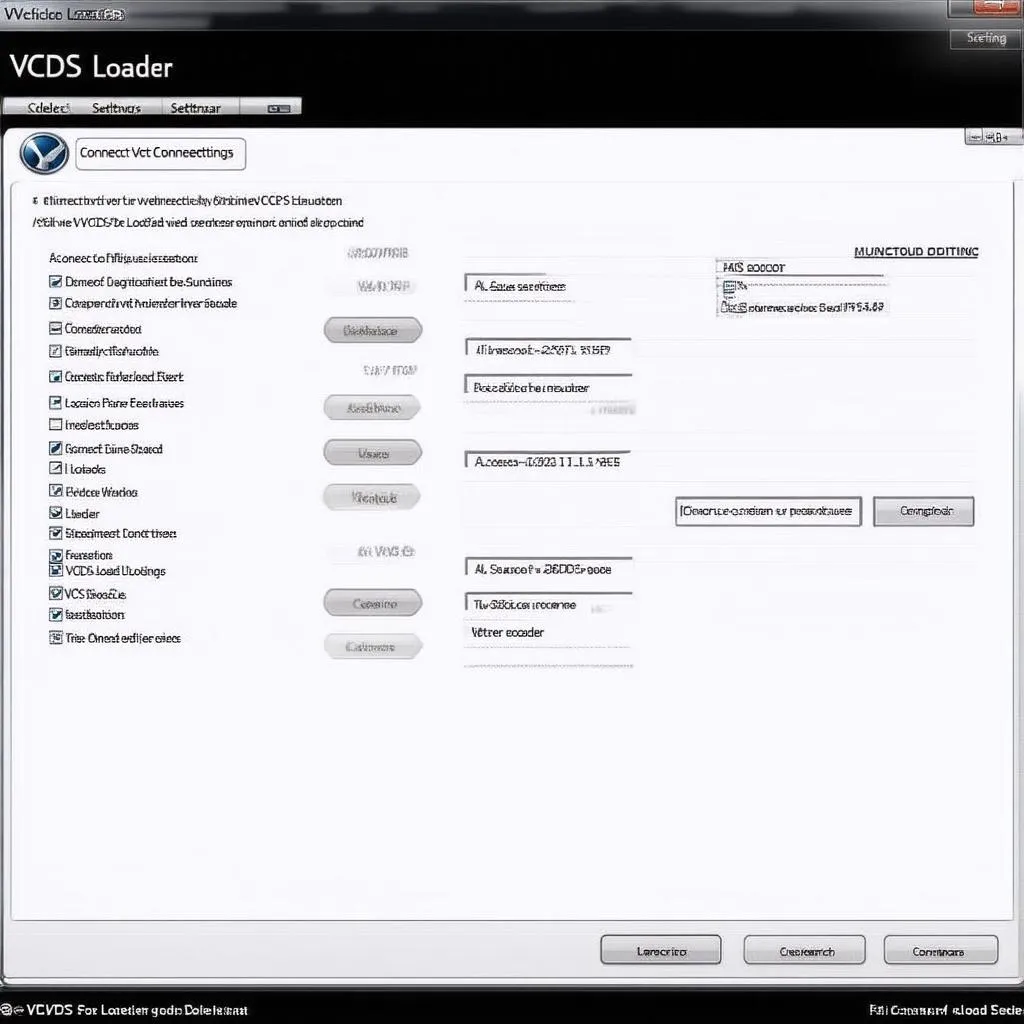Using VCDS (Vag-Com Diagnostic System) for the first time can seem daunting, but with a little guidance, it becomes a powerful tool for understanding and maintaining your Volkswagen Audi Group (VAG) vehicle. This comprehensive guide will walk you through the initial setup and basic operations, empowering you to diagnose and potentially fix issues yourself.
Understanding how to use VCDS for the first time involves familiarizing yourself with the software interface, cable connection, and basic diagnostic procedures. The VCDS software allows you to communicate directly with your car’s control modules, providing access to a wealth of information about its systems and potential problems. Connecting the interface cable between your computer and the car’s OBD-II port is the first physical step. Once connected, you can begin running diagnostic scans, reading fault codes, and accessing live data from various systems. After you’ve connected your VCDS cable, you can check out our guide on how to use vcds for the first time.
Installing VCDS and Connecting to Your Car
Before you begin, ensure you have the genuine Ross-Tech VCDS software installed on your Windows laptop. Counterfeit cables often malfunction and can even damage your car’s electronics. Download the latest version of VCDS from the official Ross-Tech website and follow their installation instructions. Once installed, connect your genuine VCDS interface cable to your computer’s USB port and the OBD-II port on your vehicle. Usually located under the dashboard on the driver’s side.
Choosing the Correct Communication Port
After connecting the cable, open the VCDS software. The software needs to communicate through the correct COM port on your computer. To select the correct port, go to “Options” in the VCDS software and choose the “Test” tab. Click “Test” and the software will automatically detect the interface and display the COM port it’s using. If the correct port isn’t automatically selected, you can manually select it from the dropdown menu. If you experience any issues, consult our troubleshooting guide on vcds com port not found.
Running Your First Scan with VCDS
With the correct COM port selected, you’re ready to scan your car. Select the “Auto-Scan” function. This will scan all the control modules in your car and display any fault codes stored. The scan may take several minutes. Understanding what these codes mean is crucial for effective diagnostics. Refer to the Ross-Tech wiki or online forums for explanations of specific codes. What does VCDS stand for? Find out in our informative article: what does vcds stand for in car.
Interpreting Fault Codes
Each fault code is typically represented by a five-digit alphanumeric code followed by a description. Pay close attention to the status of the fault code: “Intermittent” means the fault is not currently present, while “Static” indicates a persistent problem.
Advanced VCDS Functions: Beyond the Basics
After you’ve mastered the basics, VCDS opens up a world of advanced functionalities. You can access measuring blocks for live data from various sensors, perform basic settings and adaptations, and even perform certain coding changes. For instance, if you’re experiencing issues with your DSG transmission, you can find helpful information in our guide on vcds dsg reset. However, proceed with caution when exploring these advanced functions. Incorrectly changing settings can have unintended consequences. Always research thoroughly and consult reputable sources before making any changes to your car’s coding or adaptations.
Exploring Alternatives
While VCDS is a popular choice for VAG vehicles, there are other diagnostic tools available. If you’re looking for alternative options, our article on alternative to vcds provides a comparative overview of various diagnostic software and hardware.
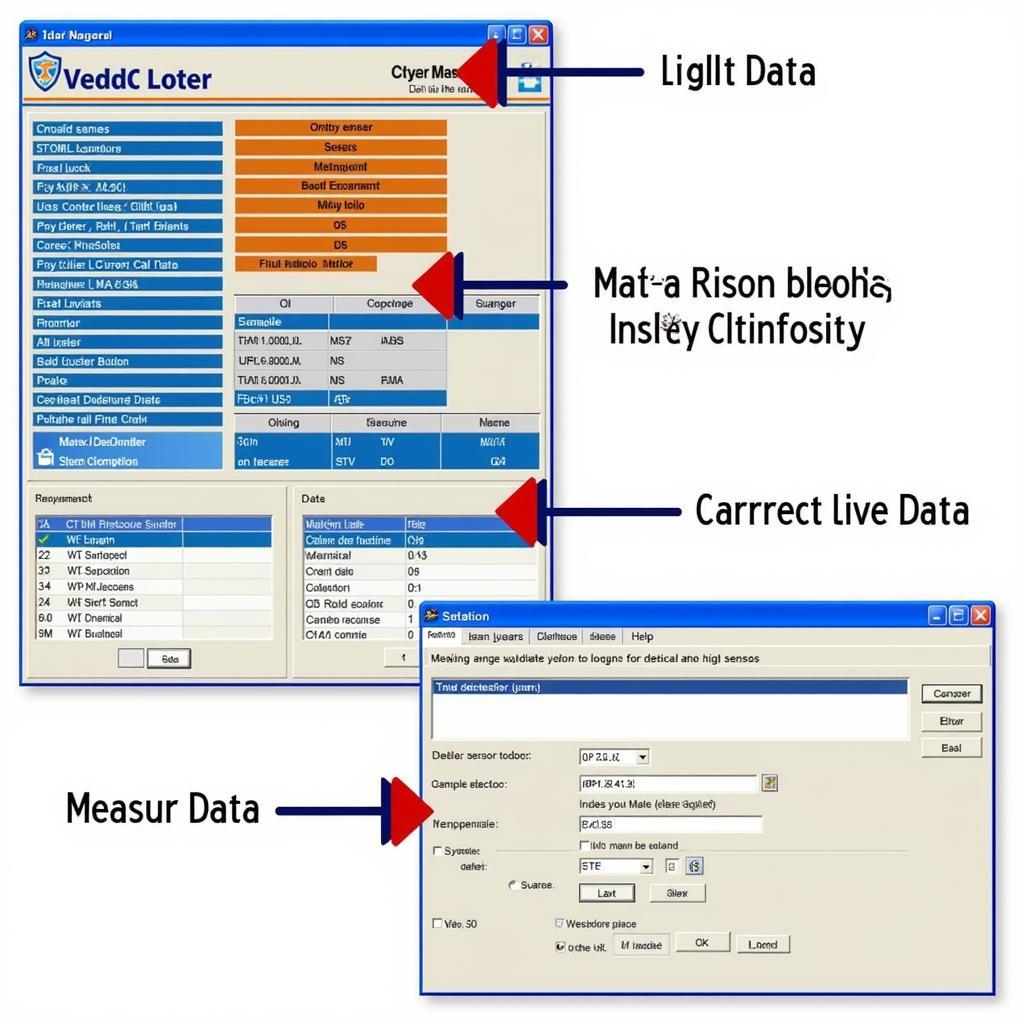 Accessing Measuring Blocks in VCDS for Live Data
Accessing Measuring Blocks in VCDS for Live Data
Conclusion
Learning how to use VCDS for the first time empowers you to take control of your VAG vehicle’s diagnostics and maintenance. By understanding the basics of connecting, scanning, and interpreting fault codes, you can diagnose issues yourself, saving time and money. Remember to always use a genuine VCDS cable and consult reputable resources for accurate information.
FAQ
- What is VCDS? VCDS is a diagnostic software for VAG vehicles.
- Do I need a genuine VCDS cable? Yes, counterfeit cables can damage your car.
- Where is the OBD-II port located? Usually under the dashboard on the driver’s side.
- What does a “Static” fault code mean? A persistent problem.
- Where can I find explanations for fault codes? Ross-Tech wiki or online forums.
Common Scenarios
- Scenario 1: New VCDS user wants to check for fault codes after experiencing a warning light.
- Scenario 2: User wants to reset a service light after performing maintenance.
- Scenario 3: Advanced user wants to access live data from a specific sensor.
Further Reading
- How to troubleshoot common VCDS connection issues.
- Understanding advanced VCDS functions for coding and adaptations.
Need support? Contact us via Whatsapp: +1 (641) 206-8880, Email: CARDIAGTECH[email protected] or visit us at 276 Reock St, City of Orange, NJ 07050, United States. Our customer service team is available 24/7.