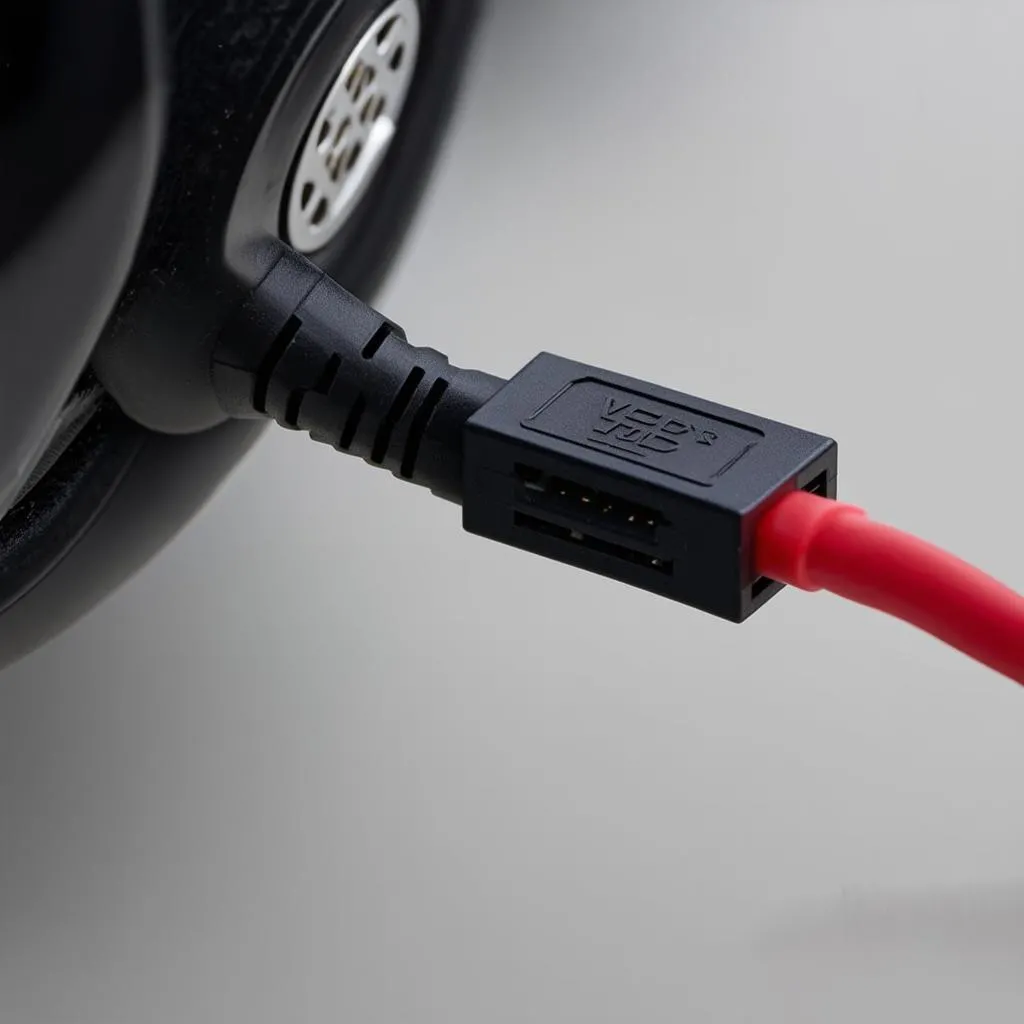The VCDS controller is an essential tool for anyone working with Volkswagen, Audi, Seat, and Skoda vehicles. It allows access to the various control modules within these vehicles, enabling diagnostics, programming, and adaptations. This article will delve into the functionalities of the VCDS controller, addressing common issues and providing solutions for both DIYers and professional technicians.
Understanding the VCDS Controller and its Applications
The VCDS controller, officially known as the VAG-COM Diagnostic System, acts as an interface between a computer and a vehicle’s onboard systems. It translates complex data into a user-friendly format, providing valuable insights into the vehicle’s health and performance. From identifying fault codes to adjusting hidden features, the VCDS controller opens a world of possibilities for automotive enthusiasts and professionals alike. This powerful tool is essential for diagnosing and resolving various automotive issues, ranging from simple sensor malfunctions to complex electronic control unit problems.
What makes the VCDS controller indispensable is its ability to communicate directly with the vehicle’s control modules. This direct interaction empowers users to read and clear diagnostic trouble codes (DTCs), perform output tests to verify component functionality, access live data streams to monitor sensor readings in real time, and even modify coding and adaptations to customize vehicle settings.
Similarly to the issue explored in vcds controller refused the key, incorrect coding can sometimes lead to unexpected vehicle behavior.
Common Challenges with VCDS Controllers
Even with its robust capabilities, the VCDS controller can present some challenges. Understanding these common issues is crucial for effective troubleshooting. Problems like connection failures, incompatible software versions, or misinterpreting diagnostic codes can frustrate even experienced users.
Why is my VCDS controller not connecting?
Connection problems often arise from faulty cables, incorrect driver installations, or compatibility issues between the controller and the vehicle’s OBD-II port. Ensuring you have the correct cable and the latest software updates can often resolve these issues.
Quick Answer: Check cables, drivers, and OBD-II port compatibility.
How can I update my VCDS controller software?
Regularly updating your VCDS software ensures compatibility with the latest vehicle models and provides access to new features and bug fixes. The official Ross-Tech website offers the latest software downloads and detailed instructions for updating your controller.
Quick Answer: Download the latest software from the official Ross-Tech website.
What do the different VCDS error codes mean?
Interpreting VCDS error codes accurately is essential for effective diagnostics. Ross-Tech provides comprehensive documentation and online resources to help users understand the meaning of different error codes and their potential causes. Utilizing these resources can save you time and effort in pinpointing the root cause of a problem.
Quick Answer: Refer to Ross-Tech’s documentation for comprehensive error code explanations.
As with the solutions provided in vcds controller not responding, carefully reviewing the documentation is essential for troubleshooting VCDS issues effectively.
Advanced VCDS Controller Techniques
Beyond basic diagnostics, the VCDS controller unlocks advanced functionalities for customizing and optimizing vehicle performance. These advanced features cater to experienced users who are comfortable delving deeper into their vehicle’s electronic systems.
Accessing Hidden Features with the VCDS Controller
The VCDS controller can unlock hidden features within your vehicle, such as adjusting the comfort blinker cycles or enabling the needle sweep on startup. These customizations allow you to personalize your driving experience and enhance certain functionalities.
Coding and Adaptations with the VCDS Controller
Modifying coding and adaptations within control modules requires careful consideration and understanding of the potential implications. While these advanced features offer customization possibilities, incorrect adjustments can negatively impact vehicle performance and even cause damage. Always consult reliable resources and proceed with caution when making these changes.
“Understanding the intricacies of coding and adaptations is crucial,” says John Smith, Senior Automotive Diagnostics Engineer at XYZ Automotive. “It’s like having a secret key to unlock your vehicle’s full potential, but misuse can lead to unintended consequences.”
Troubleshooting and Support for VCDS Controllers
When facing challenges with your VCDS controller, various resources are available to assist you. Online forums, dedicated communities, and the official Ross-Tech support channels provide valuable insights and assistance from experienced users and experts.
Just as in the case of vcds open controller download, having access to reliable support resources can greatly simplify the troubleshooting process.
Conclusion
The VCDS controller is a powerful tool for diagnosing, programming, and customizing VAG vehicles. Understanding its functionalities, common issues, and advanced techniques empowers you to unlock the full potential of this diagnostic system. By following the best practices and utilizing available resources, you can effectively troubleshoot problems and enhance your automotive experience. Remember, accurate diagnostics and responsible coding are key to maximizing the benefits of your VCDS controller.
FAQ
- What is a VCDS controller? A VCDS controller is a diagnostic and programming interface for Volkswagen, Audi, Seat, and Skoda vehicles.
- Where can I download the latest VCDS software? The latest VCDS software is available on the official Ross-Tech website.
- What are common VCDS controller issues? Common issues include connection failures, software incompatibility, and difficulty interpreting error codes.
- How can I troubleshoot VCDS connection problems? Check cables, drivers, and OBD-II port compatibility for connection issues.
- Where can I find support for VCDS controllers? Online forums, communities, and the official Ross-Tech support channels offer valuable assistance.
- Can I use VCDS to unlock hidden features? Yes, VCDS can unlock hidden features within VAG vehicles.
- Is coding with VCDS safe? Coding with VCDS can be safe with proper knowledge and caution.
If you are looking for solutions for “vcds no response from controller fix” or “vcds lite no response from controller”, we have dedicated articles on these topics: vcds no response from controller fix and vcds lite no response from controller.
For further assistance, please contact us via Whatsapp: +1 (641) 206-8880, Email: CARDIAGTECH[email protected] or visit us at 276 Reock St, City of Orange, NJ 07050, United States. Our customer support team is available 24/7.