Logging data with VCDS (Vag-Com Diagnostic System) on your B8 Audi S4 is crucial for diagnosing performance issues, understanding modifications, and ensuring your engine is running at its peak. Whether you’re a seasoned tuner or a curious owner, this guide will walk you through the process of effectively logging data on your B8 S4.
Knowing how to log VCDS B8 S4 data empowers you to take control of your vehicle’s performance. From identifying misfires to analyzing boost leaks, VCDS logging is an invaluable tool. We’ll cover everything from selecting the right measuring blocks to interpreting the logged data. Let’s dive in.
Understanding VCDS and its Importance for Your B8 S4
VCDS is a powerful diagnostic software that allows you to access the various control modules within your Audi S4. It’s far more comprehensive than generic OBD-II scanners, providing detailed insights into your car’s inner workings. For the B8 S4, this translates to being able to monitor critical engine parameters, such as boost pressure, fuel pressure, ignition timing, and much more. This data is essential for diagnosing problems and optimizing performance. Being able to effectively log this data is key to unlocking the full potential of VCDS.
Similar to how to log timing vcds b8 s4, accurately capturing fuel pressure data is vital for performance diagnostics.
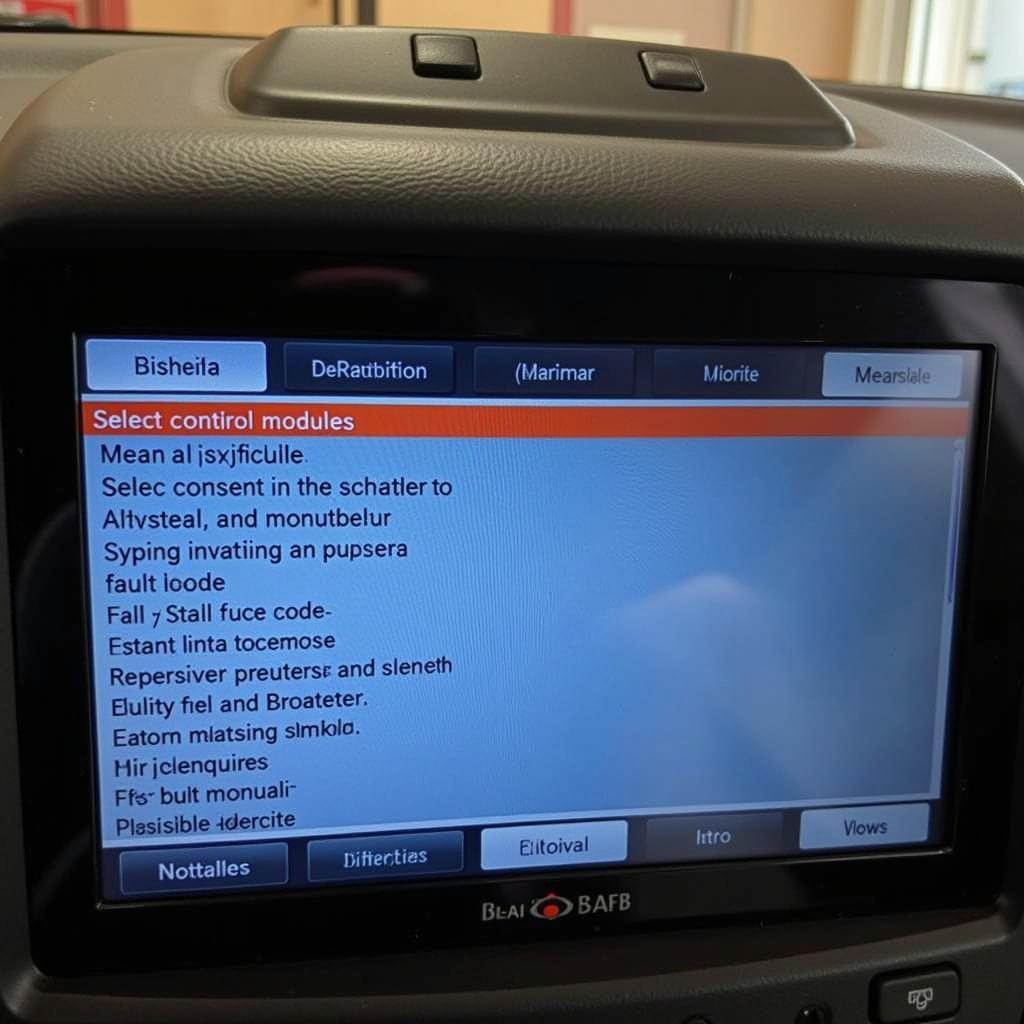 VCDS Main Screen on Audi B8 S4
VCDS Main Screen on Audi B8 S4
Selecting the Right Measuring Blocks for your B8 S4
Choosing the appropriate measuring blocks is the first step towards successful data logging. Different parameters require different measuring blocks, and knowing which ones to select is crucial. For instance, if you suspect a boost leak, you’ll want to log boost pressure specified and actual boost pressure. Similarly, for analyzing fuel delivery, you’ll need to monitor fuel rail pressure and injector duty cycle. The VCDS software provides a comprehensive list of measuring blocks, each with a specific function.
Step-by-Step Guide on How to Log VCDS B8 S4 Data
- Connect your VCDS interface to your B8 S4’s OBD-II port.
- Turn the ignition on, but do not start the engine.
- Launch the VCDS software on your laptop.
- Select “Select Control Module.”
- Choose the appropriate module for the data you wish to log (typically engine electronics).
- Go to “Advanced Measuring Values.”
- Enter the desired measuring block numbers.
- Start logging.
- Perform the necessary driving conditions to capture the relevant data (e.g., accelerating under load for boost logs).
- Stop logging and save the data file.
Knowing vcds fuel pressure measuring block can help you diagnose potential fuel system issues effectively.
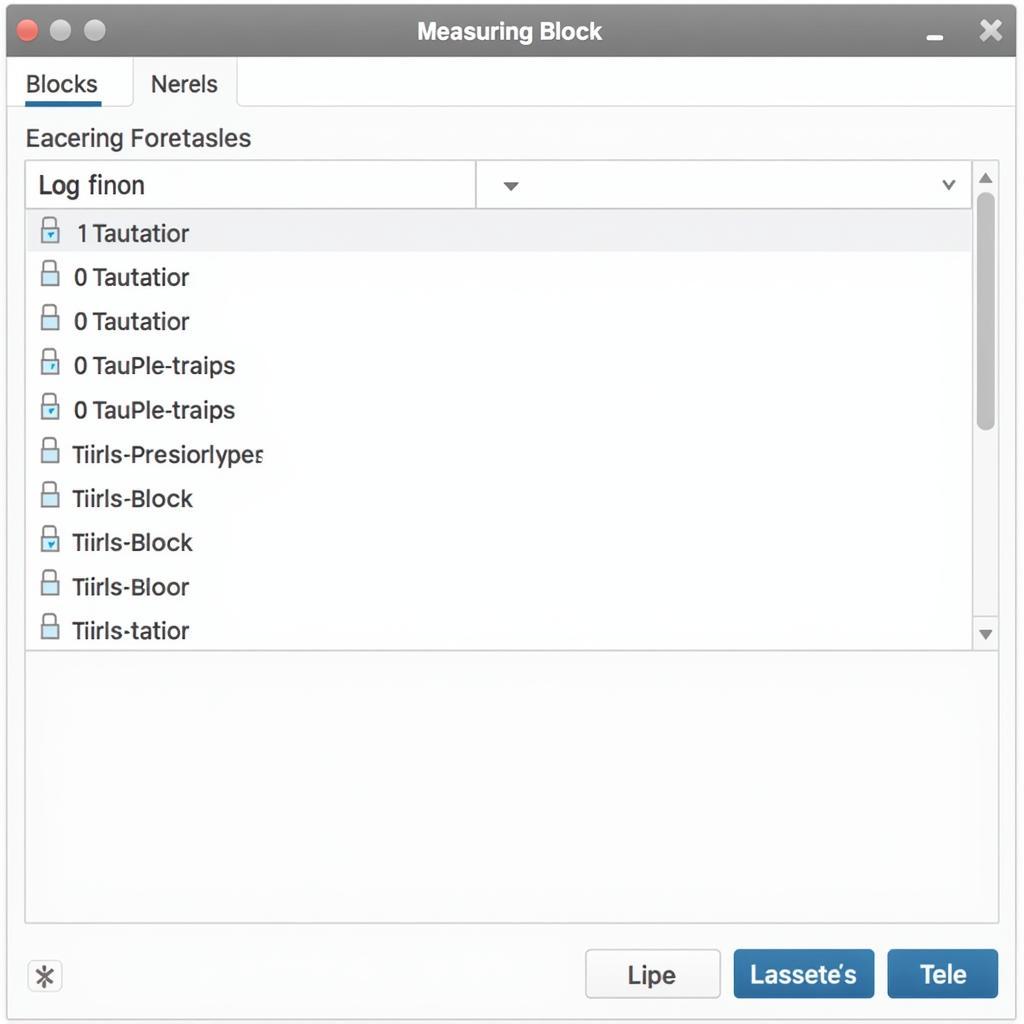 VCDS Measuring Blocks Selection Screen
VCDS Measuring Blocks Selection Screen
Interpreting the Logged Data from your B8 S4
Once you’ve logged the data, the next step is to analyze it. This is where your understanding of engine parameters comes into play. You’ll need to compare the logged values against the expected values to identify any discrepancies. For example, if your actual boost pressure is significantly lower than the specified boost pressure, it could indicate a boost leak. VCDS allows you to graph the logged data, making it easier to visualize trends and identify anomalies.
Just as with the B8 platform, understanding how to use vcds audi can significantly improve your diagnostics across various Audi models.
Common Issues and Troubleshooting when Logging with VCDS on B8 S4
Sometimes, you might encounter issues while logging data. These can include communication errors, incorrect measuring block selection, or difficulty interpreting the data. Ensure your VCDS software and interface are updated to the latest versions. Double-check the measuring block numbers for accuracy. If you’re unsure about the interpretation of the data, consult online forums or seek professional assistance. Understanding the basics of vcds audi b8 is essential for troubleshooting various issues.
Conclusion
Learning how to log VCDS B8 S4 data is an essential skill for any owner or enthusiast. It provides a window into your car’s performance and allows you to diagnose problems effectively. By following the steps outlined in this guide and utilizing the available resources, you can master the art of VCDS logging and keep your B8 S4 running smoothly.
FAQ
- What is VCDS? VCDS is diagnostic software for Volkswagen Audi Group vehicles.
- Why is logging data important? It helps diagnose performance issues and optimize tuning.
- What are measuring blocks? They represent specific parameters monitored by the car’s ECU.
- How do I interpret logged data? Compare logged values with expected values to identify deviations.
- What if I encounter issues? Check software updates, measuring block accuracy, or seek expert help.
- Where can I find more information on VCDS? CARDIAGTECH offers comprehensive guides and resources.
- Is VCDS suitable for beginners? Yes, with guidance, VCDS is accessible to all skill levels.
Need help? Contact us via Whatsapp: +1 (641) 206-8880, Email: CARDIAGTECH[email protected] or visit us at 276 Reock St, City of Orange, NJ 07050, United States. We offer 24/7 customer support.

