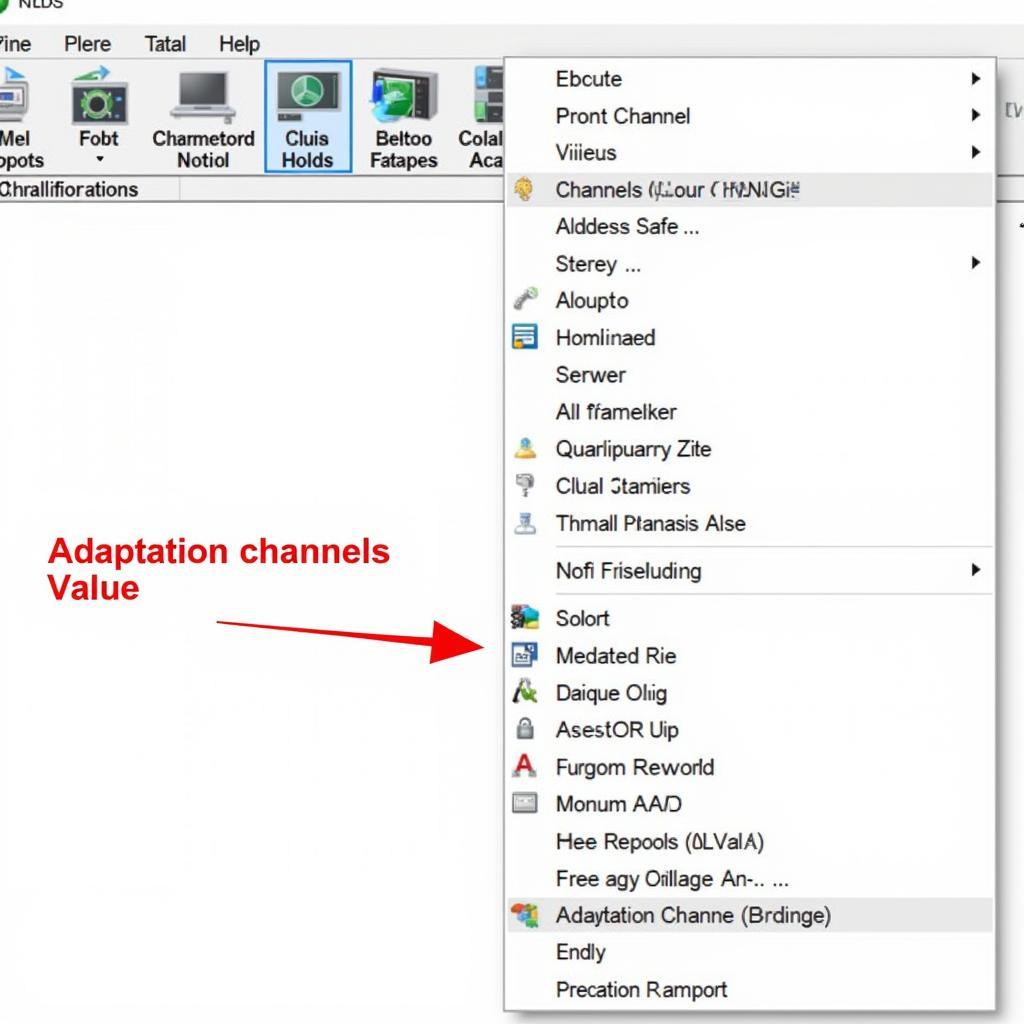Identifying your VCDS cable is crucial for ensuring compatibility with your vehicle and accessing the full range of diagnostic and coding features. Whether you’re a seasoned professional or a DIY enthusiast, knowing your cable’s specifics can save you time, frustration, and potential damage to your car’s systems. This comprehensive guide will walk you through the process of determining which VCDS cable you possess.
Different Types of VCDS Cables: An Overview
VCDS (VAG-COM Diagnostic System) cables come in various versions, each offering different functionalities and compatibility levels. Understanding these variations is the first step in identifying your specific cable. Broadly, VCDS cables can be categorized into genuine Ross-Tech cables and third-party or cloned cables. Genuine Ross-Tech cables are officially supported and offer guaranteed compatibility and updates. Third-party cables, while often cheaper, may have limited functionality or compatibility issues.
Identifying Your VCDS Cable: Key Methods
Several methods can help you pinpoint your VCDS cable’s version and authenticity. Here’s a breakdown of the most effective techniques:
- VCDS Software: The most reliable way to identify your cable is through the VCDS software itself. Connect the cable to your computer and your car’s OBD-II port. Launch the VCDS software. The “About” or “Options” section usually displays information about the connected interface, including the cable’s version, serial number, and status (genuine or not). This is the most definitive way to verify authenticity.
- Physical Inspection: Examine the cable itself. Genuine Ross-Tech cables often have distinct markings, labels, or holograms that indicate their authenticity and version. Look for the Ross-Tech logo and any printed information on the cable housing or the OBD-II connector. However, be aware that counterfeit cables may attempt to replicate these markings.
- Driver Installation: When you install the VCDS software, the installation process may provide clues about the cable type. Genuine Ross-Tech cables typically have specific drivers that are automatically recognized during installation. If the driver installation is problematic or requires manual intervention, it might suggest a third-party cable.
Common Questions and Troubleshooting
- What if the VCDS software doesn’t recognize my cable? This can be due to several reasons, including driver issues, a faulty cable, or incompatibility with your operating system. Try reinstalling the drivers, checking your cable connections, and ensuring your operating system is compatible with the VCDS software version. Similar to issues with the vcds com port not found, troubleshooting connection problems is key.
- How can I tell if my cable is a clone? Besides using the VCDS software, look for inconsistencies in the cable’s physical appearance, such as poor quality materials, misspellings on labels, or a lack of official Ross-Tech branding. Remember, using a cloned cable can sometimes lead to unexpected results, much like when trying to perform a vcds dsg reset without the correct equipment.
- Can I update a cloned cable? Updating cloned cables is generally not recommended and may even brick the device. Cloned cables typically don’t have access to official Ross-Tech updates and firmware.
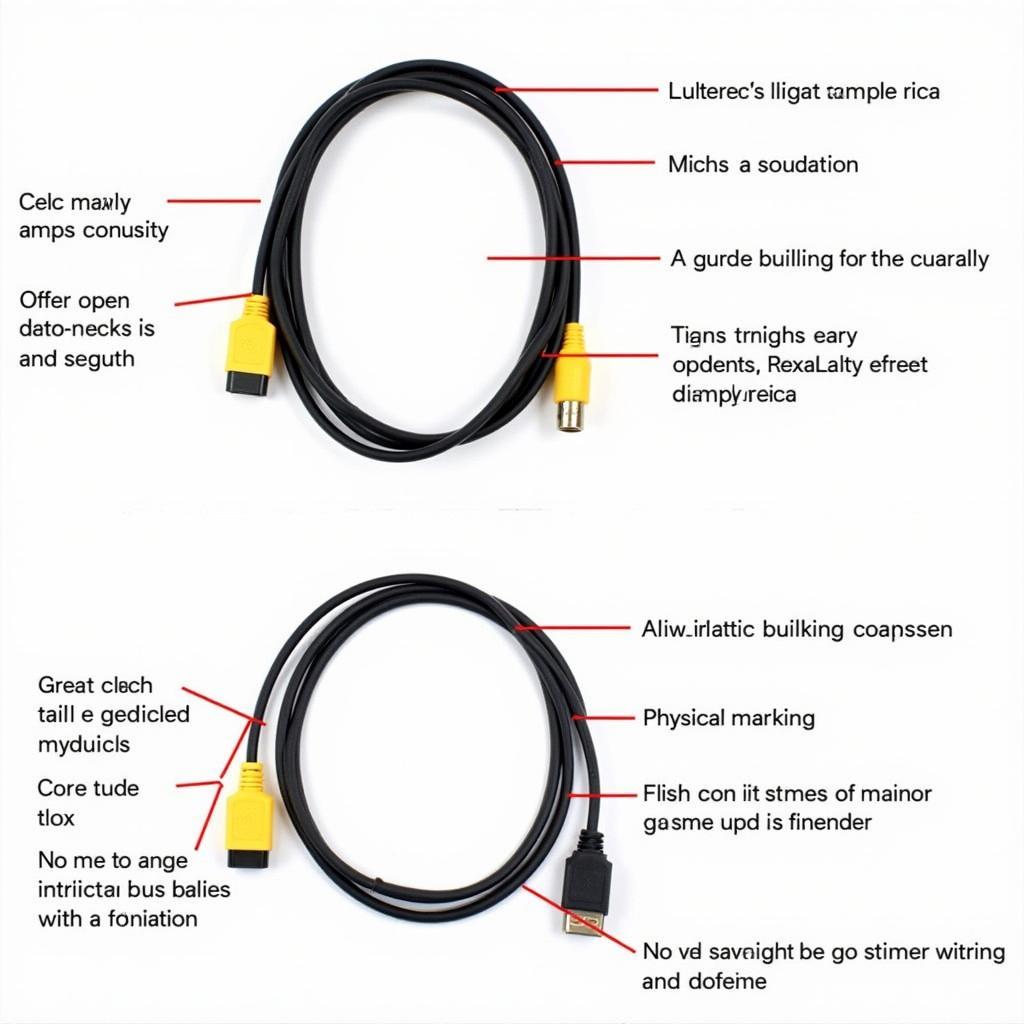 Genuine vs. Cloned VCDS Cables
Genuine vs. Cloned VCDS Cables
Importance of Using a Genuine VCDS Cable
Using a genuine Ross-Tech VCDS cable offers several advantages, including guaranteed compatibility, access to the latest software updates and features, reliable performance, and technical support from Ross-Tech. While cloned cables might seem attractive due to their lower price, they often come with limitations and potential risks. Investing in a genuine VCDS cable is a worthwhile investment for any serious automotive enthusiast or professional. Just as understanding the intricacies of your golf 7 vcds system is essential, so too is having the right tools to access it.
Understanding Your VCDS Cable Version
Once you have identified your VCDS cable, understanding its version number is essential. This helps determine the software compatibility and the features available. Each version number represents a specific release of the VCDS software, and newer versions often include bug fixes, performance improvements, and support for newer vehicle models. You might find yourself needing different cable versions for different tasks, just like you might need different procedures for adjusting your vcds climate control or understanding the intricacies of your vcds controller.
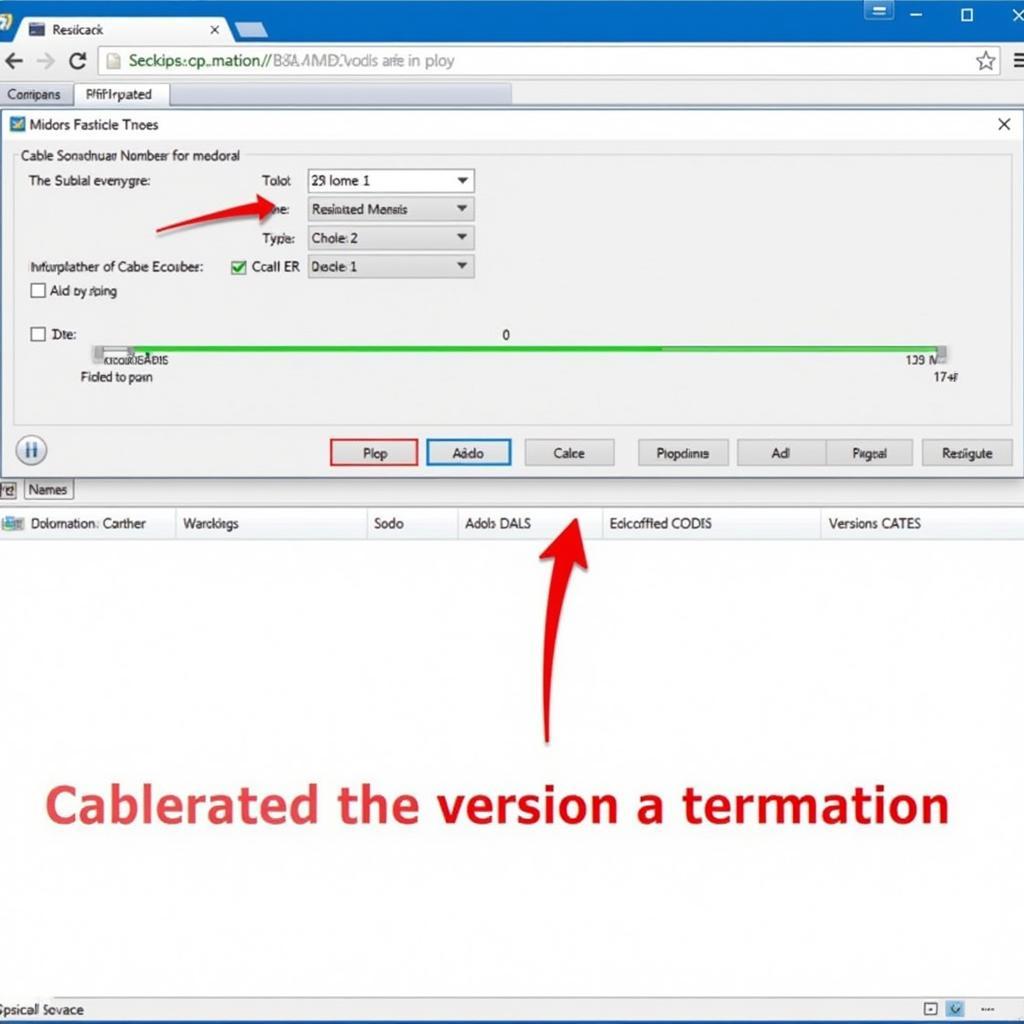 Checking VCDS Cable Version Number
Checking VCDS Cable Version Number
Conclusion
Knowing what VCDS cable you have is fundamental for effectively diagnosing and coding your vehicle. Utilizing the methods described above, you can easily identify your cable’s type and version, ensuring compatibility and maximizing your diagnostic capabilities. Investing in a genuine Ross-Tech VCDS cable is highly recommended for its reliability and access to crucial updates and support. By taking the time to identify your VCDS cable, you are setting yourself up for successful diagnostic sessions and informed maintenance decisions.
If you need any assistance, don’t hesitate to contact us via WhatsApp: +1 (641) 206-8880, Email: CARDIAGTECH[email protected], or visit us at 276 Reock St, City of Orange, NJ 07050, United States. Our customer service team is available 24/7.