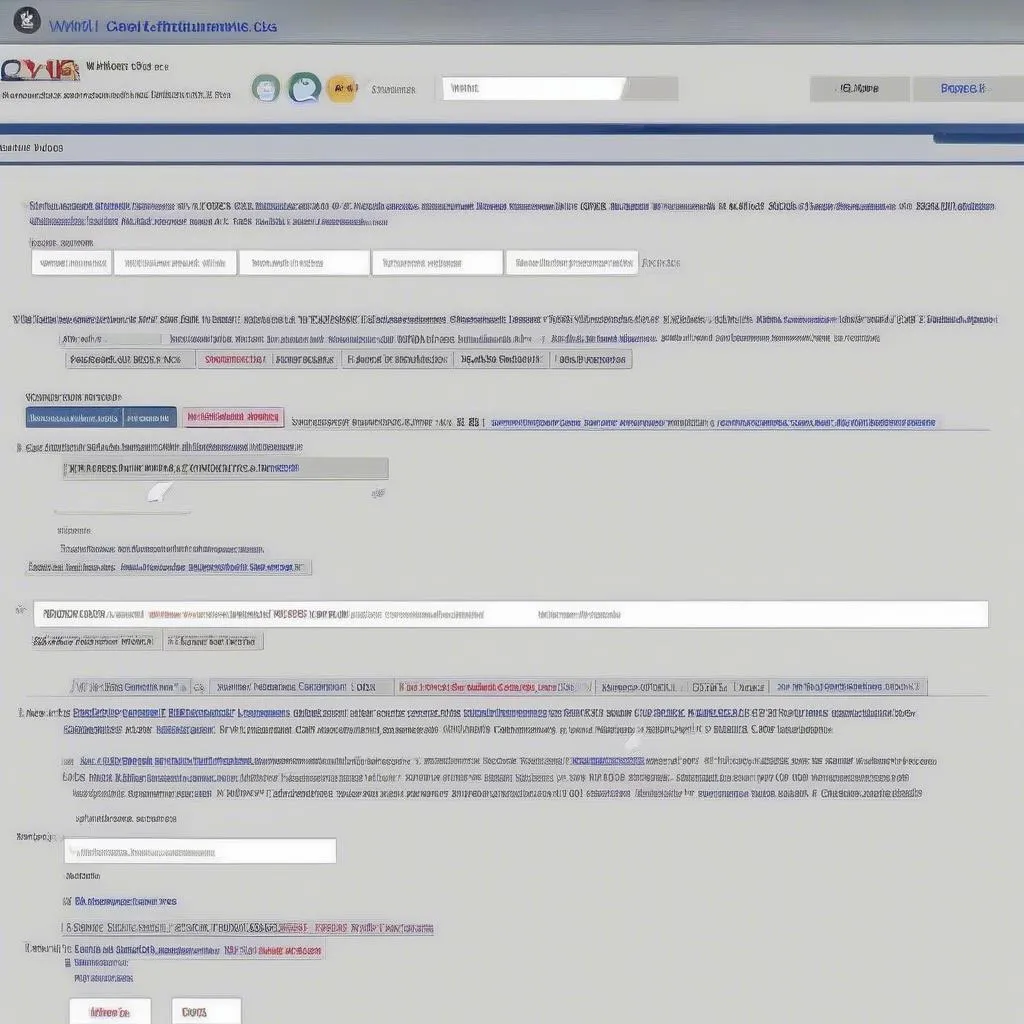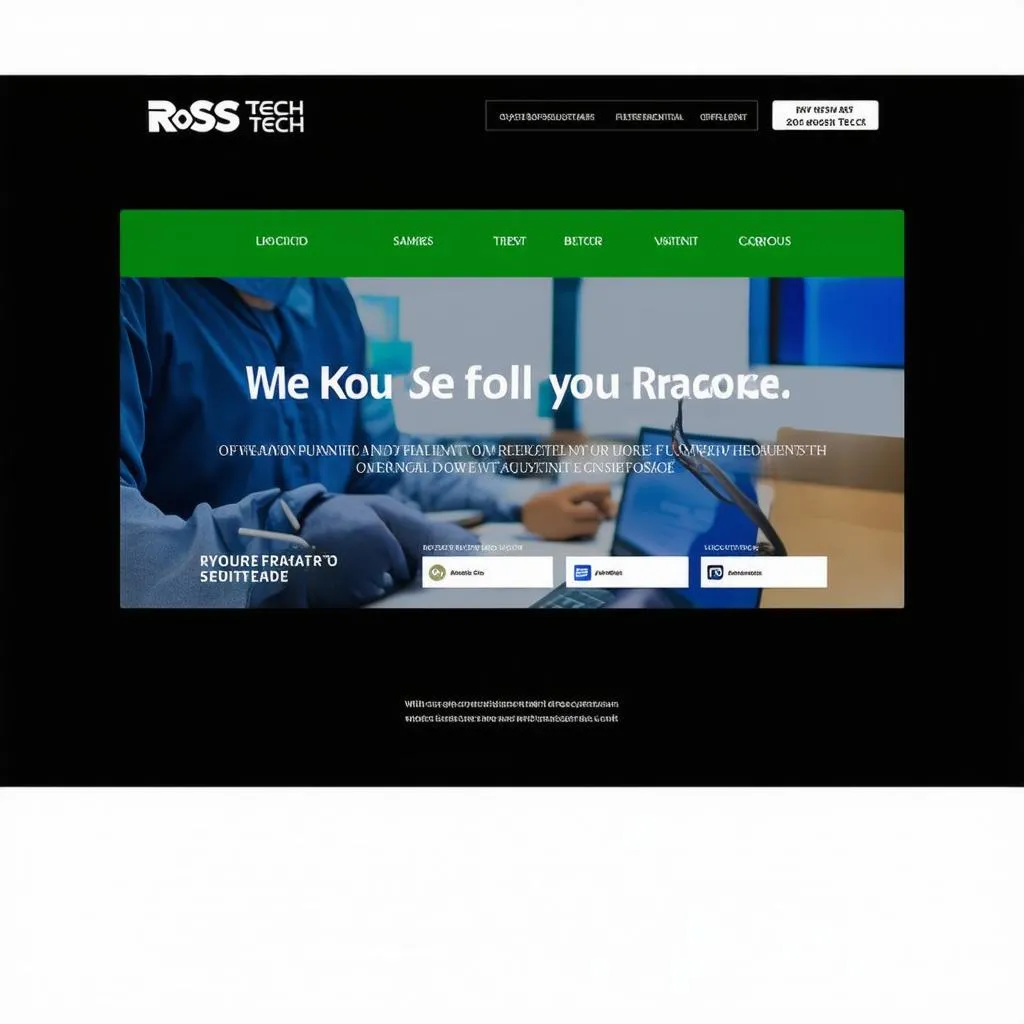VCDS, a powerful diagnostic software for VAG (Volkswagen Audi Group) vehicles, is traditionally used on laptops. But what about using VCDS on your iPhone? Let’s explore the possibilities and limitations of accessing VCDS functionality on iOS devices. We’ll delve into various options, from official solutions to third-party interfaces, and discuss their pros and cons. You’ll learn how to diagnose and troubleshoot your VW or Audi using your iPhone, ultimately saving you time and money.
Connecting VCDS to Your iPhone: Is it Possible?
While a fully functional, official version of VCDS directly on an iPhone is currently unavailable, there are several ways to achieve similar results. This involves using a combination of hardware and software to bridge the gap between your iOS device and your car’s OBD-II port. Let’s look at the different approaches and explore how iphone vcds could work for you.
Using Third-Party Interfaces with VCDS-Lite
VCDS-Lite, a scaled-down version of the full VCDS software, is compatible with certain third-party interfaces that can connect to your iPhone via Wi-Fi or Bluetooth. These interfaces act as a bridge, translating the data between your car’s OBD-II port and your iPhone. While this provides a more mobile solution, it’s important to choose a reliable interface that is compatible with both VCDS-Lite and your iOS device.
 Connecting VCDS Interface to iPhone via Wi-Fi
Connecting VCDS Interface to iPhone via Wi-Fi
Remote Access and Screen Mirroring: Controlling VCDS from Your iPhone
Another approach is to use remote access software on your laptop running the full VCDS software and mirror the screen to your iPhone. This allows you to control the software remotely, essentially using your iPhone as a display and input device. This method offers the full functionality of VCDS while providing the convenience of mobile access. However, it requires a stable internet connection and a laptop running VCDS.
Understanding the Limitations: Why Not a Native VCDS App?
The absence of a native VCDS app for iOS is primarily due to the specific drivers and hardware requirements of the full VCDS software. These requirements are currently best met by laptop or desktop environments. While third-party interfaces offer a workaround, they might have limitations in functionality compared to the full VCDS software. Therefore, it’s crucial to manage your expectations and choose the solution that best suits your needs. Check out more about vcds lite mac for more information.
Choosing the Right Hardware and Software
Selecting the appropriate hardware and software is critical for a successful VCDS experience on your iPhone. Here’s a breakdown of factors to consider:
- Interface Compatibility: Ensure the interface you choose is compatible with both VCDS-Lite and your iOS version.
- Connection Type: Wi-Fi interfaces generally offer a more stable connection than Bluetooth, but both can be effective.
- Software Updates: Choose interfaces and software that receive regular updates to ensure compatibility and bug fixes. Consider options for vcds mobile interface.
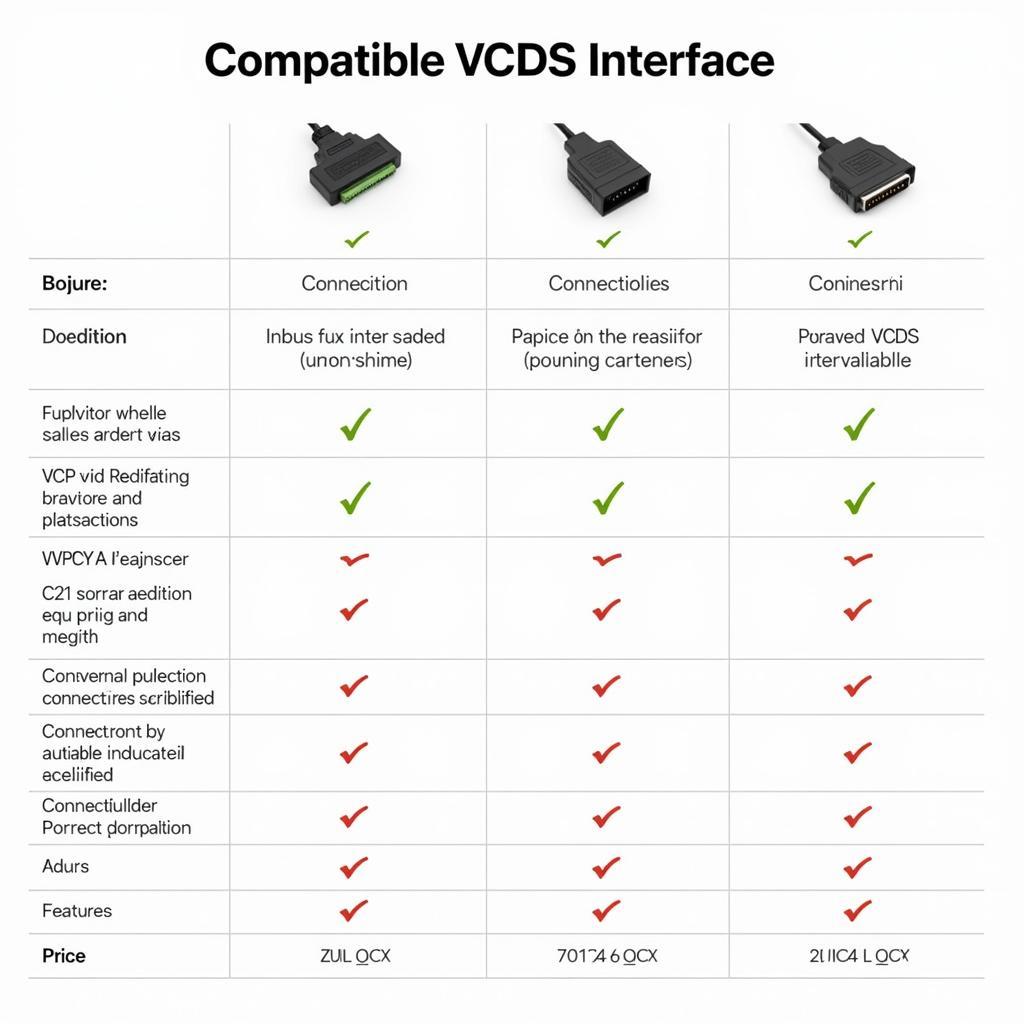 Compatible VCDS Interfaces for iPhone
Compatible VCDS Interfaces for iPhone
Troubleshooting Common Issues
While using VCDS on your iPhone can be convenient, you might encounter some common issues. Here are a few troubleshooting tips:
- Connection Problems: Check your Wi-Fi or Bluetooth connection and ensure the interface is properly paired with your iPhone.
- Software Glitches: Restarting your iPhone or reinstalling the software can often resolve minor glitches.
- Compatibility Issues: Ensure your iOS version and the interface firmware are up to date. Explore options for vcds ios to ensure compatibility.
Can I Code with VCDS on my iPhone?
Coding with VCDS on an iPhone using third-party interfaces is generally limited. While basic adaptations might be possible, complex coding requires the full functionality of VCDS, which is best accessed through a laptop. For more extensive coding, consider using a laptop with the full VCDS software. You can learn more about compatibility with Mac systems by checking out information about vcds for mac.
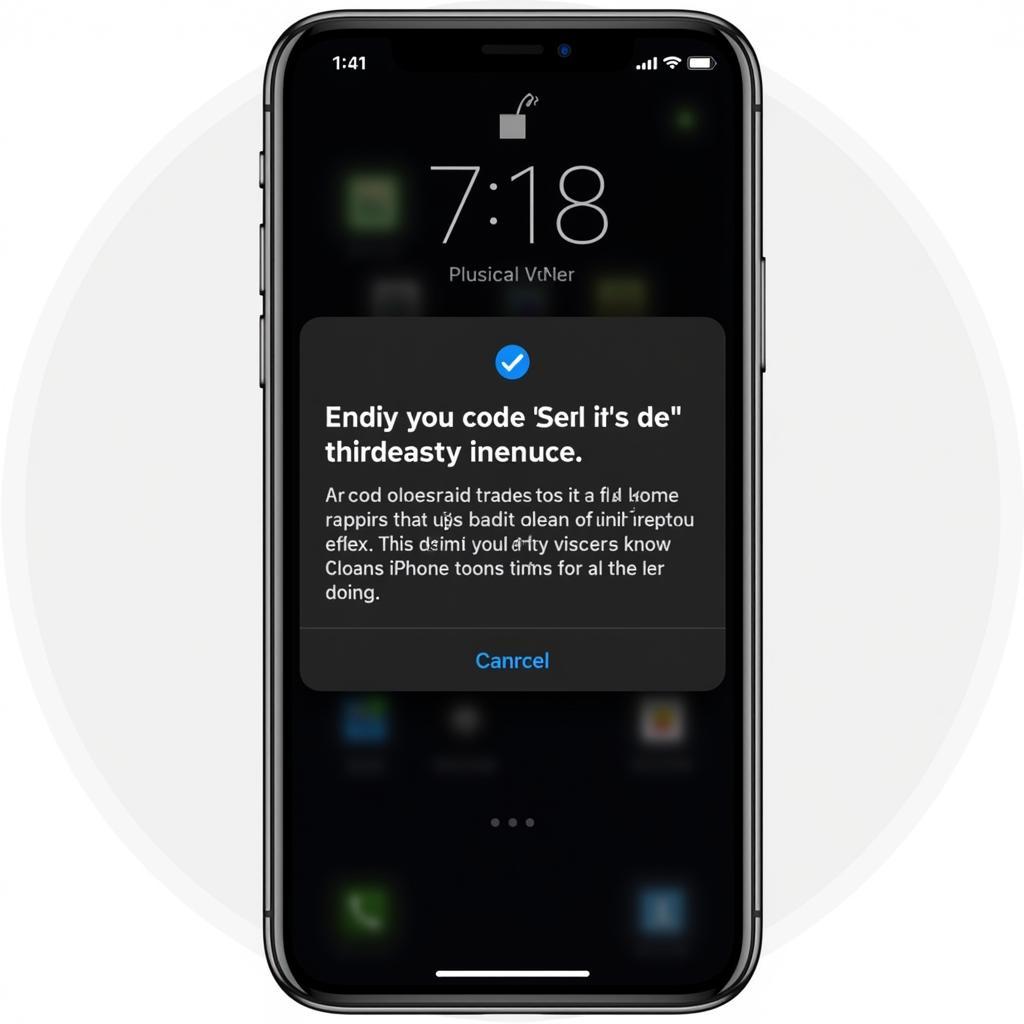 Coding with VCDS on iPhone – Limitations
Coding with VCDS on iPhone – Limitations
Conclusion
Using VCDS on your iPhone offers a convenient way to access diagnostic information for your VAG vehicle. While a dedicated iOS app isn’t currently available, third-party interfaces and remote access solutions provide viable alternatives. By understanding the limitations and choosing the right hardware and software, you can effectively use VCDS on your iPhone to diagnose and maintain your car.
FAQ
- Can I use the full version of VCDS directly on my iPhone? No, a native iOS app for the full version of VCDS is currently unavailable.
- What are the alternatives for using VCDS with my iPhone? Third-party interfaces and remote access to a laptop running VCDS are common alternatives.
- Are there limitations to using VCDS on an iPhone? Yes, certain functionalities, particularly complex coding, might be limited compared to the full desktop version.
- What should I consider when choosing a VCDS interface for my iPhone? Compatibility with your iOS version, connection type (Wi-Fi or Bluetooth), and regular software updates are key factors to consider.
- What if I encounter connection problems with my VCDS interface? Check your Wi-Fi or Bluetooth connection, ensure proper pairing, and try restarting your iPhone or reinstalling the software.
- Can I code with VCDS on my iPhone? Basic adaptations might be possible, but complex coding is generally limited.
- Where can I find more information about using VCDS with different operating systems? You can check our resources on vcds for mac and other operating systems.
Common VCDS iPhone User Scenarios
- Quick Diagnostics on the Go: A user quickly scans their car for fault codes while on a road trip using their iPhone and a wireless interface.
- Monitoring Car Performance: A user tracks their car’s performance data in real-time using their iPhone while driving.
- Remote Troubleshooting: A mechanic remotely diagnoses a customer’s car by accessing VCDS on their laptop and mirroring the screen to their iPhone.
Further Resources
- Explore more articles about VCDS compatibility with different devices on our website.
- Learn about advanced diagnostic techniques using VCDS.
Need assistance with VCDS and your vehicle? Contact us via Whatsapp: +1 (641) 206-8880, Email: CARDIAGTECH[email protected], or visit our workshop at 276 Reock St, City of Orange, NJ 07050, United States. We offer 24/7 customer support.