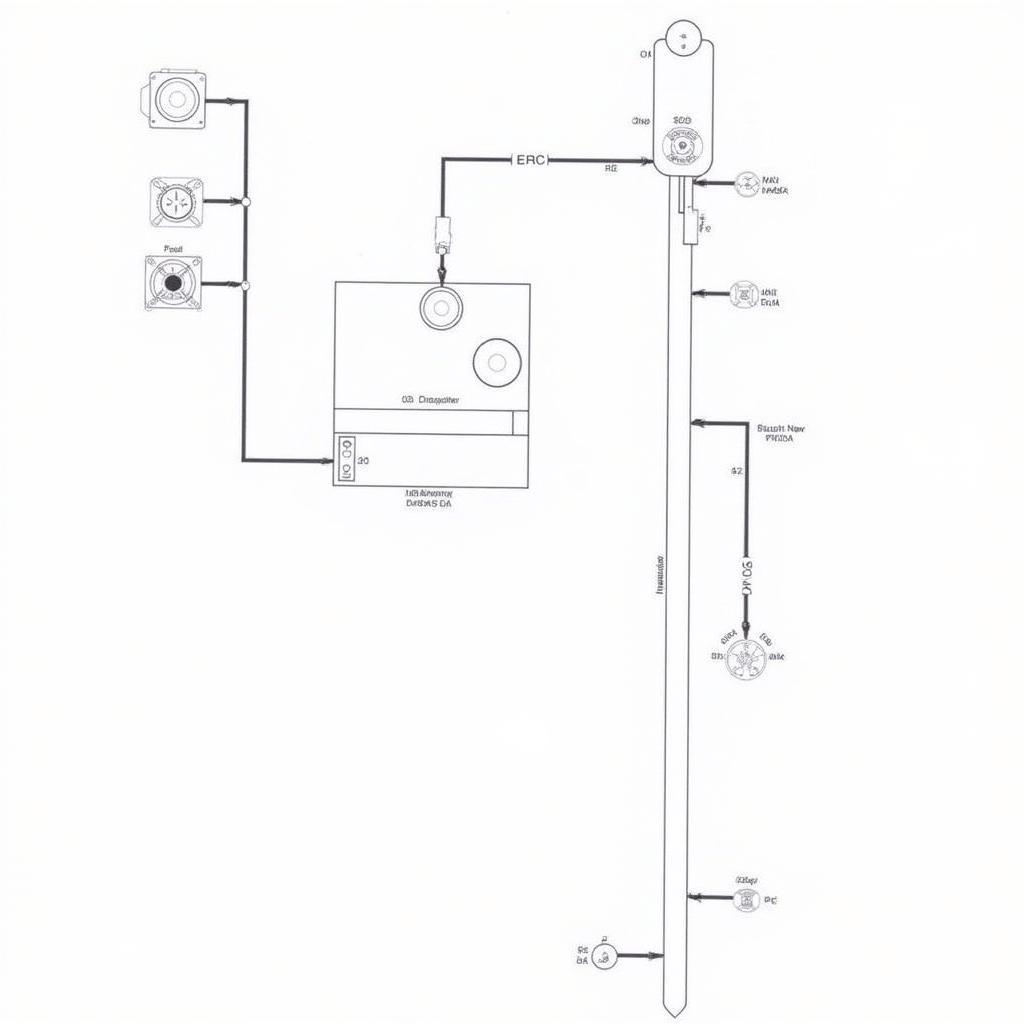BMW E92 M3 owners often seek to upgrade their audio experience, and integrating Bluetooth audio is a popular choice. This guide covers everything you need to know about achieving seamless Bluetooth audio in your E92 M3, from understanding common issues to exploring various solutions.
Understanding BMW E92 M3 Bluetooth Audio Challenges
The E92 M3, while a performance icon, sometimes presents challenges with Bluetooth audio integration. These can range from compatibility problems with certain devices to issues with sound quality and connection stability. The factory-fitted system may not support the latest Bluetooth profiles, limiting functionality with newer smartphones. Additionally, some owners report difficulties with phone calls echoing or dropping out. Understanding these potential problems is the first step towards finding the right solution.
Solutions for BMW E92 M3 Bluetooth Audio Integration
Several options exist for upgrading your BMW E92 M3’s Bluetooth audio capabilities. These range from simple, DIY solutions to more complex installations requiring professional assistance.
- Bluetooth Adapters: A cost-effective solution is using a Bluetooth adapter that connects to your car’s AUX input. These adapters receive audio wirelessly from your phone and transmit it through the car’s existing sound system. However, this method often sacrifices sound quality and doesn’t allow for control through the car’s interface.
- Aftermarket Bluetooth Kits: These kits integrate more seamlessly with the E92 M3’s existing audio system, often offering better sound quality and features like steering wheel controls and track information display. Professional installation is recommended for these kits.
- Upgrading the Head Unit: Replacing the factory head unit with an aftermarket unit specifically designed for BMW vehicles offers the most comprehensive solution. These units often feature advanced Bluetooth capabilities, improved sound processing, and additional features like navigation and smartphone mirroring. This option offers the best sound quality and integration but can be the most expensive.
 BMW E92 M3 Bluetooth Audio Adapter Installation
BMW E92 M3 Bluetooth Audio Adapter Installation
Choosing the Right Bluetooth Audio Solution for Your E92 M3
The best Bluetooth audio solution for your E92 M3 depends on your budget, technical skills, and desired features. If you’re looking for a simple and affordable solution, a Bluetooth adapter might suffice. For a more integrated and high-quality experience, consider an aftermarket Bluetooth kit or a head unit upgrade. Researching different products and reading reviews is crucial for making an informed decision.
Common Questions About BMW E92 M3 Bluetooth Audio
Why is my BMW E92 M3 Bluetooth audio cutting out? Interference, a weak Bluetooth signal, or an outdated phone software version could be the culprits.
How do I pair my phone with my BMW E92 M3 Bluetooth? Access the Bluetooth menu on your car’s iDrive system and follow the on-screen prompts to put it in pairing mode. Then, search for available Bluetooth devices on your phone and select your car.
Can I upgrade my BMW E92 M3’s Bluetooth version? While you can’t directly upgrade the Bluetooth chip in your car, you can improve functionality by using an adapter or upgrading the head unit to one with a newer Bluetooth version.
What Bluetooth codecs does the BMW E92 M3 support? The factory system typically supports the SBC codec. Upgraded head units often support higher-quality codecs like AAC and aptX. For details on upgrading your sound system, check out our guide on bmw e92 sound system upgrade.
Is professional installation necessary for a Bluetooth audio upgrade? While some adapters are plug-and-play, professional installation is generally recommended for aftermarket Bluetooth kits and head unit replacements to ensure proper integration and avoid potential damage. You may also be interested in learning more about the bmw m3 audio system.
What is the best Bluetooth audio adapter for a BMW E92 M3? The “best” adapter depends on your specific needs and budget. Research different models and read reviews before making a purchase.
How do I troubleshoot BMW E92 M3 Bluetooth audio problems? Check for interference, ensure your phone’s software is up-to-date, try re-pairing your device, or consult a professional. For further information on the BMW E92 sound system, visit our page on bmw e92 sound system.
Conclusion
Upgrading your BMW E92 M3’s Bluetooth audio can significantly enhance your driving experience. By understanding the available options and choosing the right solution for your needs, you can enjoy seamless wireless audio streaming and hands-free calling. Similar to the bmw m3 639 bluetooth audio, the E92 M3 can also benefit from various Bluetooth upgrades. For those looking to enhance their E92 M3’s audio capabilities further, consider exploring our guide on bmw e92 m3 audio upgrade.
Need help? Contact us via Whatsapp: +1 (641) 206-8880, Email: CARDIAGTECH[email protected] or visit us at 276 Reock St, City of Orange, NJ 07050, United States. Our customer service team is available 24/7.