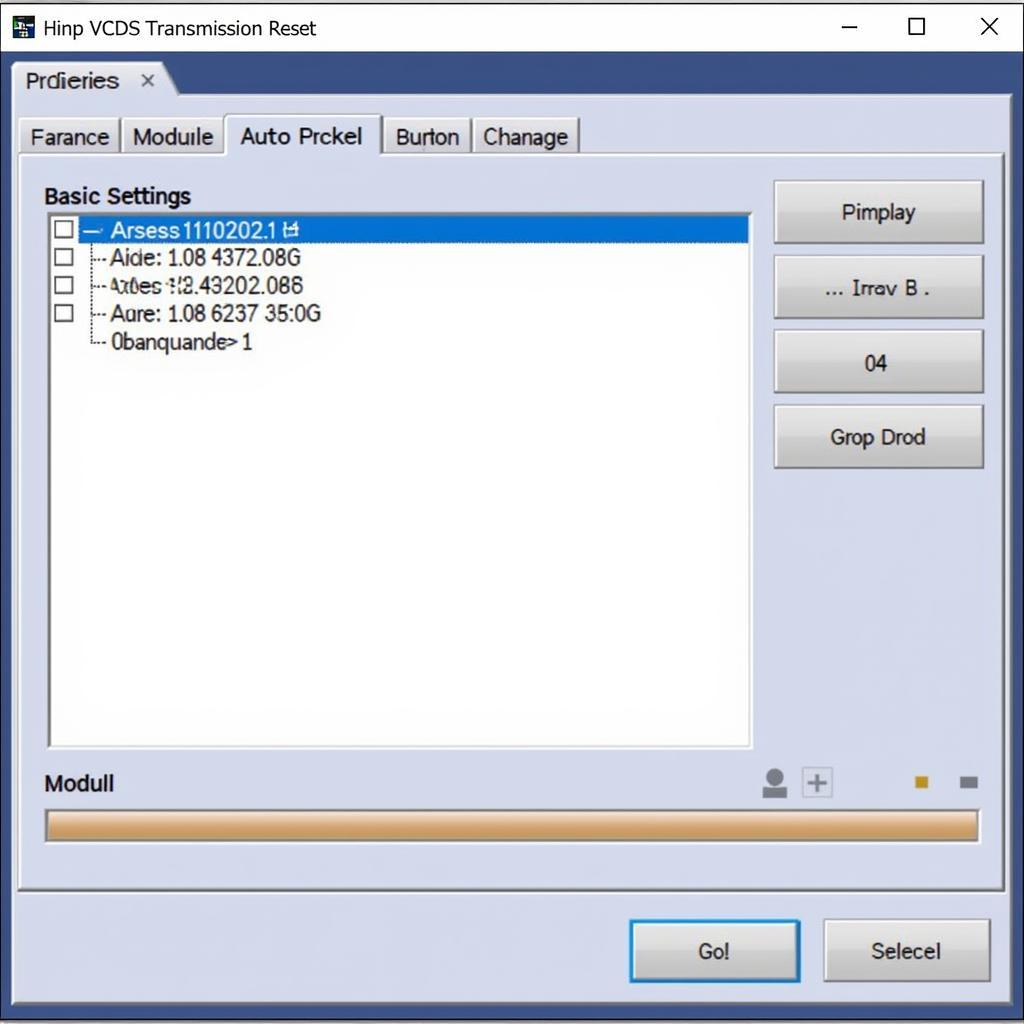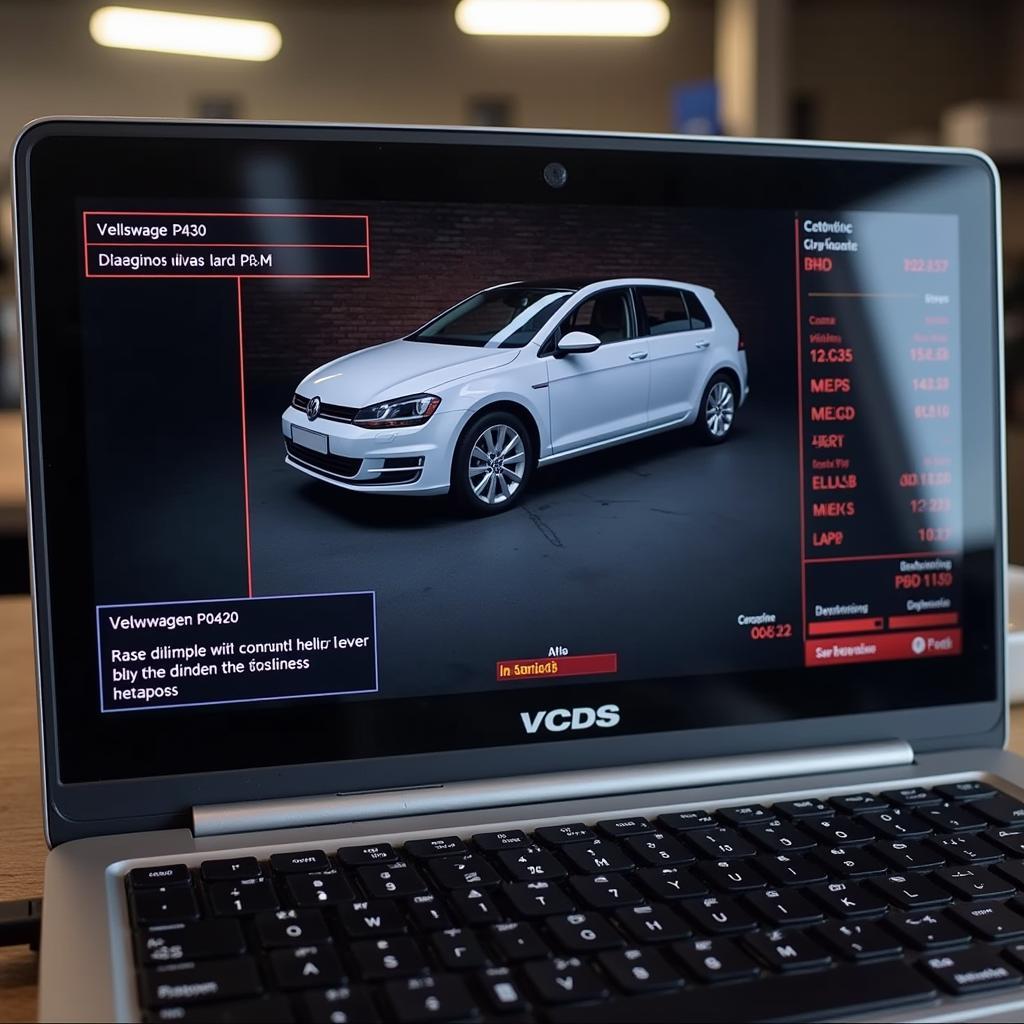Audi vehicles are known for their sophisticated engineering and advanced technology. Part of this technology includes a service interval reminder system that prompts drivers when routine maintenance is due. This system helps ensure optimal vehicle performance and longevity. This article will delve into the intricacies of resetting the inspection due light using VCDS (Vag-Com Diagnostic System), a powerful tool for diagnosing and customizing Audi vehicles.
One of the most common reasons Audi owners and technicians utilize VCDS is to reset the inspection due message. This notification, appearing on the dashboard, indicates that a service interval is approaching or has passed. While some may perceive this as a simple reminder, understanding the procedure for resetting it with VCDS offers more control and flexibility over your vehicle’s maintenance schedule. For example, after performing the maintenance yourself, you can readily reset the indicator without a trip to the dealership. audi inspection due reset without vcds offers alternative methods for those without VCDS.
Understanding the Audi Inspection Due Light
The inspection due light is more than just a light; it’s a sophisticated system linked to your Audi’s onboard computer. It tracks mileage, driving conditions, and time elapsed since the last service. Different Audi models have slightly varying service intervals, but the underlying principle remains the same: to prompt regular maintenance.
What triggers the Inspection Due Light?
The inspection due light is triggered based on predefined parameters programmed into the vehicle’s control module. These parameters typically involve mileage and time intervals. Once the designated mileage or time is reached, the light illuminates, prompting the driver to schedule a service appointment.
Resetting the Inspection Due Light with VCDS
Resetting the inspection due light with VCDS requires a few simple steps, but precision is key. Before proceeding, ensure you have a genuine VCDS cable and software, as counterfeit versions may not function correctly or could potentially harm your vehicle’s electronics. Similar to performing an audi a6 c7 service reset vcds, resetting the inspection light requires careful navigation within the VCDS software.
Step-by-Step Guide to Resetting the Inspection Due Light
- Connect the VCDS cable to your Audi’s OBD-II port and your computer.
- Turn on the ignition without starting the engine.
- Launch the VCDS software and select the correct model and control module for your Audi. Knowing your specific model is crucial, much like when performing an audi a4 b8 service due reset vcds.
- Navigate to the “Service Reset” function within the selected control module.
- Follow the on-screen prompts to reset the service interval indicator. This typically involves selecting the specific service type (e.g., oil change, inspection) and confirming the reset.
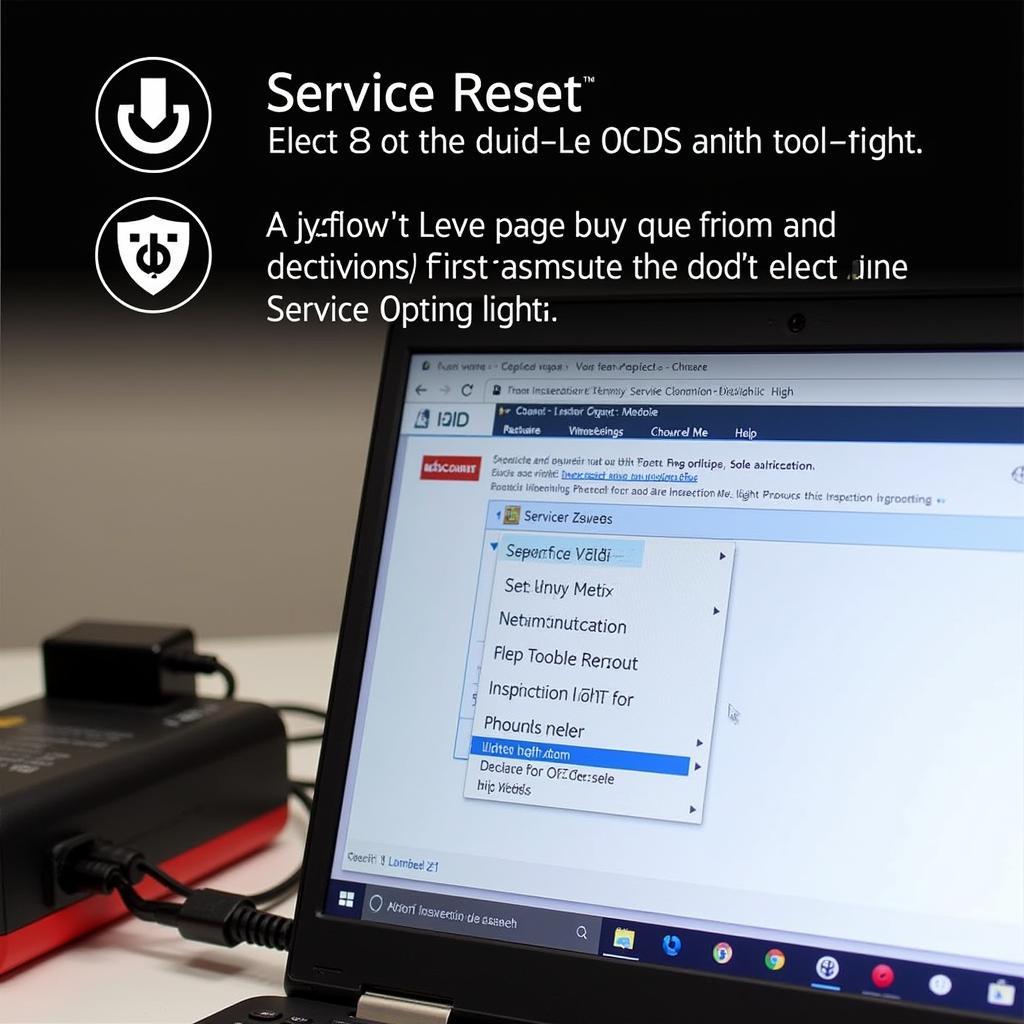 Audi VCDS Inspection Reset Process
Audi VCDS Inspection Reset Process
Common Mistakes to Avoid
- Using a counterfeit VCDS cable or software.
- Selecting the incorrect control module within the VCDS software.
- Interrupting the reset process before completion.
Beyond the Reset: Utilizing VCDS for Diagnostics
VCDS is far more than just a service reset tool. It’s a powerful diagnostic platform that allows access to a wealth of information about your Audi’s systems. You can use it to read and clear fault codes, monitor sensor data, and even perform certain coding adjustments. Knowing how to use VCDS effectively can save you significant time and money on diagnostics and repairs. You can even use it for tasks like vcds check mileage.
“VCDS empowers Audi owners to take control of their vehicle’s maintenance and diagnostics,” says John Smith, a seasoned automotive technician specializing in European vehicles. “Its ability to access detailed system information makes it an invaluable tool for both DIY enthusiasts and professional mechanics.”
Why Choose VCDS for Resetting the Inspection Due Light?
VCDS offers several advantages over generic OBD-II scanners, especially for Audi vehicles. Its specific compatibility and comprehensive functionality provide more precise control over the vehicle’s systems. It allows users to tailor service intervals and customize various settings. Similar to how you might use VCDS for throttle body adaptation vcds, resetting the service light offers granular control over your vehicle’s settings.
“Regular maintenance and timely service resets are crucial for maintaining the performance and longevity of your Audi,” states Maria Garcia, a certified Audi technician. “Using VCDS ensures accurate resets and provides valuable insights into your vehicle’s health.”
In conclusion, resetting the audi inspection due light with VCDS is a straightforward process that offers Audi owners and technicians greater control over vehicle maintenance. While alternative methods exist, VCDS provides a comprehensive solution for diagnostics and customization, contributing to the optimal performance and lifespan of your Audi. Remembering these steps will make your future service resets seamless and efficient.
FAQ:
- Can I damage my car by using VCDS? Using a genuine VCDS cable and software correctly poses minimal risk.
- Is VCDS suitable for all Audi models? VCDS supports a wide range of Audi models, but it’s always best to check compatibility before purchase.
- Do I need any special skills to use VCDS? Basic computer skills and a willingness to learn are sufficient.
- What if I encounter an error during the reset process? Consult the VCDS documentation or seek assistance from online forums or experienced users.
- Can I reset other service lights with VCDS? Yes, VCDS can reset various service lights, including oil change and brake pad warnings.
- Is it legal to reset the inspection due light myself? Yes, as long as the required maintenance is performed.
- Where can I purchase a genuine VCDS cable and software? From authorized retailers or the official Ross-Tech website.
Need further assistance? Contact us via WhatsApp: +1 (641) 206-8880, Email: CARDIAGTECH[email protected] or visit us at 276 Reock St, City of Orange, NJ 07050, United States. Our customer service team is available 24/7.