VCDS 18.9 is a powerful diagnostic and programming software for Volkswagen, Audi, Seat, and Skoda vehicles. This guide dives deep into its functionalities, exploring how to use this essential tool for troubleshooting, coding, and customization. Whether you’re a seasoned technician or a car enthusiast, this comprehensive guide will equip you with the knowledge to unlock the full potential of VCDS 18.9.
Understanding the intricacies of your vehicle’s electronic systems can be daunting. VCDS 18.9 provides a user-friendly interface to access and interpret critical data, enabling you to diagnose and resolve issues effectively. From reading fault codes to adjusting hidden settings, VCDS 18.9 offers a wide range of capabilities for both basic and advanced users.
Unlocking the Power of VCDS 18.9: Key Features and Benefits
This version offers several advantages over previous iterations, making it a must-have for any serious VAG owner or technician. The enhanced data logging capabilities, improved compatibility with newer models, and updated fault code database ensure accurate diagnostics and efficient repairs. Moreover, the intuitive interface makes navigating the software a breeze, even for beginners.
Diagnosing Fault Codes with VCDS 18.9: A Step-by-Step Approach
One of the primary functions of VCDS 18.9 is its ability to read and clear fault codes. This feature allows you to pinpoint the source of a problem quickly and accurately. Simply connect the interface to your vehicle’s OBD-II port, launch the software, and select the appropriate control module. VCDS 18.9 will display any stored fault codes, along with their descriptions and possible causes. This information is invaluable for troubleshooting and can save you time and money on repairs.
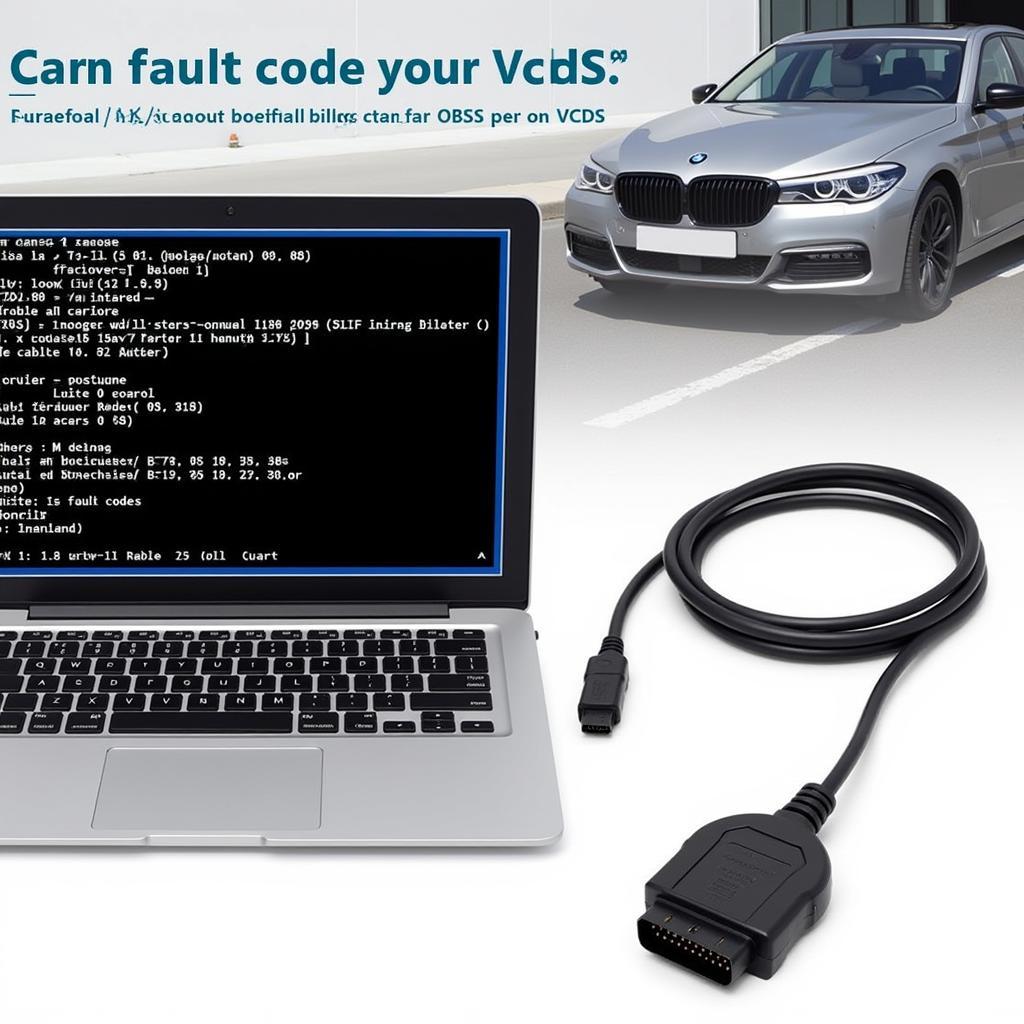 VCDS 18.9 Fault Code Reading Interface
VCDS 18.9 Fault Code Reading Interface
Advanced Coding and Customization with VCDS 18.9
Beyond diagnostics, VCDS 18.9 allows you to customize various vehicle settings to enhance performance and personalize your driving experience. This includes adjusting convenience features, enabling hidden options, and fine-tuning specific control modules. However, it’s crucial to proceed with caution when modifying these settings, as incorrect adjustments can lead to unintended consequences. Always consult reliable resources and forums before making any changes.
What makes VCDS 18.9 stand out?
VCDS 18.9’s user-friendly interface makes it accessible even to novice users. Its extensive database of fault codes and comprehensive support documentation ensure that you have the resources you need to diagnose and resolve issues effectively. Similar to vcds 18.9 interface not found, a common concern, having readily available documentation for all software functions is a key feature of 18.9.
How to Update your Firmware with VCDS 18.9
Keeping your VCDS 18.9 interface up-to-date is essential for maintaining compatibility with the latest vehicle models and accessing new features. The update process is straightforward and can be completed through the software itself. Follow the on-screen instructions carefully to ensure a successful update. You can find helpful guides related to vcds atmega162 update.
“Regular firmware updates are vital for ensuring optimal performance and compatibility,” says John Smith, Senior Automotive Diagnostic Technician at CARDIAGTECH. “VCDS 18.9 makes this process seamless and user-friendly.”
Troubleshooting Common Issues with VCDS 18.9
While VCDS 18.9 is a robust and reliable tool, occasional issues can arise. If you encounter problems, refer to the extensive online resources available, including forums and FAQs. For exploring specific interface issues, consider reviewing the atmega162 vcds 18.9 resource page. These resources offer valuable troubleshooting tips and solutions to common problems, helping you get back on track quickly.
Unlocking Hidden Features with VCDS 18.9
One of the exciting aspects of VCDS 18.9 is its ability to unlock hidden features in your vehicle. These features can range from convenience enhancements to performance tweaks. However, it’s important to exercise caution and thoroughly research any modifications before implementing them. The vcds 18.9.1 guide provides insights into newer features and updates.
“Understanding the implications of modifying hidden settings is crucial,” advises Emily Davis, Lead Software Engineer at CARDIAGTECH. “VCDS 18.9 provides the tools, but responsible use is key.”
In conclusion, VCDS 18.9 is an indispensable tool for any VAG owner or technician. Its comprehensive features, user-friendly interface, and extensive support make it a valuable asset for diagnostics, coding, and customization. By mastering VCDS 18.9, you can unlock the full potential of your vehicle and maintain optimal performance. You can download the latest version from our vcds 18.9 download page.
Need help with VCDS 18.9? Contact us via Whatsapp: +1 (641) 206-8880, Email: CARDIAGTECH[email protected] or visit us at 276 Reock St, City of Orange, NJ 07050, United States. Our 24/7 customer support team is ready to assist you.

